Understanding the Oculus Account for Gamers


Intro
In today's gaming landscape, an Oculus account is not just a supplemental feature; it serves as a cornerstone for engaging with virtual reality. As the realm of VR continues to expand, understanding the nuances of your Oculus account can significantly enhance your gaming engagement.
This guide aims to illuminate the essential aspects of the Oculus account. It’s designed for both those who are new to the Oculus ecosystem and seasoned gamers looking to refine their experience.
The journey begins with account creation, covering its importance in personalized gaming. Following this, we will delve into account management, which includes settings that can be adjusted for optimal security and user experience. Moreover, we will explore the integrations with various platforms that augment your gaming landscape.
Furthermore, we will troubleshoot common issues that may arise, address privacy concerns, and highlight features that can enhance your overall gaming experience. Overall, it is paramount to grasp how the Oculus account functions, as it plays a vital role in bridging gamers to the intricate world of virtual reality.
Intro to Oculus Accounts
Understanding the Oculus account is fundamental for anyone engaged with virtual reality gaming. This introductory section delves into the crucial aspects that define an Oculus account, its purpose, and its evolution over time. With technology advancing rapidly, gamers must grasp how these accounts interface with their overall gaming experience.
Definition and Purpose
An Oculus account serves as a gateway to the extensive virtual reality environment provided by Oculus devices. Created by Meta, this account enables users to access various features essential for an immersive gaming experience. These features include a unified platform for game purchases, social interactions, and content management. Essentially, the account consolidates everything under one umbrella, ensuring that users have a seamless experience across different Oculus devices. This is significant as the gaming landscape is increasingly leaning toward interconnected systems where players expect a cohesive platform.
Evolution of Oculus Accounts
The concept of an Oculus account has progressed significantly since its inception. Initially, users had limited functionality tied primarily to the Oculus Rift. However, as the catalog of devices expanded to include Oculus Quest and Quest 2, the account's capabilities evolved as well. With updates, Oculus accounts started facilitating cross-platform functionalities and social features, allowing gamers to interact more fluidly with friends and other players. Moreover, privacy and security measures have become a priority with the evolution of these accounts. This continuous adaptation aligns with users' growing expectations for enhanced security and better integration in the gaming ecosystem. As such, recognizing this evolution is vital for gamers who want to stay informed about the features that can optimize their gaming experiences.
Creating an Oculus Account
Creating an Oculus account is a fundamental step for any gamer looking to fully engage with the Oculus ecosystem. This account offers access not only to your purchased content but also to social features, game updates, and a range of interactive experiences. As gaming evolves, the need for a centralized account to manage these assets and connections becomes increasingly important. An Oculus account allows for personalization, linking with other platforms, and a clear record of your gaming history.
Step-by-Step Process
Setting up your Oculus account is a straightforward process that combines registration with initial configuration. Follow these steps:
- Visit the Oculus website or launch your Oculus device.
- Click on the 'Sign Up' option. This will redirect you to a registration form.
- Fill in the required details, including your email address and creating a password. Ensure your password is strong to enhance security.
- Verify your email address by clicking on the link sent to your inbox. This confirms your identity and protects your account.
- Log in to your new account by entering your email and password.
- Set up your profile. You can upload a picture and provide additional information for personalization.
Completing these steps helps establish your identity within the Oculus platform, unlocking a variety of features as outlined in this guide.
Choosing the Right Login Option
When creating an Oculus account, selecting a suitable login option is crucial. Oculus offers a few different methods for account creation:
- Email Registration: This is the most common approach, allowing users to create an account with just their email address and a unique password.
- Social Media Login: You can link your existing Facebook or other social media accounts for quicker access. This method simplifies the login process, saving you time in the future.
Each option comes with its considerations. Using an email offers better control of your credentials, while linking social media can enhance the social dimensions of your account by easily connecting with friends. Consider what best suits your gaming habits and privacy preferences when making a choice.
Having flexibility in choosing your login method can enhance your gaming experience by adapting to your personal preferences.
Managing Your Oculus Account
Managing your Oculus account is crucial for optimizing your virtual reality experience. A well-maintained account enables seamless access to games, updates, and community features. Understanding how to effectively manage your account can enhance your overall gaming satisfaction and improve functionality.
Profile Customization
Profile customization allows users to personalize their presence within the Oculus environment. You can adjust your display name, profile picture, and avatar. This personalization enhances social interactions. A unique profile can make it easier for friends to find you and enhance your gaming sessions.
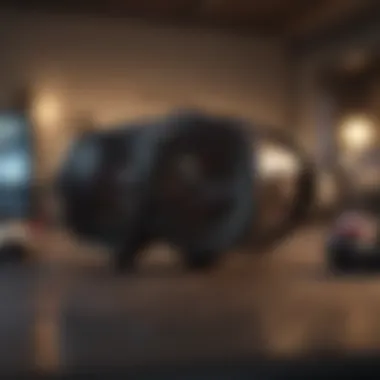

To customize your profile, follow these steps:
- Log in to your Oculus account.
- Go to the settings or profile section.
- Update your display name and upload a profile picture.
- Choose an avatar that represents you.
- Save changes.
It is important to keep your profile updated. This not only reflects your gaming personality but also helps in maintaining a sense of community.
Linking Social Media Accounts
Linking your social media accounts can expand your Oculus experience. It enables easier friend searches and sharing of gameplay experiences. By connecting platforms such as Facebook, you can find friends who also use Oculus. This feature encourages social engagement and community building among users.
To link your social media accounts:
- Navigate to the account settings in your Oculus dashboard.
- Select the option to link social media accounts.
- Follow the on-screen prompts to allow Oculus access to your social media profile.
It is imperative to consider privacy settings on linked accounts. Ensure that you control what information is shared and who can see your activities.
Accessing Purchase History
Accessing your purchase history is essential for tracking your VR spending. It allows you to review past transactions, manage subscriptions, and ensure that you are informed about your financial commitments within the Oculus ecosystem. This function is beneficial for both casual and dedicated gamers, providing a clear overview of what you have purchased.
To access your purchase history:
- Log in to your Oculus account.
- Find the purchase history section in the account settings.
- Review details of your transactions, including dates and costs.
Keeping an eye on your purchase history helps in budgeting for future gaming expenditures. You can also track the value of your VR investment. This conscious approach may lead to better gaming choices.
Managing your Oculus account effectively enhances user experience and keeps your gaming life in balance.
Security Features of Oculus Accounts
The security of an Oculus account is paramount for both personal information and overall gaming experience. As virtual reality continues to evolve, so do the threats against user data. With increasing reliance on the digital platform for immersive experiences, gamers must understand the security measures in place that protect their accounts, purchases, and privacy.
Two-Factor Authentication
Two-factor authentication (2FA) is a critical layer of security for Oculus accounts. It is designed to provide an extra level of protection beyond just the password. When activated, users must verify their identity using a second method, typically a code sent to their mobile device or email. This setup offers several benefits:
- Enhanced Security: Even if a password is compromised, unauthorized access is difficult if the attacker does not have access to the secondary authentication method.
- Peace of Mind: Knowing that there is an additional security measure helps users feel more secure about their personal data.
- Flexibility: Users can often choose the method of receiving codes, whether through SMS, email, or authentication apps, catering to preferences.
Enabling two-factor authentication can significantly reduce the risk of account breaches.
Setting up 2FA is straightforward. Users should navigate to the security settings in their Oculus account, where they can follow the prompts to activate this feature. This small step can mean a lot in safeguarding their personal information.
Privacy Controls
Privacy controls are another essential feature of Oculus accounts. They empower users to manage how their data is shared and what information others can see. Understanding privacy settings is vital for gamers who want to maintain a boundary between their gaming life and personal life. Key aspects include:
- Profile Visibility: Users can set their profiles to be visible to friends only, or even keep them private. This feature is critical for those who prefer not to disclose gaming habits or personal details.
- Data Sharing Options: Oculus often collects data to improve the user experience. Users have the option to limit how much and what type of data is shared with Oculus and third-party apps. This control is essential in today’s privacy-focused environment.
- Reviewing Permissions: Keeping track of which apps have access to your data is crucial. Users should regularly check and update these settings to maintain their privacy.
In rushing to enjoy immersive games, users shouldn’t overlook these settings. A well-managed profile ensures a blend of fun and safety while gaming. Navigating these privacy controls may initially seem tedious, but they serve as a significant barrier against unwanted intrusion.
Troubleshooting Common Account Issues


Troubleshooting common account issues is crucial for maintaining seamless access to your Oculus experience. Gamers often rely heavily on their accounts for game purchases, social interactions, and VR experiences. Issues such as forgotten passwords or account lockouts can disrupt accessibility and hinder gameplay. Therefore, understanding how to resolve these problems efficiently can ensure a smoother VR gaming journey.
Password Recovery
Recovering a forgotten password is a significant part of managing an Oculus account. The process is straightforward but requires some specific steps to ensure that your new password is secure and that you regain access swiftly. If a user forgets their password, they should follow these simple steps:
- Navigate to the Oculus login page.
- Click on the “Forgot Password?” link.
- Enter the email address associated with the account.
- Check your inbox for a password reset email.
- Follow the instructions in the email to set a new password.
It is important to use a strong password that combines letters, numbers, and special characters to enhance security. Users should also make a habit of updating their passwords regularly to protect their accounts better. This small effort can prevent unauthorized access and potential data loss.
Account Lockouts
Occasionally, users may find themselves locked out of their Oculus accounts. This situation might occur due to multiple unsuccessful login attempts or security concerns flagged by Oculus. The process to regain access is vital and can be approached as follows:
- If you experience a lockout, wait for the defined period before trying again, usually around a few minutes.
- Use the password recovery process if you suspect that the lockout stems from a forgotten password.
If issues persist, contacting Oculus support may be necessary. They can provide guidance tailored to your specific situation. Being cognizant of these lockout scenarios can help gamers maintain their gaming momentum without prolonged interruptions.
Always remember to keep your account information updated to mitigate potential lockouts and security risks.
Integrating Oculus with Other Gaming Platforms
Integrating Oculus with other gaming platforms is a significant step towards enhancing the overall user experience in virtual reality. This integration not only allows users to expand their gaming horizons but also enriches the content and games available to them. By bridging the gap between Oculus and other platforms, gamers can enjoy a more diverse library of virtual reality experiences.
Cross-Platform Compatibility
Cross-platform compatibility stands as a cornerstone of modern gaming. It enables users of various systems to play together, including Oculus users enjoying games with friends on different devices.
- Wider Gaming Opportunities: This compatibility fosters a combined ecosystem that allows access to a more extensive range of games.
- Shared User Base: Players can form communities that span various platforms, promoting interaction and collaboration.
- Streamlined Experience: A singular gaming experience is enhanced when players can choose their preferred hardware without sacrificing gameplay interactions.
To achieve cross-platform play, developers must implement compatible game code, allowing seamless communication between devices. This offers a wealth of gaming possibilities for Oculus users, enriching their virtual reality experience.
Using Oculus with Steam and Other Services
The ability to use Oculus with Steam and other services is pivotal for delivering a versatile gaming experience. By pairing Oculus with Steam, users gain access to a substantial library of VR games that may not be available directly in the Oculus Store.
To use Oculus on Steam, users merely have to:
- Install SteamVR: This application offers the necessary framework and support for virtual reality headsets.
- Connect the Oculus headset: Ensure all drivers and software are up to date for optimal performance.
- Launch games: Games purchased through Steam can now be played in the Oculus environment.
This integration opens a treasure trove of gaming possibilities, including:
- Exclusive Titles: Some VR experiences can only be found on Steam.
- User Mods: Access to community-driven content enhances games beyond their original scope, making them more engaging.
By integrating Oculus with services like Steam, gamers can explore a broader range of immersive experiences that go beyond what the standalone Oculus platform offers.
In summary, integrating Oculus with other gaming platforms, especially Steam, adds layers of functionality and enjoyment to virtual reality. Understanding and utilizing these integrations can elevate any gamer's experience, putting an expansive world of content at their fingertips.
Social Features of Oculus Accounts
An essential aspect of any online gaming platform is the ability to connect with others. Oculus accounts come equipped with several social features that enhance the gaming experience by allowing users to engage, form connections, and participate in a vibrant community. Understanding these features is crucial for both casual and seasoned gamers, as they allow for shared experiences and deeper involvement in virtual environments.
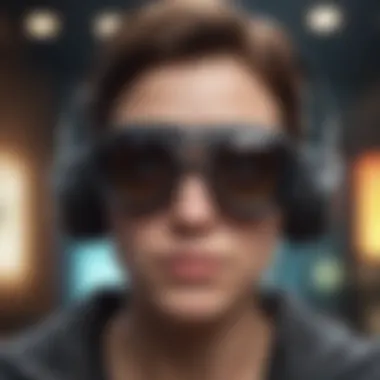

Friends and Acquaintances
The friends system within Oculus encourages players to build their social circle within the virtual realm. Adding friends allows for easier coordination of gaming sessions and access to shared experiences. When you add someone as a friend, you can see when they are online and what games they are currently playing, which creates opportunities for spontaneous multiplayer sessions.
Additionally, Oculus accounts can track friends' achievements and progress in various games. This aspect of social interaction fosters a spirit of competition and camaraderie, making it an integral part of the gaming experience. Being able to compare stats might motivate players to improve their skills or explore new games. Moreover, it adds a layer of personalized interaction that enhances the overall enjoyment of the platform.
Participating in Communities
Engagement in broader communities is another critical feature of Oculus accounts. Communities facilitate interaction beyond individual friendships, allowing users to connect with like-minded gamers. These communities provide a platform for discussions about game strategies, share tips, and organize group events or tournaments.
Moreover, participating in discussions and community activities keeps gamers updated on new releases and developments within the VR ecosystem. Some communities might focus on specific genres or types of games, creating an environment for sharing content, such as fan art, gameplay videos, and more. This collective exchange not only enriches the personal experience but also contributes to the growth of the platform’s ecosystem.
In summary, the social features of Oculus accounts provide platforms for connection, interaction, and collaboration. Being part of a community and cultivating friendships enhances immersion and enjoyment in virtual reality, making these features vital for any serious gamer.
Note: Understanding and utilizing these social features can greatly enhance your VR gaming experience and provide opportunities for collaboration and engagement in innovative ways.
The Future of Oculus Accounts
The future of Oculus accounts holds significant importance for gamers navigating the ever-evolving landscape of virtual reality. As the technology advances, Oculus accounts are poised to become even more integrated into the broader gaming ecosystem. This integration aims to enhance user experience, simplify access to content, and foster a vibrant community. Understanding these future developments is essential for users who want to stay ahead of the curve. The enhancements coming to Oculus accounts will not only improve functionality but will also directly impact how players interact with VR experiences. Below we explore some key aspects that indicate what users might expect moving forward.
Evolving Features and Enhancements
As Oculus strives to maintain its competitive edge, the evolution of features associated with accounts is likely to be a primary focus. Users can anticipate a range of enhancements that aim to streamline access and improve engagement. For example:
- Increased Customization Options: Players may have greater freedom to tailor their profiles, choosing from a variety of themes and layouts.
- Enhanced Social Features: Improvements in how friends and community members can connect through Oculus accounts will likely come, making communication and collaboration easier through updates and notifications.
- Advanced User Analytics: A deeper understanding of how gamers engage with content can lead to more tailored recommendations, allowing for a personalized gaming journey.
The goal is to create a more immersive and engaging environment where users feel connected not only to their VR experiences but also to one another.
Potential Changes in Privacy Policies
With technological advancements, privacy concerns remain at the forefront of user considerations. Oculus accounts will inevitably undergo scrutiny regarding data handling and security. Users can expect that the potential changes in privacy policies will involve:
- Clearer Data Usage Policies: As regulations evolve, Oculus may provide more transparency about how user data is collected, stored, and utilized.
- User-Controlled Privacy Settings: Enhanced controls for users to manage privacy settings will likely be implemented, allowing individuals to choose what data they want to share.
- Heightened Security Measures: Strategies such as biometric authentication or improved encryption methods may be integrated to safeguard user information.
It is vital for gamers to remain informed about these changes, as they have implications for not only personal data security but also overall user trust in the Oculus platform.
Finale
The conclusion of this article serves as a crucial point for understanding the significance of an Oculus account in the gaming ecosystem. It encapsulates the core elements discussed throughout the sections, emphasizing the multifaceted role that an Oculus account plays for gamers.
Summarizing Key Points
First, creating an Oculus account is a straightforward process, providing access to a range of features designed to enhance the VR experience. Users are able to customize their profiles, link social media accounts, and manage purchase histories with relative ease. These functionalities not only allow for personalized gaming experiences but also foster community engagement within the VR space.
Next, security features, such as two-factor authentication, ensure that users’ data remains protected. It is essential for gamers to feel safe while navigating through different platforms and services associated with Oculus. Understanding these security options can help users make informed decisions about their account setups.
Additionally, integrating Oculus with other gaming platforms broadens the scope of gaming possibilities. The ability to use Oculus with platforms like Steam enhances access to a broader library of games and applications, providing more options for gamers.
Finally, the exploration of social features can greatly add to the enjoyment of VR gaming. Engaging with friends and participating in communities can transform a solitary gaming experience into a shared adventure, further enriching the VR landscape.
Encouraging Responsible Use
As we conclude, it becomes imperative to encourage responsible use of Oculus accounts. This responsibility goes beyond just securing personal information. Gamers should remain aware of their digital footprints when interacting with others and sharing personal information. Understanding privacy settings can help gamers control who has access to their information and how it is used.
Furthermore, being mindful of screen time and the potential for addiction in VR gaming is essential. Users should take regular breaks and balance their gaming with other aspects of life. This approach not only supports physical well-being but also fosters a healthy gaming environment.
In summary, the Oculus account serves as a gateway to immersive experiences. By understanding its functionalities, security features, and integration with other services, gamers can optimize their enjoyment while engaging in responsible gaming practices.



