Mastering Steam Refunds: Your Essential Guide


Intro
In today's gaming landscape, Steam has grown to be a titan, offering a vast array of titles, from blockbuster hits to indie treasures. However, not every purchase may hit the sweet spot for every gamer. Whether it’s a technical issue, an underwhelming storyline, or just a change of heart, understanding the ins and outs of Steam’s refund system becomes crucial.
Navigating refunds isn’t just about getting your money back; it's also about knowing your rights as a consumer. This guide zeroes in on the details surrounding refunds on Steam, addressing common pitfalls, providing a clear path to filing requests, and arming you with best practices to improve your refund chances.
By the end of this guide, you’ll not only feel confident in tackling refunds but also have insights into how to make the most of your shopping on this expansive platform. Let’s dive into the realm of refunds and explore the varied waters of Steam’s policies.
Understanding Steam's Refund Policy
Navigating the waters of refund policies can be a daunting task for gamers. Steam, being one of the largest platforms for digital game purchases, has a refund policy that many users must understand clearly. Knowing this policy not only helps you to make informed buying decisions but also empowers you to act when things don’t turn out as hoped.
The essence of understanding Steam's refund policy lies in grasping its specific details regarding eligibility, timelines, and conditions. While the prospect of needing a refund might not cross your mind during a gaming spree, having that knowledge handy can save you from unnecessary frustration down the line. It’s essential to recognize that refunds on Steam aren't just a personal preference; they are established rights outlined by the platform.
Here’s why diving into these details can prove invaluable:
- Prevention of Loss: Understand what qualifies for a refund to avoid purchasing games that may not meet your expectations.
- Timely Action: Knowledge of the refund request timeline ensures you act quickly, increasing your chances of a successful refund.
- Avoiding Missteps: By knowing the conditions under which refunds can be denied, you can mitigate any actions that might invalidate your request.
So, let's peel back the layers and explore the specifics of Steam's refund policy to ensure you can navigate this system effectively.
Initiating the Refund Process
When it comes to navigating refunds on Steam, initiating the refund process is where the journey truly begins. Many users, after realizing a game doesn't meet their expectations or runs into technical problems, find themselves unsure about how to proceed. Getting this step right is crucial, as it sets the tone for the entire refund experience. Understanding how to initiate the process not only saves time but also increases your chances of receiving a satisfactory resolution. Knowing the right procedures can make all the difference between frustration and a smooth refund.
Accessing the Steam Support Page
The first step in this process is to access the Steam Support page. This page is your gateway to managing refunds and getting assistance directly from Steam's support team. To do this:
- Launch the Steam client on your computer or access the Steam website.
- Click on your profile name at the top right corner to reveal the drop-down menu.
- Select "Account Details" and scroll down to find the support options.
- Alternatively, you can head directly to the Steam Support website.
Once you're on the support page, you'll notice various categories listed. It’s designed to provide users with streamlined help for an array of problems. From issues with purchases to help on how to reset your password, everything is neatly categorized.
Locating Your Purchase History
After you’ve arrived at the Steam Support page, the next step is to locate your purchase history. This is essential to ensure you’re only requesting refunds for games you've actually bought. Here's how:
- Click on "Purchases" to access your transaction history.
- You will see a list of all the games and add-ons you've bought.
- Identify the game or item for which you wish to request a refund.
Your purchase history serves two purposes: it confirms whether a game is eligible for a refund and serves as a reference point in case you need to provide additional context to Steam Support. Think of it as the ticket stub you keep after a movie; it’s proof of your experience.
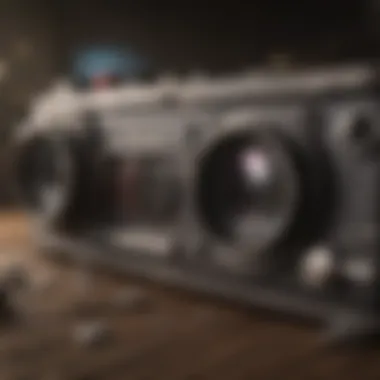

Submitting a Refund Request
Once you've pinpointed the purchase in question, you can submit the refund request. Here’s how to finalize this critical step:
- Click on the game title you wish to refund.
- Select the option for requesting a refund.
- You'll be asked to choose a reason for your refund request from a dropdown menu. Be honest and select the most appropriate cause. Common reasons include "Game is unplayable" or "Accidental purchase".
- After filling in the necessary details, check that everything is correct, then hit submit.
Important: It’s wise to be as detailed as possible without overwhelming the support team. A concise explanation goes a long way in speeding up the review process. If needed, be prepared to provide evidence, such as screenshots of error messages if you’re claiming technical issues.
By completing these steps, you’ve initiated the refund process. It's like sending a message in a bottle; you may not know how long it will take to get a reply, but you’ve started the journey towards resolution. The more organized and clear you are in your approach, the better your chances of a favorable outcome.
Specific Scenarios for Refund Requests
Understanding the specific scenarios for refund requests on Steam is not just an exercise in navigating policy—it's about knowing how to articulate your needs as a customer. Each scenario comes with its own set of rules and nuances, which can significantly influence the success of your request.
Identifying the right context can maximize your chances of getting that green tick on your refund request. Here, we dive into some of the common situations wherein users find themselves seeking refunds, highlighting the essential elements at play.
Refunds for Unplayed Games
When you purchase a game on Steam but never actually dive into gameplay, claiming a refund becomes quite straightforward. The beauty here lies in Steam's policy, which allows users to request refunds for unplayed titles. But there's a catch. You need to do this within a stipulated window.
A game is considered unplayed if it has not been launched for more than a couple of hours. If you mistakenly bought a title that doesn't pique your interest, reaching out for a refund can be done without much hassle.
- Ensure you submit your refund request swiftly, ideally within hours of purchase.
- Provide a reason, even if it's just "I didn't enjoy it"—clarity doesn’t hurt.
The likelihood of a successful resolution depends on how clearly you state that you indeed haven’t ventured into the game.
Refunds for Technical Issues
Technical issues can throw a wrench in your gaming experience. Maybe the game crashes incessantly, or it simply won’t load due to compatibility issues with your hardware. This is an area where Steam's refund policy can be both a relief and a headache.
To successfully tackle refunds related to technical problems:
- Documentation is Key: Take notes on the issues you face, from error messages to specific instances of crashes. Capture screenshots if necessary.
- Check Updates: Sometimes the problem may lie with outdated drivers or bugs that developers are already addressing in patches. It’s advisable to check the community forums or the game's page for updates.
- Be Honest: In your refund request, explain the technical problems without embellishment. Direct feedback can be valuable for developers, and honesty keeps your case credible.
"Technical issues are basically the customer support Pandora's box; you never quite know what you're going to get."
Refunds for Duplicate Purchases
We’ve all been there: you think you haven't purchased that game yet and before you know it, there it is sitting in your library twice. Refunds for duplicate purchases are typically less complicated, assuming you can prove that this was indeed a mistake on your part.
When seeking a refund for a duplicate purchase, consider the following:


- Receipt Check: Make sure you have access to your purchase history for reference. This way, you can clarify the issue easily.
- Request Promptly: Similar to unplayed games, act fast. Waiting too long could lead to complications in processing your request.
- Clear Explanation: Simply stating, "I accidentally bought this twice" often suffices. No need to overcomplicate matters when clarity is favored by Steam support.
Remember, these are scenarios where empathy often plays in your favor. Present your case calmly and provide any necessary evidence, and chances are your refund will go through.
Understanding Refund Decisions
Navigating the world of refunds on Steam can feel like trying to find your way through a maze while wearing a blindfold. The decisions made regarding refund requests are not arbitrary; they hinge on a multitude of factors that play a crucial role in determining the outcome of each case. Understanding these decisions is vital to ensure that you, as a gamer, are fully aware of your rights and the best ways to articulate your situation when reaching out for a refund. The last thing you want is to feel like you're banging your head against a wall, especially after putting in time and effort only to have your claim denied.
Common Reasons for Refusal
Several factors can lead to rejection of your refund request, and being familiar with them can save you a lot of time and potential frustration. Here are some common reasons that may result in a refund being denied:
- Exceeded Time Limit: Steam typically allows a refund request if the game was played for less than two hours and the purchase was made within 14 days. If you overshoot either of these limits, your chances of getting your money back are as good as finding a needle in a haystack.
- Gameplay Abuse: If it's suspected that a user is trying to exploit the refund system—e.g., finishing a game and then seeking a refund—this can lead to a swift denial. Steam screens for patterns that are out of the ordinary, and this is a red flag.
- Non-Qualifying Titles: Certain purchases, like DLC or in-game items, might not qualify for refunds if they're linked to a base game that didn’t meet the refund criteria.
"Understanding the reasons for refusal can help you avoid pitfalls and shape your approach when submitting future requests."
Appealing a Refund Decision
If you found yourself at the wrong end of a refund denial, don’t throw in the towel just yet. The option to appeal is there—it’s just a matter of how to go about it. Here’s a roadmap to navigate this territory:
- Review the Decision: Before you throw your hands up in exasperation, carefully read through the reasons given for the denial. If it seems the decision was based on misinformation or misinterpretation, you may have grounds for an appeal.
- Gather Detailed Evidence: Collect any screenshots, purchase confirmations, or even error messages that can substantiate your case. Clear documentation can make a world of difference in showing that you have a legitimate issue.
- Submit a Refund Appeal: Go back to the Steam Support page, and find the route for appealing a decision. Use the information you’ve gathered to articulate why you believe the denial was misguided. Keep your tone professional and your arguments clear.
- Patience is Key: Once you've submitted your appeal, it might take some time for the support team to review the information. This isn’t a fast process, so sit tight and be ready for a potential back-and-forth discussion.
Remember, each appeal is reviewed on a case-by-case basis. It's in your best interest to be as thorough and honest as possible while outlining your case.
In a world where every dollar counts, understanding how the refund decisions are made is an empowering tool for all gamers. Keeping a keen eye on the reasons behind refusals and knowing how to successfully appeal can significantly boost your chances of reclaiming your funds.
Maximizing Your Chances of a Successful Refund
Navigating the refund process on Steam can be a bit of a minefield if you're not familiar with what makes a request more likely to succeed. Understanding some key elements can help tilt the odds in your favor when seeking a refund. The emphasis here is on how to maximize the chances of a successful refund, which can be quite advantageous for gamers, especially given the sometimes-limited window of opportunity.
Understanding User Reviews and Playtime
When you request a refund, Steam’s team takes into account various metrics, particularly playtime and user reviews. This is a reflection of your engagement with the game. Essentially, the longer you've played a game, the lower the likelihood of getting a refund. It’s critical to know that it’s not just about how long the game was running on your computer but how much time you spent actively engaging with it. The magic number here is generally two hours; if you’ve logged more than that in-game, your chances of success diminish.
- User Reviews: Your opinions about a game count for a lot in determining eligibility for refunds. If your experience is negative, it’s worth mentioning specific issues in your review. Be precise in detailing what didn’t meet your expectations. Highlight aspects like performance issues, gameplay mechanics, or unmet promises from the game’s promotional material.
- Playtime: Keeping your playtime under that two-hour mark is key. Make it a habit to evaluate your experiences soon after buying the game. If you're running into problems, don’t hesitate to move quickly on your request.
Documenting Issues Effectively
Documenting issues accurately can make or break your refund request. When you reach out to Steam, presenting a clear narrative backed by evidence is your best bet. Here’s how to do that:
- Screenshots: If you encounter errors or bugs, take screenshots. Showing the issue visually can help the support team grasp the situation with little back-and-forth.
- Error Codes: If a game crashes or behaves unexpectedly, note down any error codes. This can provide insight into the specific issues you're facing;
- Description of Problems: Use clear language to describe exactly what went wrong – don’t assume they’ll just know. If the game didn't run correctly or if it failed to launch, explain that it rendered the product unplayable for you.


By keeping thorough documentation of your experience with the game, you bolster your case and give the Steam support team a clearer view of your situation.
"The better the evidence, the smoother the ride through the refund jungle."
Common User Experiences with Refunds
When it comes to seeking refunds on Steam, many users share experiences that shape their understanding of the platform’s policies and the overall process. Gathering insights from fellow gamers can be quite insightful. Not only do these anecdotes illustrate the diverse scenarios users encounter, but they also highlight the potential pitfalls and successes within the refund process.
It's essential to recognize how these experiences can guide others. For instance, understanding that not all cases will receive a favorable outcome can set realistic expectations. Moreover, many users have discovered that careful documentation and following procedural steps can make a world of difference. Some have even noted that sharing their experiences on platforms like Reddit has helped others navigate similar situations.
User Testimonials
User testimonials often serve as a mirror reflecting the complexities individuals face while pursuing refunds on Steam. They share everything from overwhelming frustrations to unexpected victories. A gamer might describe their journey with a bug-ridden title, shedding light on how monetary refunds were initially denied, only to later win approval after their persistence paid off. In another case, a customer might lament about their confusion regarding the eligibility rules, which only became clearer after engaging with others online.
By hearing stories from different users, we see patterns of success on how effective communication with Steam's support can lead to better outcomes. Here, it's usually the case of patience and clarity that leads to a resolution. For example, a user might convey how clear and explicit explanations about a technical issue sparked a favorable response from Steam.
Lessons Learned from Rejected Refunds
Rejected refund requests can sting, but they often come with valuable lessons. Many users have encountered refusal, prompting them to examine their approach and better prepare for future attempts. One common takeaway is that having all the relevant details at hand—such as purchase receipts, transaction IDs, and detailed descriptions of the issues faced—can significantly bolster a case.
Another important lesson revolves around understanding Steam's refund policies. Users have noted that they sometimes failed to realize how workarounds or temporary fixes could be seen as engaging with the game. Thus, time constraints play a crucial role, as many didn't act swiftly enough to secure a refund.
"The sooner you act on your refund request, the better your chances of getting it approved. It’s like trying to catch a train; if you’re late, you miss out!"
Moreover, many share that reaching out to Steam's support with a calm demeanor, rather than frustration, can lead to more favorable interactions. Venting to peers, while beneficial, is often secondary to having a constructive dialogue with the team handling your refund.
These experiences, both positive and negative, shape a broader understanding of Steam's refund system and equip players with the tools to navigate their own refund scenarios with greater confidence.
Final Thoughts on Steam Refunds
Navigating refunds on Steam can often feel like traversing a maze, with many twists and turns. Nonetheless, understanding the intricacies of Steam's refund policies is crucial for any gamer. Knowledge empowers users to make informed decisions, ensuring that when a game doesn't meet expectations, recourse is available.
The Importance of User Awareness
Raising awareness among users cannot be overstated. Many gamers often dive headfirst into purchases without being privy to all the fine print. It’s easy to overlook certain conditions, especially after being swept away by the excitement of a new release. For instance, not all games will qualify for a refund, particularly those that have been played for lengthy hours. Understanding these requirements helps users tread on safer ground.
Moreover, user awareness extends beyond simply knowing the refund policy. The gaming community thrives on shared experiences and advice. Gamers often find value in discussions on platforms like reddit.com, where countless others have shared their stories about success and failure concerning refunds. These testimonials can be invaluable, offering insights that a policy document just can't provide.
Future of Refund Policies in Gaming
As the gaming landscape continues to evolve, so too will refund policies. There are whispers in the industry of a more flexible approach to refunds, particularly as digital purchases become more commonplace. With technology improving and developers becoming more attuned to player feedback, one might expect adjustments in policies that are more user-friendly.
Consider how other industries have adapted over the years. Streaming services, for example, have implemented better trial periods, allowing users to experience content before committing financially. The gaming world's trajectory could head in a similar direction.
In the long run, enhanced refund policies may benefit both users and developers alike. A smoother refund process could result in stronger customer loyalty and potentially lead to more sales overall. If users feel secure in their ability to get their money back if necessary, they might be more willing to take risks on new titles.
"Consumer trust is like the foundation of a house; when it's sturdy, everything else thrives."



