Mastering the Setup of Your Minecraft Server
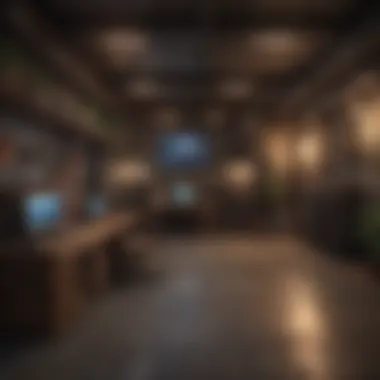

Intro
Setting up a Minecraft server can be both an exciting and daunting task. As an influential platform in the gaming community, Minecraft encourages creativity, collaboration, and exploration. Therefore, understanding how to establish a server properly will enhance the overall experience, whether for personal use or hosting friends.
The journey begins with recognizing the technical requisites that serve as the foundation. Next, configurations must align with the desired gameplay environment, and security must receive careful attention to protect against potential vulnerabilities. By breaking down these components, this guide aims to provide a detailed understanding of how to create a stable and secure Minecraft server.
With the increasing popularity of online multiplayer gaming, many players seek independence from commercial servers. Instead, they desire to create a custom space to play the game they enjoy. A well-configured server can offer tailored gameplay experiences that align with personal and community interests.
This guide targets players new to server management as well as those with some prior experience. The balance between complexity and clarity is paramount in crafting this narrative. Each section will elaborate on crucial elements, allowing the reader to piece together the entire setup process from the ground up.
Prelude to Minecraft Servers
The world of Minecraft is vast and diverse, but to fully experience its potential, understanding Minecraft servers is crucial. These servers act as the backbone of the multiplayer experience, facilitating player interaction in shared game worlds. Grasping the significance of Minecraft servers can enhance your gaming experience, whether you wish to connect with friends or build a community.
Understanding Minecraft Multiplayer
Minecraft’s multiplayer aspect opens up a range of possibilities. Here, players can collaborate, compete, or socialize in various modes that transform the game entirely. This creates a dynamic environment where creativity flourishes, and memories are made.
When players join a server, they enter a shared digital realm. They can build structures, explore, and embark on adventures together. This kind of engagement cannot be replicated in single-player mode. Additionally, multiplayer offers a sense of community; players often form friendships and alliances which enhance the game’s enjoyment.
Moreover, server options vary broadly. There are survival servers that challenge players’ resource management skills and creative servers that allow for unrestricted building. Players can also find role-playing servers that incorporate storytelling elements, bringing another dimension into their gaming experience.
Overall, understanding this expansive multiplayer landscape is a stepping stone in setting up your own server and curating your ultimate Minecraft experience.
Benefits of Hosting Your Own Server
Hosting a personal Minecraft server presents numerous advantages. Firstly, ownership means complete control over the environment. You can decide the rules, game modes, and even plugins that enhance gameplay. This freedom can be particularly appealing for gamers who are particular about their gaming experience.
Another key benefit is customization. Server owners can create unique worlds tailored to their community's preferences. Want to implement specific mods? Or perhaps adjust the game mechanics? Your server, your rules. This fosters creativity and ensures each player’s experience can differ in intriguing ways.
Additionally, managing your own server allows for a closer-knit community. You can invite friends or fans and establish a cordial atmosphere where players can interact freely without the challenges posed by overcrowded or uncontrolled public servers.
In summary, the control, customization, and community that come with hosting your own Minecraft server provide a vastly enriched gaming experience. Creating this space not only enhances gameplay but also fosters lasting friendships and innovative adventures.
Prerequisites for Setting Up a Server
Setting up a Minecraft server is a task that requires careful attention to prerequisites. Fulfilling these requirements ensures that the server functions properly and can handle the load of players effectively. This section will dive into hardware, network, and operating systems, which are foundational for a smooth experience.
Hardware Requirements
To start with, hardware forms the backbone of your Minecraft server. An inadequate hardware setup can lead to performance issues and a frustrating experience for players. Generally, following minimum specifications is advised:
- CPU: A modern multi-core processor is essential. Minecraft is known to be CPU-intensive, especially with several players.
- Memory (RAM): A minimum of 4GB is suggested, but additional RAM may be necessary as more players join.
- Storage: Sufficient disk space is crucial. SSDs are preferable due to faster read/write speeds, which can impact loading times.
- Graphics Card: While graphics aren't a primary concern for servers, a viable GPU can help with server performance when running mods or plugins.
These specifications also depend on how many players will connect simultaneously. Higher player counts necessitate better hardware to ensure smooth gameplay.
Network Requirements
Next, network capabilities are critical. A server needs a stable internet connection to handle requests efficiently. Consider the following components:
- Upload Speed: For online play, upload speed is more significant than download speed. A minimum of 1 Mbps is necessary per 5 players.
- Latency: Low latency is crucial for a responsive gaming experience. Check for ISP options that offer low ping rates.
- Data Limits: Ensure there are no bandwidth limits imposed by your ISP, as constant gameplay can consume substantial data.
To facilitate a smooth experience, opting for a wired connection over Wi-Fi can minimize interruptions and enhance stability.
Operating Systems: Options and Considerations
Choosing the right operating system can impact performance and security in the long run. Here are some commonly considered operating systems for hosting a Minecraft server:
- Windows: User-friendly but may require more system resources. It supports most server software without issues, making it a suitable choice for beginners.
- Linux: Highly recommended for dedicated server hosts due to lower resource consumption. Various distributions like Ubuntu or Debian are popular among seasoned server admins for performance and control.
- MacOS: While it can host a server, this option is less common due to limited customizability and performance compared to Windows or Linux.
Each of these operating systems has its strengths. Linux servers, for instance, are preferred for dedicated hosting solutions due to their efficient handling of processes. Determining the most suitable operating system often hinges upon personal comfort and the desired control level.
"The right prerequisites will ensure your Minecraft server runs smoothly, providing a great experience for all players."
Understanding these prerequisites provides significant advantages. Preparing adequately minimizes potential frustrations during setup and gameplay. Thus, careful consideration of hardware, network, and operating systems is crucial for a successful Minecraft server setup.
Choosing the Right Server Software
Selecting the correct server software for your Minecraft server is crucial. It lays the foundation for your gameplay experience, affecting performance, customization capabilities, and server stability. Each server software option provides unique features to cater to different needs. It can greatly enhance user experience or introduce limitations, which can impact player retention and satisfaction.
When deciding, consider your specific goals for the server. Are you aiming for a modded experience, a large community, or perhaps a simple vanilla server? The right server software can help you meet those objectives.
Official Minecraft Server Software
The official server software is developed directly by Mojang, ensuring a stable and reliable experience. It supports the vanilla version of Minecraft. This means it operates without any mods or plugins. This option is ideal for those who wish to maintain the original gameplay experience of Minecraft.
Key benefits of using the official software include:
- Stability: Regular updates are provided to ensure performance and security.
- Familiarity: Players enjoy a consistent game without additional complexity.
However, it lacks extensive customization options found in third-party software. If you seek to explore plugins or mods, the official server will not meet your needs.
Third-Party Server Software
Third-party server software offers diverse functionalities, allowing for considerable customization and enhancements. This software is developed by independent communities and provides flexibility beyond the vanilla experience. Below are three popular options:
Spigot
Spigot is a popular choice known for its efficiency. It is built on Bukkit, and it optimizes performance for larger player bases. Spigot allows for the addition of plugins, which can change gameplay significantly.
- Key Characteristic: Its optimal performance and low resource consumption make it a beneficial choice for busy servers.
- Unique Feature: The ability to manage and fine-tune settings enhances player experience and helps manage server loads.
- Advantages/Disadvantages: It provides extensive control over gameplay dynamics, but may require some technical knowledge to configure properly.
Bukkit
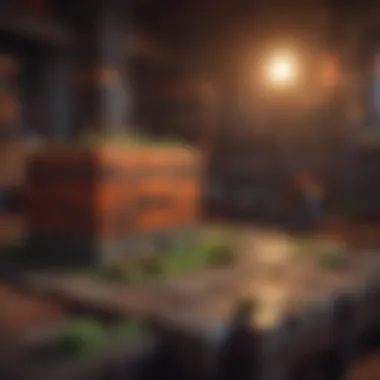

Bukkit is another well-known server software that enables plugin support. It is recognized for its user-friendly setup, making it suitable for newcomers.
- Key Characteristic: The extensive plugin library allows for various gameplay modifications.
- Unique Feature: Easy configuration options for players unfamiliar with server management.
- Advantages/Disadvantages: While it makes server setup simple, it can sometimes lead to performance issues when many plugins are active, as it is not as optimized as others.
Paper
Paper software is built for high-performance servers. It is designed to enhance the capabilities of Spigot and Bukkit, offering more tools and optimizations.
- Key Characteristic: Paper focuses on improving the performance and expanding the plugin capabilities.
- Unique Feature: The ability to tweak server settings at a granular level allows detailed customization.
- Advantages/Disadvantages: It is advantageous for servers hoping to cater to a larger audience, but the technical aspects may be overwhelming for beginners.
Choosing the right software greatly influences your server’s performance and player satisfaction. Consider your needs carefully.
Downloading and Installing Server Software
Downloading and installing server software is a critical step in setting up your Minecraft server. This phase allows you to choose the specific version and type of server software that suits your needs, whether it is for a small group of friends or a larger community. The right software can affect performance, mod support, and even gameplay experience. Thus, ensuring you choose the proper software and understand the installation process is key to success.
Acquiring the Software
To start, acquiring server software can seem straightforward, but there are several considerations. First, you need to decide if you want to use the official software provided by Mojang or opt for third-party options. Official software usually offers stability and direct support from the developers, which is essential for newcomers.
For players interested in customization, third-party software like Spigot, Bukkit, or Paper provide enhanced features and plugins support. It is advisable to evaluate their community support and documentation as well. You can find these resources on their respective websites or platforms such as reddit.com for discussions and user experiences.
Once you select the software, you will typically need to download the server file, which often comes in a .jar format. Always ensure you are downloading from the official websites to avoid malware or corrupted files. Here is a brief list of popular server software options:
- Minecraft Official Server: Basic and unmodified version for direct gameplay.
- Spigot: Focuses on optimizations and performance.
- Bukkit: Offers plugins for enhancing gameplay.
- Paper: Built on Spigot, aims for high performance with more features.
Installation Steps
The installation of the server software is generally quite easy. After downloading the file, you will follow these steps:
- Create a folder: Make a dedicated folder for the server files on your computer. This helps with organization and easy access.
- Place the downloaded file: Move the downloaded .jar file into the folder you just created.
- Run the server file: Open a command prompt or terminal in that folder and run the server file using a command like:This command allocates memory for the server.
- Accept the EULA: The first time you run the server, it will create several files, including eula.txt. Open this file and change to . This step shows you agree to the End User License Agreement.
- Start the server again: You can now rerun the server file. This time, it should start successfully.
Following these steps will put you on the right track to having your Minecraft server up and running. Here, diligent attention to detail will help you avoid issues down the line. Always refer back to the official documentation for your chosen software if any questions arise during the process.
Configuring Server Settings
Configuring server settings plays a significant role in establishing how your Minecraft server operates. This step is vital as it dictates the gameplay experience for you and any players who join. Proper configurations can enhance playability, offer specific game modes, and create an enjoyable environment for players. Misconfigurations can lead to operational issues or a less than ideal gaming experience. Therefore, a clear understanding of the settings available is essential.
Editing the Server Properties File
The server properties file is where most configurations happen. It is a text file generated upon creating your server, and it contains key settings that control various aspects of your Minecraft world. Editing this file allows you to modify your server's identity, gameplay rules, and other parameters.
Some of the important properties include:
- server-port: Specifies which port your server will use. Default is 25565.
- level-name: This is the name of the world players will spawn in.
- gamemode: Defines the default gamemode for players upon joining. Common options are 0 for survival and 1 for creative.
- max-players: Sets the limit on how many players can connect at the same time.
"Understanding the server properties file is crucial for new and experienced server managers alike."
To edit the properties file, locate it in your server directory, open it with any text editor, and make the changes. Once done, be sure to save the file and restart the server to apply changes. It is recommended to keep a backup of the original file before making any edits, just in case you want to revert changes later.
Setting Up Game Modes and Rules
Setting up game modes and rules can drastically shape the experience on your server, accommodating various player preferences and play styles. Two primary modes in Minecraft are Survival and Creative, each providing distinct gameplay features.
Survival vs. Creative
Survival mode focuses on resource management, where players gather materials, build shelters, and fend off enemies. The aim is to survive and thrive in an environment that challenges players with hunger, health, and hostile mobs. On the other hand, Creative mode removes these challenges, allowing players unrestricted access to resources. Here, players can concentrate on building and creativity without the constraints and dangers found in survival mode.
The choice between these modes often depends on the community you are trying to build. Survival mode is popular among players who enjoy challenges and the thrill of survival, while Creative mode appeals to those who prefer unbounded creativity.
Difficulty Levels
Difficulty levels increase the complexity and challenge of gameplay in your Minecraft server. They often dictate the strength of mobs, the rate of natural health regeneration, and other mechanics. The four difficulty settings are Peaceful, Easy, Normal, and Hard.
- Peaceful: No monsters will spawn, hunger does not deplete, making it ideal for casual creative play.
- Easy: Mobs do damage, but the damage is relatively low.
- Normal: A balanced setting that allows players to experience different challenges with natural starvation mechanics.
- Hard: Provides the toughest challenge, emphasizing survival tactics. Players can suffer starvation effects as well.
Choosing the appropriate difficulty level is crucial for server engagement. Easy settings may attract new players looking for relaxed gameplay, while higher difficulties may pull in veterans seeking more intense challenges. Adjusting the difficulty not only impacts individual players but also influences the overall dynamics of your server's community.
Port Forwarding and Network Configuration
Setting up a Minecraft server involves more than just installing software and launching the game. It requires careful attention to network settings, particularly port forwarding. This process allows external users to connect to your server, making it crucial for facilitating multiplayer experiences.
Understanding Port Forwarding
Port forwarding acts as a bridge between your local network and the internet. When players connect to your server, their requests pass through the router. A router uses ports to manage these incoming and outgoing connections. By design, most routers block unsolicited requests for security reasons.
When you set up port forwarding, you inform the router which internal IP and port to direct incoming traffic. The default port for Minecraft is 25565. If not configured properly, players may encounter connection issues. Understanding these fundamentals can save you from unnecessary frustration while setting up your server.
"Port forwarding is essential for players to join your Minecraft server seamlessly. Without it, online gameplay can feel disconnected and chaotic."
Step-by-Step Guide to Port Forwarding
The process of configuring port forwarding can vary depending on your router brand and model. Here’s a general step-by-step guide to set it up:
- Identify Your Local IP Address: To find the local IP address of the server, open command prompt and type . Look for the IPv4 address, usually something like 192.168.1.x.
- Access Your Router's Settings: Open a web browser and enter your router’s IP address. This is generally 192.168.1.1 or 192.168.0.1. Log in with your credentials. If you have not changed them, they might still be the default (often found on the router).
- Locate Port Forwarding Section: This is often found under categories like "Advanced" or "NAT Forwarding". The exact naming may differ by router.
- Create a New Port Forwarding Rule: Enter the internal IP address of your Minecraft server and the specific port number, which is 25565. Choose TCP as the type of connection.
- Save Your Settings: Ensure to save or apply your changes to activate the port forwarding rule.
- Test Your Setup: After completing the above steps, open the game and check if your friends can connect using your public IP address, available from websites like .
Through this process, you not only enable connectivity but also build a playable environment for yourself and your friends. Remember, proper network configuration is a cornerstone of online gaming.
Regular checks and configurations may be necessary when you update your router firmware or change your network setup before you initiate gaming sessions. It's wise to document your port forwarding rules and settings for future reference.
Inviting Players to Your Server
Building a Minecraft server goes beyond just the technical setup; it is equally about fostering a community. Inviting players to your server is a crucial step that influences the overall gaming experience. A vibrant player base not only enhances gameplay but also cultivates a sense of belonging among participants. The thrill of collaboration, competition, and communication is what makes Minecraft multiplayer unique.


When you invite players, you introduce them to the world you've created. Each player can contribute their creativity, strategies, and perspectives into the shared environment. Moreover, having diverse players means various gameplay styles and experiences. This variety can lead to exciting events and emergent gameplay scenarios.
Moreover, it is vital to ensure that inviting players fits within your server's theme and rules. A consistent environment ensures that all players have a common understanding and are more likely to enjoy their time on the server. When considerations are made for player demographics and interests, it increases the likelihood of a successful and engaging community.
Sharing the Server IP Address
One of the first steps in inviting players to your server is sharing the IP address. The IP address serves as the gateway to your Minecraft world. Players will need this information to connect to your server.
- Public vs. Private Address: Consider whether you want your server to be publicly accessible or limited to a select group. A public server means anyone can join, which can lead to a more dynamic but potentially chaotic environment. On the other hand, a private server may help maintain a close-knit community.
- Communicating the Address: Share your server IP through channels that reach your intended players. This could include forums dedicated to Minecraft, social media platforms, or personal messaging. Clarity is key; ensure the address is easily visible and correct to avoid confusion.
- Using a Domain Name: If you plan to maintain your server long-term, consider using a domain name. Services like No-IP or DynDNS can help map a domain name to your IP address. This way, even if your IP address changes, players can connect using the domain name.
Sharing the IP is just the start. You need to ensure players feel welcomed and motivated to join.
Managing Player Permissions
Player permissions are essential for maintaining order and structure on your Minecraft server. Proper management can help prevent conflicts and ensure a balanced gameplay experience.
- Permissions Systems: Different server software may have built-in permission systems, like PermissionsEx for Bukkit or LuckPerms for Spigot. These tools allow you to set specific roles for players, e.g., admins, moderators, or regular users, each with different rights in the game.
- Defining Roles: Clearly define what each role can do. For example, moderators might have the power to kick or mute players, while regular players can build and chat. This clarity helps everyone understand their place in the community.
- Regular Updates: As your server evolves, so should your permissions. Periodically review and adjust roles to adapt to the community's growth, ensuring everyone remains on the same page regarding their responsibilities.
Effective permission management allows players to enjoy the game while fostering a sense of community responsibility. A thoughtful approach not only keeps the server running smoothly but also enhances the gameplay experience for everyone.
Enhancing the Server Experience
Enhancing the server experience is a critical component of running a successful Minecraft server. This aspect goes beyond just creating a space for players. It involves making the environment engaging and enjoyable. The ultimate goal is to keep players coming back. By focusing on enhancements, server owners can attract a wider audience and cultivate a loyal community. This guide will discuss two main methods: adding plugins and mods as well as utilizing resource packs.
Adding Plugins and Mods
Plugins and mods are essential tools for captivating the Minecraft experience. Plugins are software components that add features or functionalities to the server. They can streamline management, enhance gameplay, and add unique mechanics not found in vanilla Minecraft. For example, a plugin like EssentialsX can elevate server management with commands for teleportation, spawn settings, and more.
Mods, on the other hand, alter or expand game mechanics on the client-side, providing a different layer of customization. Popular mods like OptiFine enable better graphics and performance optimizations, especially beneficial during high-traffic periods on the server. Before integrating any plugins or mods, consider the following:
- Compatibility: Always ensure that the plugin or mod aligns with the current version of the server. Incompatible versions can lead to crashes or unexpected behavior.
- Performance Impact: Excessive plugins can slow down server performance. Regularly monitor server logs and player feedback to discern the impact.
- Community Preferences: Gauge what your player base desires. Custom features that resonate with players will greatly enhance their experience and foster a sense of ownership.
Using Resource Packs
Resource packs transform the aesthetic quality of Minecraft. They offer updates to textures, sounds, and other in-game assets. A well-chosen resource pack can invigorate the game, providing a fresh perspective on familiar gameplay.
Using resource packs like PureBDcraft or Faithful can significantly improve visual fidelity, making the environment more immersive. Here are some important considerations when implementing resource packs:
- User-Friendly installation: Ensure easy installation steps so that players can enjoy the pack without excessive technical barriers.
- Size and Quality: Higher resolution packs may look appealing but require more system resources. It's essential to provide options for lower-end devices without compromising too much on quality.
- Player Engagement: Consider creating custom resource packs designed around special events or themes tailored to your community.
"Enhancing a Minecraft server isn’t just about technical improvements. It’s about creating a memorable player experience that builds community and keeps players engaged."
Invest time to explore various plugins, mods, and resource packs. They can profoundly shape the server atmosphere, elevate gameplay, and nurture player relationships. Ultimately, enriching the server experience is not only about adding new features but also about continuously adapting and responding to the desires of the community.
Maintaining Your Server
Maintaining your Minecraft server is critical for ensuring its longevity and optimal performance. Regular maintenance allows not only for a smoother gaming experience but also protects against potential issues like data loss and security threats. Investing time in maintenance can prevent downtime and keep your community engaged and satisfied.
Regular Backups
Backups are the backbone of server management. They ensure that even in the event of a catastrophic failure, your data can be restored. Regularly backing up your server can protect everything from player progress to world data. Here are several considerations:
- Frequency of Backups: Determine how often backups should occur. Daily or weekly backups are often recommended, depending on the server's activity level.
- Backup Location: Store backups in multiple locations. Consider keeping copies on external hard drives, cloud storage, or other remote servers to ensure you don't lose them in a local disaster.
- Automated Backups: Utilize software solutions that can automate the backup process. This reduces the risk of human error, ensuring backups occur consistently without your direct intervention.
To perform a manual backup of your server files:
Monitoring Server Performance
Monitoring is essential for understanding how well your server is functioning. Recognizing performance bottlenecks can lead to quick resolutions before they become significant issues. Key elements to monitor include:
- CPU Usage: High CPU usage can indicate that your server is struggling to keep up with the number of players or the complexity of operations. Tools such as top or htop can help analyze CPU load.
- Memory Consumption: Ensure your server is not using excessive RAM. If it does, it may lead to lag or crashes. Regularly review memory usage and upgrade your hardware if consistently near capacity.
- Disk Space: Insufficient disk space can lead to server issues. Monitor available space regularly and clean up unnecessary files and backups.
- Player Connection Quality: Track player ping and packet loss to identify potential network issues that could degrade player experience.
"An ounce of prevention is worth a pound of cure."
Utilizing monitoring tools can provide valuable insights into server health. Tools such as Grafana or Prometheus can visualize performance data, making it easier to spot trends and issues over time.
By committing to regular maintenance practices like backing up data and monitoring performance, you can create a stable and enjoyable environment for players. This not only enhances the gaming experience but strengthens the community around your Minecraft server.
Troubleshooting Common Issues
Troubleshooting common issues is crucial for any gamer who hosts their own Minecraft server. The significance of resolving these issues cannot be overstated. They directly affect the gameplay experience for all users. When problems arise, they can lead to frustration, reduced player engagement, and, in the worst-case scenario, the abandonment of the server altogether. To maintain a vibrant community and an enjoyable environment, understanding how to troubleshoot various issues is essential.
Connection Problems
Connection problems are among the most frequent complaints from players on Minecraft servers. These issues can arise from various sources. A primary cause can be network configuration, such as incorrect port forwarding settings. Misconfigured settings prevent players from accessing the server. This can also be influenced by firewall exceptions that are not set, blocking the connection altogether.
To diagnose connection issues effectively, it is helpful to keep an eye on the server logs. This can provide information on failed login attempts and other anomalies that indicate what might be wrong. Players can usually resolve their issues by checking their internet connection. If latencies are experienced, it might be due to excessive load on the server. For instance, many players trying to connect at once can cause problems.
Suggested actions include:
- Check for the correct server IP address
- Verify that the server is online
- Ensure ports are correctly forwarded on the router
- Review firewall settings on both server and client ends
Performance Lag
Performance lag presents a significant challenge for any Minecraft server administrator. Lag can significantly deteriorate the gameplay experience, making it less enjoyable for players. Lag often results from resource limitations. If a server does not have enough RAM or CPU resources, even if the configuration is optimal, players will encounter delays.
Another cause of performance issues can be the number of active players exceeded available resources. Each additional player consumes a portion of the server's capabilities. Furthermore, running too many plugins or mods without adequate hardware can also lead to significant performance bottlenecks.
To mitigate lag, consider the following strategies:
- Upgrade hardware components such as CPU and RAM
- Limit the number of concurrent players
- Optimize your server by using lightweight plugins
- Regularly monitor performance metrics to identify bottlenecks
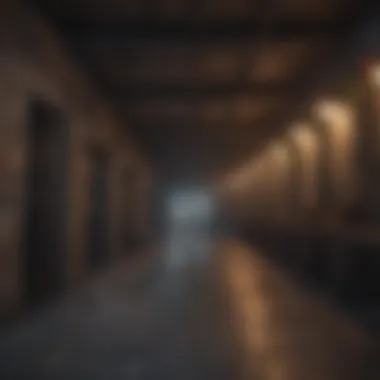

"Regular performance checks and timely hardware upgrades ensure a smoother gaming experience for all players."
Understanding these issues and how to handle them will enhance your ability to maintain a compelling and engaging Minecraft server for your community.
Security Considerations
Setting up a Minecraft server involves not only technical know-how but also a keen awareness of security. Ensuring that your server is secure helps prevent attacks and protects players’ data. This section will delve into specific elements of security measures that are essential for server owners.
Protecting Against Attacks
Protecting your server from attacks is paramount. Cyber threats can come in various forms such as DDoS (Distributed Denial of Service) attacks, where multiple systems overwhelm the server’s resources. This will result in server downtime or unavailability, frustrating players and reducing your server’s appeal.
To safeguard your server, consider the following strategies:
- Use a Firewall: Configure a firewall to filter incoming and outgoing traffic. This way, you can control which connections are allowed.
- DDoS Protection Services: Some hosting providers offer DDoS protection services that mitigate these types of attacks. You should explore options from providers like OVH or Cloudflare.
- Keep Software Updated: Regularly update your server software, plugins, and mods to patch any vulnerabilities that could be exploited.
- Whitelist IP Addresses: Restrict access to known and trusted IP addresses. If your player base is small, this can significantly reduce exposure to potential attacks.
- Use Strong Authentication: Implement strong passwords for server access and consider enabling two-factor authentication if available.
Maintaining a strong security posture can save you from potential headaches down the line.
User Management and Bans
Effective user management is crucial for maintaining a safe and welcoming environment on your server. With online interactions, it is inevitable to encounter disruptive players. Having a system in place for managing users and implementing bans can help mitigate negative experiences.
Consider these practices for user management:
- Establish Clear Rules: Create and display a clear set of rules that all players must follow. This helps in setting expectations and offers guidelines for acceptable behavior.
- Moderation Tools: Utilize moderation plugins that allow you to monitor player activity. Tools like EssentialsX or LuckPerms provide permissions management and ban capabilities.
- Ban Procedures: Have a clear and documented process for bans. Ensure that players are aware of consequences for breaking rules. Unexpected bans can lead to confusion or dissatisfaction among the community members.
- Appeal System: Consider an appeal process for players who feel they have been banned unjustly. This will promote accountability and transparency.
- Regular Reviews: Periodically review player permissions and bans to ensure the system remains effective and fair. This can involve removing outdated permissions or reinstating players where appropriate.
With these considerations, you can foster a safer gaming environment while maintaining the integrity of your server.
Advanced Server Management
Advanced server management is a crucial part of running a successful Minecraft server. It involves the efficient handling of server resources, the implementation of necessary controls, and the understanding of various tools that aid in enhancing the gameplay experience. This section focuses on some key aspects that can elevate a server from average to exceptional.
Setting Up a Dedicated Server
When considering advanced management, setting up a dedicated server can be a game changer. A dedicated server provides the capability to handle a larger player base without performance degradation. While shared hosting may suffice for a small group, a dedicated server optimizes resource usage. It also allows for better customization, tailored settings, and control over hardware specifications.
To set up a dedicated server, follow these essential steps:
- Choose a Suitable Hosting Provider: Look for providers with a reputation for reliability, speed, and good customer support. Popular choices may include services like Aternos, HostHavoc, or MCProHosting.
- Select the Server Configuration: Based on the expected player count, configure adequate CPU, RAM, and SSD storage. Equipment that is scalable for the future can be beneficial.
- Install Minecraft Server Software: Ensure you install the correct version of Minecraft server software compatible with your desired plugins and mods.
- Optimize Server Settings: Tweak server properties according to your gaming preferences. Pay attention to memory allocation and view distance settings.
- Testing: Prior to opening the server to players, conduct thorough tests to ensure all functionalities are operational.
Setting up a dedicated server is fundamentally about creating a tailored experience that meets the needs of your player community. it requires attention to detail and careful planning.
Utilizing Command-Line Interface
Utilizing the command-line interface (CLI) is another essential aspect of advanced server management. This tool simplifies many tasks that can be cumbersome in a standard graphical user interface. The CLI allows for faster execution of commands and can automate many server management tasks.
To utilize a CLI effectively, consider the following points:
- Accessing the Server: Connect to your server using a terminal or command prompt. This often requires SSH access.
- Basic Commands: Familiarize yourself with commands such as:
- Automating Tasks: Use scripts to automate repetitive tasks. You can schedule regular backups or restarts to ensure stability and performance.
- Monitoring Performance: Utilize CLI commands to monitor CPU usage, RAM allocation, and disk space. This can help identify potential performance bottlenecks.
- for managing multiple sessions
- for downloading files
- and for managing file permissions
The command-line interface is a powerful tool for experienced server managers. By leveraging the control it provides, you can optimize server operations and ensure a smoother gameplay experience.
"Advanced server management transforms the gaming environment, enhancing both performance and player satisfaction through meticulous control and customization."
In summary, advanced server management encompasses dedicated server setup and command-line operations. These elements not only improve performance but also contribute to a more engaging and seamless Minecraft experience.
Community Building on Your Server
Creating a sense of community on your Minecraft server is crucial. It is not just about playing the game; it is about forming connections and fostering positive interactions among players. A vibrant community encourages engagement, sustains player interest, and enhances the overall gaming experience. Well-structured communities can lead to lasting player loyalty, ensuring that individuals return to the server over the long term. Furthermore, a healthy community naturally attracts new players, as they want to be part of an environment where they feel welcomed and valued.
Building a community requires intentional effort and thoughtfulness. Several elements help in this endeavor:
- Clear Communication: Keeping lines of communication open is essential. Use platforms like Discord or forums to discuss server updates, rules, or player feedback.
- Inclusivity: Make sure all players feel they can contribute. Respect for individual differences goes a long way in ensuring everyone’s voice is heard.
- Encouragement of Creativity: Empower players to share ideas or suggestions. This can lead to innovative game modes or events that can enrich the server's experience.
Establishing Server Rules
Establishing clear server rules is necessary for maintaining order within the community. These rules set guidelines for behavior, outline acceptable interactions, and help prevent conflicts. When players know what to expect, it reduces misunderstandings and fosters a safe playing environment.
- Transparency: Make sure rules are easily accessible. Use commands or in-game messages to remind players of the rules when they join.
- Fairness: Rules must apply to all players equally, preventing feelings of favoritism or bias.
- Enforcement: Decide how the rules will be enforced. Outline consequences for breaking rules, making these known to all.
A well-implemented rule system ensures clarity and respect within the community, aiding in its longevity.
Organizing Events and Activities
Organizing events and activities on your server is a great way to enhance player interaction and enjoyment. These can range from competitive tournaments to casual meet-ups. Engaging players with activities turns the server into a lively environment where individuals feel involved. It can also break the monotony of regular gameplay and spark interest.
- Types of Events: Consider various events like building contests, PvP tournaments, or scavenger hunts. Tailor events to your community’s preferences.
- Promotion of Events: Spread the word about upcoming events using in-game announcements, social media, or community platforms like Reddit or Facebook.
- Feedback: After events, gather player feedback to understand what worked and what could be improved. This makes players feel valued and can help in planning future events.
Overall, cultivating a community through laying down rules and hosting events enhances the server’s atmosphere. It not only makes the gaming experience more enjoyable but also enriches interactions among players.
The End
In this guide, we have traversed the intricate process of setting up a Minecraft server, focusing on key steps and considerations. Understanding the conclusion of this process is vital for anyone looking to create a successful and enjoyable gaming environment. Each segment covered has contributed to building a comprehensive framework for your server, from the technical requirements to community engagement strategies.
Summarizing Key Steps
The journey to establishing your own Minecraft server involves several essential steps:
- Understanding Requirements: You must first take a close look at the hardware and network prerequisites. This ensures your server will run smoothly.
- Choosing Server Software: Selecting the right software is crucial. Whether it is the official server version or a third-party option like Spigot or Paper, this choice affects your server’s capabilities.
- Configuring Settings: Properly configuring the server settings cannot be underestimated. Adjusting the properties file and selecting game modes are foundational for gameplay.
- Port Forwarding: This technical aspect allows external players to join your server. Familiarity with networking will be beneficial here.
- Security Measures: Protecting your server is paramount. Implementing robust security protocols safeguards against malicious attacks.
- Community Building: Once your server is running, engaging your players through rules and events enhances the overall experience.
Each of these steps requires attention to detail and critical thinking. Skipping any of them could result in a less favorable experience, both for you and your players.
Looking Forward to Your Minecraft Experience
Once you have successfully set up your server, a new realm of possibilities unfolds. With your own server, you can customize gameplay experiences to suit your creative vision or community desires. The journey doesn’t end here; it merely starts.
You will continually grow your server with plugins and mods that bring unique features, improving gameplay and keeping the community engaged. Moreover, regular monitoring and community feedback can drive enhancements to ensure sustained interest.
"Creating a Minecraft server opens up a world of creativity and connection. It's about more than just gameplay; it's about community and shared experiences."



