Choosing the Right Monitor for Your PlayStation Experience


Intro
Many gamers may overlook how a monitor influences their gaming experience. Instead, they focus primarily on the console and games. This oversight can hinder the full enjoyment of what modern consoles, such as the PlayStation 5, can deliver. As games evolve, monitors must keep pace to ensure enthusiasts do not miss vital elements like frame rates and visual fidelity.
In this guide, we shall delve into critical aspects such as refresh rates, response times, resolution, and the advantages of different display technologies. Each aspect directly affects how games are rendered and perceived. Additionally, practical recommendations will sharpen your understanding of what monitors pair best with PlayStation systems. By the end, you should have a clearer vision of your perfect gaming avenue.
"The right monitor can turn a decent gaming experience into an extraordinary one."
Important Specifications
To achieve the optimal experience, focusing on specifications is crucial. Factors such as refresh rate, resolution, display size, and panel type must be prioritized to find the right match for your gaming needs.
Preamble to the PlayStation Monitor Concept
In today’s competitive gaming environment, the choice of a monitor can significantly affect your overall experience with PlayStation gaming. Selecting the right monitor involves understanding various technical specifications and, more importantly, how these come together to enhance gameplay. Gamers often overlook the monitor’s role in delivering immersive graphics and smooth motion. Without a quality monitor, a console’s potential can be severely underutilized.
The Importance of a Good Monitor for Gaming
A good monitor is essential for several reasons. First, it impacts visual clarity, allowing players to see intricate details in games. High resolutions like 4K UHD provide sharp images, making shadows, textures, and colors more vivid. This clarity enhances the realism of immersive worlds, drawing players deeper into the gaming experience.
Moreover, monitors with high refresh rates contribute to smoother gameplay. When you engage in fast-paced action, every millisecond counts. A higher refresh rate reduces motion blur, providing clearer visuals during intense scenes. This is crucial for competitive gamers who need to react quickly to changing game dynamics.
In addition, the right monitor reduces eye strain and increases comfort during extended gaming sessions. Features like flicker-free technology and blue light filters help to minimize fatigue, enabling longer play without discomfort. Ultimately, a quality monitor is not just an accessory; it is a fundamental piece of gaming hardware.
Common Misconceptions About Gaming Monitors
There are several misconceptions surrounding gaming monitors that can mislead consumers. One common misunderstanding is that price directly correlates with quality. While higher-end models often have better specifications, budget-friendly options can also perform well for standard gaming needs. It’s vital to assess what features are essential for your gaming style rather than relying solely on brand prestige or price.
Another misconception is that any display can suffice for gaming. Many gamers believe that as long as a monitor has a basic resolution, it will be adequate. In reality, some monitors may exhibit high input lag or poor response times that degrade gameplay experience. Players must consider factors such as response times and refresh rates to ensure they do not inadvertently restrict their gaming performance.
Finally, numerous consumers think that bigger is always better. While larger screens can be appealing, they need to be paired with appropriate resolution. A 1080p display on a 55-inch screen may lead to a less than ideal image quality, resulting in a loss of clarity. Understanding these misconceptions can lead players to make better-informed decisions when selecting a monitor.
Defining Key Specifications for Monitors
When selecting a monitor for your PlayStation, the nuances of specifications are central to your experience. Understanding these specifications helps in making informed decisions that can dramatically affect gameplay, aesthetics, and overall enjoyment. Specific characteristics like resolution, refresh rates, and response times hold critical importance. They define how smoothly the games run and how vividly you experience each detail. Neglecting to consider these elements can lead to suboptimal performance and an unsatisfactory gaming experience.
Resolution and its Impact on Gaming
4K UHD
4K UHD resolution is becoming the industry standard for high-end gaming. This resolution, at 3840 x 2160 pixels, provides stunning clarity and detail. Many gamers appreciate the visual fidelity that is both vibrant and sharp. A monitor with 4K capability can render more pixels per frame than lower resolutions, which allows for greater immersion in visually intensive games. However, it requires a more powerful console and can be more expensive. Thus, it is a popular choice for serious gamers who prioritize graphical fidelity.
1080p
1080p, or Full HD, remains a valuable option for many PlayStation users. It presents a resolution of 1920 x 1080 pixels, striking a balance between performance and visual quality. The clarity is adequate for most gaming scenarios, making it a staple choice for casual and competitive gamers alike. While not as sharp as 4K, it is less taxing on the console's performance. This resolution fits well for those on a budget, providing a good experience without breaking the bank.
1440p
1440p, also known as Quad HD, sits comfortably between 1080p and 4K resolutions. With a pixel resolution of 2560 x 1440, it offers improved clarity over 1080p without the demanding hardware requirements of 4K. This option is becoming increasingly popular among gamers looking for enhanced visuals without needing top-of-the-line devices. The detail is markedly better than 1080p, but it does not usually reach the costs associated with 4K displays.
Refresh Rate Considerations
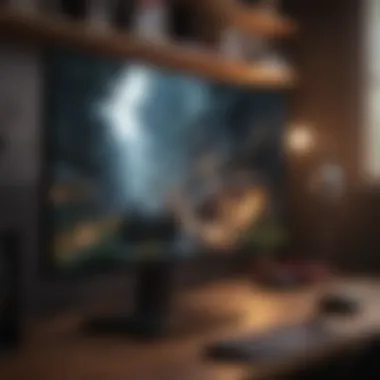

60Hz vs 120Hz
The refresh rate, measured in hertz (Hz), indicates how many times the display refreshes per second. A 60Hz monitor provides a decent experience for most casual gaming. However, a 120Hz monitor offers smoother and more responsive gameplay, particularly for fast-paced titles. The improvement in clarity during rapid movements makes it a more attractive choice for competitive gamers. The higher refresh rate allows for a reduction in motion blur, contributing positively to gameplay.
Benefits of Higher Refresh Rates
Using a higher refresh rate leads to smoother visuals and a more responsive gaming experience. Monitors that support refresh rates beyond 60Hz can show up to 240 frames per second, enhancing game dynamics. Such monitors typically reduce input lag, allowing quick action without delay. Choosing higher refresh rates is therefore beneficial, especially for fast-action genres like shooters and racing games. This factor is essential for gamers who desire precision and quick reactions in gameplay.
Response Time and Input Lag
Understanding Response Time
Response time refers to how quickly a pixel can change from one color to another. A lower response time is generally preferred, as it reduces ghosting effects during fast-moving scenes. Monitors with a response time of 1ms to 4ms are particularly advantageous for competitive gaming. These options minimize blurring during fast-paced play, ensuring clarity and precision in visuals. Therefore, understanding response time is vital for achieving the best performance.
How Input Lag Affects Gameplay
Input lag measures the delay between pressing a button and the action occurring on screen. A monitor with low input lag is crucial for gamers looking for instantaneous feedback. High lag can be detrimental, especially in competitive scenarios where timing is everything. Modern gaming monitors aim for 10ms or less to ensure quick reactions. Hence, selecting a monitor with low input lag significantly enhances the gaming experience.
Display Technology Options for Gaming Monitors
When it comes to gaming monitors for your PlayStation, the display technology is a critical factor that influences your overall experience. Not all monitors are built alike, and understanding the various technologies available is essential for making an informed decision. Each technology has its own set of strengths and weaknesses, which can significantly affect image quality, response time, and viewing angles. By recognizing these nuances, gamers can choose monitors that not only meet their gaming needs but also enhance the visual performance of their PlayStation consoles.
vs LED Technology
LCD, or Liquid Crystal Display, has been a staple in monitor technology for many years. It relies on liquid crystals that adjust when electric current passes through them, allowing images to be displayed. On the other hand, LED, or Light Emitting Diode, monitors are essentially LCDs with LED backlighting that provides better brightness and contrast. This distinction is paramount in gaming. While traditional LCDs struggle with black levels and color vibrancy, LED technology offers improved performance in these areas, making it a preferred choice for gamers seeking dynamic visuals. The advancements in LED technology have led to brighter screens with less power consumption, which is beneficial for extended gaming sessions.
Advantages of OLED Displays
OLED, or Organic Light Emitting Diode, displays bring revolutionary changes to gaming monitors. Unlike LCDs that use backlighting, OLEDs produce their own light, allowing for true blacks and vibrant colors. This characteristic results in a much higher contrast ratio than other display types. The benefits for gamers are substantial: deeper shadows enhance depth perception, and bright scenes become more striking. Moreover, OLED screens tend to have faster response times, reducing motion blur in fast-paced games. These features make OLED a top contender for high-end gaming experiences.
"OLED technology revolutionizes how gamers perceive visuals, providing immense detail and color accuracy that bring games to life."
The Rise of Mini-LED Technology
Mini-LED is an emerging technology that combines elements of both LED and OLED. It utilizes smaller LEDs for backlighting, which enables finer control over local dimming zones. This characteristic results in improvements in both brightness and contrast. Mini-LED technology can achieve superior performance in HDR content, a feature increasingly common in next-gen gaming. This technology is particularly effective in rendering complex scenes with contrasting light effects, making it suitable for the latest PlayStation titles that push visual boundaries. Additionally, while Mini-LED retains many benefits of traditional LEDs, it addresses some of their limitations, such as limited black levels.
Connecting Your PlayStation to a Monitor
Connecting your PlayStation to a monitor is crucial in realizing the full potential of your gaming experience. The right connection ensures that the graphics render well and the gameplay feels seamless. Potential latency or resolution issues can negatively affect performance. Understanding how to that perfect connection can enhance your overall satisfaction with your console.
Key Connection Ports Explained
HDMI Standards
HDMI standards are a cornerstone of modern digital connectivity for gaming consoles. The most relevant version for PlayStation users is HDMI 2.1. This version supports higher resolutions and refresh rates, ensuring an exceptional visual experience. One of its key characteristics is the ability to transmit 4K at 120Hz, which is a game changer for graphics-intensive gameplay.
A unique feature of HDMI 2.1 is its support for Variable Refresh Rate (VRR). This capability significantly reduces screen tearing and enhances gameplay smoothness. Overall, HDMI remains the preferred choice for those anticipating high performance.
DisplayPort Usage
DisplayPort is another viable connection option you might consider. Its primary strength lies in supporting higher refresh rates and resolutions, similar to HDMI. It is especially beneficial for monitors that can handle 144Hz refresh rates at 1440p or even 4K.
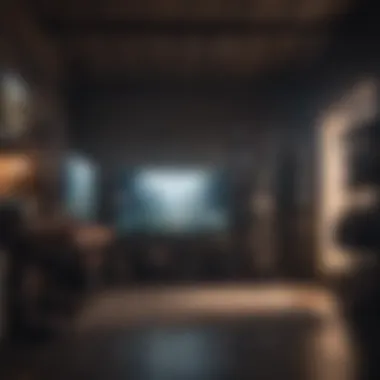

The unique feature of DisplayPort is Multi-Stream Transport (MST), which allows multiple monitors to connect through a single port. This can be advantageous for gamers who want a multi-monitor setup. However, DisplayPort is less commonly found on televisions, making HDMI a more practical choice for console gaming.
Setting Up Your Monitor
Setting up your monitor correctly is vital to enjoy your gaming experience. This involves fine-tuning various aspects to maximize performance.
Calibration Settings
Calibration settings play a significant role in shaping the quality of the display. Proper calibration ensures that your monitor presents accurate colors, contrast, and brightness. This is beneficial as it enhances the visual fidelity of the game. The most significant characteristic is the ability to adjust gamma and color balance, which can make a substantial difference.
The unique aspect of calibration settings is that many monitors come equipped with advanced features. These can include factory presets and customizable options. Such features have advantages, such as tailoring the experience to your preferences, resulting in better immersion during gameplay.
Displaying Console Graphics
Displaying console graphics efficiently hinges on the resolution and refresh rate settings on your monitor. Ensuring that your console outputs at the correct resolution is essential for optimal performance. One key characteristic is that a monitor with an adequate refresh rate enhances fluidity during fast-paced gaming.
Moreover, the unique feature in this aspect is the setup of image scaling options. These can assist in rendering a native image without degradation. An advantage includes ensuring crisp visuals during intense gaming sessions, leading to a more enjoyable experience.
Choosing the right connections and settings can significantly improve your PlayStation experience.
Ergonomics of Monitor Placement
Selecting the right monitor for gaming is not just about specifications; it is also about the ergonomics of monitor placement. Proper placement can significantly enhance your gaming experience by reducing strain, improving comfort, and optimizing your field of view. Ignoring these factors can lead to discomfort during long gaming sessions, which ultimately diminishes performance.
Optimal Viewing Distance
The optimal viewing distance is crucial for a comfortable gaming setup. This distance is typically determined by the size and resolution of the monitor. For a 27-inch monitor at 1440p, the recommended viewing distance is around 20 to 24 inches. In contrast, a larger 32-inch 4K monitor necessitates a distance of roughly 24 to 36 inches.
Here are some benefits of maintaining the right viewing distance:
- Reduced Eye Strain: Being too close can lead to fatigue, while being too far can make it hard to see details.
- Improved Focus: A proper distance allows you to maintain focus without excessive head movement.
- Enhanced Enjoyment: An optimal distance contributes to a more immersive gaming experience, where details are clearly visible without straining your neck or eyes.
Adjusting Monitor Height
The height at which you place your monitor plays a critical role in ergonomics. Aiming for the top of the screen to be at or slightly below eye level is generally advisable. This height prevents neck strain and helps maintain a natural posture while gaming. If the monitor is too high or too low, it can lead to discomfort and reduce your gaming effectiveness.
Here are some factors to consider when adjusting monitor height:
- Neck Alignment: Ensuring that your neck is in a neutral position can help prevent long-term pain.
- Eye Level: If you wear glasses, make sure the monitor is at a height that accommodates your line of sight comfortably.
- Adjustable Stands: Investing in monitors with adjustable stands or using monitor risers can greatly enhance your setup. For example, companies like Dell offer monitors with ergonomic stands that allow for easy height adjustments.
"Proper monitor placement is not only vital for comfort but also essential for maintaining focus and performance during intense gaming sessions."
In summary, paying attention to ergonomics when setting up your gaming monitor can lead to a more enjoyable and healthier gaming experience. A little time spent adjusting the setup can save you from discomfort in the long run.
Budget Considerations for Gaming Monitors
When acquiring a new monitor for PlayStation gaming, budget considerations are critical. This element can greatly influence the overall gaming experience. There are various price ranges available in the market, and understanding how to make a wise choice can save you a lot of money and effort.
Setting a realistic budget allows gamers to filter options effectively. This means investing in a monitor that offers good value while avoiding unnecessary features that might not enhance the gaming experience. A careful examination of what you need, versus what is available, will help in making informed choices.
Identifying Value vs. Costly Features
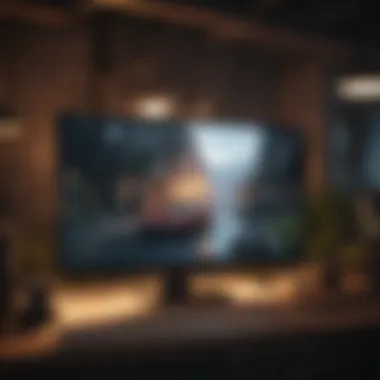

Value is not just about price; it encompasses performance, technology, and longevity. Higher-priced monitors often come with advanced features, but not all these features translate into a better gaming experience. For example, a high refresh rate and low response time may be beneficial for competitive gaming, but they are not necessary for casual gamers.
Here are some points to consider while identifying value:
- Essential Specifications: Focus on specifications that matter to your gaming style. If you play fast-paced games, a higher refresh rate and lower response time may be essential.
- Long-Term Use: Consider how long you plan to use the monitor. Investing in a monitor known for durability might be more cost-effective over time.
- Brand Reputation: Some brands command higher prices based solely on reputation. Researching user reviews and expert opinions can provide better insight into actual performance.
Where to Find Deals and Discounts
Finding good deals and discounts can substantially reduce costs when buying a monitor. A few options include:
- Online Retailers: Websites like eBay, Amazon, or Newegg frequently offer flash sales or discounts on electronics.
- Seasonal Sales: Major shopping events like Black Friday, Cyber Monday, or Back-to-School sales may provide significant savings.
- Local Electronics Stores: Visiting local stores can sometimes yield opportunities for in-store promotions that are not available online.
- Price Comparison Websites: Use price comparison tools to monitor different retailers for the best offers.
Always check for return policies and warranty information as well. This ensures that your investment is protected even if the monitor doesn’t meet expectations.
"A well-informed budget not only maximizes your investment but also enhances your gaming experience by allowing you to choose what's necessary rather than what's flashy."
Future-Proofing Your Monitor Setup
Future-proofing your monitor setup is an essential consideration for gamers who want to invest wisely in technology. This approach ensures that your chosen monitor remains relevant as gaming technology evolves. With rapid advancements in graphics, display technology, and console capabilities, it’s crucial to think ahead, so you can enjoy the best gaming experience for years to come.
Importance of Future-Proofing
When choosing a monitor, think about specifications that will support future gaming consoles and PC upgrades. Higher resolutions like 4K and refresh rates beyond 120Hz are becoming standard. Select a monitor that can handle these advancements now, so you won’t have to replace it soon after purchase.
Benefits of Future-Proofing
- Cost-Effectiveness: Investing in a quality monitor that won't become obsolete quickly saves you money in the long run.
- Enhanced Gaming Experience: Monitors with higher specifications provide a more immersive experience, showcasing the graphical capabilities of new games.
- Compatibility: Ensuring your monitor is compatible with upcoming technologies reduces the headache of sorting through options later.
Taking all these factors into account, you position yourself for an optimized experience, regardless of which future console or game you decide to play.
Upcoming Technologies to Watch
The gaming industry sees continuous innovation. Awareness of upcoming technologies will inform smarter buying decisions. Here are some key trends to consider:
- HDMI 2.1: This standard supports higher resolutions and refresh rates. Many new consoles leverage HDMI 2.1 features such as variable refresh rate (VRR) and auto low latency mode (ALLM).
- 8K Gaming: Though still in its infancy, 8K gaming is on the horizon. Monitors capable of 8K resolution are starting to emerge.
- Advanced Display Technologies: Formats like Mini-LED and Quantum Dot are gaining traction, offering better contrast and color accuracy.
Keeping an eye on these technologies ensures that your gaming experience improves alongside monitor capabilities.
Adjusting to Console Upgrades
As new consoles release, optimizing your monitor setup includes making necessary adjustments. Here are some crucial considerations:
- Resolution Compatibility: Ensure your monitor can support the console's maximum output, especially if transitioning to a new generation of consoles with higher graphical capabilities.
- Update Connections: With new consoles often come new connection standards. Check your monitor’s ports, and be ready to utilize adapters if needed.
- Settings Calibration: Adjust brightness, contrast, and gamma settings to match game specifications. Many games offer presets that enhance visual performance.
By maintaining compatibility and adjusting your setup, you ensure that your gaming experience remains immersive and gratifying, even as technology progresses.
Closure
In the realm of console gaming, the choice of monitor can significantly influence the overall experience. This article has navigated through various facets that shape the decision-making process, underscoring the importance of matching monitor specifications with the unique capabilities of PlayStation devices. A solid understanding of key elements such as resolution, refresh rate, and response time emerges as critical for gamers aiming to unlock peak performance.
One should not overlook the various display technologies, each carrying distinct advantages that cater to specific gaming preferences. For instance, OLED displays offer vibrant colors and deep blacks, while LCD monitors provide respectable performance at a generally lower cost.
Furthermore, considerations around ergonomics and setup reinforce the notion that a well-placed monitor can enhance comfort during long gaming sessions. Budget constraints are also a reality, yet they need not compromise the quality of the gaming experience. Identifying essential features versus luxury ones can guide gamers toward suitable options without overspending.
In essence, choosing the right monitor is about more than just purchasing a device. It is an investment in an immersive gaming experience that maximizes the capabilities of any PlayStation console. With the right knowledge and insights, gamers can ensure that their visual display setup is optimized for pleasure and performance in their gaming endeavors.
Key Takeaways for Gamers
- Understand key specifications: Familiarize yourself with resolution, refresh rates, and response times to enhance gameplay.
- Explore display technologies: Each type, whether OLED or LED, offers unique benefits that can cater to your gaming style.
- Consider ergonomics: Placement and height of the monitor can greatly affect comfort during extended play sessions.
- Balance your budget: Not every feature is necessary for all gamers. Weigh the importance of different specifications against your budget constraints.
- Stay informed about future trends: Keeping an eye on technological advancements can help in selecting monitors that are equipped for upcoming console upgrades.



