Maximizing Storage for Oculus Quest 2 Games
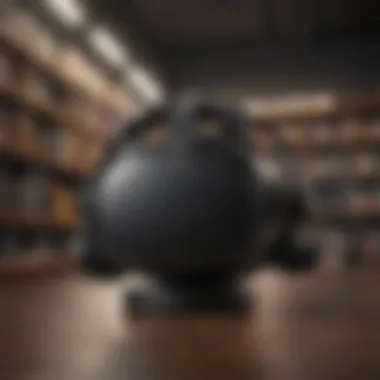

Intro
The gaming landscape has evolved drastically, shifting not only in the complexity of graphics and gameplay but also in how we manage our game libraries. Particularly for the Oculus Quest 2, understanding the nuances of game storage can significantly impact the overall experience. With its internal storage limitations and the plethora of titles available, effective management becomes paramount for both casual and dedicated gamers.
In this article, we will explore essential aspects of managing and maximizing your Oculus Quest 2 game library. This includes understanding storage capacities, effective organization practices, and the potential of external storage solutions. By being strategic about how you manage your games, you can enhance performance and enjoy a smoother gaming experience, whether you’re delving into the latest VR titles or revisiting classic favorites.
Each section will provide practical insights and tips tailored for gamers who wish to maintain an efficient library. As we navigate through these topics, the emphasis will not just be on what tools are available, but also on how to use them wisely to enhance your gameplay.
Understanding Oculus Quest Storage
Effective management of game storage on the Oculus Quest 2 is essential for maximizing your gaming experience. Gamers often accumulate a library of titles, and each game can occupy significant space. Understanding how storage works on this device can prevent performance issues that arise from inadequate space. This segment aims to explain the elements influencing storage, providing insight that can immensely benefit players in both casual and competitive scenarios.
Overview of Storage Capacity
The Oculus Quest 2 comes with two distinct storage options, typically 128 GB or 256 GB. Each size has its advantages. For casual gamers, the smaller capacity might suffice. However, for more dedicated users who install numerous games, the 256 GB version is often seen as a more prudent investment.
Games can be quite large; new releases may consume tens of gigabytes. As a result, the available storage can fill rapidly, leading to potential limitations on game installations. Being aware of this can save time and frustration. You can check your remaining storage by navigating to the settings menu within the device.
The Role of Internal vs. External Storage
The Oculus Quest 2 primarily utilizes internal storage. This internal memory is fast and effective for running games, but it has its constraints. When that space runs low, players often face delayed downloads or even a halt in game installation.
External storage solutions are more limited for this device. Unlike traditional consoles, the Oculus Quest 2 does not support external hard drives directly for game storage. However, utilizing cloud storage can alleviate some storage pressure. Services like Facebook's cloud backup offer synchronization across devices.
Considerations:
- Internal Storage: Fast access but limited;
- External Storage: Largely unsupported but potential for cloud backups;
- Game Sizes: Vary widely, impacting storage capabilities.
"Understanding the nuances of your storage options can redefine your gaming strategy, allowing optimal use of time and resources."
Managing your storage properly can extend the life of your device and ensure that your most beloved games are always accessible. Discovering the right balance between what is stored on the device and what can be moved to cloud solutions can significantly enhance the overall experience.
This knowledge gives you power over your gaming library, allowing for better use of time and enjoyment.
Exploring Game Files and Their Storage Requirements
Understanding the storage requirements for games on the Oculus Quest 2 is essential. This section explores how game files are structured and what influences their size. A well-informed approach enhances not just storage management but also the overall gaming experience. Large game files can lead to limited storage space, impacting the user’s ability to download new games and updates.
Typical Size of Popular Games
Popular games on Oculus Quest 2 have varying sizes, which can significantly affect storage. Titles like Beat Saber can take around 1.5 GB, while The Walking Dead: Saints & Sinners approximately requires 11 GB. Other games might range widely, averaging between 2 GB to 8 GB. Understanding these values aids users in planning their storage usage efficiently.
Here are some game sizes for reference:
- Beat Saber: 1.5 GB
- The Walking Dead: Saints & Sinners: 11 GB
- Population: One: 8 GB
- VR Chat: 2 GB
- Half-Life: Alyx: 67 GB (Note: originally for PC but mentioned here for context)
"The total storage impact of VR games cannot be underestimated, especially as developers push boundaries in immersive experiences."
Factors Influencing Game File Sizes
Several factors come into play when determining game file sizes. First, the complexity and design of the game can significantly influence how much data is needed. Graphically rich environments require more storage than simpler ones. Additionally, audio files, character models, and textures consume varying amounts of space.
Another critical aspect is the inclusion of downloadable content (DLC). Many games offer expansions or additional content that extends gameplay but also adds to file size. Therefore, players should keep in mind that a base game’s size may grow over time with patches and additional content.


Other considerations include:
- Game Engine: Different engines optimize data in unique ways, affecting size.
- Resolution and Graphics Quality: Higher resolutions lead to larger textures, increasing overall storage requirements.
- Online Features: Games with extensive online features may require additional storage for updates and user-generated content.
By understanding these factors, users can make informed decisions about which games to download and how to manage their available storage.
Managing Game Installations
The management of game installations is a critical component for users of the Oculus Quest 2. With the device’s internal storage limitations, understanding how to install, remove, and manage games can greatly enhance the user experience. Effective management ensures that gamers have quick access to their favorite titles while keeping performance optimized. Knowing the specific elements related to installations can help users make informed decisions that balance game availability and performance.
Installation Processes Explained
Installing games on the Oculus Quest 2 is designed to be straightforward. Users can download games directly from the Oculus Store or sideload them using additional software like SideQuest. The installation process generally involves the following steps:
- Accessing the Oculus Store: Navigate to the Oculus Store on your headset.
- Selecting a Game: Browse or search for the desired game.
- Initiating the Download: Click on the purchase or download button. If it’s a free game, this step is instantaneous.
- Waiting for Installation: The game downloads and installs. You can view the progress in the notifications panel.
Once the installation completes, the game appears in your library, ready for play. The simplicity of this process enhances the gaming experience on the Oculus Quest 2, allowing quick access to a library of immersive content.
Removing and Reinstalling Games
There are times when users need to free up space on their Oculus Quest 2. Removing games helps in managing storage effectively. The removal process is simple:
- Access Your Library: Open the library section in the Oculus interface.
- Choosing a Game: Look for the game you want to uninstall.
- Selecting the Options Menu: Click on the three-dot menu next to the game title.
- Uninstalling: Choose the option to remove the game. This action frees up storage space for other titles.
Reinstalling games can also be done without complicated steps. Simply return to the Oculus Store, find the game, and download it again. If you had purchased the game, you won’t incur extra charges.
This whole process allows users to adapt their game library according to their storage needs. Frequent removal and reinstallation may help maintain a well-structured gaming library.
Managing installations proactively enhances both the gaming experience and the longevity of your device’s performance.
Maximizing Storage on Oculus Quest
Maximizing storage on the Oculus Quest 2 is essential for gamers who want to get the most out of their device. With limited internal memory, understanding how to best utilize available storage options enhances gaming experiences and ensures seamless gameplay. A well-managed library not only allows for a broader selection of games but also prevents performance issues related to insufficient space. This section will look at practical strategies for optimizing storage and utilizing both cloud and external options effectively.
Utilizing Cloud Storage Options
Cloud storage represents a flexible solution for users looking to free up space on their Oculus Quest 2. It allows players to store game saves and backups without using the internal memory. Services like Facebook's cloud offerings can help facilitate this process, providing easy accessibility across devices. By syncing saved games, gamers ensure they never lose their progress.
Furthermore, cloud storage enables users to access their library from any compatible device, which adds flexibility to their gaming habits. However, it is important to recognize that reliance on cloud services requires a stable internet connection. Without this, gameplay could suffer, especially if users plan to access their stored games on the fly. To start taking advantage of these options, check the settings on the Oculus Quest 2 to enable cloud backup functionalities.
"Cloud storage can bridge the gap between device limitations and user preferences, enhancing the overall gaming experience."
Choosing the Right External Storage Devices
External storage devices provide another avenue for maximizing space on the Oculus Quest 2. Users can connect external hard drives or USB thumb drives to expand their library significantly. When selecting an external storage device, it is critical to ensure compatibility with the Oculus Quest 2. Many gamers prefer SSDs for faster load times, while traditional hard drives may offer more storage at a lower price.
It is also wise to consider portability if users travel frequently with their device. External storage should be lightweight and easy to carry. When purchasing an external device, users should also check for read and write speeds, as these will directly influence game loading times.
In summary, taking advantage of cloud options and suitable external storage devices ensures that the Oculus Quest 2 users maintain a vast library while enjoying optimal game performance. Engaging with the methods discussed above can significantly enhance the gaming experience for both casual and dedicated players.
Best Practices for Game Management
Effective game management is essential for optimizing your Oculus Quest 2 experience and ensuring maximum enjoyment without storage-related interruptions. Understanding the best practices for managing your game library can enhance accessibility and save time while minimizing frustration. By employing specific techniques for organization and prioritization, you can create a seamless gaming environment.
Organizing Your Game Library
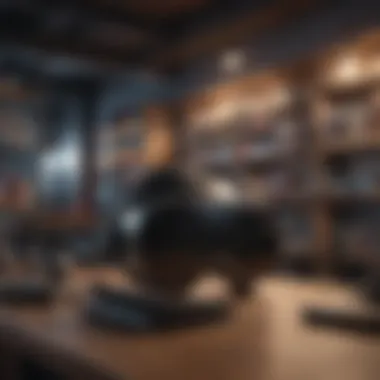

Organizing your game library is a foundational aspect of good management. A well-structured library allows users to find and launch games quickly, which is crucial for a smooth experience. Start by categorizing games based on genre, play style, or frequency of use. For example, you might group action games, puzzle games, and VR experiences separately.
Moreover, it could be beneficial to create a favorites list. This list can include the games you play most frequently or those that are currently top of mind. Another strategy involves regularly reviewing your library to remove titles you no longer play. This helps in keeping your storage space available for new content.
Consider using the search function on the Oculus Quest 2 interface to locate games efficiently. The search tool can help pinpoint titles without scrolling through the entire library. Thus, maintaining an organized library leads to smoother interactions.
Setting Priorities for Game Time
Setting priorities for game time not only enhances your overall experience but also helps manage the limited storage available. Users often face the dilemma of choosing between new titles and revisiting old favorites. Creating a prioritized list of which games to focus on can streamline this process.
Assess the games that offer the most value to you. Are there updates or expansions available for a particular title? Does a certain game offer specific multiplayer experiences with friends? Consider these factors when prioritizing your play schedule.
In addition, setting time limits for individual games can help distribute your gaming experience more evenly across the library. Ultimately, prioritizing your gaming sessions allows for a balanced engagement with both new and previously loved experiences. This practice can prevent the backlog that often comes with an ever-expanding library.
Keeping your library organized and having clear priorities is essential for maximizing enjoyment and efficiency. By investing time in management, you ultimately enhance your gaming experience.
Implementing these best practices can greatly contribute to a satisfying and efficient gaming experience on the Oculus Quest 2. As you develop your personalized strategies, consider re-evaluating them periodically to adapt to changes in your gaming habits and preferences.
Performance Considerations for Game Storage
Understanding the performance aspects of game storage is vital for anyone utilizing the Oculus Quest 2. The interplay between storage speed and available space directly influences how well games run, affecting load times and overall user experience. Optimizing storage isn’t just about having enough space; it also involves ensuring that your gaming experience is fluid and free of interruptions.
Impact of Storage Speed on Gaming Experience
The storage speed of your Oculus Quest 2 plays a critical role in gaming performance. A device with slower storage speeds can result in longer load times, lag during gameplay, and even stuttering in high-graphic titles.
When games need to pull assets such as textures, audio, and other data from storage, the speed at which this can be done is essential. Fast storage drives, particularly those that support standard interfaces like NVMe, can read data significantly quicker than older SATA drives, which is beneficial for smooth gameplay.
As users engage with more demanding titles, the disparity in performance becomes even clearer. For example, a game like Echo VR may run seamlessly on a device with high-speed storage, while the same title could suffer noticeable delays on a system with slower access speeds. This phenomenon can greatly degrade the immersive nature of virtual reality, making performance considerations a priority for serious gamers.
Identifying Symptoms of Storage Saturation
Storage saturation occurs when the available storage is nearly full, leading to performance drops and potential issues with data retrieval. It’s a situation that many gamers may face, especially as they add more titles to their library.
Some common symptoms of this issue include:
- Longer Load Times: Games take more time to load once the storage is approaching capacity.
- Crashes and Freezes: Titles may crash frequently if they cannot access necessary files swiftly.
- Inconsistent Frame Rates: As the system struggles with data access, users may notice drops in frame rates.
- Failed Updates: Games might struggle to install updates if there isn’t enough space to download and unpack necessary files.
To address these concerns, users should regularly monitor their available storage. Keeping at least 15 to 20 percent of the internal storage free can help maintain performance. It is also wise to consider archiving less frequently played games or utilizing external storage solutions to offload some of the library.
"Regular maintenance of storage can significantly improve the overall gaming experience and the longevity of your device."
In summary, recognizing the intersection between storage speed and performance is crucial for the Oculus Quest 2 user. By managing storage efficiently, gamers can ensure their immersive experiences remain uninterrupted.
Troubleshooting Storage Issues
The effective management of storage on the Oculus Quest 2 can directly influence your gaming experience. As games become larger and more complex, users may encounter various storage-related challenges. Addressing these challenges promptly is crucial for maintaining a seamless and enjoyable gaming journey. In this section, we will explore common storage issues that users might face and provide practical solutions to overcome them.
Diagnosing Storage Problems
Identifying storage issues can sometimes be straightforward, but can also present a challenge. Understanding the symptoms is the first step in diagnosing what might be wrong. Users may notice the following:
- Sluggish game loading times;
- Frequent error messages related to insufficient space;
- Unexpected crashes while using certain games.
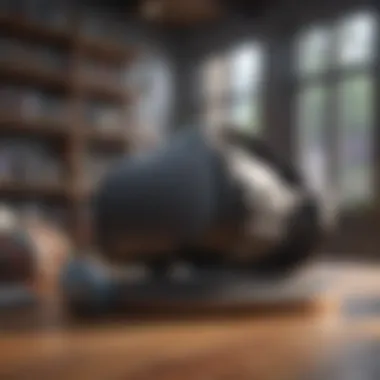

In addition, checking the storage settings on the Oculus Quest 2 can provide valuable insights. Navigate to the settings menu to get an overview of the used and available storage. This will help you pinpoint whether you perhaps need to consider removing some games or files.
Another aspect to consider is the behavior of external storage devices. If you use a USB drive or any other external storage, ensure it is recognized by the system. You can do this by checking if the device is listed in the storage menu. If it is not, troubleshooting the connection or compatibility may be necessary.
Solutions for Common Storage Challenges
Once you have diagnosed the issue, it is time to implement solutions. Here are some effective strategies to address common storage problems with the Oculus Quest 2:
- Free Up Space: Start by identifying large files that you may no longer need. Games like Beat Saber and Half-Life: Alyx tend to take a considerable amount of space. Removing or uninstalling these can free up significant storage.
- Optimize Game Files: Some games offer options to lower graphics settings or reduce file sizes. Adjusting these settings can help decrease the space they occupy.
- Use Cloud Storage: If games or data can be stored in the cloud, consider this option. This can reduce the strain on internal storage and improve overall performance.
- Reformat External Storage Devices: If using an external storage device is causing issues, reformatting might be necessary. Make sure to back up any important files before doing this.
- Regular Maintenance: Make it a habit to routinely check storage and manage files. This can prevent problems from escalating. Keeping your game library tidy ensures a smoother experience during gameplay.
Regular storage management can greatly enhance the performance of your Oculus Quest 2, leading to a more enjoyable gaming experience.
The Future of Storage for VR Gaming
The potential advancements in storage technology hold significant implications for the future of VR gaming. As games become more complex and demanding, the need for effective storage solutions is more pertinent. The Oculus Quest 2, while already capable, stands at a pivotal point where ongoing developments in storage can enhance both performance and user experience.
Storage upgrade possibilities are particularly vital as they directly impact game accessibility and loading times. An improved storage medium can also enable more intricate graphics and immersive experiences, crucial in VR settings. Additionally, with the rise of cloud gaming services, new storage paradigms may emerge that alter traditional downloading and installation processes.
Emerging Storage Technologies
Several emerging storage technologies show promise for enhancing VR gaming. One notable advancement is the use of NVMe (Non-Volatile Memory Express) drives. These drives offer superior data transfer rates compared to conventional HDDs and even standard SSDs. For gamers, this translates into faster load times and smoother performance during gameplay.
Another technology worth noting is 3D NAND flash storage. This method allows for more storage capacity in a smaller physical size. It can lead to portable external drives that are both faster and higher-capacity, making it more practical for users who prefer to carry their game libraries.
- Key Benefits of Emerging Storage Technologies:
- Increased data transfer speeds
- Smaller form factors
- Greater data retention durability
Trends and Predictions in VR Storage
Looking at the trends shaping VR storage, cloud storage is increasingly becoming integral. Many gaming companies are exploring hybrid models where a portion of the game is stored locally while the rest is accessed via the cloud. This arrangement can help alleviate storage constraints on devices like the Oculus Quest 2.
In addition, predictions suggest that as VR gaming gains traction, developers will focus even more on optimizing storage needs during the game development process. This approach may involve creating games that intelligently manage file sizes and adapt their data storage based on player behaviors.
"The evolution of storage is as pivotal to the gaming experience as the graphics. Without it, many of the new immersive technologies would simply not be feasible."
As VR technology continues to advance, understanding these trends is essential for gamers to prepare for future upgrades. Keeping an eye on emerging storage technologies will enable users to fully harness the capabilities of their devices and ensure a smooth gaming experience.
Closure: A Strategic Approach to Storage Management
Effective storage management on the Oculus Quest 2 is essential for users who wish to fully enjoy their gaming experience. This concluding section synthesizes the critical components of managing game storage and highlights the benefits of adopting a strategic approach. Understanding the intricacies of game installations, storage limitations, and how to optimize available space can enhance overall gameplay and accessibility. A well-managed library not only improves performance but also increases the diversity of games accessible to players without the constant worry of deleting titles to make space.
Adopting a strategic approach brings multiple advantages:
- Maximized Game Experiences: By optimizing storage, players can maintain a wider variety of games without performance dips.
- Seamless Accessibility: An organized library streamlines the process of choosing and launching games, saving time.
- Informed Decisions: Understanding storage needs leads to better choices regarding game purchases and installations.
"A strategic mindset in storage management not only enhances performance but also enriches gaming enjoyment by providing more options at your fingertips."
In essence, players need to evaluate their storage strategy, taking into consideration both internal and external options, and tailoring their approach based on gaming habits and preferences.
Recap of Key Strategies
To summarize the primary strategies discussed throughout this article:
- Assess Storage Needs: Regularly review available space and upcoming game releases to plan expansions.
- Leverage External Solutions: Utilize high-quality external storage options, such as SanDisk Extreme SSD or Samsung Portable SSD, for added capacity.
- Clean Up Game Library: Periodically remove unused or completed games to free up valuable space.
- Explore Cloud Options: Consider cloud storage solutions for game backups and saving space on the device itself.
- Monitor Performance: Keep an eye on storage speed and overall device performance to adjust strategies accordingly.
Implementing these strategies facilitates not only effective management but also an improved gaming experience.
Final Thoughts on Game Storage
Ultimately, being proactive about storage management can reduce frustration and improve enjoyment. Thus, players should continuously adapt their strategies as their library grows. Taking the time to maintain an organized and efficient library will pay dividends in a more enriched gaming experience.



