Maximizing Your Nintendo Switch Storage Options


Intro
Navigating the digital maze of a Nintendo Switch can become quite the task, especially when the built-in storage quickly turns into a bottleneck. Gamers often find themselves in a situation where their favorite titles, those hefty game updates, and downloadable content eat up space faster than you can say "10/10 game of the year." The reality is, while the Switch offers a solid lineup of games and experiences, its native storage leaves much to be desired.
But fear not! This guide is here to shed light on the myriad of storage upgrade options available, ranging from basic microSD cards to the more nuanced cloud solutions. We will demystify these methods, helping you find the best fit for your gaming needs.
As we dig deeper, we’ll cover the compatibility of various storage solutions, how to install them without breaking a sweat, and share strategies for managing your data effectively. Whether you’re a casual player or a hardcore enthusiast, understanding how to enhance your console's storage can significantly improve your gaming experience.
So grab your Joy-Cons, because we're about to embark on a journey that will lead to limitless gaming possibilities.
Understanding Nintendo Switch Storage Limitations
When it comes to gaming, the storage capacity of a console can significantly impact user experience. In the case of the Nintendo Switch, understanding its storage limitations is paramount for gamers. With a plethora of games available on the platform, from epic adventures to indie gems, a player can easily find themselves grappling with inadequate storage. The built-in memory might not cut it, especially if you intend to download numerous titles. Therefore, grasping the nuances of these limitations not only prepares you for potential headaches down the line but also guides you toward effective storage strategies.
The Built-In Storage Capacities
At first glance, the Nintendo Switch appears user-friendly, equipped with a modest 32 GB of internal storage. However, this number can seem like a drop in the bucket once you start adding games and updates. To put this into perspective, some modern titles can take up to 30 GB or more. Hence, the device’s internal space can swiftly dwindle, leaving little room for any additional content, including updates or downloadable content (DLC).
- Main Android Group: Regularly connects with external storage through a recognized method such as MicroSD.
- Availability: Players often grouse about "storage full" notifications, which can be as annoying as a fly buzzing around your head.
What’s more, a significant portion of that 32 GB is reserved for the system software, which further tightens the screws on available space. The Switch Lite and OLED models offer larger internal capacities, yet even these can fill up quickly with the increasing complexity of game files. For gamers looking to optimize their consoles, these limitations can be frustrating.
Common Storage Challenges Faced by Users
As users dive deeper into the Nintendo Switch ecosystem, several storage challenges emerge. These problems can vary widely but share a common root: the growing demand for space to house an evolving library of games.
- Limited Built-In Storage: Many users find themselves deleting games, only to realize they want to play them again a few days later.
- File Size Blunders: Navigating around the latest titles is like a maze; one moment you think you have enough room, and the next, a hefty update pushes you over the edge.
The impasse of having to choose which game to keep and which to remove can turn into a nightly ritual—somewhat reminiscent of sorting laundry. Storage management becomes a game within a game.
"Understanding storage limitations is the first step toward optimizing your gaming experience"
Moreover, the lack of automatic management tools only complicates things further. Unlike some modern consoles that offer streamlined storage management, Nintendo leaves players to their own devices. This can lead to unnecessary clutter and potential loss of data without proper backups, ultimately hampering the gaming experience.
In summary, grasping the built-in capacities and common challenges allows users to arm themselves with knowledge, paving the way for more strategic decisions regarding storage upgrades.
Exploring Storage Upgrade Options
In the world of Nintendo Switch, the limitations of built-in storage can present serious challenges to gamers eager to experience a wide variety of titles. Upgrading storage is not merely a suggestion; it’s often a necessity. As game sizes continue to balloon, players find themselves grappling with the necessity of choosing the right storage solutions to enhance their gaming experiences. This section delves into the myriad options available to improve storage, making it clearer why these considerations are essential.
MicroSD Card Upgrades
Types of MicroSD Cards: A Closer Look
When it comes to microSD cards, knowing what’s what can save you a world of trouble. They’re not all cut from the same cloth. MicroSD cards come in various types, primarily differing in speed and capacity. You’ll find standard microSD cards, microSDHC, and microSDXC options, each designed with varying levels of performance in mind.
- microSD: Up to 2GB storage capacity. Suitable for smaller games.
- microSDHC: Ranges from 4GB to 32GB capacity. A good fit for casual gamers.
- microSDXC: Offers 64GB and above. Preferred by gamers with extensive libraries.
The major advantage of these cards lies in their flexibility. Players can easily swap cards as needed, allowing for storage customization. One unique feature is the UHS-I (Ultra High Speed Phase I) standard, which plays a significant part in quicker data transfer rates, helpful for quick game loads. Yet, one must weigh that against potential price points, especially for higher capacities.
Choosing the Right Capacity
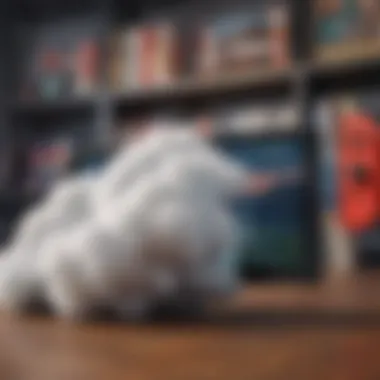

Now, let’s talk about capacity. This is where your individual gaming needs really come into play. Selecting the right size of microSD is crucial for optimizing your Switch’s performance. If you’re planning to download multiple large games and some updates, opting for at least a 128GB card is generally advisable.
The standout feature here is capacity adaptability. Gamers can start small and expand their storage as their library grows. This makes it a flexible solution without the initial commitment of a large purchase. On the flip side, keeping an eye on storage usage becomes critical, as running out of space unexpectedly can lead to downtimes or forced deletions.
Speed Ratings and Their Importance
Now, if you haven’t thought about speed ratings, you really should. This is an area that can really impact your gaming experience. Speed ratings determine how quickly data can be read from or written to the card, measuring performance in MB/s.
Cards marked with a UHS Speed Class rating of U1 are acceptable for most usage scenarios, but U3 is ideal for more demanding games and apps. Consider that having a faster card can mean quicker loading times and smoother performance, which every gamer craves. Not to discount the lower speed options, though. They serve perfectly fine for older or less demanding titles. The disadvantage of higher speeds typically comes down to cost; faster cards generally cost more.
Cloud Storage Solutions
How Cloud Storage Works
Cloud storage is often a game-changer, especially for those who prefer not to fiddle with physical cards constantly. Think of it as a virtual vault. It stores your game saves and downloadable content away from your console, meaning you can access your data from anywhere with the right credentials.
The key characteristic here is accessibility. You can save your data online and play on different consoles without losing your progress. The biggest advantage is the sheer volume of space one can tap into. However, players must factor in the potential reliance on internet connectivity. If the internet goes down, so does access to your data, which can throw a wrench in spontaneous gaming sessions.
Comparing Cloud Options for Gamers
As we examine cloud options, it’s vital to weigh what each service offers. Some gamers may prefer Nintendo's online service, which comes integrated with a cloud feature. Alternatively, platforms like Google Drive for saves or Dropbox for sharing game data could also work, albeit unofficially.
The core benefit of these services is the ability to free up space on your console while keeping your saves secure. However, costs can come into play. Some cloud services are free but may limit storage or require additional fees for more capacity.
External Storage Devices
Using USB Drives and SSDs
USB drives and SSDs (Solid State Drives) have become quite the topic of conversation in storage discussions. These external options can significantly bolster your Switch’s capabilities by providing substantial storage in portable packages.
A key benefit here is the immense capacity USB drives and SSDs can offer without requiring multiple microSD cards. Many users find that SSDs, in particular, are faster and more reliable compared to traditional hard disks, making game-load times less irritating. As for downsides? USB storage options generally require additional adapters to connect to the Switch, and portable drives can easily be misplaced or damaged during transport.
Setting Up External Storage
Setting up external storage might sound like a daunting endeavor, but it’s simpler than it seems. To connect an external drive, you only need a compatible USB cable or hub that connects to the dock. After that, it’s just a matter of navigating the Switch settings to format the storage—easy as pie!
This ease plays a vital role in enhancing overall user experience. However, it’s important to note you can’t directly install games onto the external drives. Still, moving your data back and forth provides flexibility. Some gamers prefer this method as a way to maintain organization without overstuffing their device. The downside could include the need to carry extra gear around, which may not appeal to all players.
In essence, each storage solution presents unique advantages and disadvantages. Ultimately, understanding these options enables gamers to make informed decisions tailored to their needs.
Evaluating Storage Solution Benefits
When it comes to enhancing your Nintendo Switch's storage, understanding the benefits of various upgrade options is crucial. Gaming is more than just playing; it’s about sharing experiences, exploring vast worlds, and saving those memories. As community engagement grows, so does the demand for more efficient and expansive storage solutions. The nuances of performance and cost-effectiveness of upgrades will greatly shape your gaming experience, helping you make informed decisions.
Performance Implications of Storage Upgrades
Upgrading your storage isn’t just about increasing space; it directly impacts performance. When you go for faster storage options, like high-speed microSD cards, you can see smoother loading times and less lag during gameplay. For instance, if you’re playing action-packed games or large titles like The Legend of Zelda: Breath of the Wild, faster read/write speeds can make a notable difference.
Some key performance factors to keep in mind include:
- Loading Times: Faster storage can reduce loading times significantly, translating to less waiting and more gaming.
- Game Updates: With the average game patch hovering around 1GB, having quick access storage means you can update games promptly without the frustration of slow load times.
- Multitasking: If you’re the type who switches between games or apps on your Switch, faster storage ensures that your system can handle multiple tasks without hiccups.
When making a choice, consider the speed ratings of microSD cards. A UHS-I card, for example, will perform better than a standard one, which might seem adequate but can lead to slowdowns. Remember, the goal isn’t just to have more space but to enhance the overall gaming experience.


"Investing in quality storage can be the difference between a seamless gaming experience and one fraught with delays and frustrations."
Cost-Effectiveness of Various Options
Now let’s talk dollars and cents. Everyone wants to get the most bang for their buck. This is especially true in the world of gaming, where costs can add up with accessories and games. When evaluating storage options, cost-effectiveness is more than merely finding the cheapest solution. It’s about weighing long-term value against upfront costs.
Here are some considerations:
- Initial Investment: Prices vary, but you often find microSD cards in a range from $10 to upwards of $100 depending on size and speed. Sometimes, spending a bit more now can save you from headaches later on.
- Longevity: Some brands are known for their durability and longer lifespans than others. Investing in a reputable brand, like SanDisk or Samsung, might cost a bit more but usually affords better reliability.
- Potential Savings: If you’re saving data on multiple devices, opting for cloud storage can be worth considering. Some cloud services offer free tiers, so there’s potential for cost savings. But beware, you might also encounter monthly fees if you need more space down the line.
Overall, a well-analyzed approach to costs associated with upgrades can not only enhance your gaming enjoyment but also ensure that your investments yield great returns. Balancing performance with budget constraints will serve you well in the long run.
The Storage Upgrade Process
Upgrading the storage capacity of your Nintendo Switch is not just a simple task; it is a crucial step that can transform your gaming experience. With the right storage options, you'll face fewer issues with downloading new games or saving progress, thus allowing you to immerse yourself fully in the world of gaming. Knowing how to navigate through the storage upgrade process can save you from costly mistakes and enhance your gaming library effectively.
Finding Compatible Storage Solutions
When it comes to selecting a storage upgrade for your Nintendo Switch, compatibility is key. The chances are that you wouldn’t want to go through the hassle of purchasing a microSD card only to find out it's not supported by your device. Therefore, doing little homework before buying is recommended.
Here’s what you need to consider when seeking compatible storage:
- microSD Card Type: The Nintendo Switch accommodates microSD, microSDHC, and microSDXC formats. This means that when you’re shopping around, it’s vital to make sure the card you select comes in one of these formats.
- Capacity: Different cards offer various capacities. While the Switch supports cards up to 2TB, many gamers find that cards ranging from 128GB to 512GB meet their needs effectively.
- Speed Class: Look out for the Speed Class when you shop for microSD cards. Cards denoted with UHS-I or UHS-II capabilities ensure that data transfer rates won't slow down your gaming experience.
In searching for the right solution, consider checking well-known retailers or trusted online platforms. Always look for customer reviews on the device you’re eyeing. This ensures that what you get is reliable and suits your requirements.
Installing MicroSD Cards on the Nintendo Switch
Installing your newly acquired microSD card is straightforward and doesn't require advanced tech skills. Below are the steps for installing the card:
- Power Down Your Console: Before you start the installation, make sure to completely power down your Nintendo Switch. Removing a card while the console is operating is not a wise idea.
- Locate the Slot: The microSD card slot is located underneath the kickstand on the back of the Switch. Simply lift the kickstand gently to reveal the slot.
- Insert the Card: Take the microSD card and gently insert it into the slot, ensuring that the metal contacts are facing away from the console. You should feel a slight click once it’s securely in place.
- Power Up the Console: Once the card is installed, power up your console. The Switch will automatically recognize the new storage and prompt to format it if necessary.
This simple yet effective process enables you to significantly increase your storage without the added complexity of complicated setups.
Utilizing Cloud Services
With the advent of modern gaming, cloud services present themselves as a reliable alternative or supplementary storage solution. Though the Switch is slightly limited in this area compared to other consoles, various cloud options are available. Here’s how these services can benefit you:
- Game Saves: Nintendo Switch Online offers cloud saves for subscribers. This can be handy if the console is lost or damaged, as your game progress and save files can be restored seamlessly.
- Play Anywhere: When using cloud services, you can access your game data from any compatible device, providing flexibility in your gaming habits. This is beneficial for players who may own additional devices or switch between home console and handheld mode frequently.
- Storage Expansion: While cloud services are not a direct substitute for extra storage space, they can be an additional method for players wishing to free up local space. For instance, uninstalling games you don’t frequently play and utilizing cloud-enabled save files ensures your local storage remains optimized.
To utilize these services, you’d need to set up a Nintendo Switch Online account and explore various options available. Each has its pros and cons, so take time to compare what works best for your situation.
Managing Your Storage Efficiently
Managing your storage efficiently is key when it comes to getting the most out of your Nintendo Switch. Gamers know that running out of space can throw a wrench in their plans, especially when those must-have titles just keep piling up. Understanding how to handle your storage not only lets you maximize what you have but also enhances your overall gaming experience.
When you keep everything organized, it’s easier to find your favorite games and avoid the dreaded clutter. Imagine scrolling through a well-managed collection—your go-to titles right at your fingertips, rather than digging aimlessly through a jumbled mess. Good organization can save you time and frustration, allowing for a more enjoyable gaming session.
There are several components to efficient storage management, including the way you categorize your games, remove what’s not used, and ensure vital data is backed up and easily accessible.
"An ounce of prevention is worth a pound of cure."
This saying rings especially true when it comes to digital storage. A few simple steps can save you a world of trouble down the line.


Organizing Game Data
To start organizing your game data, you might consider a few methods that resonate with how you like to play. Everyone's different; some prefer sorting by genre, while others may prefer the classics versus the latest releases. Try to group your games in a way that makes sense to you:
- By Genre: Action, Adventure, Puzzle, RPGs—this can help streamline your gaming sessions based on mood.
- By Release Date: Keeping track of newer titles might spark excitement over what you've yet to dive into.
- Favorites Folder: Create a selected list of games you often return to; this can save time when you’re in the mood to play.
Don't overlook taking regular stock of your game library. If a title is gathering dust and you're not planning to play it again, it might be worth your while to uninstall it. Not only does this free up space, but it also helps keep your options fresh and enticing.
Taking a few precautions—like renaming saved files appropriately or creating a simple spreadsheet to track what you have, can go a long way. This is about creating an environment that’s enjoyable and tailored to how you play.
Backup and Restore Options
Backing up your data is perhaps the most critical part of storage management. The loss of save data can be heartbreaking, especially after hours spent leveling up or defeating that final boss. Nintendo offers cloud backup for those with a subscription to Nintendo Switch Online, but not everyone may opt for this.
With options available, consider the following methods for protecting your game data:
- Cloud Storage: With Nintendo Switch Online, game data is backed up automatically; this means you can recover it easily if needed.
- Manual Backup: You may choose to regularly export game saves to a USB drive or SSD; although this process is a bit more involved, it gives you more direct control.
- App Usage: Some third-party applications offer PC sync options; this method can complicate things but is an option for particularly tech-savvy users.
When using any backup method, it's wise to stick to a schedule. Make it a routine—much like brushing your teeth—so you don't have a situation where you realize too late that your precious game data was lost.
Future Trends in Gaming Storage Solutions
As technology evolves, so do the ways we store and access data, particularly in the realm of gaming. Understanding the future trends in storage solutions signifies not just adapting to change, but also embracing innovations that could vastly enhance the gaming experience on platforms like the Nintendo Switch. By keeping abreast of such trends, gamers can make informed decisions about upgrades and investments, ensuring their gaming environment is optimized for the future.
Advancements in Storage Technology
In recent years, several notable advancements in storage tech promise to reshape how gamers manage and enjoy their digital libraries.
- Faster Read and Write Speeds: Next-gen storage, such as NVMe drives, offer substantially increased transfer rates compared to traditional microSD cards. While the current standard speeds suffice for most gameplay needs, the advent of ultra-fast storage can significantly reduce load times, enhancing the overall gameplay experience.
- Higher Capacities: As game file sizes continue to swell, so does the demand for massive capacities in storage solutions. We’re seeing microSD cards breaking barriers with options that reach beyond 1TB. This increase allows gamers not to play the juggling act of which games or updates to delete to make space for new content.
- Cloud Innovations: Cloud storage isn't just about backing up saves. Emerging services enable seamless integration of game libraries across devices. Future iterations could potentially allow gamers to access their entire library, regardless of what device they’re using, provided they have an internet connection. This flexibility indicates a shift toward a more interconnected gaming ecosystem.
"The future of gaming storage is about speed, accessibility, and capacity, making an impactful difference in how we experience games."
Implications for Game Developers and Consumers
For game developers, these storage evolutions have significant implications. Developers are increasingly able to create richer worlds and more complex games without the longstanding worry of storage limitations. As they leverage cloud storage and high-capacity solutions, they can push the technical boundaries, allowing for deeper narratives and more substantial gameplay mechanics.
From a consumer perspective, this means access to games that are not only larger in scope but also faster in execution. It's a win-win situation; gamers enjoy smoother experiences, while developers innovate to meet the needs of an expanding audience.
Furthermore, this transition emphasizes the importance of strategic partnerships. As gaming hardware makers like Nintendo collaborate with storage manufacturers, gamers can expect products that are finely tuned for optimal performance.
In summary, the landscape of gaming storage is rapidly shifting, and those who stay informed and adaptable stand to reap the rewards.
By understanding these advancements and implications, both gamers and developers can take proactive steps to ensure they are ready for the future, further enhancing the experience of playing on their Nintendo Switch.
Epilogue: Enhancing Your Nintendo Switch Experience
As we wrap up our exploration of Nintendo Switch storage updates, it's crucial to understand why these enhancements matter. Gaming today isn't just about playing; it's about experience. With the Switch's charm, portability, and a robust library of games, players often face the common frustration of storage limits. Navigating those constraints effectively amplifies the enjoyment, allowing gamers to access more titles and have smoother gameplay without the fuss of constant data management.
Recap of Key Points
In summary, we have dived into several important aspects:
- Storage Limitations: Recognizing that the built-in storage on the Nintendo Switch can be limiting, especially with the size of modern games.
- Storage Solutions Options: Learning about the diverse range of upgrades available, notably microSD cards and cloud storage options. Each has its strengths, whether that’s speed, capacity, or ease of access.
- Benefits of Upgrades: How these upgrades not only alleviate storage anxiety but can also enhance performance and loading times, providing a more seamless experience.
- Strategic Management: Managing your storage properly, learning to organize and back up your game data, can amplify your overall gaming satisfaction pro-foundly.
Final Recommendations for Upgrading Storage
When considering how best to upgrade your Switch storage, here are a few final tips:
- Invest in Quality: Choose reputable brands for microSD cards, such as SanDisk or Samsung, ensuring they meet speed and endurance standards. Avoid cheap knock-offs.
- Opt for Higher Capacity: A microSD card with a capacity of at least 128 GB should give you ample room without the headache of frequent cleaning. If you’re a serious gamer, look for capacities of 256 GB or more.
- Don’t Overlook Cloud Options: Consider integrating a cloud service for backups. While local storage is great, cloud solutions can provide peace of mind, keeping your data safe from device malfunctions.
- Regularly Review Your Storage Usage: Make it a habit to check what’s taking up space. Games you no longer play can quickly eat into your precious storage.
Ultimately, upgrading your storage isn’t just a task, it’s an investment into your gaming journey. Taking the time to enhance your Switch's capabilities can mean the difference between a fun gaming night and constant interruptions. So don’t hold off; make those upgrades and enjoy the full breadth of what the Nintendo Switch has to offer!



