Top Low Budget Gaming Desktops: A Complete Guide
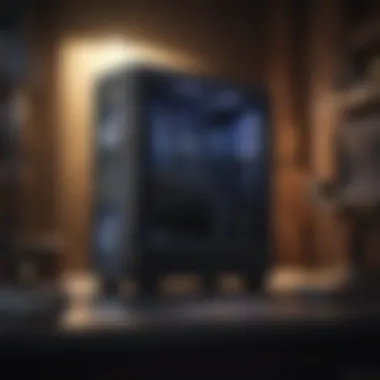

Intro
In the world of gaming, assembling a desktop that can handle the latest titles without costing a small fortune is a challenge many gamers face. With prices for high-end gaming PCs often reaching the skies, it's crucial to find options that are both affordable and capable of delivering decent performance. This guide will investigate the landscape of low budget gaming desktops, equipping those on a tight budget with the knowledge to make informed choices.
One must balance multiple factors when shopping for a gaming desktop. It's not merely about the price tag; understanding the core components like the graphics card, processor, and RAM is vital. Often, a precise combo of these elements leads to an optimal gaming experience without the need for some rich uncle's inheritance.
A key consideration is the rise of DIY builds versus pre-built systems. Some seasoned gamers find joy in piecing together their dream machine, whereas others prefer the simplicity that pre-built models offer. Each path has its merits, and this guide will delve into both to aid in making a sound decision.
Moreover, the gaming industry is always evolving, with new titles releasing every other weekend and technological advancements changing the game every few months. For the budget-conscious gamer, staying updated on the latest trends ensures you’re not left in the digital dust.
Let’s embark on this journey together, exploring the ins and outs of low budget gaming desktops, diving into the essentials to maximize your gaming experience without stretching your wallet too thin.
Understanding Low Budget Gaming Desktops
In today’s gaming landscape, understanding low budget gaming desktops is crucial for gamers of all skill levels. It’s not just about finding the cheapest option; it’s about striking a balance between price and performance while still having an enjoyable gaming experience. This becomes particularly important for those stepping into the gaming world without a hefty wallet to back them up.
Navigating the gaming desktop market can be a minefield, especially with the plethora of choices available. By grasping the concept of budget gaming desktops, consumers can make informed decisions that align with their gaming needs and financial circumstances. Here’s where we dive deeper into defining what budget gaming truly means and why the performance-to-cost ratio is a topic worth pondering.
Defining Budget Gaming
Budget gaming, as a term, can vary widely based on personal perspectives and financial situations. For some, it might mean seeking out systems under a certain price point, while for others, it could encompass a willingness to compromise certain features for affordability. Generally, a budget gaming desktop falls within the range of $500 to $1000. Within this spectrum, buyers can expect to run most modern games satisfactorily, provided they are strategic about their component choices.
Several factors come into play when defining budget gaming:
- Target Games: What titles do you aim to play? The requirements vary significantly between indie games and graphically-intensive battle royales.
- Upgrade Potential: A system with the option to upgrade over time can be valuable, even if the upfront cost is slightly higher.
- Component Quality: Understanding that the parts that comprise the desktop matter. A more powerful CPU or GPU could provide better long-term performance compared to cheaper alternatives.
Unfortunately, the landscape is riddled with misconceptions. Some believe that low-budget means low-quality, which couldn't be further from the truth. It requires a discerning eye on what specifics to scrutinize and where to focus your resources.
Importance of Performance vs. Cost
When it comes to low budget gaming desktops, the age-old tussle between performance and cost is a pivotal concern. It’s a balancing act, akin to walking a tightrope—too far on one side and you compromise on quality, too far on the other and you might blow your budget.
Here’s how to approach this dilemma:
- Specifications Matter: Beyond the price tag, it’s the specs that can make or break the experience. A desktop with a slightly higher price point might save you from frustrating lag, which is priceless during intense gaming sessions.
- Future-Proofing: Spending a bit more on components that will last over time could be a sound investment. Gamers who purchase cheaper systems may find themselves upgrading sooner than they anticipated, spending more in the long run due to inadequacies.
- Real-World Performance: Reviews often paint a clearer picture. Community feedback on how well a system truly performs in everyday scenarios can provide valuable insights, far more telling than mere specifications.
"You often get what you pay for—this rings especially true in gaming desktops. Never underestimate the value of a marginally better performance for that little extra cash."
Key Components of Gaming Desktops
When gearing up for a gaming desktop, understanding the key components is fundamental. Each element plays a crucial role in shaping the performance, responsiveness, and overall gaming experience. Finding the right balance between cost and capability can significantly influence your enjoyment and satisfaction as a gamer on a budget. Here, we will break down the essential components that make or break a gaming desktop, highlighting their relevance and benefits.
Central Processing Unit (CPU)
The CPU is often described as the brain of the computer, handling instructions from both applications and the operating system. For gamers, a strong CPU ensures smooth gameplay, especially in titles that are demanding on processing power. When selecting a budget option, look for CPUs that provide a good balance of price and performance.
Consideration should also be given to clock speed, which indicates how many cycles per second a CPU can perform. A higher clock speed can lead to better performance, particularly in CPU-heavy games. Popular choices for budget setups often include models from AMD’s Ryzen series or Intel’s Core series, both of which offer reliable options without bankrupting your wallet.
Graphics Processing Unit (GPU)
The GPU is the powerhouse behind the visuals you experience in games. It handles all the graphical processes, rendering images, animations, and video. While it might be tempting to skimp on the GPU to save a few bucks, doing so can lead to a less-than-stellar gaming experience.
When evaluating GPU options on a budget, consider models such as the NVIDIA GTX 1650 or the AMD Radeon RX 570. These provide a solid balance of performance and affordability. Look for compatibility with current gaming titles; a card that's not powerful enough can lead to low frame rates and lag.
"A great GPU can elevate a good game into an unforgettable visual experience."
Random Access Memory (RAM)
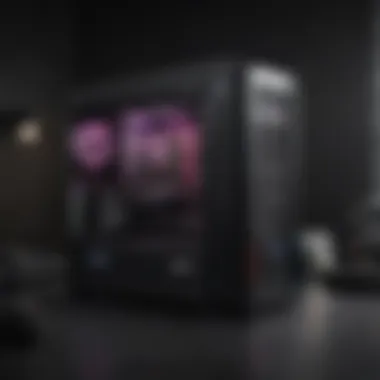

RAM is critical for multitasking, which is increasingly important in today’s gaming environment. Gaming, browsing, and streaming all at once can put a strain on insufficient RAM. Generally, 8 GB of RAM is considered the minimum for decent gaming performance, while 16 GB provides more breathing room and the ability to run more apps simultaneously.
When shopping for RAM, consider the speed as well, often measured in MHz. Faster RAM can improve loading times and overall responsiveness. Brands like Crucial or Corsair offer budget-friendly options that don’t sacrifice quality, making it easy to soup up your rig effectively.
Storage Solutions
The type of storage you choose for your gaming desktop can have a notable impact on performance. There are two primary options: HDDs (Hard Disk Drives) and SSDs (Solid State Drives). For instance, an SSD can reduce loading times significantly compared to an HDD, improving your overall experience.
For those on a tight budget, a combination of both might be the way to go. Use an SSD for your operating system and one or two favorite games, while relegating less critical files to a larger HDD for cost-effectiveness. A common setup could be a 250 GB SSD paired with a 1 TB HDD. Many gamers find this arrangement strikes the right balance between speed and storage capacity.
Evaluating Pre-Built Gaming Desktops
When it comes to gaming on a budget, the choice between a pre-built gaming desktop and a DIY setup can be a tough nut to crack. Pre-built systems offer an attractive option for gamers who want something ready to go right out of the box. This section dives into the nitty-gritty of evaluating pre-built gaming desktops, a topic that's quite critical given that the right choice can make or break your gaming experience without sending you to the poor house.
The convenience of a pre-built system means less hassle in setting up. You don’t need to worry about compatibility issues that might arise with parts you source individually. This point alone can be a game-changer for those who may not be well-versed in hardware or simply prefer not to get their hands dirty. It’s like opting for a meal at a restaurant rather than grabbing your apron and cooking in your own kitchen.
In this segment, we’ll break down two key elements: affordability and performance, alongside warranty and customer support.
Affordability and Performance
In the realm of budget gaming desktops, affordability and performance often stand at odds. It’s essential to strike a balance here to ensure that both your wallet and gaming aspirations are in harmony.
When assessing pre-built options, look for models that offer a decent performance per dollar ratio. Think in terms of value: a system should provide sufficient power to handle your favorite games without hiccups while remaining respectful to your budget. A desktop that costs, let’s say, a thousand bucks but can’t run popular titles smoothly is an investment gone awry.
- Research is crucial. Read reviews and comparisons that focus on real-world performance. Look into game benchmarks that reflect how well the system runs various genres.
- Don't shy away from considering upcoming sales or discounts. Many brands have promotional events that could grant you a high-value desktop for a price that won't have you crying into your wallet.
- Keep in mind the component quality. Sometimes, it’s better to spend a little extra for a solid graphics card than to save a few pennies only to rue the day when lag becomes your new gaming partner.
Warranty and Customer Support
A good warranty can be a blessing in disguise. When investing in a pre-built gaming desktop, it’s not just about the immediate performance; it’s also about what happens down the line. The odd issue can pop up, and having a safety net is worth its weight in gold.
Customer support is another pillar of this discussion. Dependable support can save you a heap of trouble if your system encounters issues after purchase. This is especially important in the gaming world, where time is of the essence.
- Check the warranty terms. A standard warranty might cover only certain parts or last for a limited time, so read the fine print like it’s your favorite novel. You want to know what you’re getting into.
- Reach out to customer service before your purchase. Gauge their responsiveness and helpfulness. A quick test call can reveal a whole lot about a company’s commitment to its customers.
- Remember: support doesn’t simply stop at the purchase. Many gamers rely on community forums or official channels for post-purchase guidance. Engaging with these can lead to valuable insights into the performance and longevity of your chosen model.
"The value of a good warranty often surfaces when you're knee-deep in trouble, and only the wise see it before buying."
The Pros and Cons of DIY Gaming Desktops
When it comes to gaming, many individuals find themselves at a crossroads between purchasing a pre-built desktop and opting for a do-it-yourself (DIY) approach. Each route carries its own set of advantages and disadvantages. For budget-conscious gamers, the allure of potentially saving money while crafting a personalized machine can be particularly strong. Understanding the pros and cons of DIY gaming desktops is crucial for ensuring that the choice aligns with one's gaming requirements and lifestyle.
Customization Options
One of the highlights of building your own gaming desktop is the robust customization it affords. This isn’t merely about picking out the parts; it's about designing a system according to one’s needs and preferences. A gamer could choose the latest AMD Ryzen 5 processor for superior multitasking or opt for an NVIDIA GeForce GTX 1660 for decent gaming at 1080p.
In addition, gamers could select components based on brand loyalty or specific features. Want a flashy RGB lighting setup? You can include it. Prefer a quiet build? You can prioritize cooling solutions. With a DIY desktop, every component is carefully chosen to match the desired performance characteristics without overspending on unnecessary specs too, which leads to better value overall.
Furthermore, creating a custom rig allows for future upgrades to be more straightforward. For instance, if you start with 16GB RAM and decide you need more in the future, you can simply add another 16GB stick instead of buying a whole new system. Here’s what to consider about customization:
- Selecting Parts: Complete control over every single component.
- Aesthetic Appeal: Build a machine that reflects your personal style.
- Performance Tuning: Fine-tune and overclock components to maximize performance.
However, this level of personalization requires a degree of research. The compatibility of parts must be considered, and finding the right balance for optimal performance is essential.
Skill and Knowledge Requirements
Initially, embarking on a DIY build can seem daunting, especially for those who have little to no prior experience. One may ask, "Will I fry my new GPU?" or "How do I even start?" These questions underscore the necessity of a certain level of skill and knowledge.
Building a gaming desktop involves:
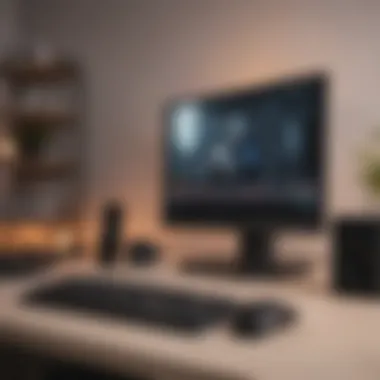

- Understanding Components: Knowing what each piece does and how it fits into the overall system.
- Assembly Skills: The ability to physically assemble the system without damaging parts.
- Troubleshooting: Identifying and resolving issues that may arise post-assembly, such as boot failures or compatibility problems.
To a novice, the learning curve can be steep. That said, there are countless resources available, from online tutorials to community forums like Reddit, where experienced builders generously share insights. However, unlike purchasing a pre-built unit, the insights on building a DIY desktop can sometimes feel overwhelming.
Ultimately, while there are clear benefits to building a custom rig, the required expertise may deter some individuals. Patience and a willingness to learn can turn a stressful experience into a satisfying one. For those willing to invest the time, however, the ability to craft a high-performance machine tailored to one’s exact needs can be incredibly rewarding.
"The best investment you can make is in yourself. The more you learn, the more you earn." — Warren Buffet
Whether opting for customization or weighing the skills needed, the pros and cons of DIY gaming desktops provide enough food for thought for any serious gamer.
Top Models for Low Budget Gaming
When it comes to gaming, one size definitely does not fit all. The world of low budget gaming desktops is expansive and, let's face it, sometimes a bit chaotic. With various brands and models flooding the market, knowing where to focus your attention can be a daunting task. This is where identifying the top models becomes essential. Not only does it help narrow down choices, but it also enables gamers to make informed decisions, ensuring they get the best bang for their buck.
Comparative Analysis of Popular Brands
In the arena of budget gaming desktops, brands like Dell, HP, and Acer catch the eye of many, but each offers unique features tailored to different gaming needs. Let’s unpack the characteristics that set these contenders apart:
- Dell: Known for its reliability, Dell models often feature robust build quality and a solid support system. Their G series, in particular, brings decent graphics and processing power at competitive prices. This brand is a safe bet for gamers who prioritize customer service and warranty.
- HP: HP's Pavilion Gaming desktops stand out for their stylish design and decent performance specifications. Users praise their price-to-performance ratio, making them a crowd favorite in budget-friendly segments. Moreover, HP often includes features like customizable LED lighting to enhance the aesthetics.
- Acer: On the flip side, Acer's Nitro line offers an intriguing mix of affordability and performance. Users frequently rave about their ability to handle modern titles smoothly. With options to upgrade components easily, these desktops appeal to gamers looking for longevity and adaptability in their systems.
- CyberPowerPC: This brand often stands out in discussions for budget gaming desktops. CyberPowerPC typically provides excellent customization options. Many users express satisfaction with their competitive pricing and the ability to choose components specific to their gaming interests.
Each of these brands has carved a niche by balancing cost and performance. When hunting for a low budget desktop, it's crucial to consider your gaming needs alongside brand reputation.
User Reviews and Community Feedback
Peeking into user reviews and community feedback offers invaluable insights when selecting a low budget gaming desktop. Gamers generally share their experiences on platforms like Reddit and Facebook, where detailed discussions about performance begin. This collective wisdom often reveals trends about certain models and brands.
- Performance: Many users cite benchmarks and personal experiences that highlight how well various desktops run popular games. For instance, certain models may struggle with graphics-intensive titles, showing less frame rate consistency than others.
- Value for money: Feedback often illuminates how users feel about their purchases after some time. Common comments about performance versus cost can help identify the sweet spot where price doesn’t compromise quality.
- After-sales support: Users don’t hold back when it comes to sharing their thoughts regarding brand support. Many gamers prioritize reliable customer service; they often discuss their frustrations and satisfaction regarding warranty issues or troubleshooting processes.
"I bought an HP Pavilion, and while it performed well for games like League of Legends, I found updates to be a hassle at times. Dell had a better support structure during my friend’s crisis, though. You live and learn!"
Venturing into communities can be a game-changer for many. It's a treasure trove of real experiences, giving potential buyers a clearer picture of how their prospective systems perform under real gaming conditions.
In summary, realizing what models stand out in the budget gaming space and understanding users’ firsthand experiences can significantly enhance your selection process. Ultimately, the aim is to find that perfect balance of performance, reliability, and price.
Factors Influencing Gaming Experience
In the realm of gaming, your machine’s performance hinges on several interrelated factors that can dramatically shape your overall experience. It’s not only about having a decent machine; it’s the amalgamation of components working in tandem to deliver seamless graphics and responsive gameplay.
Display Quality and Resolution
When it comes to gaming, the visual experience can make or break immersion. Display quality is paramount because a high-resolution screen can bring every pixel to life, enabling you to catch those minute details that enhance gameplay. Think about playing an epic RPG where the world is vast and vibrant; low-resolution graphics turn the beauty of the game into a blurry mess.
Resolution is crucial—1080p becomes the bare minimum these days, but opting for 1440p or even 4K can elevate your gaming experience. With a higher resolution, you’ll notice smoother edges and more vibrant colors. However, this also ties back to the graphics card. If you have a budget desktop with a mediocre GPU, it won’t be able to push those pixels effectively.
It’s also worth considering the refresh rate. A display boasting a 144Hz refresh rate will offer game responsiveness that can sometimes tip gameplay in your favor. Here’s the lowdown: higher refresh rates help reduce motion blur and create a more fluid experience—crucial when faced with a fierce opponent. Pair this with a low response time, and you’ve got yourself a recipe for high-performance gaming.
"A stunning display can turn a simple game into an unforgettable adventure, making you feel as if you’ve truly stepped into another world."
Cooling and Noise Levels
You might think cooling and noise are just afterthoughts, but these elements hold considerable sway over your gaming satisfaction. Cooling systems are not only about prolonging the life of your components; they actively influence your gaming sessions. A well-cooled system keeps temperatures down, allowing the processor and graphics card to perform at peak levels. When machines run hot, they tend to throttle performance, resulting in lag or stutters. Nobody enjoys that!
Now, on to the pesky subject of noise. Cheap cooling solutions often become nuisance during intense gaming sessions. Liquid cooling might sound fancy, but it could also lead to an increase in cost. Instead, opting for a good quality air cooler is often a fine balance between performance and practicality on a budget.
Think of noise level as an aspect of gaming ambience; you want to hear the crisp sounds of your environment without a vengeful PC fan screaming for attention. The quieter the system, the more immersed you’ll be in your game. Investing in a decent cooling solution not only helps maintain performance but also creates a more enjoyable atmosphere during those late-night gaming marathons.
In summary, both display quality and effective cooling solutions play a left hand and right hand role in creating a robust gaming experience. A keen understanding of these elements will help you maximize your low-budget gaming desktop’s potential.
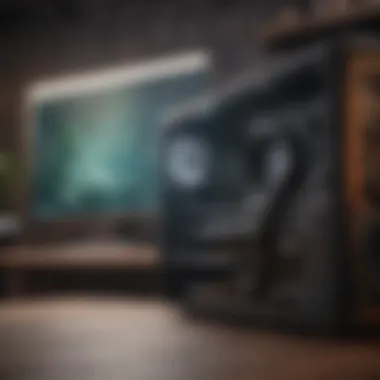

Maintaining a Low Budget Strategy
In the landscape of gaming desktops, navigating finances can feel like a minefield. Maintaining a low budget strategy isn’t just a recommendation; it’s essential for gamers wanting top-notch performance without the hefty price tag. A constrained budget invites creativity and resourcefulness. By understanding how to optimize your spending, you can stretch your dollars and still enjoy your gaming sessions.
Upgrading Components
Upgrading components of your gaming desktop is a savvy way to enhance performance without laying out a fortune on a new rig. The beauty lies in focusing on individual parts rather than replacing the entire setup. Key areas for upgrades often include the Graphics Processing Unit (GPU) and Random Access Memory (RAM). These two components hold considerable weight in gaming performance.
- Graphics Processing Unit (GPU): A robust GPU can make the difference between a laggy, stuttery gaming experience and smooth gameplay. If you already have a decent CPU, a GPU upgrade might provide you with the most noticeable performance boost. Look for value options from AMD or NVIDIA, as they frequently deliver solid performance at much lower prices than upgraded models.
- Random Access Memory (RAM): Increasing your RAM can improve multitasking and loading times in games. If your current setup has 8GB, trying to push it to 16GB could enhance your overall gaming experience significantly. It's often a straightforward upgrade that doesn't require specialized skills.
In addition, don’t forget about storage—an SSD can speed up boot times and load times considerably compared to a traditional hard drive. Even a modest upgrade can yield noticeable comfort when jumping into your favorite game.
Best Value for Money Solutions
When it comes to value for money, the gaming market is rife with options that tread the fine line between affordability and quality. A budget gamer’s goldmine is in researching solutions that don’t skimp on experience.
Some effective strategies include:
- Refurbished Models: Consider platforms that sell refurbished desktops. You might find a hidden gem at a fraction of the original cost. Often, these devices have been tested and are backed by a warranty.
- Open Box Items: Retailers sometimes offer open box discounts on newer models that were returned unopened or slightly used. These can provide significant savings without sacrificing modern features.
- Sales and Discounts: Keep your eyes peeled for seasonal sales, Cyber Monday, or Back to School promotions. These sales can be a treasure trove of bargains.
- Bargain Brands: Some lesser-known brands provide exceptional performance for their price. Do thorough research and cross-reference user reviews before pulling the trigger. Communities on reddit.com can also offer insights into less mainstream options that still pack a punch.
Ultimately, sticking to a low budget strategy doesn't mean you are settling for mediocrity. With a bit of diligence and adaptive thinking, you might just find that the gaming experience can still exceed your expectations, proving that sometimes less truly is more.
"Investing wisely in upgrades can often yield better results than blindly purchasing brand-new equipment."
Maintain your budget, fix your strategy, and you’ll be well-equipped for your gaming battles ahead.
Future Trends in Budget Gaming Desktops
Understanding the future trends in budget gaming desktops is paramount for gamers looking to make wise investments. As technology evolves rapidly, it affects not only the performance of gaming desktops but also the accessibility and affordability of these systems. The changes in how games are developed and the rise of cloud gaming are just a few elements shaking the industry. Staying abreast of these trends can enhance your gaming experience without burning a hole in your wallet.
Technological Advancements
Recent years have ushered in a wave of technological advancements that dramatically impact low-budget gaming desktops. Let's take a look at the most notable developments that are worth keeping tabs on:
- Integration of A.I. in Performance: New processors and graphics cards are beginning to leverage artificial intelligence to optimize performance. This means that even budget systems can offer surprisingly robust processing power for tasks ranging from gaming to content creation. For instance, the latest AMD Ryzen chips offer smarter power management which can lead to enhanced gaming experiences.
- Rise of Cloud Gaming Solutions: Services such as NVIDIA GeForce NOW and Google Stadia have given players the opportunity to stream high-quality games without needing top-tier hardware. This shift allows budget gamers to enjoy modern titles without the need to upgrade their physical desktops constantly.
- SSD Accessibility: While traditional hard drives used to dominate, the drop in prices for solid-state drives (SSD) means that budget builds can now incorporate faster load times, improving overall performance. A budget desktop with an SSD can feel markedly more responsive.
In essence, these advancements level the playing field, making high-performance gaming more accessible than ever. Gamers need not be sidelined by budget constraints, as they can leverage these advancements to enjoy an optimal experience.
"The window of opportunity for budget gamers grows wider with every technology leap—there’s a silver lining in every cloud, after all."
Evolving Gamer Demographics
The demographics of gamers are undergoing a notable transformation, and understanding this can profoundly influence the design and functionality of budget gaming desktops. Here are a few factors to consider:
- Variety of Gaming Preferences: There's an expanding variety of gaming genres—exploration games, battle royales, and casual mobile titles are just a few options. Budget desktops now cater to a more diverse set of requirements. For instance, games with demanding graphics need capable GPUs, while lighter titles can run seamlessly on less powerful systems.
- Increased Focus on Social Gaming: Many gamers are turning toward community-based experiences, leading to a need for systems that can handle streaming and simultaneous gameplay. This shift necessitates more robust CPUs and higher RAM, even in budget models. Gamers are not just playing; they’re also engaging with viewers and fellow players.
- Expansion of Platforms: The rise of “cross-play” features means that players are not restricted by their hardware. Whether on PC, console, or mobile, gamers often expect a seamless experience. As such, budget desktops that can accommodate these cross-platform capabilities attract more users.
Budget gaming has thus become more nuanced, focusing not just on frame rates but on community experience and accessibility across platforms. Consequently, manufacturers are increasingly designing systems that align with these evolving gamer needs.
Epilogue
Wrapping up this guide on low budget gaming desktops is vital as it highlights the crucial considerations you need to keep in mind when choosing a system without burning a hole in your wallet. For gamers, understanding the intricate balance between cost and performance is not just beneficial but necessary. The article dives deep into the nuts and bolts of what makes a gaming desktop effective, providing insights that go beyond surface-level features.
In selecting a low budget gaming desktop, it’s essential to recognize that one’s emphasis should be on components that matter most for gaming experiences, rather than getting lost in the sea of flashy specifications. The discussion around CPUs, GPUs, RAM, and storage serves as a reminder that good performance does not always correlate with the highest price.
"The best gaming experience comes not from having the most expensive setup, but from smartly investing in components that enhance performance where it counts."
Final Thoughts on Budget Gaming Desktops
It’s important to note that choosing a budget gaming desktop doesn't equate to compromising on quality. Instead, it opens up opportunities to explore various models and configurations within a sensible price range. When weighing your options, don’t merely look at the sticker price; think about what you’re getting in terms of upgrades and longevity.
Here are some key points to consider:
- Performance: Understand what level of performance is essential for the games you play. A mid-range CPU paired with a capable GPU can often yield satisfactory results.
- Upgrade Potential: Think ahead—select systems that allow for upgrades. This can extend the lifespan of your investment significantly.
- Community Insight: Engage with the gaming community. Platforms like Reddit or gaming forums can provide invaluable insights into what works and what doesn't in real-world scenarios.
In sum, navigating the budget gaming desktop market requires strategic thought and careful analysis. By embracing the information presented here, you’ll not only save money, but you’ll also maximize your enjoyment as a gamer.



