Boost Your Gaming Experience: Increase FPS Effectively
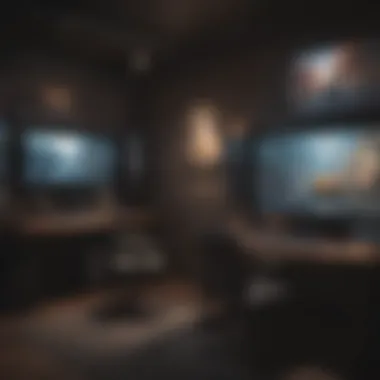

Intro
In the game-industry, frames per second (FPS) plays a crucial role in determining the quality of Gaming experience. Higher FPS results in smoother and more enjoyable gameplay. As technology progresses, understanding and optimizing FPS becomes essential for both casual and professional gamers. This guide provides practical steps and methods to enhance FPS, catering to gamers seeking to optimize their gameplay environment.
Games News
Latest Updates
As gaming continues to evolve, staying updated with news can be significant. Recent innovations in graphic engines such as Unreal Engine 5 have brought astounding visuals while demanding higher system requirements. Such advancements invite casual players to explore settings that can release the full potential of their gaming rig.
Breaking Stories
There was an announcement about cloud services that promise to decrease latency while playing high-FPS games. Platforms like NVIDIA GeForce Now let players enjoy demanding games without needing high-end hardware. The need for powerful systems barriers might be less relevant now as cloud technology improves.
Trending Topics
Discussions about FPS optimization have gained momentum. Gamers share optimization techniques on platforms like Reddit. Numerous threads bring attention to specific software modifications that have provided measurable performance improvements.
Optimization Techniques
Software Adjustments
Increasing FPS requires careful tuning of software configurations:
- Graphics Settings: Lowering textures and shadow quality can lead to significant boosts. Every setting can impact FPS dramatically.
- Game Updates: Keeping games and drivers up-to-date is crucial. Developers release patches regularly to fix bugs and improve performance.
- Background Applications: Closing unnecessary programs running in the background frees valuable system resources.
Hardware Considerations
Investing in the right hardware is often the backbone of achieving smoother gameplay:
- Graphics Card: Cards like the NVIDIA GeForce RTX 30 series or AMD Radeon RX 6000 series are capable of providing substantial FPS increments.
- RAM Configuration: Minimum of 16GB RAM ensures that switching between applications is fluid.
- SSD Storage: Installing games on SSDs reduces load times and can improve overall experience.
Frequent Monitoring
Analyzing performance is integral in understanding FPS. Tools like FPS counters or third-party applications aid in monitoring FPS, informing you about which configurations yield the best outcomes.
Regular tracking of FPS and other performance metrics allows direct insights into how changes affect gameplay; optimization processes should be systematic and targeted based upon data.
Understanding FPS Importance
FPS has nuances that apply directly to gaming performance. A consistent rate of at least 60 FPS is considered adequate for most gamers. However, professional gamers might prefer higher rates, often around 144 FPS or even 240 FPS, to make fast-paced gaming more responsive.
Smoother animations support better control over fast-action movement, which is vital in competitive scenarios.
By implementing these practical adjustments, gamers across the spectrum can access knowledge that helps transform their gameplay environments, leading to optimized experiences devoid of lag and frustrations.
Understanding FPS
Frames per second, widely referred to as FPS, plays a crucial role in the gaming experience. Understanding FPS involves recognizing its definition, its significance, and its impact on how players engage with games. Many gamers may underestimate the importance of this metric during their gameplay, but it serves as a fundamental component that dictates the performance and visual smoothness of video games.
What is FPS?
FPS is a measure of how many individual frames (images) are displayed on the screen every second. Higher FPS results in smoother visuals, as more frames update more rapidly. For example, a game that runs at 60 FPS offers a more fluid gaming experience compared to one that runs at 30 FPS.
In consumer gaming, FPS can vary due to a number of factors including hardware capabilities, software optimization, and the complexity of the game's graphics. Games measured at lower rates may appear choppy or laggy, which can diminish the overall experience in fast-paced environments like first-person shooters or racing games.
Importance of FPS in Gaming
The significance of FPS cannot be overstated when evaluating gaming performance. Higher FPS contributes to a seamless experience. Gamers often face a perceptible difference in visual quality. For many players, achieving 60 FPS is standard. Many competitive and serious gamers strive for 144 FPS or even higher, using specialized hardware. Improved performance can give an edge in competitive scenarios.
Additionally, FPS can influence gameplay mechanics. Lag means delays in response time, potentially affecting actions in critical moments. This can lead to frustration within competitive environments or during collaborative efforts in multiplayer gaming.
How FPS Affects User Experience
User experience varies considerably with different FPS levels. At its core, higher FPS leads to increased responsiveness, which plays a part in the ease of control for the player. Fluid animations present a more immersive environment, allowing players to engage with the game's narrative deeply without interruptions.
Here are some effects of low FPS:
- Choppy graphics
- Difficulty targeting and aiming
- Disorientation in movement
- Fatigue due to poor visual engagement
Investing time in achieving optimal FPS yields substantial benefits. Improved performance can transform gameplay into a smoother, more fulfilling experience, making understanding and increasing FPS a notable focus for both casual and dedicated gamers.
Achieving and maintaining higher FPS is not just beneficial but often essential for maximizing a gamer's full potential and enjoyment.


Ultimately, a keen understanding of FPS and its relevance in gaming drives gamers towards refinements in both their hardware and software configurations. By improving knowledge around FPS, one can approach future enhancements with confidence and clarity.
Evaluating System Requirements
Evaluating system requirements stands as a cornerstone when focusing on increasing FPS in gaming. Understanding what particular hardware and software specifications are necessary not only informs potential gamers about their equipment's capabilities but also highlights deficiencies that may hinder performance. Each game comes with required specifications that cater to particular visual and operational demands. Thus, careful consideration of these specs will provide clarity and direction towards enhancement steps.
Minimum vs.
Recommended Specs
Minimum specifications serve as the absolute threshold for game functionality. They indicate the bare essentials needed to run the game, albeit often with limited performance. If a user's setup only fulfills the minimum specs, they might experience low frame rates, prolonged loading screens, and an overall subpar gaming experience. On the other hand, recommended specifications represent the ideal scenario for smooth gameplay at higher resolutions or graphics settings. Achieving optimum performance is much likelier when one's system meets, or exceeds, these benchmarks.
Here are several key points regarding minimum and recommended specs:
- Minimum Specs: Can run the game but may result in poor visual fidelity.
- Recommended Specs: Targeted for improved graphic quality and smoother frame rates.
- Always check requirements on official game pages.
Understanding the difference between minimum and recommended specifications assists users in making informed decisions on upgrades or replacements, enhancing the overall gaming experience.
Benchmarking Your System's Performance
Benchmarking system performance provides much needed insight into current hardware effectiveness. It involves running specific software tests to gauge how different components perform under typical gaming conditions. Proper benchmarking can pinpoint inefficiencies and highlight areas needing specific improvements. Some of the primary elements in benchmarking include processing speed, graphics rendering times, and memory response.
A commonly used benchmarking tool is 3DMark, which assesses GPU performance under stress. Regularly running benchmarks allows users to monitor fluctuations, guiding future upgrades.
To benchmark effectively, consider the following steps:
- Choose a Benchmarking Tool: Tools like UserBenchmark, Geekbench, or 3DMark are solid choices for gamers.
- Baseline Your Performance: Run initial tests to identify standard performance levels before making enhancements.
- Analyze Results: Focus on metrics such as FPS rates, resolution stability, and loading times. Identify performance bottlenecks that may affect FPS.
This systematic approach to benchmarking is a vital element in understanding your components' capabilities, paving the way for further optimizations and hardware upgrades that result in higher satisfaction in gaming tasks.
Optimizing Game Settings
Optimizing game settings is a critical element in maximizing FPS. The aspect significantly impacts both performance and visuals. Higher FPS leads to a smoother gaming experience, which enhances user engagement and enjoyment. All the settings in a game come together, creating a balance. When one element underperforms, it can have a cascading effect on overall performance. Therefore, adjusting settings appropriately can lead to achieving optimal frame rates. It is a process worth understanding for improved gameplay.
Adjusting Graphics Settings
Resolution
When talking about resolution, it refers to the number of pixels that appear in each dimension of the game display. Higher resolutions lead to sharper images, but they require more computing power. Common resolutions include 1080p, 1440p, and 4K.
In tall high-performance gaming 1080p is often a smart choice. It provides clarity without overwhelming most systems, allowing for higher FPS. The clarity is balanced with hardware capabilities, making it practical. Of course, running a game at 4K can improve graphical detail but generally reduces FPS significantly unless the hardware is top-notch.
Texture Quality
Texture quality plays an important role in how detailed surfaces appear. This affects realism and immersion. High-quality textures use more memory and processing power but enhance graphics significantly.
Choosing moderate texture quality can help keep frame rates up. This means players will not sacrifice too much detail but gain in playable frame rates. This balance between texture quality and performance will benefit most competitive gameplay environments.
Shadow Settings
Shadow settings determine how shadows appear in a game scene. While shadows enhance realism, they can also consume a lot of resources, leading to decreased FPS. They can include various types such as static or dynamic shadows.
Lowering shadow quality, or opting for static shadows rather than dynamic ones, can improve frame rates. This is often a simple fix that can launch FPS to a better range, providing smoother performance without severely compromising game visuals.
Anti-Aliasing
Anti-aliasing smooths out jagged edges and enhances the visual quality of objects in games. Its types include FXAA and MSAA. However, it comes with rendering costs which can reduce the FPS.
While MSAA can improve visuals, turning it off or switching to FXAA can dramatically boost FPS. Fine-tuning this setting ensures competitive play, balancing clarity without drastic performance drops.
Disabling Unnecessary Features
Turning off unnecessary features can also provide notable FPS gains. Certain graphical effects can enhance visual fidelity but can bottleneck performance. Knowing what features to disable is just as important.
V-Sync
V-Sync synchronizes the frame rate of the game to the refresh rate of the monitor. While it can help reduce screen tearing, it can also introduce input lag. It's beneficial for those experiencing tearing issues but involves compromises. Offsetting it may improve responsiveness, now allowing quicker action.
Motion Blur
Motion blur creates a smooth transition in fast-moving scenes. This effect can enhance immersion but is not necessary for sharp FPS. Disabling motion blur can minimize computation, improving frame rates. It is often turned off in competitive gaming, leading many players to prefer clarity over blur.
In-Game Overlays


In-game overlays, like those from Discord or FPS counters, are often not needed while gaming. These can use system resources unexpectedly. Disabling overlays ensures that saved resources are dedicated to the game. This, over time, can provide consistent FPS increases for better overall experience.
Hardware Upgrades
When it comes to improving FPS in gaming, hardware upgrades play a pivotal role. If you find that software optimizations alone are not yielding the performance boost you desire, this is when considering hardware enhancements becomes essential. The choices of components you select can drastically influence not just frame rates but also overall gaming experience.
Upgrading hardware is beneficial for multiple reasons. It enhances gaming capabilities, increases future-proofing against newly released titles, and can even improve compatibility with current software. Hence, understanding key elements such as the graphics processing unit, central processing unit, and RAM is first step in navigating into hardware improvements.
Importance of a Powerful GPU
The graphics processing unit (GPU) is arguably the most critical component for gaming performance. A powerful GPU can deliver higher frame rates, superior visual detail, and richer colors which are fundamental for an immersive experience. When games thrive on complex graphics, the GPU must have the horsepower to render these quickly.
Upgrading to a modern GPU might seem expensive, but it is often the most effective upgrade for noticeable benefits in FPS. For instance, graphics cards like Nvidia's GeForce RTX series or AMD's Radeon RX series can handle higher resolutions and graphic settings without lag. Overall, a strong GPU reduces workload and takes load off other components.
CPU Considerations
The central processing unit is another core component affecting FPS but is sometimes misunderstood in this regard. While the GPU requires ample investment, the CPU should not be overlooked. Processes like physics calculations, AI, and other in-game mechanics rely heavily on CPU power.
It's important to assess the specifications of your CPU in relation to your gaming workload. An older processor may limit your GPU's potential, something gamers refer to as “CPU bottlenecking.” For gaming, consider CPUs with high clock speeds and ample cores. Brands like Intel's Core i7/i9 range or AMD’s Ryzen series deliver exceptional performance.
RAM Requirements for High FPS
Random Access Memory (RAM) is crucial for managing tasks and processes during gaming. Sufficient RAM allows a game to run smoothly by storing temporary data that can be accessed quickly while playing. Generally, a minimum of 16GB is recommended for most modern titles, with 32GB providing enhanced performance in resource-intensive games.
Upgrading RAM does not directly spell an increase in FPS, but inadequate RAM can result in stuttering and dips in performance when multiple programs are running. More RAM allows for multitasking efficiently while playing or browsing. As games become more demanding, reviewing and upgrading RAM should be put on your consideration list.
“Hardware is not one size fits all; determining your specific needs based on your gaming preferences ensures better investment towards performance.”
Exploring these hardware upgrades can bring significant improvements in FPS, allowing for a smoother and more enjoyable gaming experience.
Software Optimization
Software optimization plays a critical role in increasng the frames per second (FPS) in gaming. Unoptimized software can induce multiple issues like lag, stutter, or even freezes, detracting from the gmaing experience. Achieving optimal FPS is not solely dependent on hardware; software adjustments can notably impact performance and framerates. Optimize settings effectively, and to ensure a fair gaming experience, consider not just graphics settings but also how the operating system and applications manage resources.
Updating Drivers
One essential step in software optimization is keeping drivers updated. Graphic card manufacturers such as NVIDIA and AMD frequently release driver updates focused on enhancing performance. Each update can improve peaks fps or even fix known bugs within different games.
To update your drivers:
- Go to the official websites for your graphic card.
- Download the latest versions.
- Install them following screen instructions.
Updating drivers can lead to improved coherence within your system and could help push the framerates higher, leading to smoother gameplay.
"Regularly updating your system’s drivers is a simple and vital practice that significantly boosts performance."
Managing Background Processes
During online gaming or resource-intensive games, background programs can consume valuable system resources. They usually compete with the game for CPU, memory, and prioritization, which reduces FPS. Closing unneeded applications helps free up memory and processor time needed for smoother gameplay.
Review active processes in the Task Manager (press Ctrl + Shift + Esc) and end those that are unnecessary. Focus on:
- Streaming applications
- Update services
- Any file-sharing programs
Prioritize your game application for best performance in gaming scenarios to experience that increased FPS.
Utilizing Game Mode in Windows
Windows has a built-in feature known as Game Mode. This function prioritizes gaming performance by allocating more resources to the game application when you are playing. It reduces interruptions from system notifications and background tasks.
To enable Game Mode:
- Navigate to Settings > Gaming > Game Mode.
- Turn it on.
After enabling Game Mode, your system can better manage resources, pushing FPS higher during gaming. If using Windows 10 or later, gaming experience can significantly benefit from proper configuration in this feature.
Network Considerations for Online Gaming
When discussing ways to increase FPS in gaming, one aspect that is often overlooked is the network connection. While many players focus primarily on hardware and game settings, having a stable and efficient connection can significantly impact overall gaming performance. The type of connection you use and how latency affects your gameplay are critical components that determine how quickly your actions and inputs are registered in the game.
Wired vs.
Wireless Connections
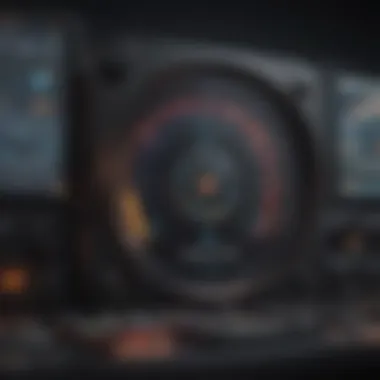

Choosing between a wired and wireless connection is a fundamental consideration for gamers.
Wired Connections
Using an Ethernet cable ensures a more stable and faster connection. Some benefits of a wired connection include:
- Lower latency, which results in quicker response times during fast-paced gaming.
- Increased stability and reduced risk of disruptions or packet loss associated with wireless connections.
- Consistent speeds, regardless of distance from the router.
Wireless Connections
While some may favor the convenience of wireless, it has notable downsides.
- Greater susceptibility to interference from other devices.
- Variable speeds which can lead to delays and fluctuations in performance.
Therefore, for serious gamers, a wired connection is often the preferred choice. It provides a more reliable experience essential for competetive titles where each millisecond counts.
Impact of Latency on FPS
Latency is the time it takes for data to travel from your device to the game server and back. High latency can drastically hinder performance, especially in online gaming. When FPS is connected to latency, several elements come into play:
- Input Delay: Higher latency adds noticeable delays to player inputs, affecting gameplay.
- Gameplay Experience: High latency can result in lag, causing your character to react slower than intended which affects real-time decision making.
- FPS Impact: While FPS relates to frame rendering, latency impacts how smoothly games play online. Fluctuating latencies can lead to inconsistent FPS results,
A low-latency connection can achieve smoother gameplay, which is incredibly important in highly competitive environments.
To achieve an optimal FPS rate, both your connection type and latency levels must be taken seriously.
Towards optimization in gameplay, gamers should check their Ping rates through various sites or gameplay settings and aim for consistent low latencies (generally less than 30 milliseconds) to achieve the best play experience.
Troubleshooting Low FPS Issues
Importance of Troubleshooting Low FPS Issues
Understanding how to troubleshoot low FPS lightning issues is crucial for gamers seeking to enhance their gaming experience. Low FPS can cause frustrating gameplay, leading to stuttering, lag, and reduced responsiveness. By identifying and resolving these issues, gamers can achieve smoother performance and elevate their enjoyment. In this section, users will explore the keys to addressing low FPS effectively. This exploration is relevant not only for casual gamers who would like to attain a fluid experience, but also for professionals wanting optimal performance during competitive play. Simplifying the process of troubleshooting will empower players to take corrective actions that can significantly boost FPS and overall playability.
Identifying Common Causes
There are various causes for low FPS that players might not readily recognize. Understanding these common causes can simplify the troubleshooting process. Some prevalent factors include:
- Outdated Graphics Drivers: Regularly updating your drivers ensures that your GPU operates optimally.
- Background Applications: Some applications may consume precious resources, affecting game performance.
- Insufficient Hardware: Hardware components like CPU or RAM not meeting game requirements can severely limit FPS.
- High In-Game Settings: Settings that are too demanding for the current hardware can lead to lowered performance.
- Thermal Throttling: Overheating may cause the CPU or GPU to slow down to protect themselves, severely affecting performance.
- Network Issues: For online gaming, poor internet connection can also manifest as low FPS symptoms.
These factors can vary in severity, and often, multiple issues may contribute to poor performance in a gaming session.
Step-by-Step Troubleshooting Process
Fixing low FPS issues requires a systematic approach. Here is a step-by-step process you can follow:
- Check Drivers: Ensure graphics drivers are up-to-date. Use the official website (NVIDIA, AMD) to access the latest versions.
- Close Background Processes: Use Task Manager in Windows to check for resource-heavy tasks and close applications you don't need while gaming.
- Adjust Game Settings: Lower graphic settings within the game, starting with resolution and detail levels. It is helpful to find a balance.
- Analyze Hardware: If performance issues persist, consider benchmarking your hardware using software such as MSI Afterburner or 3DMark to see how your system performs.
- Monitor Temperatures: Keep an eye on CPU and GPU temperatures, ensuring they operate within the recommended limits. If overheating is an issue, cleaning fans or adjusting cooling setups can help.
- Check Network Stability: For online gaming, assess your ping and jitter. Consider switching to a wired connection if you experience instability with wireless options.
- Reboot Your System: Sometimes, a trivial reboot can solve processing issues caused by long-running tasks.
These steps encourage a methodical approach to resolving FPS issues. A good plan allows you to target the root problem and systematically eliminate obstacles standing in the way of improved performance.
Effective troubleshooting contributes significantly to smoother gameplay, leading to a more enjoyable gaming experience.
Future Trends in Gaming Performance
Future trends in gaming performance play a crucial role in maintaining competitiveness and maximizing user satisfaction. Technology in gaming is always advancing; understanding these future perspectives can guide gamers in making informed decisions on hardware and software investments. Staying aware of emerging developments helps not only enhance gameplay experience but also makes it easier to adjust expectations and to adapt to new challenges. Gamers must look ahead to identify potential benchmarks in performance to remain relevant in gaming arenas.
The Role of Cloud Gaming
Cloud gaming brings significant changes to the way games are played. By hosting games on remote servers and streaming them to players, it offers various benefits. This method reduces the reliance on high-spec hardware since the processing occurs remotely. Gamers can play high-quality games on lower-end devices, creating opportunities for more players to access intensive gaming titles. Moreover, this technology fosters flexibility and accessibility.
While engaging with cloud gaming, latency and bandwidth remain vital factors affecting overall performance. Any lag can diminish the FPS performance, which can affect the overall enjoyment of playing. Gamers must have stable internet connections for an optimal experience, minimizing disruptions.
As cloud gaming evolves, platforms like NVIDIA GeForce NOW, Google Stadia specialize in delivering high-quality gaming experiences. The potential impact includes more democratized access, where players can connect regardless of device limitations. Additionally, developers might focus on creating games that are optimized for streaming platforms, pushing the envelope on graphic fidelity and interactivity.
- "In the future, cloud gaming could redefine engagement, flicking traditional gaming principles on their head."*
Advancements in Gaming Technology
Advancements in gaming technology are continuously pushing the boundaries of performance. Recent innovations like real-time ray tracing, high refresh rate displays, and hardware that can support higher resolutions across games increase the potential for FPS growth. These advancements directly improve visual realism and fluidity in games, equipping players with rich visual experiences.
Another aspect that has gained traction is the incorporation of artificial intelligence in games. AI algorithms can make adjustments in real time to ensure smoother experiences for gamers. This could dramatically enhance individual gameplay without manual interventions to adjust settings.
New consoles, such as the PlayStation 5 and Xbox Series X, include built-in features that optimize performance. These advances create a platform for developers to craft intricate and visually appealing games without diminishing the performance rates on PC and console systems alike.
Considering hardware improvements, investing in the newest graphics cards or CPUs could lead to significant enhancements in FPS. The intersection of developing hardware and the software that utilizes it forms the backbone of future gaming forecasts.
Ultimately, these trends either alone or together have strong implications for gaming. The enhancements in technology as well as shifts in user engagement promise ongoing improvements in FPS trends, which translates directly to a more immersive experience for dedicated gamers.



