Complete Guide to Building Your Own PC
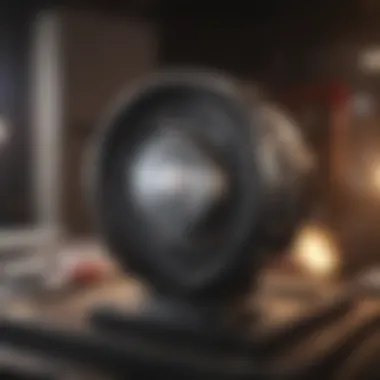

Intro
Building a PC isn’t just an activity; it's an exploration of hardware, performance, and, let’s be frank, a bit of soul-searching for perfection. For both gamers and tech enthusiasts, the world of buildable PCs presents a unique blend of choices and challenges that can be both exhilarating and overwhelming. It’s like stepping into a candy store, but instead of sweets, you’re faced with a dizzying array of processors, graphics cards, and motherboards.
This guide delves deep into how to assemble the best buildable PC tailored to your specific needs. It covers the essentials of selecting the right components, practical tips for assembling your machine, and tricks for squeezing out that bit of extra performance. Whether you're a newcomer to the scene or a seasoned builder, this resource is crafted to enhance your understanding and decision-making as you embark on your custom PC journey.
As the gaming landscape evolves rapidly, staying informed is vital. We’ll also explore recent trends in gaming hardware that may influence your building choices. Now, let’s roll up our sleeves and get down to brass tacks.
Understanding Buildable PCs
Building your own PC has become increasingly popular among technology enthusiasts and gamers alike. The concept of a buildable PC allows users not just to own a machine but also to mold it into something uniquely suited to their needs. In this section, we will explore what it means to build a PC, its fundamental purposes, and the benefits that come along with this endeavor.
Definition and Purpose
A buildable PC, often referred to as a custom PC, can be defined as a computer system assembled from individual components rather than being pre-manufactured by a single brand. This approach has become a more common choice because it offers a range of advantages over purchasing a pre-built system. Consequently, individuals engaging in this practice seek to create a system that is tailored to their specific needs, which is paramount when it comes to gaming, design work, or any resource-heavy application.
The primary purpose of building your own PC is to gain fuller control over both the hardware and software. Unlike pre-built options, where choices are often limited, assembling your own PC opens a vault of possibilities. You can select every single component—from the CPU to the case and even the RGB lighting—thus ensuring that the end product aligns perfectly with your expectations. This level of customization has made buildable PCs a desirable option for many users.
Benefits of Building Your Own PC
The benefits of diving into the world of custom PCs are numerous. Some of the most notable ones are as follows:
Customization
Customization is perhaps the most significant advantage of building a PC. It allows tech-savvy individuals to choose each component based on personal preference and specific needs. By handpicking parts, users can replace generic components with higher-end alternatives, enhancing performance and longevity. Furthermore, choosing a design that resonates with personal style can make the build more satisfying. A truly one-of-a-kind setup is achievable—a combination of practicality and flair that turns heads and offers functionality.
However, a caveat exists. With so much freedom comes the risk of mismatching parts or overspending on unnecessary features. Hence, one must undertake sufficient research before diving into component selection.
Customization gives you the power, but it also comes with great responsibility.
Cost Efficiency
Cost Efficiency plays a crucial role in the decision to build your own PC. Many individuals believe that by selecting parts individually, they can save money compared to buying a pre-built system. This is sometimes true, particularly when opting for mid-range components that efficiently balance price and performance. However, those with limited budgets must tread carefully. Cheap components can lead to issues down the road, costing more money in the long-run for upgrades or repairs.
Another notable point about cost efficiency is that building a PC can lead to significant savings in warranty-related costs as well. If you build the machine yourself, you’ll typically find that the components have their own warranties that are often longer than a single package deal's warranty. Additionally, users who build their own systems often learn to troubleshoot and fix hardware issues, which can save significant service fees.
Upgrade Potential
Upgrade Potential is essential for anyone looking to invest in a machine that will withstand the test of time. When you assemble a PC from scratch, you have a clear advantage: you know exactly what parts make up your machine. This level of understanding allows for more straightforward upgrades in the future. Whether it's adding more RAM or swapping out your GPU for a more powerful model, solutions are often more accessible than with pre-built systems.
People who choose buildable PCs value the foresight that comes with this knowledge. They can predict how long their machine will hold up against advancing technology. Specific components, such as motherboards, also often come with additional slots or capabilities that allow for smoother upgrades.
In summation, understanding what makes buildable PCs appealing is paramount for those considering this pursuit. With a focus on customization, cost efficiency, and long-term upgrade potential, building a PC could very well be your ticket to a superior computing experience.
Core Components of a Buildable PC
When embarking on the journey of building your own PC, understanding the core components is vital. Each part plays a crucial role in the overall performance and capability of the system. From the Central Processing Unit that acts as the brain, to the GPU that brings graphics to life, knowing what makes up a buildable PC helps you make informed decisions that suit your specific needs. This section will detail these components, highlighting their importance, and considering what factors influence your choices.
Central Processing Unit (CPU)
Choosing the Right CPU
Your CPU is considered the heart of your build. When you’re picking one, think about what tasks you’ll be doing most. Whether it’s gaming, graphic designing, or basic everyday tasks, the CPU should align with your needs. A multi-core processor like the AMD Ryzen series or Intel's Core i9 may be wise choices for multitasking. One key characteristic of CPU choice is core count; higher core counts typically provide better performance for demanding applications.
Moreover, the integration of technologies like 'hyper-threading' in Intel processors enhances task handling, allowing multiple threads to run on each core. Yet, popular choices can lead to a higher price point, so assess what features matter most for your budget.
Compatibility Considerations
Compatibility is non-negotiable in PC building. The CPU’s socket type must match the motherboard. Ignoring this can lead to major headaches down the line. A standout feature to evaluate here is chipset compatibility; some CPUs may require specific chipsets to function correctly. Ensuring the CPU fits well with your other components can save you a lot of strife. Measuring wattage needs of the CPU is also essential, as a mismatch might lead to underperformance or component damage.
Graphics Processing Unit (GPU)
Importance of a Good GPU
The GPU is critical, especially for gaming and graphic-intensive tasks. A high-quality GPU significantly improves your system's ability to render smooth graphics. A standout choice for gamers might be the NVIDIA RTX series, known for its ray tracing capabilities. This can bring breathtaking visuals to life while supporting complex game environments. A powerful GPU is the backbone for a fluid gaming experience, stabilizing frame rates and enabling higher definitions.
Selecting the Best Model
When choosing a GPU, consider your usage and budget. Options range from entry-level models like the GTX 1650 to high-performance units like the RTX 3080. While newer models boast impressive specifications and technology, older versions may provide sufficient performance for lighter applications. The unique features like VR readiness or enhanced cooling systems can also sway a purchasing decision one way or the other. Balancing your requirements against the price can lead to the right fit for your build.
Motherboard Considerations
Factors to Evaluate in a Motherboard
The motherboard holds everything together, so choosing the right one is necessary. Key factors include the motherboard’s size, compatibility with the CPU, and expansion slots available. A feature that stands out is the number of PCIe slots; if you plan to expand your system later, you want to ensure you have enough slots for additional GPUs or other PC peripherals. Don’t neglect features like built-in Wi-Fi or support for fast connection standards, which can enhance your build’s performance.
Popular Motherboard Brands
Some brands stand tall in the motherboard market. ASUS, MSI, and Gigabyte often come up in discussions about reliability and performance. Each has models in different price ranges, catering to both budget builders and those looking to go all out. A notable feature with these brands is customizability—often they offer RGB lighting and varied form factors, allowing for a unique setup. Choosing a recognized brand can provide high-quality support and documentation, which is crucial for newcomers.
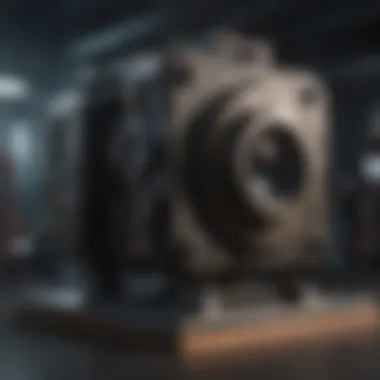

Memory (RAM)
Capacity and Speed
RAM is where your system acidulates short-term data processing. Key among its characteristics is capacity—generally, 16GB is a standard starting point for gaming. However, speed matters too; faster RAM can improve overall performance, especially in data-heavy applications. When you think about future-proofing, investing in faster RAM might save upgrading hassles down the line.
Brands and Pricing
When it comes to RAM, stick to reputable brands like Corsair, G.Skill, or Crucial. Balancing cost against performance often results in Corsair being a fan favorite for its reliability and speed. Evaluate the market, as prices can fluctuate quite a bit; keeping an eye on sales can lead to significant savings.
Storage Options
HDD vs SSD
Storage is essential for functionality. Between HDDs and SSDs, SSDs are the clear winners for speed. They drastically reduce load times, which can be a game-changer. An SSD for your operating system coupled with an HDD for bulk storage is a common setup. Using both allows you to maximize performance while still having space for files.
Capacity Needs
Deciding on how much storage space you need is often tied to your usage. Gamers, for instance, require more room due to large game files. A standard might be 500GB SSD and 1TB HDD. That said, if you're into multimedia or game development, consider bumping that up. Balancing capacity, speed, and price can feel like a dance, but it’s essential to find your rhythm.
Power Supply Unit (PSU)
Understanding Wattage Requirements
Your PSU fuels every component, and knowing its wattage requirements is key. A PSU that offers 80 Plus certification is often recommended since it tends to ensure greater efficiency. A core element to consider is future-proofing; as more components may be added, having a wattage cushion can save headaches in the future.
Efficiency Ratings
Efficiency ratings reflect how well the PSU converts AC to DC power. Higher ratings translate to lower electricity bills and less heat produced. The investment in a PSU with a high efficiency rating results in tangible benefits, particularly during extensive gaming or demanding applications.
Cooling Systems
Air Cooling vs Liquid Cooling
Cooling systems prevent overheating, which can damage components. Air cooling is simpler and typically more budget-friendly, whereas liquid cooling offers superior performance and quieter operation. A standout feature of liquid cooling is its aesthetic appeal, providing a sleek look for those inclined to showcase their builds.
Optimal Cooling Solutions
Finding the best cooling solution often depends on personal preference and the specific components used. Employing dual cooling methods, like a mix of air cooling for the CPU while using liquid cooling for the GPU, can optimize temperatures across the system efficiently. Consider performance needs and room conditions when deciding this part of your build.
Computer Case Selection
Size and Compatibility
Choosing a case isn’t just about looks. It must accommodate your motherboard and allow for the optimal airflow. Cases come in several sizes, like ATX, microATX, and mini-ITX. A key factor is ensuring there’s enough space for your chosen components while not overspending on a larger case.
Design Preferences
Design preferences come down to aesthetics and functionality. Some may opt for a clear side panel to showcase the internal components, while others might lean toward a more closed-off option for dust resistance. Each case design yields pros and cons, and considering your personal style can lead to fulfillment with the finished product.
Choosing Components for Optimal Performance
Selecting the right components is critical when it comes to building a well-performing PC. Each piece of hardware not only contributes to the overall efficiency but also plays a part in achieving specific use cases. It’s akin to assembling a team where each player has their strengths, making sure the whole unit operates like a well-oiled machine. If you’re crafting a system for gaming, content creation, or daily tasks, understanding these components and how they work together can make all the difference in hitting that sweet spot of optimal performance.
Assessing Use Cases
Understanding your primary use case is essential to make informed decisions about components. Let’s take a closer look at three common scenarios to illustrate how different demands affect what you choose.
Gaming
Gaming demands a heavy punch in graphics performance. This means spending a little more on a robust GPU (Graphics Processing Unit) is usually where you want to allocate your funds. A well-selected GPU is not just about flashy visuals; it’s about smooth frame rates, reduced lag, and an immersive experience.
Choosing one with ray tracing capabilities or higher VRAM can significantly enhance the gaming experience, especially for the complex titles of today.
Key Characteristic: High performance and reliability.
Benefits: By investing properly here, you can enjoy a seamless gameplay experience.
Unique Feature: The latest GPUs come with technologies that minimize rendering times, which is a boon for gamers who want minimal load times.
However, be cautious, GPUs can take a big chunk out of your budget.
Content Creation
For those into video editing or graphic design, the needs are slightly different. A more balanced approach is often required here, seamlessly integrating CPU power with ample RAM and a reliable GPU. Content creation software tends to be CPU-intensive, so selecting a powerful processor can make a significant difference.
Key Characteristic: Versatility and robustness across various tasks.
Benefits: A solid workstation not only handles rendering and editing efficiently but also allows for smoother multitasking.
Unique Feature: Many CPUs have numerous cores, facilitating better performance for simultaneous tasks without thrashing the system.
But don’t skimp on RAM; at least 16GB is recommended for serious work.
Everyday Use
Even if you are not a gamer or a content creator, there is plenty of merit in crafting a system tailored for everyday use. The focus here is on efficiency and reliability without necessarily going for top-tier components. Simplicity could be the name of the game. A balanced CPU with an adequate amount of RAM and a decent SSD will work wonders to speed up daily tasks such as browsing, emails, and productivity software.
Key Characteristic: Functionality and ease of use.
Benefits: A well-optimized budget-friendly build can still offer a delightful user experience.
Unique Feature: Choosing components wisely can extend the life of your machine, ensuring it remains relevant for tasks that evolve.
Balancing Performance and Budget
The goal in this phase is to find harmony between what you want your PC to do and what you’re willing to spend. It can feel a bit like walking a tightrope. You have high-performance components often accompanied by high price tags. Budget constraints can limit choices, but clever shopping and timing can help.


- Keep tabs on sales events and discounts, especially during major events like Black Friday or back-to-school sales.
- Prioritize your needs based on how you use the PC. If gaming is your main requirement, allocate a healthy slice of the budget towards the GPU.
- Resale markets can sometimes offer good deals on high-end components.
Long-term Upgradability
You wouldn't want to build a PC that becomes outdated in a blink of an eye. Considering upgradability is an investment strategy for the future. Ideally, your components should complement one another in a way that allows for easy upgrades down the road.
When selecting key parts like the motherboard, pay close attention to the chipset, as it determines what future CPUs are compatible. Similarly, choosing a case with plenty of space for additional drives or better cooling solutions can come in handy later when tougher games or resource-heavy applications come into play.
In summary, when you’re choosing components for optimal performance, always be mindful of how they align with your particular use case. Taking the time to assess not only what you want now but what may be needed in the future will help you dodge pitfalls and possibly save some pennies in the long run.
Building Process and Assembly
In the world of buildable PCs, the assembly phase stands as a pivotal cornerstone. The building process not only enhances your understanding of how every component fits together but also fine-tunes skills that can save time and money in the long run. Each step holds its own significance and contributes toward the objective of creating a fully functional machine tailored to your needs. A well-executed assembly can lead to a better-performing system, while neglect in this stage can result in headaches that could dim the excitement of your new setup.
Pre-Build Preparation
Gathering Tools
Assembling a PC requires a few essential tools to keep everything running smoothly. Let’s face it; sometimes all it takes is the right screwdriver to make the difference between an effortless build or a day spent wrestling with screws that just won't cooperate. A mainstay in any builder's toolkit is the Phillips screwdriver, known for its versatility and efficiency. This tool allows for easy fastening and unfastening of the various components, ensuring you won't find yourself in a bind when trying to secure the CPU cooler or the GPU.
An advantage of having this tool at the ready is the ability to easily handle various screws that may come with different components. Plus, a magnetic tip can be a blessing in disguise, preventing those tiny screws from taking a one-way trip to the floor.
However, it's also worth noting that relying solely on one tool can sometimes fall short, as you might encounter special screws not suited for standard tools. In such cases, having a multi-tool with different heads can save the day.
Organizing Components
Before diving into the actual building, it’s vital to have all your components organized. Think of it as setting the stage for a theater performance—everything needs to be in its designated place. Keeping your components sorted, whether it’s the CPU, GPU, or RAM, can speed up the assembly process significantly.
Labeling individual parts can be a game changer, especially for newcomers who might not be intimately acquainted with each component. A simple way to do this is by using separate containers or even a marker to jot down names on the boxes themselves. Not only does this approach cut down on time spent hunting for parts, but it also minimizes the risk of losing any vital pieces.
However, some might argue that this can make the workspace look cluttered. A balance must be struck between organization and a clean surface, ensuring that you can find what you need without tripping over cables or parts.
Step-by-Step Assembly Guide
Installing the CPU
Starting with the CPU, this component is fundamentally the brain of your system. It's vital to handle this part with care; you wouldn’t want to misplace this key player during assembly. Once the CPU is correctly aligned with the socket on the motherboard, you should feel it settle in snugly. Often, you'll hear a satisfying click that indicates it's properly seated. This first step is crucial, as improper installation can lead to overheating or, worse yet, permanent damage to the unit.
This aspect of installation is essential; a secure fit can have knock-on effects on overall performance, especially during extended use. The unique characteristic of CPUs is that they are incredibly sensitive, and even a slight misalignment can throw everything out of balance.
Mounting RAM
After installing the CPU, the next step is mounting the RAM. In terms of contribution to overall performance, RAM acts as the short-term memory of your PC, permitting access to files and programs on the fly. Installing RAM sticks is straightforward, often taking just a gentle push until they click into place.
An interesting feature of RAM is the amount of speed and capacity you can select based on your needs. For instance, gaming and heavy multitasking require more RAM capacity for fluid operation. However, it's worth mentioning that getting too much can sometimes be an overkill if your needs are minimal, which adds to costs unnecessarily.
Adding GPU
The GPU typically takes center stage, especially for gaming enthusiasts. This card is responsible for rendering images and performing graphics calculations, making it one of the most crucial elements in a gaming build. When adding the GPU, alignment with the PCIe slot on the motherboard is imperative. Once firmly in place, you should secure it using screws provided.
What distinguishes the GPU is its potential for enormous impact on performance. Higher-end GPUs create stunning visuals, but again, buyers must be mindful of the fit with the PSU and motherboard to prevent any mishaps.
Connecting Storage Drives
Next, you’ll want to connect storage drives, an essential task that can drive your system's performance. Depending on whether you're using SSDs for speed or HDDs for capacity, the connection type will differ. This step can significantly impact loading times for games and applications, making efficient connection a top priority. If you’re working with an SSD, ensure it’s secured within its designated slot and connected to the motherboard using the appropriate cable.
It's notable that the choice of storage, and how it's connected, can lead to discrepancies in performance. An SSD can often breathe life into an otherwise sluggish system, drastically reducing load times.
Powering Up and Testing
Finally, the moment of truth arrives; powering up your assembled beast. Once everything is fitted and connected, it's crucial to double-check cable connections before flipping the switch. An essential part of this stage is testing whether everything boots properly and that each component is recognized by the system.
The unique feature of this stage is how thrilling it can be to see your machine come to life. It’s recommended to familiarize yourself with BIOS settings and run initial tests to ensure that temperatures are stable and no components are underperforming. Failing to check could be a costly oversight that can lead to extensive troubleshooting down the line.
When building a PC, preparation and organization lead to a smoother assembly process and better performance outcomes.
Understanding Software and Optimization
In the realm of buildable PCs, software and optimization play crucial roles in ensuring that the hardware performs at its best. After investing time and resources into selecting the ideal components, it is equally vital to focus on the software side. Without the right setup and configurations, even the most powerful machine can sputter like a vintage car does not even hit top speeds.
Choosing the Operating System
Windows vs Linux
When it comes to choosing an operating system, two main players in the game are Windows and Linux. Each offers its unique flair and functionality. Windows is often seen as the go-to choice, primarily due to its vast compatibility with software, especially for gaming. Its user-friendly interface is something many people are accustomed to, making it a popular selection, particularly among gamers.
On the other hand, Linux holds its own with its ability to be highly customizable and lightweight, which benefits performance in various tasks. This open-source system provides several distributions catered to specific needs—for instance, Ubuntu for ease of use or Arch Linux for those who want total control over their setup. However, the trade-off may come when it comes to gaming compatibility, as not all titles support Linux out of the box, so some users might have to jump through a few hoops. In sum, the choice between Windows and Linux boils down to the user’s specific requirements and preferences.
Installation Expectations
Installation of an operating system often sets the tone for the whole experience. Windows installation is relatively straightforward; one could say it walks you through the process with a level of care. With prompts guiding each step, it allows even tech novices to feel a bit more confident.
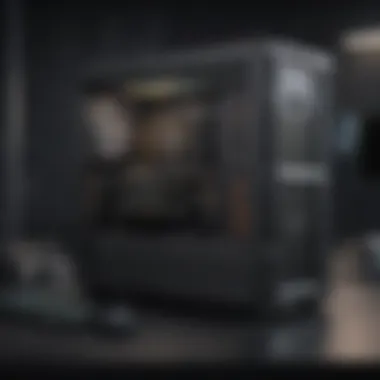

Linux installations, however, can range from the simple to the complex, depending on the distribution one chooses. Many distributions now offer user-friendly installers that replicate the ease found in Windows installations. That said, newer users might find themselves lost when navigating through initial setup options. Keep in mind, however, that post-installation tasks, such as driver configuration, tend to demand more effort on Linux than Windows, which can be beneficial for those who value a deeper understanding of their setup.
Driver Installation and Updates
Drivers are essential for the smooth operation of the hardware in a buildable PC. Installation of the correct drivers after setting up the operating system is pivotal. For Windows users, this is often handled automatically, thanks to Windows Update, which can be quite handy.
Linux users may have to take a more hands-on approach, as driver support can vary significantly depending on the hardware in use. Using the right repositories and package managers becomes a necessity, and sometimes, manually adding drivers is needed for optimal performance. Regular updates for both systems mean that users should always be vigilant about keeping drivers up to date to handle any quirks or bugs that arise.
Performance Tuning
Overclocking Basics
Overclocking is a term that raises eyebrows but also opens doors to remarkable performance gains. By adjusting the clock speed of the CPU or GPU, one can push the hardware beyond its factory-set limits. The beauty of overclocking lies in its potential to extract more performance without paying for pricey upgrades.
However, it does come with caveats. While the pursuit of speed can be thrilling, it also risks overheating the components, so adequate cooling solutions are vital. Overclocking requires a delicate balance—unlike a high-stakes poker game, one should tread cautiously, ensuring temperatures remain within safe margins.
Adjusting Settings for Games
After installing the necessary software, fine-tuning game settings becomes essential for maximizing enjoyment and performance. Each game has its own set of requirements; sometimes, games can be as fussy as a cat at bath time. Grafics settings can be adjusted to match the capabilities of the GPU without sacrificing visual quality. Increasing frame rates might involve lowering the resolution or turning off anti-aliasing, but the end results can be quite rewarding.
Port settings, field of view configurations, and even sound settings can also play a pivotal role in the gaming experience. Each adjustment creates a personalized gaming atmosphere and often translates into better in-game performance. A well-optimized game is the cherry on top of a well-built PC, allowing gamers to truly immerse themselves in their virtual worlds.
Common Challenges and Troubleshooting
When embarking on the journey of building a PC, it's vital to recognize that even experienced builders can run into a few bumps along the road. The challenges that crop up during the process of construction and setup often demand a bit of patience and understanding. Addressing these common obstacles not only makes the build process smoother but also enhances the long-term performance of your machine.
This section serves as a troubleshooting guide to help enthusiasts navigate through potential issues, ensuring that your build does not become a source of frustration. Each hiccup may not seem monumental in isolation, but collectively, they can impact the functionality of your customized rig significantly.
Identifying Hardware Issues
Post-Build Boot Problems
Post-build boot problems are one of the most unnerving situations a builder can face. The excitement of powering up your new creation might turn into dismay when that boot screen seems to elude you. This issue typically boils down to a few common culprits, such as improperly seated components, inadequate power supply, or even motherboard failures. Understanding the key characteristic of these issues is crucial because they can often be linked to specific hardware configurations.
For instance, if the CPU isn't properly seated or the RAM sticks are not aligned correctly, it can prevent the system from booting. Other considerations include ensuring that the power cables are firmly connected. These steps may seem trivial, but they can mean the difference between a successful boot and a non-responsive machine.
To approach this, a systematic troubleshooting guide should be created. Start from the power supply, then check each component layer by layer. This methodical way of identifying problems is a beneficial choice because it helps uncover hidden issues that may not be immediately visible. In the end, the main advantage here is saving time, avoiding unnecessary disassembly of your build, and ensuring that you don't overlook any simple mistakes that could derail your efforts.
Performance Bottlenecks
Performance bottlenecks are another common hardware issue that can plague a brand-new PC. These bottlenecks happen when one component restricts the performance of others, leading to subpar system capabilities. A prime example might be pairing a high-end GPU with an older CPU. The CPU might be unable to handle the processing load the GPU expects, creating a gap in performance.
Recognizing the telltale signs of performance bottlenecks is critical. Gamers, for instance, often notice lag or stutter in their favorite titles, which raises a red flag about the overall equilibrium of hardware components.
A unique feature of performance bottlenecks is their ability to surface in various forms. For example, if the system is not utilizing the GPU to its full potential, it may be an indication that an upgrade or reconfiguration is in order. While it may seem overwhelming, evaluating your system's performance while playing demanding applications can showcase what areas need improvement.
By identifying these weak links, the investments you make in PC building become far more effective. Concentrating on the synergy between components provides the ideal framework for maximizing your investment, ensuring a smooth experience.
Overcoming Software Issues
Operating System Bugs
Software issues can be just as vexing as hardware problems, with operating system bugs leading the charge in potential complications. These bugs might manifest during installation or in daily operations, creating an unexpected headache that deflates the joy of a successful build. Each OS has its quirks, and understanding these nuances can make a significant impact on your PC's performance.
For example, when installing an operating system like Windows, many encounter driver incompatibilities that can degrade performance. Without the right drivers, hardware may not function optimally, causing sluggish response times or unresponsive applications.
Serving as a critical consideration in this guide, addressing operating system bugs means being proactive about updates and patches. Keeping your OS up to date is a straightforward way to minimize problems down the line. Despite the frustration that bugs create, their resolution can lead to smoother operations and can improve system reliability.
Driver Conflicts
Driver conflicts are like a storm brewing on the horizon, often catching builders off guard. Software conflicts typically arise when two or more devices attempt to use the same resources, leading to system instability. A classic example would be when graphics drivers and display adapters clash, resulting in errors or crashes during gaming sessions.
The distinguishing characteristic of driver conflicts is their ability to manifest subtly, at times appearing only during specific tasks, like gaming or intensive rendering. For this reason, keeping tabs on installed drivers is crucial.
A valuable tip is ensuring that each driver is sourced directly from the manufacturer's website, sidestepping the issues that arise from incorrectly installed or outdated drivers. Making track of driver versions not only builds a smoother operational foundation but also strengthens your understanding of your build’s overall architecture.
In summary, awareness of both hardware and software challenges is key to optimizing your custom PC build. Having the right knowledge allows for more informed decisions, be it in choosing components or troubleshooting problems later down the road.
"Knowledge is power, especially in the realm of PC building; knowing what to look for can save you countless hours of headaches."
By being well-versed with potential pitfalls, gamers and tech enthusiasts can approach their builds with confidence. Properly identifying and resolving these issues can transform a daunting task into a satisfying experience.
Closure and Future Considerations
The journey of building a PC is more than just assembling hardware; it’s about creating a personalized experience that aligns with your unique needs and aspirations. This final section emphasizes key takeaways from the entire guide and points towards evolving trends in the PC building landscape that impact how enthusiasts and gamers approach their projects.
Recap of Key Insights
As we wrap things up, let’s reflect on some crucial insights that can guide both new builders and seasoned veterans:
- Customization is King: Throughout this guide, we’ve highlighted that one of the biggest advantages of building your own PC is the ability to tailor it to your specific requirements—be it for gaming, content creation, or everyday tasks. A build that reflects personal priorities enhances overall satisfaction.
- Investment in Quality: Selecting quality parts often results in better performance, longevity, and an easier upgrade path. Whether it’s investing in a reliable PSU like Corsair or a long-lasting SSD from Samsung, focusing on reputable brands pays off in the long run.
- Continuous Learning: The tech industry is always moving forward, and staying updated with the latest developments provides you with the knowledge to make informed decisions. Whether it’s new chipsets or cooler designs, evolution in technology means there’s always something more to learn.
- Troubleshooting as a Skill: This guide has tackled common issues that might arise, like boot problems or software conflicts. Embracing troubleshooting as part of the building experience not only enhances your understanding of the hardware but also empowers you to tackle future challenges more confidently.
Looking Ahead in PC Building Trends
As we peer into the future of PC building, a few trends stand out:
- DIY Enthusiasm Continues: Despite the rise of pre-built systems, there's expected growth in the DIY market. Gamers increasingly value the individuality that comes with customizing their own setups.
- Sustainability: Eco-friendly components and practices are on the rise, with more builders seeking energy-efficient parts and considering the environmental impact of their components. Brands like ASUS are exploring recycled materials for packaging and products, catering to this need for sustainability.
- Integration with Streaming and Content Creation: As streaming becomes a mainstream hobby and profession, PCs are being designed with specific capabilities for superior performance in gaming and content production. New GPUs from NVIDIA or AMD are being optimized for dual tasks.
- Cloud Gaming Growth: With platforms like Nvidia GeForce Now and Google Stadia on the rise, builders may focus more on hardware that can support optimal internet speeds and connectivity rather than just raw processing power.
- Modularity and Upgradability: Future products might emphasize modular components that are easier to upgrade or replace. The modular architecture might make it effortless to boost system performance without needing a full system overhaul.

