Exploring Free Skins for Minecraft: A Comprehensive Guide


Intro
In the world of Minecraft, skins serve a vital purpose for players seeking to express their individuality. While the gameplay experience is richly rewarding, the visual representation of a player’s avatar can also be impactful. Free skins in Minecraft are not only a matter of personalization but also a means to engage with the broader gaming community. This guide seeks to equip players with the necessary knowledge on how to access these skins safely, understand their significance in the Minecraft universe, and navigate the potential pitfalls of using third-party sources.
Skins can be a form of creativity and self-expression. Players might choose to represent themselves in unique ways or showcase their favorite characters from other media. In addition to offering aesthetic appeal, skins can foster a connection among players, building community and engagement within the game.
Games News
Latest Updates
The landscape of Minecraft is constantly evolving with frequent updates and community contributions. Recent iterations introduced a variety of new features aimed at enhancing player customization. While the core gameplay remains timeless, updates now frequently include skin packs that are available for various themes and characters. These official packs can often be downloaded via the game’s marketplace, providing easy access to fresh skins.
Breaking Stories
One notable recent development involves the ongoing debates in the community concerning the usage of modded clients for skin customization. Some players advocate for the innovative possibilities that these mods create, while others raise concerns about fair play and security vulnerabilities associated with third-party skins.
Trending Topics
The topic of skin creation tools has gained increased interest. Platforms such as Reddit and various forums discuss how to design and upload custom skins effectively. Engaging with these discussions offers insights into the latest trends and creative techniques for skin design.
Skin Customization Basics
Understanding how to customize your Minecraft skin requires a few basic steps. Players typically begin by selecting a skin editor or using an existing template. From there, they can modify colors, add patterns, or choose pre-made designs.
Options include free online editors, such as Skindex or Nova Skin, which offer user-friendly interfaces that make design accessible for all skill levels.
Key Tools and Sites for Custom Skins
- Skindex: Offers various skins and an intuitive editor for customization.
- Nova Skin: Another excellent alternative allowing for detailed editing and browsing of skins.
- Planet Minecraft: A community site where users can share and download skins.
"Custom skins can profoundly change your Minecraft experience, showing your style and personality".
Obtaining Free Skins Safely
While finding free skins might be simple, it is essential to prioritize safety. Players should approach third-party websites cautiously.
Recommended Sources
To ensure a safe experience, consider using the following reputable platforms:
- Official Minecraft Website: Always the safest choice for downloading official content.
- Reddit Communities: Subreddits like r/MinecraftSkins often share legitimate skin content and updates on various events.
- Facebook Groups: Active groups dedicated to Minecraft frequently post free skins available for users.
Avoid dubious websites that may promise free skins, as these can often lead to malicious downloads or scams.
Community Engagement
The Minecraft community remains a vibrant and collaborative space, with players constantly sharing their skin creations and inspiration. Engaging in forums, social media platforms, and dedicated community sites can be immensely rewarding. Leveraging these resources helps players remain informed about the latest skin trends and techniques.
Finale
Preamble to Minecraft Skins
Understanding Minecraft skins is key for anyone immersed in the game. Skins allow players to express their individuality and creativity while engaging in the sandbox world of Minecraft. These digital garments serve not only as personal identifiers but also affect how players interact with others in multiplayer environments.
Skins are essentially textures that wrap around a player character, offering options beyond the default visuals. This aspect of the game enhances the overall experience and enables players to convey their personal style. Skins can be widely varied, from simple color changes to elaborate designs inspired by pop culture, media, or even other games. Each choice reflects the player’s taste and can even convey information about their gameplay style or community affiliations.
The following sections will break down the concept further, illustrating how players can navigate through the plethora of options available, find and create unique skins, and understand the risks associated with third-party sources.
What Are Minecraft Skins?
Minecraft skins are graphical representations of the player’s character. Each skin consists of a flat texture that wraps around the three-dimensional model of the player in the game. Essentially, skins are made up of pixels arranged in a grid; the color or design of these pixels determines the appearance of the character.
Players can change their skins at any time, allowing for a dynamic and personalized gaming experience. Skins initially provided a way to distinguish players in a game filled with block-based avatars. Over time, the diversity and complexity of skins have grown, allowing for intricate designs and themes.
This leads to an ever-expanding community of skin creators, as players can both download and design their own skins. The creativity involved in making or selecting a skin shows how vital they are to player involvement in the Minecraft universe.
The Role of Skins in Gameplay
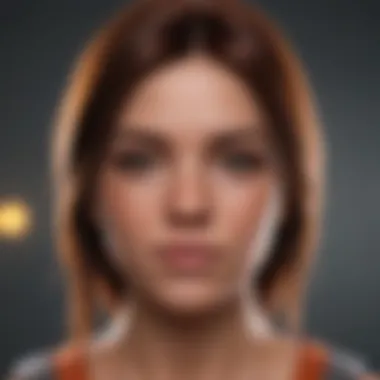

Skins play a crucial role beyond mere aesthetics in Minecraft. They can enhance gameplay by influencing how players perceive themselves and how they interact with others in the game. For instance, a player may choose a skin that aligns with a character from a famous movie or game, boosting their enjoyment and connection to that representation.
Moreover, in multiplayer settings, unique skins can help build camaraderie or stir competition. Players might adopt themes for events or create teams with similar skins, fostering a sense of belonging and cooperation. This shared experience allows for deeper interactions and engagement within the game world.
Also, skins can sometimes act as a status symbol among players. Certain skins, especially those recognized across communities or linked to game achievements, can convey skill or affiliation, thereby impacting social dynamics in the game. Thus, the use of skins extends well beyond their visual appeal; they serve an intricate role in shaping player identity and social interaction within the ever-evolving gaming landscape.
Types of Skins Available
Understanding the types of Minecraft skins is essential for players looking to customize their in-game experience. Skins enhance the individuality of characters and can reflect personal style or interests. There are several categories of available skins, each offering unique benefits and considerations for players. Knowing the differences can aid in making informed choices when selecting or creating a skin.
Classic Skins
Classic skins are the foundational characters that players often start with in Minecraft. These are the default appearances for the game's avatars, typically simple and recognizable. Some players prefer classic skins for their nostalgia and familiarity. They are easy to identify and offer a sense of belonging in the Minecraft community. However, while they carry a traditional charm, they may lack the personal touch that many players seek.
Choosing a classic skin can be a deliberate or automatic decision. It may also reflect a player's ease with the game itself, indicating they enjoy the core experience without needing extensive modification.
Custom Skins Created by Players
Custom skins represent a significant portion of Minecraft’s skin ecosystem. They are created by players who use tools like Minecraft Skin Editor or online skin-making platforms. These skins allow for a high degree of personalization, enabling players to truly express their identities. A custom skin can represent anything from intricate designs to representations of favorite characters from other media.
When designing your own skin, players need to consider aspects such as color schemes, themes, and the intended audience. Furthermore, engaging with community feedback can enhance the design process.
Popular tools for skin creation include:
- Minecraft Skin Editor: An easy-to-use tool allowing players to draw their own skin pixels.
- Skindex: A community site where players can both create and download skins.
These resources make it simple for both novice and experienced players to contribute to the Minecraft visual culture. However, it requires consideration of both artistic skills and the audience's reactions to achieve a well-regarded custom skin.
Themed Skins from Popular Culture
Themed skins are inspired by various elements of popular culture, including movies, television shows, and video games. These skins resonate with fandoms and allow players to embody their favorite characters while navigating the Minecraft universe. Themed skins can range from superheroes to beloved cartoon characters, providing a fun and engaging way to express personal interests.
Using themed skins can enhance social interactions in games. When players see these skins, they often feel a connection to one another, sparking conversations about shared interests. However, it is vital to ensure that such skins do not violate copyright guidelines.
Some places to find popular culture-themed skins include community forums and dedicated skin websites. The availability of diverse themes encourages players to explore imaginative design possibilities. As a player, choosing this route also requires sensitivity to the rights of original creators, particularly in avoiding commercial misuse.
"Choosing the right skin not only represents personal style but also influences interactions with other players in Minecraft."
How to Find Free Skins
Finding free skins is essential for players who want to express their individuality without spending money. As Minecraft thrives on creativity, customizing your character is a fundamental part of the gaming experience. This section covers two main avenues: the Official Minecraft Marketplace and Community Forums and Websites. Each comes with its pros and cons, making it important for gamers to understand their options thoroughly.
Official Minecraft Marketplace
The Official Minecraft Marketplace is a reliable source for obtaining skins. This platform ensures that the skins are safe and compliant with Minecraft’s terms of service. By using the Marketplace, players can browse a selection of both free and paid skins, each designed to enhance the gameplay experience.
- Benefits of using the Marketplace include:
- Comfort in knowng that the skins originate from certified creators.
- Access to new and trending skins that are regularly updated.
- The ability to purchase bundles for more variety at a discounted price.
To access the Marketplace:
- Start the game and navigate to the “Profile” section.
- Select “Change Skin” and you will see the option to enter the Marketplace.
- Filter by free skins to find what suits your style.
While the Marketplace is excellent for safety, it may offer limited customization options compared to community sources. The skins can sometimes feel restrictive if a player seeks something completely unique.
Community Forums and Websites
Community forums and dedicated websites comprise a vast reservoir of creativity. These platforms can offer a multitude of free skins. Websites like Planet Minecraft and Nova Skin allow users to upload, share, and download custom skins created by fellow gamers. This results in a diverse array of designs not found on the official Marketplace.
Advantages of community sources include:
- A much wider selection of designs, including fan-made and niche skins.
- Opportunities to connect with other players who may share similar interests in specific themes.
Cautions for Using Community Sources:
- Always verify the credibility of the website before downloading any files. This can help prevent potential malware risks.
- Check user reviews and ratings to determine the quality and safety of skins shared by the community.
Creating Custom Skins


Creating custom skins is a vital part of enhancing the Minecraft experience. This feature allows players to express their individuality in the game world. Using custom skins connects players with their unique styles and characters. Beyond mere aesthetics, personalization fosters a deeper relationship with the game. Customization brings a sense of ownership. A skin is not just a digital avatar but a representation of your gaming persona.
Tools for Skin Creation
Several tools exist that can facilitate the skin creation process. Minecraft Skin Editor is a popular choice, enabling users to modify existing skins or create entirely new ones from scratch. Tynker and Minemaker are noteworthy online platforms ideal for skin design. For those more technically inclined, Photoshop or GIMP provides advanced editing options. Here are some tools you may consider:
- Minecraft Skin Editor: An intuitive interface makes it easy to create or edit skins.
- Tynker: Offers both educational tools and creative options for skin making.
- Minemaaker: Known for its ease of use, this tool attractively displays your creations.
- Photoshop: Provides professional-grade features for comprehensive editing.
- GIMP: A free alternative to Photoshop, perfect for pixel art editing.
These tools cater to diverse skill levels, ensuring everyone can grasp the basics of skin design.
Step-by-Step Skin Design Process
The skin design process can be divided into a few key steps. This structured approach helps in creating effective and attractive skins. Here is a general guideline:
- Choose a Tool: Start by selecting a skin creation tool that fits your needs and abilities.
- Select a Template: Most tools offer default templates. Using these can ease the initial design phase.
- Customize Colors: Paint unique patterns using the color palette provided. Gradients can make your skin more interesting.
- Add Features: Include relevant details like facial features or clothing designs. Quick adjustments can enhance the overall look.
- Test Your Skin: Once designed, upload the skin to Minecraft to see how it looks in-game. Test various lighting and scenarios.
- Iterate: Based on your in-game experience, don’t hesitate to return and refine the design. This ensures you reach the desired outcome.
Crafting a custom skin is a rewarding process that combines creativity with technical skills.
This approach not only presents the necessary steps but also encourages players to experiment. Engaging actively in skin design will deepen enjoyment and personalize the Minecraft journey.
Importing and Applying Skins
The process of importing and applying skins in Minecraft is a fundamental aspect that enhances player experience and personalization. Each player has a unique identity, and skins are a crucial tool for expressing that identity. Understanding how to import and apply skins correctly can significantly impact how players engage with the game. It allows them to create a distinct virtual appearance that reflects their personality or preferences.
When players first enter the world of Minecraft, the default character skin may not resonate with them. Therefore, customizing their in-game appearance through skins becomes important. This customization serves not only as a form of self-expression but also as a way to connect with the broader Minecraft community. Players often take pride in their unique skins, showcasing creativity and individuality.
The following sections will detail the steps for first-time skin application and how to switch between different skins efficiently.
First-Time Skin Application
Applying a skin for the first time in Minecraft can be a straightforward process, yet it requires careful steps to ensure it is done correctly.
- Choose a Skin: Start by selecting a skin that appeals to you. Websites like reddit.com and other dedicated fan sites offer extensive libraries. Users can browse numerous community-created skins.
- Download the Skin: Once a suitable skin is chosen, download the file. Most skins come in a PNG format, which is compatible with Minecraft. Ensure that the skin file is saved in an easily accessible folder on your device.
- Access the Minecraft Launcher: Open the Minecraft launcher. From the main menu, navigate to the skins tab.
- Upload the Skin: In the skins tab, look for an option to add or upload a new skin. Select this option, and upload the skin file saved earlier. Choose between the classic or slim model based on your character preference.
- Finalize and Play: After uploading, save the changes. The new skin will now be visible in the game. When entering a server or single-player world, you can see your new appearance.
This process is relatively simple, but it enhances the in-game experience significantly. The satisfaction of seeing your unique skin enhances immersion in Minecraft's diverse universe.
Switching Between Skins
Switching skins is as essential as the initial application; it allows players to adapt their character’s appearance based on their mood or event. Here’s how to do it effectively:
- Return to the Minecraft Launcher: To change skins, go back to the Minecraft launcher, just as you would for the first application.
- Select the Skin Tab: Click on the skins tab again where previously uploaded skins are displayed.
- Choose a Skin: From your library, select the skin you wish to switch to. If you want to explore new options, consider visiting the same resources used for the initial skin download.
- Apply the New Skin: Similar to the initial application, upload the chosen skin if it’s not already part of your collection, or simply select it to apply quickly.
- Save Changes: Don’t forget to save the changes after selecting a new skin. This leads to updates in the game.
Switching skins can be an exhilarating process since it adds a dynamic layer to gameplay. It allows players to maintain freshness and adaptability in their virtual appearance.
"Customization in games can significantly impact player loyalty and satisfaction. A personalized experience reinforces the connection players feel toward the game."
Risks Associated with Third-Party Skin Sources
The allure of free skins in Minecraft can motivate players to explore a variety of third-party sources. However, this pursuit is not without its drawbacks. It is vital for users to understand the potential risks associated with these sources, including security threats and compliance issues. Being aware of these elements allows players to make informed decisions, ensuring their gaming experience remains enjoyable and secure.
Malware and Security Breaches
When engaging with third-party skin websites, users open themselves to significant security threats. Many of these platforms are not regulated and can potentially host malicious content. These sites can serve as conduits for malware that can compromise both player accounts and personal information.
The presence of malicious software often goes undetected until it is too late. Once installed, malware can track keystrokes, steal account information, or even lead to unauthorized access to other personal data. Moreover, some players may find their Minecraft accounts banned due to suspicious activity linked to malware. Here are some preventive measures:
- Stick to known sites: Utilize community-vetted platforms, such as those recommended in Minecraft forums.
- Install antivirus software: Protect your device by using reliable antivirus programs that can scan downloaded files for threats.
- Avoid giving personal information: Do not share sensitive data unnecessarily on unknown sites.
"Always prioritize safety when downloading skins to maintain the integrity of your gaming experience."
Violation of Minecraft Terms of Service
Using third-party skin sources can also lead to violations of Minecraft's Terms of Service. Players should be aware that downloading free skins from unapproved sources may breach the game's compliance rules, potentially resulting in penalties. While customizing your character is often celebrated, the method of sourcing these skins can create issues.
Developers like Mojang aim to foster a safe and secure environment for their community. Engaging in practices that subvert these guidelines not only risks personal accounts but can lead to a larger fallout within the community. Players should consider the following points:
- Use official resources: Rely on the official Minecraft Marketplace for skins to avoid any conflicts with terms of service.
- Understand potential consequences: Be aware that being caught using unauthorized skins can result in account suspension or permanent bans.
- Participate responsibly: Engage with community-created content in a manner that respects the guidelines set by the game's developers.
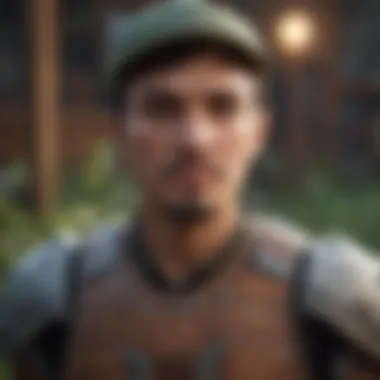

In summary, the risks associated with third-party skin sources are numerous. From the threat of malware to issues regarding compliance with Minecraft's terms, players should approach these sources with caution. By doing so, they can enjoy their game while ensuring their security and adherence to the established community guidelines.
Exploring Community-Created Content
The significance of community-created content in the context of Minecraft skins cannot be overstated. This aspect is essential for players who wish to express their individuality through their game characters. Community members contribute not only a diverse array of skin options but also a sense of shared creativity. As players seek to stand out within the vast Minecraft universe, community-generated skins offer unique designs that official resources may not cover. Additionally, engaging with these creations fosters a sense of belonging within the gaming community, allowing players to connect over mutual interests.
Key considerations when exploring community-created skins include the quality and originality of artwork. Many talented individuals share their work on various platforms. An emphasis on discovering reputable skin creators can lead to richer gameplay experiences. Moreover, as players experiment with different skins, they can reflect on how these choices may affect their in-game persona or the way others perceive them.
"Skins are not just cosmetic updates; they are a canvas for players to express their identities in the Minecraft world."
Popular Skin Creators
Within the Minecraft community, certain creators have gained notoriety for their exceptional contributions. These individuals and groups produce high-quality skins that often reflect popular trends, themes, and cultural references. Notable creators may include artists who specialize in pixel art or those who blend creativity with specific fandoms, such as movies or games. Exploring their work can provide players with inspiration and new ideas for customization.
Some popular skin creators can be found on platforms like Planet Minecraft, where they maintain active profiles showcasing their latest designs. Here, users can browse a variety of skins sorted by texture, style, and popularity. Engaging directly with creators through comments or social media can also enhance the community experience and build connections.
User Reviews and Ratings
User reviews and ratings serve as valuable resources when choosing community-created skins. Players often share their thoughts about a particular skin's appearance, usability, and even whether it feels true to the character they intend to embody. This feedback can guide others in making informed decisions, especially if they are unsure which skins will best suit their preferences.
Aggregating user ratings helps identify top-quality skins and avoid potential disappointments. For instance, communities like Reddit or Minecraft Forums often have up-to-date discussions that include links to popular skins and user experiences.
When assessing reviews, it is important to consider factors such as:
- Visual Quality: Does the skin appear well-crafted and appealing?
- Customization Options: Are there variations available that enhance the overall experience?
- Functionality: Does the skin perform well across different mods or servers?
Utilizing reviews helps players ensure they select skins that align with their gaming identity and aesthetics.
Enhancing Gameplay with Skins
Skins in Minecraft serve a purpose that goes beyond mere visual customization. They have significant implications for gameplay, impacting player identity and social interactions within the gaming environment. As players engage with diverse communities, they find that their chosen skins can reflect personal style, preferences, and even social status.
Skins and Player Identity
Every player enters Minecraft with the opportunity to create their distinct avatar. This is where skins become significant. A skin is not just a graphical change; it is an embodiment of a player’s multiple facets. Players may choose to represent themselves as fantastical creatures, superheroes, or even historical figures, thus crafting a personal narrative with every session of gameplay.
The importance of this personalization cannot be overstated. When players wear a specific skin, they have a chance to explore different identities. For instance, a player might adopt a warrior skin to embody courage in battle, or perhaps choose a calming color palette to represent a peaceful mindset. This relationship with their avatar fosters a deeper emotional connection, enhancing player engagement.
Moreover, in multiplayer scenarios, skins can serve as a social signal. They help communicate character traits and establish group identities.
Social Interaction through Skins
Skins play an essential role in social interactions among players. In the vibrant world of Minecraft, where collaboration and competition coexist, the visual representation provided by skins can affect how players interact with each other.
For instance, unique or well-designed skins may draw attention and can even serve as conversation starters. Players might admire skins, inquire about them, or even collaborate with others who share similar aesthetic tastes. This can lead to forming new friendships or alliances. Conversely, some players might choose more outlandish skins to stand out in a crowd, indicating a playful approach to interaction.
The emotional resonance of skin choice helps facilitate engagement. Players often feel an implicit bond with others who sport similar themes or styles. Social media platforms such as Reddit have communities that celebrate this aspect by sharing skin designs or discussing trends. This sharing contributes to a culture of creativity and collaboration, which can enhance the overall gaming experience.
"Skins are a window into who we are as players, making our experiences more enjoyable and relatable."
End on Free Skins for Minecraft
Understanding free skins in Minecraft is vital for players who wish to personalize their gaming experience. This topic not only covers the aesthetic appeal of skins but also addresses how they contribute to a player's identity in the game. Free skins allow gamers to express themselves creatively, making gameplay more engaging and unique. By exploring various methods of acquiring these skins, players can enhance their overall enjoyment while adhering to safety considerations.
The benefits of embracing free skins include the ability to change up appearances without financial investment. Players can experiment with different looks, creating diverse characters that reflect their own style or interests. This customization encourages buying from official marketplaces, which supports the developers while offering quality content.
However, it is crucial to be aware of considerations like security risks and the importance of legality. With the rise of third-party sites, players must stay vigilant to avoid malware or other potential threats. Following safe practices ensures a better gaming experience without compromising the game's integrity or personal devices.
"Skins not only enhance the visual aspect of Minecraft but also enrich player interactions within the community."
In summary, the topic of free skins is a multifaceted subject that encourages creativity in Minecraft. Players can benefit greatly from understanding the implications and best practices surrounding their use. Balancing creativity with caution will lead to a more enjoyable and safer experience in this vast blocky world.
Summary of Key Points
- Importance of Skins: Skins play a significant role in player identity and personalization.
- Acquisition Methods: Various ways to find and create free skins, including official marketplaces and community resources.
- Safety Considerations: Awareness of risks associated with third-party skins is essential.
- Future Engagement: Continued development of skins aligns with community trends and player preferences.
Future of Minecraft Skins
The future of Minecraft skins will likely see a blend of technological advancements and increased community involvement. As Minecraft continues to evolve, so will the tools and platforms used for skin creation and sharing. Advances in graphics and performance may allow for even more detailed customizations.
Players can expect:
- Enhanced Customization Tools: More user-friendly skin creation tools may emerge, encouraging a broader audience to participate in skin design.
- Integration with New Features: New updates in Minecraft could potentially introduce skin related features, such as dynamic skins that change based on context or in-game actions.
- Community Contributions: As the Minecraft community grows, so will the collaboration among players, leading to innovative skin designs and trends.
- Regulated Marketplaces: With increased awareness regarding safety, platforms for skins will likely become more regulated to provide secure options for users.
As the landscape of Minecraft continues to shift, players can anticipate richer options for skins, leading to further personalization and engagement within the game.



