Mastering Fortnite on PC: The Controller Advantage


Intro
As the gaming landscape evolves, so do the platforms and preferences of players. One of the intricate aspects of playing Fortnite on PC is choosing between a controller and the traditional keyboard and mouse setup. Understanding how these choices impact gameplay is essential for maximizing performance and strategic effectiveness.
Controller Use in Fortnite on PC affects different players from novices to experienced gamers who seek specific advantages or approachable controls. Some may find the reliable physical feel of a controller simplifies navigation and combat compared to the sometimes overwhelming key commands of a keyboard.
This article examines critical elements that shape the gaming experience when playing Fortnite with a controller on PC. From the technical aspects regarding controller compatibility to evolving community preferences, each section will elucidate why selecting this method can lead to unique advantages in gameplay experience.
While it might seem negligible, the settings and configuration can significantly enhance comfort and performance when engaging with any typical session. Resources for improving one’s gear or setup through research or collaborative learning will also be highlighted. Each of these discussions aims to provide comprehensive insights, ensuring *players enjoy the fullest *potential of Fortnite gameplay on PC with their hardware of choice.
Games News
Latest Updates
The gaming industry continually adapts and transforms. It is crucial to keep track of updates that may impact how you interact with Fortnite via different control schemes. Recently, updates to console features allow for improved cross-play capabilities, enhancing the fluid dynamic for controller users.
Breaking Stories
News surrounding notable changes in Fortnite, such as modified controller sensitivity options or matchmaking algorithms, provides insight into general objectives around game balance. These adjustments particularly emphasize the role of device preference in competitive settings.
Trending Topics
Discussions about gameplay optimization swell within community forums, particularly where controller use intersects with traditional setups. Important strategies surrounding sensitivity settings tend to trend among competitive players wanting to refine their skills further.
Game Reviews
Hardware Reviews
Selecting a suitable controller can profoundly impact performance. Recent evaluations of the Xbox Elite Wireless Controller Series 2 have showcased its features, such as customizable buttons and interchangeable thumbsticks. These details could drive a controller player’s adjustment to play style and strategy concerning Fortnite.
Gameplay Analysis
Diving deep into game mechanics reveals nuances unique to using a controller. Having analog sticks may provide smoother movements, which is crucial in critical battle scenarios. Contrast this with keyboard mice's responsiveness; it's essential that gameplay analysis accurately represents individual playing styles.
Unique Features
Game Spotlights
While Fortnite is well-known, stories about offers such as unique character skins given exclusively to controller players during certain events become focal points of community discussions. Exploring these hidden features can enhance the allure of the game.
Developer Insights
Focusing on developer-driven updates also grants context to users. By interviewing Epic Games, one can understand their ambition around controller compatibility seen in Fortnite’s integrated support.
Intro to Fortnite and Its Gaming Environment
Overview of Fortnite
Fortnite has become a significant entity in the gaming industry since its release in 2017. To understand its relevance in this context, it important to consider not only the gameplay but also its cultural impact. Developed by Epic Games, Fortnite combines elements from multiple genres, mixing construction and strategy with traditional battle royale mechanics. This unique mash-up supports diverse playstyles and promotes creativity among players. Each match allows for rapid decision-making and showcases skills, making it a popular choice among gamers.
Integrated with seasonal updates and a vibrant in-game economy, Fortnite continuously evolves. Various events, collaborations, and thematic seasons encourage persistent engagement and community involvement. These factors contribute to the game's large player base and substantial presence in the competitive gaming sphere. Thus, any investigation into Fortnite's dynamics, particularly through the lens of using a controller on PC, is pertinent for players seeking advanced performance methods.
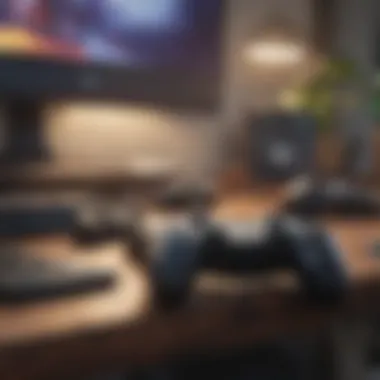

The Rise of Controller Usage in Gaming
In past, keyboard and mouse setups dominated the gaming space, particularly among competitive players. However, there has been a noticeable shift in preferences recently, with many gamers embracing controllers, especially for titles like Fortnite. This transition can partly be attributed to the design advantages controllers provide with thumb sticks and buttons, improving comfort during extended gameplay sessions.
Simplicity is another draw; for many, controllers offer an intuitive control scheme, reducing the learning curve. Moreover, mixing the rapid access offered by analog sticks with the accuracy of triggers creates a unique blend natural for the gaming experience.
Research suggests this trend does not just apply to casual gamers. High levels of competitive play now also see established players adopting controllers when competing in eSports events. This acceptance indicates that controllers can hold unique advantages over traditional setups, challenging previous conceptions about best practices in gaming.
Controller Advantages in Fortnite on PC
Using a controller for Fortnite on PC offers several compelling benefits that influence both gameplay and player experience. This article section delves into how these advantages not only enhance skillful play but also foster a more accommodating atmosphere for a diverse player demographic. By integrating important considerations, such as precision, comfort, input lag, and individual playstyles, the controller's role becomes more prominent in the competitive gaming environment.
Enhanced Precision and Comfort
One of the primary advantages of using a controller is the enhanced precision it offers. The thumbsticks found in contemporary controllers provide a degree of sensitivity and a dynamic range of movement. When setting up your controller, relying on more sophisticated ones, such as the Xbox Elite Series 2 or the PlayStation DualSense, can give players programmable buttons for quick actions, leading to improved in-game accuracy.
The ergonomic design of most controllers contributes to lasting comfort during long gaming sessions. Unlike keyboard and mouse setups, which may lead to cramping or discomfort in hands and wrists, the controller’s structure promotes a more relaxed grip.
- Key benefits of enhanced precision and comfort include:
- Improved shooting accuracy and targeting
- Comfort during extended gameplay
- Reduced strain on hands and wrists
Reduced Input Lag and Response Time
Input lag can significantly affect gameplay performance in Fortnite. When a player issues a command, any delay in the response can lead to missed opportunities, especially in a fast-paced environment. One distinct benefit of utilizing a controller is a notable reduction in input lag, chiefly when synced correctly with the PC. Controller manufacturers often optimize their devices to minimize this type of latency, making them an reliable option for time-sensitive actions.
- Consider the following advantages:
- Instantaneous execution of commands
- Greater synchronization with in-game events
- Competitiveness in high-stakes situations
Players should note the settings associated with their PC and controller unit to maximize these response advantages. Some game modes may allow players to adjust settings, leading to faster responses based on individual preferences.
Accessibility for Different Play Styles
The gender of a controller's user often expands the accessibility for unique play styles within Fortnite. A controller allows for smoother transitions between multiple actions than a keyboard and mouse setup might afford. This flexibility accommodates different types of players, whether they are defense-oriented builders or aggressive attackers.
- Controllers allow varied play styles, such as:
- More fluid building sequences
- Efficient item management during combat situations
- Tailored assignments for unique button layouts
The ability to customize button arrangements makes it easier for individuals with diverse gaming backgrounds to create unique play strategies. In addition, friends not versed in the typical keyboard and mouse might find the controller more accessible upon first approach.
These distinct advantages point to how using a controller can provide players with essential competitive edges. Recognizing these merits may be the determining factor in lasting gameplay engagement, both for fun and competitive arenas.
Configuring Controller Settings
Game configuration settings play a crucial role in accessing the full potential of your controller while playing Fortnite. Players should spend time fine-tuning sensitivity, button mapping, and other parameters for the best gameplay experience.
Getting comfortable with these configurations can yield better gameplay and increase effectiveness during intense action sequences.
Suggestions for configuration adjustments:
- Start with default settings, and then adjust based on personal preferences for aim sensitivity.
- Map buttons to convenient locations to improve quick reactions.
- Utilize FPS settings where necessary to adapt to battle style (e.g., building fast vs. combat).
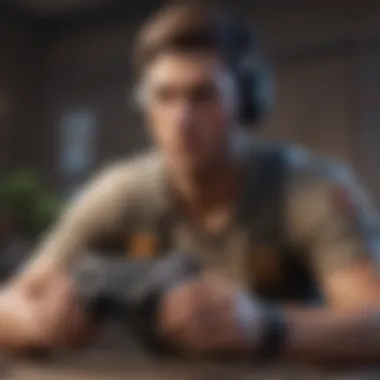

The in-game settings menu provides options for adjusting critical aspects of your controller usage. Understanding how to manipulate these features will arm you with vital controls in combat.
Community Insights on Controller Versus Keyboard and Mouse
Understanding community insights regarding controller vs. keyboard and mouse usage in Fortnite is essential for assessing the broader dynamics of gameplay. Player preferences may shift over time, significantly impacting game mechanics, strategies, and competitive balance. This section sheds light on key elements related to community engagement, intensive conversations, and the gaming preferences that color the landscape of Fortnite.
Comparative Analysis of Player Preferences
When it comes to preferences between controller and keyboard and mouse setups, it is not merely a matter of what feels comfortable. Numerous players make choices based on performance, competition, and community advisement. Here are some common preferences:
- Performance Metrics: Many players report that controllers allow for smoother, more intuitive gameplay mechanics. The argument is that the sensitivity in analog sticks can offer better precision in crucial situations. However, there is a robust view that keyboard and mouse setups allow for quicker aiming adjustments and efficient key customization.
- Esports Influences: Competitive players influence community choices, often showcasing their equipment in tournaments. This visibility creates trends and may sway novice gamers to follow suit, favoring one input method over the other.
- Familiarity and Adaptation: New players might see controllers as more accessible, since most gaming consoles employ this interface. On the other hand, those who spent years practising with a keyboard and mouse often refrain from adopting controller methods, valuing their extensive muscle memories.
The landscape reflects rich diversity in opinions without a definitive winner. Every player finds unique attributes in their choice of equipment driven by the personal gaming experience.
Trends in Modern Gaming Communities
Modern gaming communities reflect ongoing trends that dictate the acceptability and validity of input methods. As players share method anecdotal evidence through platforms like Reddit and through streaming on Twitch, we observe several pronounced trends.
- Community Discussions: Forum discussions often reveal frustrations and successes related to both controller and keyboard and mouse equipment. Definitions of "skill" vary widely, with believers in each camp usually presenting counterarguments delving into trade-offs.
- Utilization in Local Competitions: Many local gaming centers witness advents of mixed-method entries, as players experiment. It breaks the mold of saying one input method is superior, opening more avenues for fundraising and talent exposure.
- Resource Sharing and Learning: Gamers often exchange tips, covering personalized techniques in loadouts through community platforms. Learning curves can feel less steep through available configurations for either input method.
Key Takeaway
Input method preferences are inherently subjective.
Future iterations of gaming, both casual or competitive, may just need to accept diversity in input styles to foster a considered dialogue.
Gameplay Strategies with a Controller
Using a controller for Fortnite on PC offers various gameplay strategies that enhance player performance. Understanding these strategies is crucial for improving your gameplay, especially in a highly competitive environment like Fortnite. Controllers can provide unique advantages that, when optimized correctly, contribute to better tactics, faster reactions, and an overall improved experience. The following sections will explore optimizing loadouts and mastering movement and building techniques as critical components of successful gameplay with a controller.
Optimizing Loadouts and Settings
The configuration of your loadouts and settings is fundamental when using a controller. Navigating through menus and selecting weapons swiftly is vital to your success. Play the game in custom matches to test different loadouts until you find what feels best.
Here are some significant points to consider while optimizing:
- Selection of Weapons: In Fortnite, pick weapons that suit your style. Assault rifles can be versatile, while shotguns are typically great for close-quarters engagements. Sniper rifles serve best for long-range combat.
- Controller Sensitivity Settings: Tweaking your controller sensitivity can have a massive impact. Consider starting with a lower sensitivity for accuracy, then gradually increasing it as you become comfortable.
- Build Structure Proficiencies: Adopt loadouts that complement your building technique. Having building materials easily accessible likely offers an advantage in combat.
- User Interface Adjustments: Customize your heads-up display (HUD) for easier viewing during play. Put critical information within your eyesight.
Effective loadout management leads to smoother gameplay, optimizing the chances of a favorable outcome in matches.
Mastering Movement and Building Techniques
In Fortnite, especially while using a controller, movement and building techniques are essential for staying alive and outmaneuvering opponents. Properly mastering the dynamics of your controller can give you agility that can result in sudden victories. Here are some strategies:
- Practicing Basic Movement: Learning smooth running, jumping, and crouching transforms your play style. Utilize sprinting while maintaining a relaxed thumb grip. This can minimize cramping.
- Building Fundamentals: Building ramps or walls promptly can block shots and gain positioning advantages over foes. It is often key to staying alive.
- Editing Structures: Once you are comfortable, practice quickly editing structures. Change walls to ramps or do quick edits to confuse your adversaries during combat.
- Staying Aware of Surroundings: Remain alert to enemies while building. Use your surround audio and visual indicators from the game to gauge threats.
These mastery tools will significantly enhance your overall performance in-game, allowing for quicker reflexes and integrated strategies during encounters.
"Optimizing the tools at your disposal is necessary if aiming for greater achievements in Fortnite, especially with the unique dynamics using a controller can provide."
By synthesizing loadout optimization and movement building practices effectively, gamers using controllers on PC can elevate their Fortnite engagements to new heights.
The Role of the Controller in Competitive Play
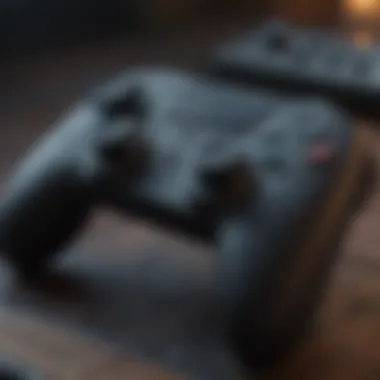

In the competitive gaming arena of Fortnite, the choice of input device can significantly influence player performance and overall experience. Controllers provide a unique interface that can enhance not only gameplay mechanics but also strategic depth. As players move to harness the full potential of a controller, understanding its role in competitive play is paramount.
Performance Metrics in Tournaments
When assessing the effectiveness of controllers in competitive play, several performance metrics become relevant. Players often benchmark accuracy, speed, and consistency using diverse gaming peripherals. This can include:
- Win Rates: Players utilizing controllers often have varied win rates depending on their mastery of the device.
- Kill-to-Death Ratios: Consistent high-performing players typically showcase impressive kill-death ratios which can indicate proficiency with their chosen peripherals.
- Average Placement: Tracking placements across competitive matches offers a glimpse into how successful players are using controllers.
An important consideration is the certainty of individual skill versus equipment. But many elite controller players manage to excel despite the competition among keyboard and mouse users.
However, ther are also areas to monitor. These include input lag, fluidity of movement, and reaction time across different matches which may affect competitive outcomes. Print up comprehensive beyond just mathematical stats will help players identify if the controller usage aligns with their competitive strategies.
Case Studies of Controller Users in Esports
Insights from esports show how specific players leverage controllers successfully in tournaments. Looking deeply into these cases helps to underscore potent shifts in performance dynamics. Two notable examples are:
- Turner “Tfue” Tenney: While primarily a keyboard and mouse player, Tfue showcased periods of experimenting with controllers. His performance metrics highlight spikes in kill-death ratios when relying on aim assist features.
- Alec “president” Petrou: As a dedicated controller user, he has established a solid reputation in the Fortnite competitive scene. His individual match victories demonstrate how a strategic approach to building and movement with a controller can yield competitive advantage.
Overall, as controller technology improves, so too does the potential for players to enhance their play-styles effectively. Current players must remain vigilant to explore trends and gather data about top controller users to glean beneficial strategies that may warrant attention.
Future Trends in Controller Gaming
Understanding future trends in controller gaming is crucial for any serious player of Fortnite. The dynamics of gameplay constantly evolve with new techniques and technologies that directly affect player performance and satisfaction. As games become more sophisticated, the tools we use must also adapt. The focus here is on how controller innovations can enhance gameplay and the implications for both casual and competitive gamers.
Advancements in Controller Technology
Controller technology has seen tremendous improvements in recent years. This not only includes better hardware but also new software adaptations. For instance, the introduction of adaptive controllers is noteworthy. These controllers can customize input methods and enhance accessibility for players with different needs.
Key improvements may include the following:
- Haptic Feedback: This feature provides subtle vibrations in response to actions in Fortnite. Such feedback enhances immersion, letting players feel the game on a deeper level.
- Customizable Buttons: Players can now remap buttons to algorithms that suit their personal style. This personalization can create tactical advantages in fast-paced scenarios.
- Motion Sensors: Certain controllers now integrate motion controls, helping in aiming and movement for specialized tactics. This function can balance sensitivity dynamically based on player input.
Current trends also show an inclination toward cross-platform compatibility, allowing for seamless play between PC and consoles. This encourages community participation and elevates competitive integrity throughout esports settings.
Predictions for Fortnite and Gaming Mechanics
Looking ahead in Fortnite and similar games, it is viable to speculate how advancements in controller-specific technology will change gameplay mechanics.
Enhanced integration of AI-driven support features into game mechanics might emerge. This includes smart prompts for tactical advantages or real-time adjustments based on player performance. Also, skill-based matchmaking tends to be optimized around input methods. Therefore, controller players might find themselves matched in suitable levels versus players with similar setups.
Future estimates can include:
- Augmented Reality Features: Gaming experiences could embrace AR components through controllers. This might enable immersive in-game interactions using advanced gestures.
- AI Learning Protocols: These protocols could analyze player actions, improving control systems autonomously based on historical performance. This tends to tailor challenges to fit gamers most effectively.
Being aware of potential changes allows today's players to prepare accordingly. Adaptation in controller technology disproportionately influences competitive gameplay. Therefore, recognizing these trends offers an advantage.
Ending and Final Thoughts
As we conclude this extensive examination of using a controller for Fortnite on PC, it becomes clear that the interplay between controller usage and gameplay performance is significant. The methodology behind controller configuration, compatibility, and gameplay strategies form the backbone of a user’s experience. This article reveals insights on not just the advantages controllers can offer, but also the adjustments required to switch from traditional input methods.
Summarizing the Controller Impact
In summarizing the controller impact, it is essential to consider how a tailored setup enhances precision in gameplay. Controllers allow for finer control over aim and movement, creating a different yet competitive approach to navigating the Fortnite landscape. The ability to customize button configurations and sensitivity settings provides distinct advantages in high-paced scenarios. This user-centric flexibility ultimately elevates the gaming experience.
- The adaptability of controllers makes them appreciated by a broad spectrum of players.
- A well-configured controller can reduce fatigue, encouraging longer play sessions.
- Precision vehicular action becomes more accessible when using controllers, compared to a keyboard and mouse setup.
"Investing time into learning optimal controller practices can yield dramatic improvements in your gameplay."
Call to Action for Gamers
For gamers, engaging with the insights presented throughout this article doesn’t stop here. It is advisable to systematically experiment with your controller settings, testing different configurations, sensitivity, and button mappings. Words can translate into better gameplay, so make it a mission to also engage with the gaming community. Resources on platforms such as Reddit provide lifelines to players keen on amplifying their performance through shared experiences.
Take these final thoughts as encouragement to explore further. Each player can discover their unique rhythm through consistent practice and willingness to adapt. Embrace the challenge, and refine your controller skills in Fortnite today.



