A Deep Dive into TKL Logitech Keyboards
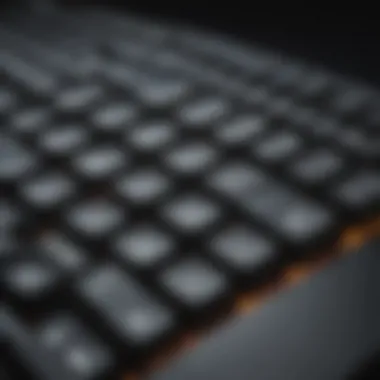

Intro
When talking about computer hardware, particularly keyboards, the Tenkeyless (TKL) design often comes up, especially among gamers and professionals alike. With their smaller footprint compared to full-sized keyboards, TKL models have gained popularity for their ability to save desk space while maintaining essential functions. Logitech stands out in this arena with a range of TKL keyboards that cater to various needs—be it gaming or typing for long hours at the office. This article will take a deep dive into the intricacies of these keyboards, map their features, and allow readers to grasp their performance metrics clearly.
We’ll explore not just the specifications that make these keyboards tick but also how they shape user experience during intense gaming sessions or serious work tasks. By breaking down different models and comparing their functionalities, users can navigate through their options with ease, understanding which keyboard matches their unique expectations.
Preamble to TKL Keyboards
The world of computer peripherals, particularly keyboards, is a realm filled with choices that can hugely impact both gaming and professional experiences. Among these choices, TKL (Tenkeyless) keyboards have carved a significant niche for themselves. This section aims to delve into the essence of TKL keyboards, illuminating their unique characteristics while outlining why they hold importance in today’s digital landscape.
With an ever-growing demand for efficiency and ergonomic design, TKL keyboards strike a balance between functionality and space-saving benefits. These keyboards eliminate the number pad, allowing for a more compact layout that not only saves desk space but also enhances accessibility for intense gaming sessions or long working hours. Thus, understanding TKL keyboards is crucial for those who seek to merge performance with practicality.
Understanding the TKL Concept
The TKL concept emerged from a loftier goal - enhancing user experience without the extra bulk. At its base, a TKL keyboard features all the essential keys required for everyday tasks, minus the numeric keypad, which makes it ideally suited for environments where space is at a premium. This design enables users to maintain a more comfortable hand position, reducing the risk of strain during prolonged use.
A common misconception is that sacrificing the number pad diminishes a keyboard's functionality. However, many users find that they rarely use the number pad, especially in gaming scenarios where agility and rapid key access hold greater significance. TKL models often boast adaptability, offering customizable keys and dedicated function keys, so efficiency remains intact. In settings like gaming or programming, the keys are positioned closer, allowing smoother transitions between commands.
Comparison with Full-sized Keyboards
When we pit TKL keyboards against full-sized counterparts, it's akin to comparing a well-tailored suit to a baggy one. Full-sized keyboards, while comprehensive, often lead to clutter on desks—especially for users who do not frequently utilize the number pad. Moreover, the spread of keys on a full keyboard can necessitate excessive hand movement, potentially leading to fatigue over longer sessions.
On the flip side, TKL keyboards not only improve space management but also enhance efficiency. Here’s a quick breakdown of some advantages TKL keyboards offer:
- Compactness: Easier to accommodate in smaller workspaces, thus promoting cleaner and organized desks.
- Mobility: Their lighter weight makes them an excellent choice for those who are always on the go, whether commuting or heading to LAN parties.
- Enhanced Focus: With fewer distractions, the design encourages users to hone in on the essential keys that matter most for gameplay or productivity.
"Choosing a TKL keyboard can often be a game-changer for streamlining your setup, both on and off the battlefield."
Logitech: A Legacy in Keyboards
In the realm of computer peripherals, Logitech stands tall as a beacon of innovation and quality, especially in the keyboard segment. Their keyboards, particularly the Tenkeyless (TKL) models, embody a unique blend of responsive design and practical functionality. Understanding Logitech's legacy is vital for anyone considering a TKL keyboard, revealing insights that transcend mere specifications. The brand has consistently demonstrated an ability to adapt, responding to the needs of both gamers and professionals alike. This adaptability has cemented Logitech's place as a trusted name.
The Evolution of Logitech Keyboards
Logitech's journey in keyboard manufacturing showcases an evolution that is both natural and impressively strategic. From the early days of simplistic keyboard designs to today's complex TKL options, each version represents feedback from users and advances in technology. As they progressed, Logitech incorporated features like customizable keys, backlighting, and various switch types, all aimed at enhancing user experience.
- Innovation Timeline:
- Early Models: Simple, basic functionality, primarily focusing on typing.
- Mid-2000s: Introduction of wireless options, attracting users seeking freedom from cables.
- 2010s: Mechanic switches gained popularity among enthusiasts and gamers, leading to enhanced tactile feedback.
- Present: TKL variations tailored for specific user needs, like gaming or professional tasks, with a stronger emphasis on ergonomics and durability.
This evolution is not just about changing designs; it reflects Logitech's commitment to understanding market trends. For example, the release of the G Pro TKL gaming keyboard illustrates a keen awareness of competitive gaming's specific demands, featuring ultra-responsive keys and a compact layout.
Logitech's Market Position
Regarding market position, Logitech holds a robust stance. The brand competes fiercely with others, yet it maintains a loyal user base that appreciates both reliability and innovation. Key elements affecting its status include:
- Brand Recognition: Logitech is synonymous with quality. Their reputation for durable products ensures repeat customers, especially in the gaming arena.
- Diverse Product Range: By catering to different preferences, such as casual gamers versus professional e-sports players, Logitech hits a wide target demographic. The G Series appeals to gamers while the MX Series resonates with office users.
- Customer Engagement: Feedback loops from forums, social media, and gaming communities enable continuous product refinement. Users often share their hands-on experiences on platforms like reddit.com or Facebook, influencing future designs.
"Logitech doesn't just sell keyboards; they create tools for productivity and gaming excellence."
In wrapping up this section, it becomes clear that Logitech's legacy significantly impacts their TKL offerings. Their commitment to innovation, understanding of user needs, and strategic positioning within the market create a compelling equation for success. Whether you're a gamer seeking the edge in crunch-time situations or a professional looking for a reliable partner in productivity, Logitech’s TKL keyboards deserve a spotlight in your choice-making process.
Varieties of TKL Logitech Keyboards
When it comes to Tenkeyless (TKL) keyboards, variety is more than just a spice of life; it’s an essential aspect of finding the right fit for your typing or gaming needs. Logitech has solidified its reputation by offering a spectrum of TKL models that cater to different preferences and use cases. This section underscores why the variations in design, functionality, and target audience hold significance, especially for both gamers and professional users who have particular needs and expectations from their keyboards.
Having several distinct TKL series gives consumers a chance to choose a product tailored to their specific demands, which can drastically enhance their overall experience. A gamer, for instance, might prioritize performance features like low response times and customizable keys, while office users may focus on ergonomics and versatility. Understanding these distinctions allows us to appreciate the value Logitech brings to the table, ensuring we don’t just pick any option but one that genuinely aligns with our requirements.
G Series: Gaming Focused Designs
The G Series from Logitech embodies everything a gamer could hope for in a keyboard. With an emphasis on speed and responsiveness, it features advanced mechanical switches designed to give tactile feedback with every keystroke. Gamers are often caught in the heat of intense moments. In these situations, every millisecond counts, and the G Series is built to minimize lag and maximize performance.
- Customizable RGB Lighting: Each key can be individually lit, allowing for stunning visual effects and practical functionality, like highlighting critical keys during gameplay.
- Programmable Macros: This series supports dedicated keys that can be programmed for complex commands, giving players an edge in competitive play.
- Durability: Constructed to withstand the wear and tear of intense sessions, the G Series promises longevity, maintaining its functional integrity over time.
Whether you're battling it out in a first-person shooter or strategizing in a real-time strategy game, the G Series is tailored to enhance your gameplay experience without compromising on comfort.
Series: Versatility and Comfort


Diving into the MX Series brings us to a realm where productivity and comfort harmoniously coexist. This series is particularly suited for users who find themselves typing away for extended periods, whether they're drafting emails, coding, or jotting down notes.
- Switch Types: The MX Series uses various switch types that cater to feel and sound preferences, allowing users to select the most comfortable option for long hours of typing.
- Smart Keys: It also includes smart features like automatic backlighting that adjusts based on your hand movement, enhancing the user experience while conserving battery life.
- Multi-Device Support: With the ability to seamlessly switch between devices, the MX Series caters to professionals using multiple platforms, simplifying their workflow.
This versatility makes the MX Series stand out, catering not just to gamers but also to anyone seeking a dependable keyboard that can adapt to different tasks without missing a beat.
Craft Series: Premium Features
The Craft Series combines cutting-edge technology with a refined design ideal for creative professionals. Logitech has thrown in a premium touch here, ensuring that not only are you working efficiently, but you also feel like you're working with tools that amplify your creativity.
- Creative Input Dial: An innovative feature is the input dial, which provides context-specific functions that can be tailored for various applications like Adobe Photoshop or Microsoft Word.
- Precision Feedback: This series offers keys that provide a satisfying press with every stroke, perfectly balancing resistance and feedback. It’s designed for accuracy, making it ideal for tasks requiring intricate input.
- Sleek Design: With its minimalist aesthetic, the Craft Series fits into an office setup beautifully while still making a statement about the quality and class of equipment used.
With the Craft Series, Logitech proves that TKL keyboards can be about more than gaming. They can also play a crucial role in aiding productivity and creativity.
"Choosing the right TKL keyboard is like pairing a fine wine with your meal; it elevates the entire experience, ensuring your tasks are approached with the best tools at hand."
The variety of TKL Logitech keyboards not only reflects the brand's commitment to quality and functionality, but it also provides options for a wide range of users, helping them find a model that speaks to their unique requirements.
Key Features of TKL Logitech Keyboards
When it comes to TKL Logitech keyboards, a few standout features really set them apart. Understanding these aspects is crucial for anyone thinking about making a purchase. Whether you’re a gamer or a professional, knowing what you get in terms of design and functionality can mean the difference between a positive experience and a frustrating one.
Mechanical vs. Membrane Switches
Mechanical switches tend to be the talk of the town when we're chatting about keyboards. They offer a distinct tactile response, which some users really appreciate. You’ll find that every key press feels more deliberate, making it easier to hit your target, especially in fast-paced gaming situations.
On the contrary, membrane switches offer a softer feel. They tend to be quieter and, generally, less expensive. Users often choose them for their office settings, where noise can be disruptive. Consider the following points when evaluating the switch types:
- Typing Experience: Mechanical gives feedback, while membrane feels smoother.
- Noise Level: Mechanical can get loud; membrane is quieter.
- Durability: Mechanical switches usually last longer under heavy use.
Ultimately, the choice between these two comes down to your personal preference and how you plan to use the keyboard. Some Logitech models offer an assortment of switch types, allowing users to choose what suits their needs best.
Key Customization Options
Customization is king in today’s gaming and professional environments. Logitech keyboards boast a plethora of key customization options. This flexibility allows users to assign specific functions to keys, giving a tailored experience. Here’s a quick overview of the benefits:
- Enhanced Productivity: For professionals handling complex tasks, having a shortcut at hand saves time.
- Improved Gaming: Gamers benefit from macro keys, which streamline actions during gameplay.
- Personal Style: Customization isn’t just functional; it’s also about personality. With the Logitech G Hub software, users can change key colors and patterns to match their style.
Taking advantage of these options can increase both efficiency and enjoyment, freeing users from the limitations of default settings.
Backlighting and Aesthetics
A well-designed keyboard isn't just about functionality; aesthetics matter too. TKL Logitech keyboards usually come with customizable backlighting features. Not only does this enhance visibility in low-light situations, but it also adds a personal touch to your setup.
- RGB Lighting: Many models offer RGB lighting, meaning you can select from millions of colors. This feature often resonates with gamers wanting a colorful gaming experience.
- Firm Design Choices: The sleek design found in TKL Logitech keyboards not only makes for an attractive workstation but also maximizes desk space which is a plus for minimalist setups.
This combination of beauty and functionality attracts a variety of users, fulfilling both practical needs and aesthetic desires. Embracing the visual elements can elevate your whole typing experience.
"In a competitive landscape, every feature counts. Understanding the tools at your disposal can empower you to enhance both your gaming prowess and professional output."
Whether you’re inclined toward the raw tactile feel of mechanical switches, the quiet ease of membrane options, or the beauty of customizable lighting, TKL Logitech keyboards bring a well-rounded package to the table. Each of these features contributes to defining not just a keyboard, but also how it fits into your lifestyle, be it at work or during intense gaming sessions.
Performance Metrics
Performance metrics are crucial when evaluating TKL Logitech keyboards, especially for those who game or work extensively on a computer. Understanding these metrics helps users make informed choices based on how these keyboards respond under various conditions. It's not just about how they look or feel in hand; it's important to measure how quickly they register inputs, how long they last under pressure, and what users think after extended use. Let's explore these metrics further to see what really counts in a keyboard's performance.
Response Time and Input Lag
Response time is the clock that keeps ticking in the world of competitive gaming. It's the fraction of a second that can mean the difference between victory and defeat during a heated match. When we talk about input lag, it refers to the delay that occurs between pressing a key and the action being registered on screen.
Logitech excels in reducing response times with their TKL models. Many gamers report frustrating experiences with high-input lag keyboards, where actions fail to register as swiftly as needed. Logitech implements advanced technologies to ensure that the time between pressing a key and seeing the corresponding action on screen is as short as possible, often less than 1ms.
Factors that can influence response time include:
- Key switch technology: Mechanical switches typically have a faster response than membrane switches.
- Polling rate: Higher polling rates (up to 1000 Hz for some models) can minimize lag significantly.
- Connection type: Wired options generally outperform wireless in terms of speed.
In essence, performance in this area should not be overlooked, particularly for pro gamers who rely on real-time reactions. Fast responsiveness can give an edge against rivals in tasks ranging from first-person shooters to competitive strategy games.
Durability Tests and Lifespan
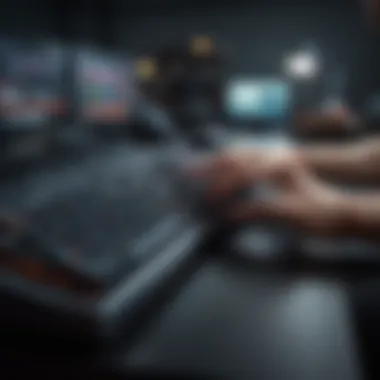

Durability is another vital consideration. When investing in a TKL keyboard, it’s not just about choosing one that feels good; it’s essential to understand how long it will last under continuous use. Specialists often conduct stress tests that simulate the life of a keyboard by performing rapid keystrokes over extended periods.
Logitech's TKL keyboards typically boast life spans rated at 50 million keystrokes, a testament to their robust construction. The following aspects can warrant a keyboard’s durability:
- Build materials: Keyboards built with high-quality plastics and metals tend to last longer.
- Switch types: Mechanical switches are generally engineered for enhanced longevity compared to membrane alternatives.
- Environmental resistance: Many models offer some level of water or dust resistance, adding further protective measures.
When it comes to gaming and professional use, knowing that a keyboard can withstand thousands of hours of intensive usage gives users peace of mind, making it worthwhile to consider engineering and material quality.
User Experience and Feedback
User experience is the final cherry on top in our analysis of performance metrics. It's about how users feel when they type or game on their keyboard. Feedback can vary from smooth tactile sensations to satisfying actuation points. Collecting reviews, forums, and customer feedback implements essential insight into real-world applications beyond the technical specs.
Common elements that significantly impact user experience include:
- Comfort levels: Keycap design, shape, and texture can affect how much fatigue users experience.
- Sound profile: Some users prefer quieter operation while others enjoy auditory feedback from key presses.
- Typing feel: Whether a user prefers a soft touch or a more clicky feel is very subjective but incredibly impactful on their overall satisfaction.
In terms of user feedback, Logitech has maintained a solid reputation. Users commonly express enthusiasm over features like customizable RGB lighting, programmable keys, and versatile compatibility with various operating systems. Websites like Reddit often feature discussions highlighting these preferences, helping new buyers gauge what once might be good for them.
"Choosing a keyboard isn't just about preference, it's about personal performance. Each keystroke matters, especially when it counts."
Ergonomics in TKL Design
When it comes to keyboards, ergonomics is not just a fancy term tossed around in office discussions. It's about comfort, health, and efficiency while typing or gaming for long stretches. Tenkeyless (TKL) keyboards, thanks to their compact structure, bring unique ergonomic advantages that can be crucial for both gamers and professionals. Let's break it down further.
Hand Positioning and Strain Reduction
A well-designed TKL keyboard encourages a natural ergonomic hand positioning. With no number pad, these keyboards allow users to keep their hands closer to the center of their body. This minimizes the need for excessive lateral hand movement—an important factor that can help reduce the risk of repetitive strain injuries, such as carpal tunnel syndrome.
To put it plainly, if your hands are aligned comfortably, typing or gaming becomes less of a chore. This setup not only benefits gamers who may spend hours perfecting their skills but also professionals typing away on reports or emails. Consider how many times you've felt that nagging discomfort in your wrists after a long session; TKL designs aim to alleviate that!
"Our hands should dance over our keyboards, not struggle with awkward angles."
But it doesn't stop at just positioning. The key travel and tactile feedback on TKL Logitech models further enhance this experience. By using mechanical switches that are designed for responsiveness and quick actuation, users can enjoy a more fluid typing experience.
Wrist Support and Accessories
While the structural benefits of TKL keyboards speak volumes, integrating wrist support remains essential for maximizing the ergonomic advantages. A wrist rest can serve as a crucial accessory, providing the necessary support that enables extended usage without discomfort. Many Logitech TKL users have found that coupling their keyboards with a solid wrist rest helps maintain a neutral wrist position, allowing for longer periods of productive work or enjoyment.
Various wrist support options are available, from basic pads made of foam or gel to more specialized ergonomic models. Some even feature cooling gel to reduce overheating during extensive use. So, investing in a good quality wrist support can shave off that discomfort slice quite effectively.
Moreover, some gamers favor adjustable palm rests that adapt to different styles of play, enhancing comfort even further. Whether you're on the battlefield or just hammering out an email, having the right support can make all the difference.
Comparative Analysis of TKL Models
When diving into the realm of TKL keyboards, specifically those produced by Logitech, a comparative analysis becomes essential. This evaluation is necessary for gamers and professionals alike, providing a nuanced understanding of what each model delivers. The performance metrics, design aspects, and specific feature sets can make or break the user experience, determining whether one keyboard becomes a revered tool or a mere transitional device. Let’s unpack some key elements that lie at the heart of this analysis.
Side-by-Side Feature Comparison
A clear side-by-side feature comparison provides prospective buyers with a stark visual representation of the differences amongst TKL models. This approach simplifies decision-making in a saturated market. A few critical features to consider include:
- Switch Type: Whether it’s the tactile feel of mechanical switches or the softer feedback of membrane switches, the choice of switch directly impacts typing experience and overall user satisfaction.
- Key Rollover and Anti-Ghosting: Essential for gamers, these features ensure that multi-key presses register correctly, particularly in high-stakes scenarios where precision counts.
- Programmability: The ability to remap keys and assign macros can significantly enhance usability during gaming or productivity tasks. This is especially true for Logitech models that integrate with their software suite.
- Backlighting Options: RGB customization features can provide an aesthetic edge while also being functional in low-light environments.
By laying these features side-by-side, buyers can assess their priorities more clearly and choose a keyboard that best matches their needs, whether for gameplay or professional tasks.
Pricing Comparison Across Models
Pricing is always a factor when selecting the right TKL keyboard. Logitech's TKL offerings vary widely in price, which reflects the components, build quality, and features included. Here are some points to consider:
- Entry-Level Models: Less expensive versions, such as the Logitech G Pro, appeal to casual gamers or those just entering the TKL arena. They offer solid performance without breaking the bank.
- Mid-Range Variants: Models like the Logitech G613 blend quality with functionality, featuring the same great switches but with additional functionalities such as wireless connectivity.
- Premium Options: High-end models, such as the Logitech G915, delve into luxury, showcasing top-tier components, customizable RGB, and streamlined design. These are priced higher due to their advanced features, appealing to serious gamers and professionals who understand the value of quality hardware.
Understanding the price points across models helps tailor decisions to budget while ensuring that the chosen keyboard meets performance needs.
Effective comparisons allow not only for informed spending but also assist in pinpointing exactly what the user needs from their keyboard to enhance their experience.
In summation, a comparative analysis of TKL models underscores the diverse options Logitech offers. It illuminates how particular features resonate differently with gamers and professional users, ultimately guiding them towards more thoughtful purchasing decisions.
The Gaming Perspective
The realm of gaming has evolved tremendously over the years, and so have the tools that enable this thrilling pastime. Among these, Tenkeyless (TKL) keyboards have carved out a significant niche. Their importance in the gaming world stems not just from their design but also from the performance advantages they can offer. This section explores what makes TKL keyboards compelling for gamers and provides insight into both the benefits and the challenges these devices present.


Advantages for Competitive Gaming
TKL keyboards are often deemed the unsung heroes in competitive gaming. Here are some reasons why they are favored:
- Space Optimization: The absence of a numeric keypad makes TKL keyboards more compact. This feature not only saves desk space but also allows gamers to align their mouse closer to the keyboard. A closer position can lead to reduced arm strain and improved speed for quick reactions.
- Enhanced Mobility: For gamers who frequent LAN events or tournaments, TKL keyboards are easier to transport. They can simply toss it into a bag without worrying about excess bulk.
- Increased Focus: Fewer keys mean fewer distractions. Gamers can concentrate on the essential commands that interface directly with gameplay, minimizing accidental keystrokes that could lead to errors in high-stakes scenarios.
- Variety of Switches: With the array of TKL keyboards on the market, users can choose between mechanical switches that cater to their preferences for tactile feedback and actuation force. For example, Cherry MX Blue switches offer a clicky feel, while Red switches are quieter and faster. This customization is critical for players who want to optimize their performance based on their gaming style.
Common Issues Faced by Gamers
Despite their perks, TKL keyboards aren’t without challenges, and many gamers have encountered issues:
- Learning Curve: Transitioning from a full-sized keyboard to a TKL can be jarring. Gamers might find it challenging to adapt to the new layout, especially if they are used to accessing functions that require a numpad. This adaptation period can hinder performance temporarily until muscle memory is established.
- Limited Functionality: Some tasks in games may require quick access to a numpad. For example, certain RPGs or simulation games rely on number keys for commands. The absence of these can frustrate players who frequently use those commands.
- Ergonomics: While TKL keyboards help reduce shoulder strain, improper table height or chair positioning can still lead to wrist strain. Gamers need to ensure their setup is ergonomically sound to reap the benefits of a TKL keyboard while avoiding discomfort during long play sessions.
"The key is to find a balance between comfort, space, and performance; a TKL keyboard might just be the trick if you're willing to adapt your gaming habits."
Ultimately, the TKL design is an appealing choice for gamers who value speed and space efficiency. Still, it's vital for users to weigh these benefits against the potential drawbacks, especially as they hone their gaming skills in a competitive landscape.
The Professional User’s Viewpoint
In the realm of keyboards, Tenkeyless (TKL) designs have carved a niche, particularly appealing to users in professional settings. In this part, we will examine why TKL keyboards are considered not only functional but also beneficial for various office environments. We will closely explore how these devices cater to the needs of professionals, melding convenience with functionality to create an optimal typing experience.
TKL Benefits for Office Environments
The shift toward remote and hybrid work environments has propelled professionals to seek tools that enhance productivity and comfort. TKL keyboards bring several advantages:
- Space-saving Design: Due to their compact size, TKL keyboards occupy less desk real estate, making them ideal for cramped office desks or home setups. This allows for a cleaner workspace, reducing clutter.
- Improved Ergonomics: With no numpad, users can position their mouse closer, leading to healthier hand movements and reducing the risk of strain or injury over long periods of use. Ergonomics is essential in demanding office environments where hours spent typing can take a toll.
- Portability: Many professionals are on the go, and TKL keyboards easily fit into laptop bags or briefcases. For those who travel frequently, having a reliable keyboard that doesn’t weigh a ton can be a game changer.
- Aesthetically Pleasing: Designers appreciate the sleek look of TKL keyboards. A tidy desk naturally boosts one’s mood and productivity. Moreover, many TKL models come with customizable RGB lighting options to match individual styles or company branding.
In summary, TKL keyboards provide functionality wrapped in a sleek and portable package, making them a solid choice for the professional user.
Preferences Based on Task Types
Understanding user preferences based on specific tasks is critical in selecting the right keyboard. Every professional has unique needs, and TKL keyboards can cater to diverse functionalities:
- Writing and Documentation: For professionals engaged in writing, like content creators or technical writers, a keyboard that offers tactile feedback can enhance typing speed and accuracy. Mechanical TKL models, with their satisfying keystrokes, can create a better writing experience.
- Data Entry: Although TKL keyboards lack a dedicated numpad, many professionals can adapt their typing style to fit these devices. For instance, those who work primarily in spreadsheet applications may prefer to use a standalone numpad, while others find that their workspace is more efficient without the extra keys.
- Creative Tasks: Graphic designers and video editors often require quick command shortcuts. TKL keyboards allow users to customize their keys, creating macros for software they use frequently. This feature promotes efficiency and streamlines the workflow.
Future of TKL Keyboards
The realm of TKL keyboards is on the verge of transformation, driven by emerging technologies and shifting user preferences. As Logitech continues to innovate, the future of these keyboards looks exciting yet challenging. Understanding the importance of this evolution is crucial for both gamers and professional users who rely on these devices. The blend of functionality and aesthetic appeal stands to evolve significantly.
Emerging Technologies in Keyboards
The tech landscape is awash with innovations that promise to reshape how we perceive and use TKL keyboards. Key developments include:
- Wireless Connectivity: Enhanced wireless technology ensures stable connections that can rival wired counterparts. Users would favor seamless integration with multiple devices.
- Smart Features: AI-driven software could enable customization options beyond current capabilities, allowing for adaptive key mapping based on usage patterns.
- Sustainable Materials: A trend towards eco-friendly manufacturing processes could lead to keyboards that are both high-performing and environmentally conscious.
- Haptic Feedback: This technology, previously limited to gaming controllers, may soon find its way into keyboards, offering users tactile responses that enhance gaming immersion.
Incorporating these advancements is not just about being trendy; it addresses real needs within gaming and professional environments. The demand for speed, accuracy, and ergonomics underpins these developments, making it vital for users to stay ahead of the curve.
"Technological advancements in keyboards reflect user demand for efficiency and customized experiences, making TKL designs very relevant today."
Trends in User Preferences
As the market for TKL keyboards evolves, so do the preferences of users. There are several notable trends shaping the landscape:
- Increased Demand for Customization: Gamers and professionals alike are keen on tailoring their keyboard experience. From customizable keycaps to programmable macros, users seek a sense of personal touch in their tools.
- Minimalistic Aesthetics: Many users prefer sleek and unobtrusive designs. TKL keyboards fit this bill perfectly, freeing up desk space while looking sharp.
- Hybrid Models: There's a growing interest in hybrid keyboards that blend gaming features with professional functionality, appealing to an audience that requires versatility in their devices.
- Health Conscious Design: As ergonomics take center stage, keyboards that promote better posture and reduce strain are increasingly favored among users, particularly by those spending long hours typing.
These trends indicate a substantial shift in how users interact with keyboards, demonstrating a growing desire for both functionality and individuality. Catering to these demands, Logitech and its contemporaries must remain agile, adapting to consumer expectations. The future of TKL keyboards hinges on their ability to not only meet existing needs but also anticipate upcoming demands.
Finale
Navigating the world of TKL Logitech keyboards reveals a treasure trove of insights, making it imperative to reflect on what this exploration has offered. This article has dissected various facets of TKL keyboards, showcasing not only their design but also their practical applications in both gaming and professional contexts.
Summarizing Key Insights
In summary, TKL keyboards offer a blend of functionality and convenience. Here are some key points to consider:
- Space Efficiency: A TKL design saves valuable desk space without compromising essential functionality.
- Customization: Many models offer a variety of customization options that cater to personal preferences, making typing and gaming experiences more tailored.
- Gaming Performance: The rapid-response features in Logitech's gaming models enhance performance in competitive scenarios, giving users an edge.
- Professional Utility: Office applications benefit also from a TKL design, reducing wrist strain and promoting comfort during long working hours.
Overall, each aspect covered presents compelling reasons why a TKL keyboard might be the right choice for specific needs. Evaluating the unique features across the various Logitech models helps users align their selection with their own usage habits.
Final Thoughts on Logitech TKL Keyboards
Concluding our analysis, it is clear that Logitech stands tall in the realm of TKL keyboard design. Their offerings not only demonstrate a commitment to quality and innovation but cater to diverse user needs.
- Future-Ready Designs: Logitech continues to push the envelope on features and specifications, which is a clear message to users about future investments in their products.
- Community Insights: Engaging with user feedback and community discussions, be it on platforms like Reddit or even in product reviews, helps shine light on real-world usage.
- Sustainability: As consumers become increasingly mindful about their purchases, Logitech's commitment to sustainable practices may appeal further to environmentally-conscious users.
Ultimately, the consideration of a TKL keyboard isn’t simply about aesthetics or brand loyalty; it's about finding a tool that enhances productivity, whether in a game or at work. Whether you are a competitive gamer or a professional worker, Logitech's TKL keyboard range provides an array of options meant to elevate your experience. A good TKL keyboard can become an indispensable part of one’s setup, resonating with the needs and preferences of today's users.



