Evaluating Decent Gaming Routers: A Comprehensive Guide


Intro
In a world where gaming has become both a cultural phenomenon and a competitive arena, the importance of a reliable gaming router cannot be overstated. High-performance routers serve as vital tools that underpin the gaming experience, making them indispensable for both casual enthusiasts and professional players. The right router enhances connectivity, reduces latency, and supports faster speeds, factors that are crucial for vibrant and immersive gameplay.
Understanding what makes a gaming router decent entails examining its technical specifications and features. This guide will explore the characteristics that define superior models and how they cater to different gaming styles. We will look into aspects like connectivity options, the impact of latency on gaming sessions, and the security measures one must consider when investing in these systems.
Moreover, we will analyze top models available in the market, providing insights into their unique offerings. This approach will aid readers in making informed purchasing decisions based on their specific gaming needs. Whether you are a dedicated gamer or a professional, this guide aims to equip you with valuable knowledge to enhance your gaming setup.
Understanding Gaming Routers
In today's digital landscape, understanding gaming routers is critical, especially for avid gamers. These specialized devices are engineered to deliver superior performance, aimed at minimizing latency and enhancing overall gaming experiences. Gamers are not simply seeking to connect to the internet; they require a robust system that supports high-speed data transfer and minimizes interruptions during play. Knowing the key elements of gaming routers allows users to make informed decisions when selecting a model that meets their specific needs.
Definition of a Gaming Router
A gaming router is designed explicitly for optimizing online gaming. Unlike standard routers, which provide basic internet connectivity, gaming routers offer enhanced features that support the demanding nature of multiplayer and online gaming. They are equipped with advanced hardware and software that prioritize gaming traffic. This prioritization helps in managing bandwidth effectively, so gaming sessions are smooth and lag-free.
One defining characteristic of gaming routers is their ability to handle multiple connections simultaneously without a significant drop in performance. They often utilize dual-band or tri-band technologies to create separate channels for video streaming, file downloads, and gaming, mitigating the risk of congestion. Features such as built-in Quality of Service (QoS) help determine the priority of gaming packets, ensuring that they receive the necessary bandwidth they require to perform optimally.
How Gaming Routers Differ from Standard Routers
The distinction between gaming routers and standard routers lies in several key factors. First, gaming routers typically boast superior hardware, including faster processors and larger amounts of RAM. This hardware enables them to process data packets quickly, reducing latency.
Another significant difference is the software capabilities. Many gaming routers come with customizable settings that allow users to tweak performance as per their preference. For instance, users may configure QoS to prioritize gaming traffic over other types of internet usage.
Standard routers lack these advanced features, focusing more on basic connectivity. They may struggle under high traffic, leading to reduced performance during critical gaming moments.
In summary, while both types of routers serve the primary purpose of connecting devices to the internet, gaming routers provide the specialized performance and features needed to enhance gaming experiences significantly.
"Gaming routers are not just about speed; they are about stability and connectivity during the heat of the game."
By recognizing these differences, gamers can make better choices to ensure their network supports their gaming requirements effectively.
Key Features of Decent Gaming Routers
Understanding the key features of decent gaming routers is crucial for gamers. These features ensure that online gaming experiences are smooth, enjoyable, and free from disruptions. A router with the right specifications can greatly influence how games perform, affecting everything from connectivity to speed. When selecting a router, several elements should be at the forefront of your decision-making process.
Latency and Ping Times
Latency refers to the time it takes for data to travel between your device and the gaming server. It is crucial in gaming because high latency can lead to a lagging experience. Ping times gauge this latency, with lower numbers indicating better performance. Ideally, a decent gaming router should keep latency as low as possible, which can significantly enhance your gaming experience by ensuring real-time communication.
Bandwidth and Speed Requirements
Bandwidth is another critical element. It determines how much data can be transmitted over the internet connection at any given moment. For gaming, a higher bandwidth allows multiple devices to connect without sacrificing performance. It is important to consider your internet speed as well; many games require a minimum of 3 Mbps download and 1 Mbps upload speed to function effectively. Choosing a router that accommodates high bandwidth can make a considerable difference in both gaming and general internet usage.
Quality of Service (QoS) Management
QoS management offers a way to prioritize which devices or applications use the most bandwidth. This control is particularly beneficial for gamers who often share their connection with others. QoS settings allow you to allocate more resources to your gaming console or PC, which can lead to a more stable and responsive online environment.
Prioritizing Gaming Traffic
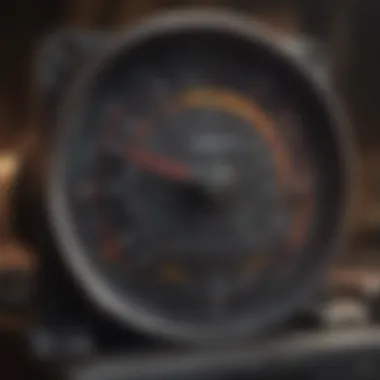

When you prioritize gaming traffic, the router gives more bandwidth to your gaming device over others. This selection ensures that your gaming is the focus, particularly vital during intense gaming sessions. The key characteristic of maintaining a balanced network allows for a seamless experience, reducing lag and interruption. It is increasingly popular among dedicated gamers. However, the downside could be that other devices might experience slower speeds during peak gaming hours.
Managing Bandwidth Allocation
Managing bandwidth allocation benefits users by allowing them more control over their network. This way, if someone starts streaming a movie, your gaming experience will not suffer. The unique feature of flexible allocation prioritizes your needs, guiding network traffic where necessary. This approach assists in maintaining performance consistency across devices, making it a wise choice for larger households where multiple activities occur simultaneously.
Wired vs. Wireless Connections
The discussion between wired and wireless connections is pivotal. Each has its pros and cons, affecting your overall gaming setup. Wired connections are generally seen as more reliable, but modern wireless technologies have improved significantly, offering viable options for many users.
Advantages of Wired Connections
Wired connections utilize Ethernet cables, providing stable and fast connections ideal for gaming. The most significant advantage is reduced interference and consistent speed, which is often not achievable with wireless setups. Wired setups also typically have lower latency, a crucial factor for competitive gaming. When minimal lag is essential to performance, opting for a wired connection is nearly always recommended.
Modern Wireless Technologies
Conversely, modern wireless technologies such as Wi-Fi 6 or Wi-Fi 6E have transformed wireless gaming. These latest standards offer higher speeds, greater capacity, and reduced network congestion. As a result, wireless connections can support a large number of devices simultaneously, maintaining performance levels. However, despite these improvements, they may still face issues such as interference from walls or electronic devices, which can impact latency and stability.
Overall, understanding these key features of gaming routers will enable gamers to make informed decisions that can enhance their online gaming experience.
Router Specifications to Consider
When evaluating a gaming router, several specifications become crucial in determining its overall performance. The specifications directly affect how the router handles data, its capacity for simultaneous connections, and how well it can manage latency and speed, which are integral for online gaming. Understanding these specifications can help users select a router that matches their gaming needs, leading to an enhanced experience. Below are specific key factors to consider in a gaming router's specification.
Dual-band vs. Tri-band Routers
Dual-band routers operate on two frequency bands: 2.4 GHz and 5 GHz. This setup allows multiple devices to connect without interference, keeping speeds relatively steady. Tri-band routers add an additional 5 GHz band, further reducing congestion. This extra band is especially beneficial in households with many devices.
Choosing between dual-band and tri-band depends on user needs. For casual gamers or small households, a dual-band router might suffice. In contrast, for serious gamers or larger homes with multiple active connections, a tri-band router can provide a more stable and faster performance.
Processor and RAM Considerations
The processor and RAM of a gaming router play essential roles in its performance. A powerful processor can manage multiple tasks simultaneously, reducing lag during online gaming. Similarly, adequate RAM is necessary to handle data effectively, especially when various devices are connected.
When selecting a router, consider the specifications of these components. Routers with dual-core processors tend to perform better than those with single-core processors. In terms of RAM, 512 MB or more is recommended for smoother operation.
Number of Antennas and Their Role
The number of antennas can influence a router's coverage area and signal strength. More antennas often lead to better reception and wider coverage. However, this does not always translate to higher speeds. Each antenna can broadcast to different devices, which can prevent service interruptions and provide stability in gaming sessions.
For gamers who need strong signals in every corner of their home, routers with multiple antennas are preferable. Yet, it's also important to check the specifications and reviews to ensure that the quality of the signal matches the quantity of antennas.
Security Features
Security has become increasingly important for modern gamers. Secure networks protect against a multitude of online threats. Two main aspects of router security are firewall protection and network security protocols.
Firewall Protection
Firewall protection serves as the first line of defense in securing a network. This feature monitors incoming and outgoing traffic, blocking harmful data from penetrating the system. It is crucial for preventing unauthorized access, especially in environments where sensitive personal information may be at risk.
One key characteristic of firewall protection is its ability to adapt to new threats. Many modern routers offer customizable firewall settings, enabling greater control over network safety. The main advantage of this feature is that it provides a robust layer of security without significant impact on gaming performance. However, overly strict settings can sometimes limit access to legitimate services, causing complications.


Network Security Protocols
Network security protocols determine how data is transmitted and secured across a wireless network. The most common protocols today include WPA2 and the newer WPA3. These protocols provide strong encryption, which is essential for safeguarding data.
A major characteristic of these protocols is their role in ensuring confidentiality and integrity of data sent across networks. WPA3, for instance, enhances security by offering better protection against brute-force attacks. A key advantage of implementing strong network security protocols is the peace of mind it offers during online gaming sessions. However, older devices may not support the latest protocols, which could limit the router's overall effectiveness in some environments.
Top Gaming Router Models in the Market
Understanding the array of gaming router models available is crucial for anyone looking to optimize their gaming experience. The choice of router can greatly impact speed, connectivity, and overall gameplay. With a multitude of options on the market, knowing the top models helps gamers and professionals alike make informed decisions. Selecting a router that aligns with their gaming needs is essential. It’s not only about speed and reliability but also features and specifications that can enhance gaming performance.
Model Comparisons
Performance Metrics
Performance metrics are the backbone of evaluating gaming routers. They encompass various key aspects such as speed, latency, and connection stability, which are vital for an uninterrupted gaming experience. For instance, routers like the ASUS ROG Rapture GT-AX11000 boast high-speed capabilities with advanced technology that minimizes lag. Such performance characteristics often define the success of online gaming, especially in fast-paced environments.
A key characteristic of performance metrics is the router's throughput capacity. This indicates how much data the router can handle at any given moment. A high throughput means more devices can connect without slowing down the network, which is beneficial in households with multiple gamers. However, one disadvantage might be that higher-tier models can be pricier, which may not fit every budget.
Value for Money
The concept of value for money is particularly important when choosing a gaming router. It's not just about the initial cost but also the long-term benefits it brings. A robust model, such as the Netgear Nighthawk Pro Gaming XR500, offers excellent features that justify its price. It provides customizable settings and prioritization for gaming traffic, making it a worthy investment.
One notable aspect of value for money is the balance between price and performance. A model that strikes this balance can perform admirably without costing a fortune. However, some customers might find that lower-priced options can lack critical features, leading to compromises in performance. Careful consideration of specifications will ensure that the selected router meets both budget constraints and performance expectations.
User Reviews and Recommendations
User reviews serve as a treasure trove of information. They provide real-world insights into the performance of gaming routers. Reviews often cover aspects such as ease of setup, reliability during peak gaming times, and customer support experiences. Recommendations based on user feedback can guide prospective buyers in making a well-informed decision.
Gamers frequently note issues like connectivity drops or slow speeds with certain models, while others sing praises for their high performances in various gaming scenarios. Therefore, gathering user opinions can be a deciding factor for many in selecting the optimal gaming router.
Setting Up Your Gaming Router
Setting up a gaming router is a crucial aspect of enhancing your gaming experience. Proper configuration can significantly reduce latency, improve connection stability, and ensure that your gaming traffic is prioritized over other types of internet usage. Understanding how to navigate the initial configuration steps and advanced settings can transform a standard internet connection into a seamless and responsive gaming environment. This section will delve into important setup considerations, emphasizing the benefits they offer for gamers eager to maximize their gaming performance.
Initial Configuration Steps
To begin, it's essential to follow specific steps for the initial configuration of your gaming router. The setup process is often straightforward, but some nuances can impact performance.
- Connecting the Hardware: Make sure your gaming router is connected to the modem using an Ethernet cable. Power on both devices.
- Accessing the Router's Interface: You can typically connect to your router through a web browser by entering the router's IP address into the address bar. This IP address can usually be found on the back of the router or in the user manual.
- Logging In: You'll need to log in using the router's default username and password. It is advisable to change these credentials for security reasons after the initial setup.
- Basic Settings: Navigate to the settings page and begin adjusting the basic settings. This includes naming your Wi-Fi network and setting a strong password to keep your network secure.
- Applying Updates: Check for router firmware updates before completing configuration. Updated firmware often comes with enhancements and bug fixes.
These foundational steps are critical for ensuring that your router is functioning optimally from the get-go. Skipping or misconfiguring any of these crucial steps can lead to subpar gaming experiences, such as lag or dropped connections.
Advanced Settings for Optimization
After completing the initial setup, it is vital to explore advanced settings for further optimization. This step can lead to significant improvements in performance and a more tailored gaming environment.
Adjusting QoS Settings
Quality of Service (QoS) settings play a key role in determining how bandwidth is allocated among devices on your network. Adjusting these settings allows gamers to prioritize gaming traffic over other internet usage. This is particularly beneficial in households with multiple users, where bandwidth demand can fluctuate.
- Key Characteristic: The primary advantage of QoS is its ability to minimize lag during gameplay by ensuring that gaming packets reach their destination before others.
- Benefits: Prioritizing gaming traffic creates a smoother gaming experience, especially in competitive scenarios where every millisecond counts.
- Unique Feature: Many modern routers allow you to set profiles for different devices—your gaming console or PC can be prioritized, while less critical devices are deprioritized.


A challenge with QoS settings is finding the right balance. Misconfiguration can lead to insufficient bandwidth for other devices, resulting in frustration for non-gaming users.
Updating Firmware
Keeping your router’s firmware updated is key to maintaining optimal performance. Firmware updates can introduce new features, improve stability, and enhance security.
- Key Characteristic: Regular updates help close security vulnerabilities that could be exploited by malicious entities.
- Benefits: Updating the firmware will optimize performance and might result in lower latency.
- Unique Feature: Some routers support automatic updates, ensuring that your device remains current without you needing to manually check for updates.
However, a potential disadvantage is the risk of firmware updates causing unforeseen issues or instability. Always check the update notes to know what changes are being implemented.
In summation, setting up your gaming router effectively is integral to harnessing faster speeds, better stability, and heightened security. Moving beyond the basics to adjust advanced settings can further elevate your gaming experience, ensuring a smoother journey through virtual worlds.
Troubleshooting Common Issues
In the context of gaming networks, troubleshooting common issues is crucial for maximizing performance and ensuring a smooth gaming experience. Problems such as connection drops or slow internet speeds can severely impact gameplay, leading to frustration and diminished enjoyment. Understanding how to identify, diagnose, and remedy such issues is key for both casual players and professional gamers alike.
Efficient troubleshooting not only addresses immediate concerns but also informs better decisions regarding hardware upgrades and settings adjustments. In this section, we will delve into two predominant issues that many gamers face: connection drops and instability, followed by slow internet speeds.
Connection Drops and Instability
Connection drops in gaming can disrupt crucial moments and lead to potential losses in competitive settings. When a player's connection to the server falters, it may result in lag or disconnections that affect their overall performance. Several factors contribute to connection issues, including:
- Router Settings: Incorrect configurations or outdated firmware can impair connectivity. Ensure that the settings align with your gaming needs.
- Interference: Physical barriers such as walls or electronic devices can disrupt signals, particularly in wireless setups. Minimizing obstacles can help maintain stability.
- ISP Problems: Sometimes the issue lies with the Internet Service Provider. If you notice frequent disconnections, checking with your ISP may reveal maintenance or outages in your area.
- Device Overload: When multiple devices share a single connection, the bandwidth may be insufficient for gaming, leading to instability. Using Quality of Service settings can help prioritize gaming traffic over less important activities.
"Regular maintenance and monitoring of your network can prevent connection drops from occurring in the first place."
Addressing these issues may involve adjusting settings, upgrading equipment, or optimizing your network environment. By regularly checking for firmware updates and ensuring proper configurations, one can enhance reliability and minimize disruptions in gaming sessions.
Slow Internet Speeds
Slow internet speeds can be a major bottleneck for gamers, hindering progress and creating a frustrating experience. A variety of factors may affect speed, and resolving them is imperative. Areas to consider include:
- Bandwidth Limitations: Each gaming platform requires a specific amount of bandwidth. Check if your current service plan meets these needs.
- Network Congestion: During peak usage times, internet speeds may slow due to high traffic in your area. Time your gaming sessions to avoid these peaks when possible.
- Hardware Limitations: Older routers may not support modern gaming demands. If your router is several years old, consider upgrading to a newer model with enhanced capabilities.
- Background Applications: Unnecessary applications running in the background can consume vital resources. Close or pause non-essential applications during gaming sessions.
Identifying the root cause of slow speeds is often a process of elimination. Testing network speed before, during, and after gaming can uncover patterns that help diagnose the problem. By proactively addressing these elements, gamers can foster a better online experience.
Future Trends in Gaming Routers
The landscape of gaming routers is evolving rapidly as technology advances. This section highlights the significance of recognizing future trends in these routers. Understanding emerging technologies and the growing role of artificial intelligence in network management is crucial for gamers and professionals alike.
The gaming experience heavily relies on a stable and fast network connection. Therefore, adapting to these future advancements empowers users. Improved performance, reduced latency, and enhanced security are just a few benefits to consider.
Emerging Technologies
Emerging technologies are reshaping the gaming router market. A few critical trends are noteworthy:
- Wi-Fi 6 and Wi-Fi 6E: These new standards promise higher speeds and better performance in congested areas. With improved bandwidth efficiency, multiple users can experience seamless connections even during intense action.
- Mesh Networking Systems: These systems create a more extensive coverage area, eliminating dead zones. For gamers, having a consistent signal where they play is essential.
- Advanced Security Protocols: As threats evolve, routers are integrating better security measures. This includes automated updates and advanced encryption to secure gaming sessions.
The Role of AI in Network Management
Artificial intelligence is gradually becoming integral in managing gaming networks. This includes dynamic bandwidth allocation and optimal routing of data. By employing AI, gaming routers can prioritize gaming traffic automatically, ensuring gamers receive necessary speed and reliability.
Here are some key responsibilities of AI in network management:
- Traffic Prediction: AI can analyze usage patterns. This allows routers to predict traffic shifts, optimizing performance during gaming peaks.
- Self-Optimizing Networks: Self-optimization enables routers to adjust settings without user input. This addresses issues such as latency and connection drops.
- Security Enhancements: AI can identify unusual network activity, alerting users to potential threats before they become critical.
"The integration of AI in gaming routers is not just about speed; it's about creating an intelligent network that adapts to users' needs."
By keeping an eye on these trends, gamers can make informed decisions when choosing routers, ensuring they stay at the forefront of gaming technology.



