Elevate Your Gaming: Key Factors to Look for in a Gaming Monitor
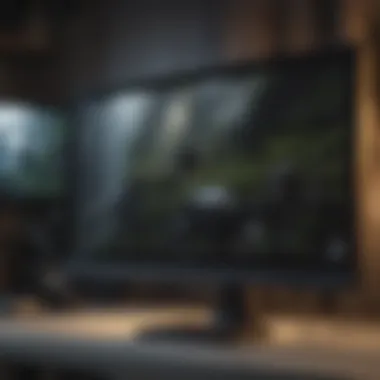

Factors to Consider in a Gaming Monitor
When diving into the realm of gaming monitors, there are several crucial factors to ponder to enhance your gaming experience. From display technology to refresh rates and connectivity options, each element plays a significant role in crafting a truly immersive gaming setup.
Display Technology
The display technology of a gaming monitor is a pivotal aspect to scrutinize. Key considerations include the panel type, resolution, and color accuracy. Different panel types like TN, IPS, and VA offer varying levels of color reproduction and viewing angles, impacting your visual experience. Opting for a higher resolution monitor enhances image clarity and sharpness, while color accuracy ensures vibrant and true-to-life visuals.
Refresh Rates
Another essential aspect to examine is the refresh rate of the monitor. A higher refresh rate results in smoother gameplay, reducing motion blur and providing a competitive edge in fast-paced games. Common options include 60Hz, 144Hz, and even 240Hz monitors, with each offering distinct advantages based on your gaming preferences.
Connectivity Options
Considering the connectivity options of a gaming monitor is imperative for seamless integration with your gaming setup. Ensure the monitor has an adequate number of ports like HDMI, DisplayPort, and USB for connecting various devices such as gaming consoles, PCs, and peripherals. Additionally, features like adaptive sync technology further optimize gameplay by reducing screen tearing and stuttering.
Synthesizing Information
By delving into these key factors of display technology, refresh rates, and connectivity options, gamers can make informed decisions when selecting a gaming monitor tailored to their preferences. Understanding how each component contributes to overall gaming performance is essential for achieving an immersive and enjoyable gaming experience.
Display Technology
Display technology is a critical aspect when selecting a gaming monitor. It encompasses various elements such as resolution, panel type, and aspect ratio, influencing the visual quality and performance of the monitor. Understanding display technology is vital for gamers seeking an immersive and high-quality gaming experience.
Resolution
Resolution is a key factor in display technology as it determines the clarity and sharpness of images on the screen. Common resolutions include 1080p, 1440p, and 4K, with each offering a different level of detail and visual fidelity.
1080p
1080p resolution, also known as Full HD, provides a standard level of clarity suitable for most gaming needs. It offers a balance between sharpness and performance, making it a popular choice among gamers. However, it may lack the ultra-high definition of higher resolutions like 4K.
1440p
1440p, also known as Quad HD, delivers enhanced clarity and detail compared to 1080p. It strikes a good balance between resolution and performance, offering sharper visuals without requiring extremely powerful hardware. Gamers who value visual quality often opt for 1440p monitors.
4K
4K resolution offers the highest level of detail and sharpness, providing an unparalleled visual experience. Gaming on a 4K monitor brings stunning clarity and realism to games, but it requires a robust graphics card to support the demanding resolution.
Panel Type


Panel types like TN, IPS, and VA play a crucial role in determining color accuracy, viewing angles, and response times on a gaming monitor. Each panel type has its strengths and weaknesses, catering to different gaming preferences and needs.
TN
TN panels are known for their fast response times, making them ideal for competitive gaming where every millisecond counts. However, they lack in color accuracy and viewing angles compared to IPS and VA panels.
IPS
IPS panels excel in color accuracy and viewing angles, offering vibrant and consistent colors from any angle. They are preferred by gamers who prioritize an immersive visual experience and rich colors in their games.
VA
VA panels provide a middle ground between TN and IPS panels, offering decent color reproduction and contrast levels. They are popular for their deep blacks and high contrast ratios, enhancing the visual depth in games.
Aspect Ratio
Aspect ratio, such as 16:9 and 21:9, determines the width and height of the screen, impacting the gaming experience. Different aspect ratios cater to different gaming genres and preferences, influencing how immersive and captivating the gameplay feels.
16:
The standard 16:9 aspect ratio is widespread and is suitable for most gaming content. It provides a balanced view, allowing gamers to focus on the central gameplay while accommodating various game interfaces and HUD elements.
21:
The ultrawide 21:9 aspect ratio offers a wider field of view, enhancing immersion and peripheral vision in games. Gamers who enjoy expansive landscapes and cinematic gameplay often opt for 21:9 monitors to dive deeper into their gaming worlds.
Refresh Rate and Response Time
Refresh Rate
60Hz
When considering a gaming monitor, the 60Hz refresh rate is a foundational option that provides a standard level of performance suitable for casual gamers or those on a tight budget. While 60Hz may not offer the fluidity of higher refresh rates, it still delivers a decent gaming experience for less-demanding titles. The key characteristic of 60Hz is its affordability and widespread availability, making it a popular choice for entry-level gaming setups. However, the drawback of 60Hz is its limitation in displaying fast-paced action smoothly, which might not meet the needs of competitive gamers seeking top-tier performance.
144Hz
Stepping up to a 144Hz refresh rate elevates the gaming experience by offering significantly smoother visuals and improved responsiveness compared to 60Hz. Gamers benefit from reduced motion blur and enhanced clarity, especially in fast-paced games where split-second reactions can make a difference. The key characteristic of 144Hz is its balance between performance and affordability, making it a preferred choice for many gamers seeking a competitive edge. Despite its advantages, 144Hz monitors may come at a slightly higher price point than 60Hz models, but the boost in gameplay quality justifies the investment for serious enthusiasts.
240Hz
For gamers demanding the ultimate in fluidity and responsiveness, the 240Hz refresh rate sets a new benchmark for immersive gameplay. With ultra-smooth visuals and minimal input lag, 240Hz monitors excel in delivering unparalleled gaming experiences, especially in fast-paced and competitive settings. The key characteristic of 240Hz is its elite performance capability, catering to professional gamers and enthusiasts who prioritize the highest frame rates for a competitive edge. However, the premium pricing associated with 240Hz monitors may deter budget-conscious gamers, making it more suitable for those dedicated to top-tier performance and uncompromising speed.
Response Time
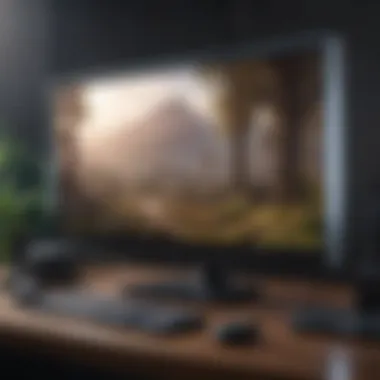

1ms
When it comes to response time, the 1ms rate is considered ideal for gamers seeking pixel-perfect precision and minimal motion blur. Monitors with a 1ms response time excel in displaying fast-moving visuals without ghosting or trailing effects, ensuring every frame is rendered crisply for seamless gameplay. The key characteristic of 1ms is its swift pixel transition speed, enabling gamers to enjoy sharp images and lag-free performance even in the most intense gaming scenarios. While 1ms response time sets the gold standard for gaming monitors, it may come at a premium price compared to higher response times.
5ms
For gamers looking for a balance between performance and affordability, the 5ms response time strikes a middle ground that suits a wide range of gaming preferences. Monitors with a 5ms response time offer decent clarity and smoothness, making them suitable for casual gamers and general multimedia use. The key characteristic of 5ms is its versatility, providing acceptable performance across various gaming genres without the steep price tags of faster response time options. While not as rapid as 1ms, 5ms response time strikes a good compromise for budget-conscious gamers seeking a balance between quality and cost-effective solutions.
8ms
Lastly, the 8ms response time caters to gamers focusing more on visual quality than ultra-fast responsiveness. Monitors with an 8ms response time deliver adequate performance for casual gamers and content consumption, prioritizing image accuracy over rapid motion handling. The key characteristic of 8ms is its emphasis on color reproduction and image fidelity, making it suitable for users valuing visual aesthetics and detail in gaming and multimedia applications. While 8ms may not offer the same level of responsiveness as lower response times, it can still provide a satisfactory gaming experience for non-competitive players and those with preferences geared towards visual richness over speed.
Adaptive Sync Technologies
When delving into the realm of gaming monitors, understanding the significance of Adaptive Sync Technologies is paramount. This technology plays a pivotal role in synchronizing the monitor's refresh rate with the graphics card's output. By doing so, it eliminates screen tearing and stuttering, thereby enhancing the visual experience for gamers. Adaptive Sync comes in two primary forms: G-Sync and FreeSync, each catering to different graphics card manufacturers.
G-Sync
G-Sync is NVIDIA's proprietary Adaptive Sync technology, meticulously designed to deliver a seamless gaming experience. Utilizing a proprietary module installed in the monitor, G-Sync dynamically adjusts the monitor's refresh rate to match the GPU's frame rate, resulting in buttery-smooth gameplay without artifacts. Although G-Sync monitors tend to be pricier due to the additional hardware, they offer unparalleled performance and compatibility with NVIDIA graphics cards.
FreeSync
In contrast, FreeSync is AMD's version of Adaptive Sync, aiming to provide a similar experience to G-Sync but at a more accessible price point. FreeSync operates via the VESA Adaptive-Sync standard, allowing monitors to synchronize with AMD graphics cards without the need for proprietary hardware. While FreeSync monitors are generally more budget-friendly, they may not offer the same level of performance and compatibility as their G-Sync counterparts.
With this understanding of G-Sync and FreeSync within the realm of Adaptive Sync Technologies, gamers can make informed decisions based on their specific graphics card preferences and budget constraints.
Connectivity Options
When considering a gaming monitor, the connectivity options play a pivotal role in ensuring seamless and efficient performance. The variety of ports available can significantly impact the monitor's usability and versatility. From connecting gaming consoles to PCs and other devices, having the right ports is essential for a smooth gaming experience. Not only do connectivity options determine the devices you can connect to the monitor, but they also influence the overall functionality and convenience of the setup.
Ports
HDMI
HDMI, or High-Definition Multimedia Interface, stands out as a vital port in gaming setups due to its ability to transmit high-quality audio and video signals through a single cable. This digital connection offers excellent image clarity and supports high-definition resolutions, making it a popular choice for gamers looking for immersive visuals. One key advantage of HDMI is its widespread compatibility, allowing you to connect various devices like gaming consoles, laptops, and media players effortlessly.
DisplayPort
DisplayPort is another crucial port that enhances gaming performance by enabling high refresh rates and resolutions. Known for its superior bandwidth capabilities, DisplayPort delivers smooth gameplay and crystal-clear images, especially in high-speed action sequences. Gamers seeking top-tier graphics and seamless connectivity often prefer DisplayPort for its support of advanced features like G-Sync and FreeSync technologies.
USB-
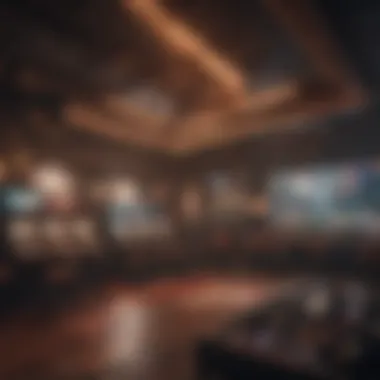

The USB-C port has gained traction in the gaming monitor market for its versatility and convenience. Apart from transmitting data and power, USB-C offers video output capabilities, eliminating the need for multiple cables. This all-in-one solution simplifies connectivity for gamers on-the-go, allowing them to connect laptops, smartphones, and other devices seamlessly. While USB-C provides ease of use and fast data transfer speeds, its limited compatibility with certain gaming accessories may be a consideration for some users.
Wireless Connectivity
In addition to traditional ports, wireless connectivity options are becoming increasingly popular in gaming monitors. The convenience of connecting wirelessly to compatible devices adds flexibility to your gaming setup, reducing cable clutter and enhancing mobility. Whether streaming content from your mobile device or connecting wirelessly to your PC, this feature offers a seamless gaming experience without compromising on performance.
Color Accuracy and Gamut
When delving into the realm of gaming monitors, one critical aspect that demands meticulous attention is color accuracy and gamut. The significance of color accuracy lies in its ability to vividly represent nuances in shades and tones, thereby enhancing the visual quality of games. A monitor with excellent color accuracy can bring out the true essence of gaming environments, allowing for a more immersive and captivating experience. Gamut refers to the range of colors that a monitor can display, with wide gamut coverage enabling the representation of a diverse spectrum of hues. By ensuring high color accuracy and expansive gamut coverage, gamers can enjoy visually stunning graphics with lifelike color reproduction.
Color Accuracy
Color accuracy stands as a fundamental pillar in the realm of gaming monitors, shaping the realism and vibrancy of on-screen visuals. A monitor with superior color accuracy excels in faithfully reproducing the intended colors of the game. This means that every shade, gradient, and hue is depicted with precision, enabling gamers to experience the title as intended by the developers. When selecting a gaming monitor based on color accuracy, it is paramount to look for features such as factory calibration or support for professional color profiles. These elements ensure that the monitor delivers accurate and consistent colors across different gaming scenarios, elevating the overall visual quality.
Gamut Coverage
Gamut coverage plays a pivotal role in determining the richness and depth of colors that a gaming monitor can showcase. A monitor with wide gamut coverage encompasses a broader range of colors, enabling the display of vivid and nuanced hues that enhance the gaming experience. When assessing gamut coverage in gaming monitors, factors such as percentage coverage of standard color spaces like sRGB and Adobe RGB are crucial indicators of the monitor's color capabilities. Opting for a monitor with extensive gamut coverage opens up possibilities for experiencing games with vibrant color palettes and enhanced visual fidelity, adding another layer of realism to the gaming environment.
Design and Ergonomics
Design and ergonomics are pivotal considerations when selecting a gaming monitor, as they significantly impact the overall user experience. The design of a monitor encompasses various elements like the bezel size, stand quality, and overall aesthetics. A sleek and modern design not only enhances the visual appeal of the setup but also contributes to a more immersive gaming environment. Ergonomics, on the other hand, focus on the adjustability and comfort features of the monitor, such as height adjustment, tilt, swivel, and pivot options. A monitor with good ergonomics allows users to customize the display to their preference, reducing strain during long gaming sessions.
Bezel Size
The bezel size of a gaming monitor plays a crucial role in the visual experience. A thinner bezel provides a more seamless and uninterrupted view, particularly in multi-monitor setups where bezels can obstruct the continuity of the display. Minimal bezels create a more immersive feel, drawing the player deeper into the game world without distractions. Additionally, slim bezels offer a larger screen-to-body ratio, maximizing the screen real estate and making the gaming experience more captivating.
Adjustability
Monitor adjustability is essential for proper ergonomics and user comfort. Gamers spend extended periods in front of their screens, making it imperative to have a monitor that can be adjusted to reduce neck strain and eye fatigue. Features like height adjustment, tilt, swivel, and pivot capabilities allow users to position the monitor at optimal angles for improved viewing comfort. Adjustability not only enhances the gaming experience but also promotes better posture and overall health for gamers who dedicate long hours to their passion.
Price Range and Value
In the realm of gaming monitors, understanding the price range and value is imperative for gamers seeking the best visual experience. The price range encompasses a wide spectrum, from budget-friendly options to high-end premium displays, catering to diverse consumer preferences and financial capabilities. When delving into the realm of gaming monitors, it is essential to strike a balance between the price point and the value delivered. The price range plays a crucial role in determining the features, specifications, and overall quality of the monitor, making it a key factor in the decision-making process for gamers looking to enhance their gaming setup.
Budget-Friendly Options
For gamers operating within a constrained budget, exploring budget-friendly options can be a game-changer. These monitors offer a compelling mix of decent performance, essential features, and affordability, making them ideal for entry-level gamers or those with budget considerations. While budget-friendly monitors may not boast the most advanced technologies or premium build quality, they provide a solid gaming experience without breaking the bank. Understanding the trade-offs involved in opting for a budget-friendly monitor is crucial, as it allows gamers to prioritize essential features while staying within a specified budget.
Value for Money
When seeking a gaming monitor, finding value for money is a key objective for discerning gamers. Value for money encompasses the balance between the price paid and the features, performance, and overall gaming experience delivered by the monitor. Gamers are constantly seeking displays that offer the best bang for their buck, combining affordability with top-notch specifications and functionalities. Evaluating the value proposition of a gaming monitor involves examining factors such as display quality, refresh rates, response times, and additional features against the price tag, ensuring that gamers invest in a monitor that optimizes performance and utility while justifying the cost incurred.
Conclusion
In the landscape of gaming monitors, the 'Conclusion' serves as the final destination, encapsulating the critical takeaways and summarizing the vast realm of considerations discussed throughout this guide. It acts as the compass, directing gamers towards informed decisions about their ideal gaming companion. The 'Conclusion' not only ties together the intricate web of features but also empowers gamers with the knowledge necessary to navigate the competitive market effectively. Understanding this section is akin to unlocking the door to personalized gaming nirvana, where performance meets preference and immersive experiences await.
Final Considerations
Delving into the 'Final Considerations' section offers a holistic view of the gaming monitor selection process. Here, gamers must introspect on their unique needs and preferences, emphasizing factors that align with their individual gaming style and objectives. From ergonomics to affordability, each detail in this segment carries weight in shaping the gaming experience. Considerations encompass not only technical specifications but also emotional connection and practicality, ensuring that the chosen monitor resonates on a personal level and enhances gameplay seamlessly.



