Enabling 2FA in Fortnite: A Comprehensive Guide


Intro
In the expansive world of gaming, particularly in the competitive arena of Fortnite, the importance of securing your account cannot be overstated. As players strive to climb the ranks and secure their digital turf, enabling Two-Factor Authentication (2FA) should be at the forefront of their security measures. Not only does it provide an extra layer of protection, but it also ensures that your hard-earned progress remains intact in the face of potential threats.
The act of enabling 2FA in Fortnite is straightforward, yet its impact on account security is monumental. With the rise of hacking, phishing attempts, and account hijacking, relying solely on a password is akin to leaving your front door unlocked in a busy neighborhood.
This article delves deep into the process of activating 2FA, the various methods available, and the bountiful benefits tied to this essential step. It is pertinent for both seasoned players and beginners alike to grasp how to safeguard their gaming experience, which is why we will cover all necessary aspects comprehensively.
By the end of this guide, readers will possess a clear understanding of how to bolster their Fortnite account’s security with 2FA, ensuring their gaming world remains untouched by malicious intent. Let's embark on this journey to enhance your Fortnite experience, starting with the significance of this crucial measure.
Understanding Two-Factor Authentication
In a digital age where one's identity can easily be hijacked, the importance of safeguarding online accounts cannot be overstated. Two-Factor Authentication, commonly referred to as 2FA, emerges as a crucial shield against unauthorized access to your accounts, especially within popular platforms like Fortnite. By requiring a second piece of information beyond just a password, this security measure significantly enhances the barrier against nefarious activities. In this section, we’ll take a closer look at what 2FA entails, its overarching purpose in account protection, and how it fits into the broader online security landscape.
Definition and Purpose
Two-Factor Authentication is essentially a double lock on your digital door. To break it down simply, it involves two layers of verification before one can access their account. First, there's the traditional password, which, despite being the first line of defense, can sometimes be compromised. The second factor comes from various forms, such as a code sent to your phone, an app-generated token, or even biometric data. This layered approach serves as a bulwark against unauthorized access.
The purpose of implementing 2FA is not just about thwarting hackers but also about instilling confidence in users. Knowing that their account has robust security measures can give players peace of mind, allowing them to focus on gameplay rather than worrying about potential breaches. Given how valuable in-game assets can be, it’s vital for players to understand and utilize this feature effectively.
How 2FA Works
The workings of Two-Factor Authentication, while perhaps appearing technical, are quite straightforward. When you try to log into your Epic Games account, for example, you first input your username and password. Assuming that this information is correct, instead of granting immediate access, you’re prompted for a second piece of verification.
Let’s look at an example to clarify:
- Step 1: Enter your password.
- Step 2: You receive a one-time code via SMS or a dedicated authenticator app (like Google Authenticator or Authy).
- Step 3: Input the code.
If the verification code matches what was generated, you're in. If not, access is denied. It's that simple. This process goes a long way in mitigating risks associated with stolen passwords. In fact, industry studies have shown that accounts protected by 2FA are 99.9% less likely to be hacked. Such statistics should serve as motivation for any gamer looking to enhance their security—and ensure that their Fortnite account remains theirs alone.
"By adding 2FA to your gaming accounts, you're significantly reducing your risk of being hacked. It's an easy step to take that pays off big time in the long run."
As we proceed further in this guide, you’ll find that enabling 2FA is not just a technical feat, but a fundamental aspect of modern gaming culture that prioritizes security above all.
The Importance of 2FA in Fortnite
In an age where cyber threats are lurking behind every corner, securing your Fortnite account goes beyond just a strong password. Two-Factor Authentication (2FA) serves as a crucial barrier against unauthorized access, ensuring that the only person with control over the account is you. The stakes are higher in Fortnite, where digital assets can hold significant monetary value, and maintaining the integrity of your account is imperative.
Protecting Your Account from Unauthorized Access
The risk of unauthorized access is a reality for many gamers. Cybercriminals target accounts, using various methods like phishing and social engineering to gain control. Implementing 2FA adds a layer of security that can deter these nefarious activities. When you enable this feature, even if someone manages to snag your password, they still need that second factor—be it a code sent to your mobile device or an authentication app—to access your account.
This dual-layer protection makes it much harder for hackers to break through, acting as a formidable wall. As a player, this empowers you with more control over your digital possessions.
Preserving In-Game Assets
Fortnite is not just a game; it’s a universe filled with valuable in-game assets—skins, emotes, and battle passes that players covet. Without proper security, these digital goods are vulnerable to theft. A compromised account can lead to the loss of hard-earned items and years of investment.
In the unfortunate event of an account being breached, recovering lost assets is much more difficult than preventing the theft in the first place. By using 2FA, you safeguard those precious skins and in-game items that you've accrued. It’s not just about security; it’s about preserving your gaming identity.
Key Points in Preserving In-Game Assets:
- Reduced risk of losing items and currency.
- Difficult for hackers to reset your password and access your account.
- Ensures that purchases and investments remain safe.
Mitigating the Risk of Account Theft
Account theft is more common than you might think. Cybercriminals constantly evolve their tactics, identifying and exploiting any vulnerabilities. Enabling 2FA helps to mitigate this risk significantly, as it requires more than just your credentials to gain entry.


For instance, many gamers may use the same password across multiple platforms. This practice can be a slippery slope when one account gets compromised. Hackers can attempt to access your Fortnite account with your stolen login details. Yet, with 2FA, they would still need that crucial authentication step, which most attackers might not have.
Implementing 2FA is like putting a lock on your door that only you possess the key to. The extra effort in maintaining this security is a small price to pay for the peace of mind it brings.
In wrapping up the discussion on the importance of 2FA in Fortnite, consider it a vital element in your security arsenal. By investing a little time and effort into enabling two-factor authentication, you’re not just protecting an account—you’re shielding your gaming experience from potential chaos.
Prerequisites for Enabling 2FA
Before diving into the intricate process of enabling Two-Factor Authentication (2FA) in Fortnite, it's paramount to grasp the prerequisites that lay the groundwork. Understanding these elements not only facilitates a smoother setup but also ensures optimal security measures as you protect your online gaming environment.
Epic Games Account Setup
First and foremost, you need to have an Epic Games account. This is your starting point, your gateway into Fortnite's expansive world. If you’re already playing, you might have this account set up, but if not, creating one is straightforward. You must provide basic information like your email address, a strong password, and a display name—nothing too outlandish, just enough to keep it professional. Make sure to use a unique email that you regularly access. This email will serve as a principal medium for 2FA communication, particularly for account recovery options.
Once your account is created, it’s wise to check your email for a verification link from Epic Games. Clicking this link will verify your email account and solidify your security posture.
Compatible Devices and Platforms
The next important aspect involves ensuring the device you're using is compatible for setting up 2FA. Whether you're on PC, Xbox, PlayStation, or a mobile platform, you need to make sure that your device supports the necessary apps or methods for 2FA, such as email authentication, authenticator applications, or SMS. For instance, Epic Games confirms that 2FA can be enabled on multiple platforms, but device capabilities can differ notably.
For a smoother experience, consider the following recommendations:
- Update Software: Ensure your gaming device software is up to date. This includes operating systems and any related applications.
- Download Authenticator Apps: If you wish to go for authenticator apps like Google Authenticator or Authy, make sure you've downloaded these on your smartphone.
- Check Network Connections: A stable Internet connection is vital for receiving authentication codes, so verify your network settings.
Having these prerequisites checked off will pave the way to a successful 2FA implementation. If anything is overlooked, it could lead to unnecessary complications later on.
Step-by-Step Guide to Enable 2FA
Enabling Two-Factor Authentication (2FA) is a crucial step for securing your Fortnite account. This section will lay out the process, helping you understand the importance of each step, and why they matter in the bigger picture of online account security. Knowing how to effectively protect your account can not only prevent unauthorized access but also ensure that your gaming experience remains uninterrupted and safe.
Accessing Your Epic Games Account
To get started with enabling 2FA, you first need to access your Epic Games account. It's the gateway to everything that follows in this setup. You can access your account by visiting the Epic Games website or launching the Fortnite launcher. Here’s a simple way to go about it:
- Open your favorite web browser.
- Navigate to the Epic Games website.
- Click on the user icon at the top right corner of the page.
- Log in with your credentials, entering your username and password. If you’ve forgotten your password, make sure to reset it.
Once inside, you’ll be ready to move forward to choose your preferred method of authentication.
Choosing Your Preferred Method of Authentication
Once you’ve accessed your account, the next step is to select how you want to be authenticated. This is where you can customize your security protocol based on your preferences. There are three primary methods of 2FA available:
Email Authentication
Email authentication is perhaps the most straightforward and widely used method. After enabling it, every time you log in, a verification code will be sent to your registered email address. This helps confirm your identity, ensuring no one else can access your account.
- Key Characteristic: Lightweight and easy to manage.
- Why It's Popular: Most users already check their emails frequently.
- Unique Feature: The process requires just an extra step of checking your inbox.
- Advantages/Disadvantages: On the plus side, it’s simple to set up. However, if you don't keep your email secure, it can become vulnerable.
Authenticator App
Using an authenticator app like Google Authenticator or Authy is another solid choice. These apps generate a time-sensitive code that you must input when you log into your account. It offers an additional layer of security because only you have access to your app.
- Key Characteristic: Generates time-based codes.
- Why It's Beneficial: Provides a more secure method than email.
- Unique Feature: The code refreshes every 30 seconds, giving it a short lifespan.
- Advantages/Disadvantages: Very secure as it’s not linked to your email; however, if you lose your device, accessing your account can be tricky.
SMS Verification
SMS verification uses your phone number to send a code via text message each time you log in. It's a quick method and is convenient for those who prefer having their code readily available on their phone.


- Key Characteristic: Quick and intuitive.
- Why It's Beneficial: Many folks carry their phones everywhere.
- Unique Feature: Codes are delivered directly to your mobile device.
- Advantages/Disadvantages: While relatively safe, it can be less secure if your phone is compromised, and receiving texts may depend on service availability.
Verifying Your Second Factor
After selecting your method of authentication, you’ll validate it through a confirmation step. For instance, if you opted for email, a code will be sent to your email that you’ll need to enter into the designated field on the Epic Games site. If using an authenticator app, you’ll input the code generated. This is a pivotal step that ensures your chosen method is functioning correctly.
Confirmation of 2FA Activation
Upon successful verification of your second factor, you’ll see a confirmation message that 2FA has been activated on your account. It’s important to take a moment here to double-check your settings. Make sure all details are correct. You should also keep a backup code, often provided by the authentication method, in a safe place. This will help you regain access if you ever run into trouble down the line.
"In today's digital landscape, protecting your online accounts is paramount. Enabling 2FA is one of the easiest and most effective measures you can take to fortify your account against unwanted access."
Taking these steps to ensure you're set up with 2FA not only secures your Fortnite account but also builds good habits around online security. The easier it is to navigate this process, the more likely you are to prioritize it.
Common Issues During Setup
Setting up Two-Factor Authentication (2FA) in Fortnite can significantly improve the security of your gaming account. However, like any tech process, it has its fair share of hiccups. Understanding and addressing common issues during setup will not only streamline your experience but also bolster your confidence in utilizing 2FA. This section delves into two prevalent stumbling blocks: authentication failures and account lockouts. By knowing how to tackle these challenges, you can ensure that your account remains safe from unauthorized access while enjoying uninterrupted gameplay.
Troubleshooting Authentication Failures
Authentication failures can throw a wrench in the works when trying to enable 2FA. These incidents can arise from various factors, prompting players to lose their cool. Whether it's a forgotten password, incorrect verification codes, or connectivity issues, here's how you can address them:
- Double-Check Your Input: More often than not, the issue could simply be a case of transposing numbers or typos. Make sure each entered detail—like your email, password, or verification codes—is accurate.
- Verify Time Settings: If you use an authenticator app, ensure that your device’s time settings are correct. A mismatch in time zones can result in codes that don't work. It’s a small detail that can have a big impact.
- Try a Different Network Connection: Sometimes, your internet connection may feel sluggish or spotty. To troubleshoot this, switch networks if epossible or restart your router. Ensuring a stable connection can make all the difference.
- Update Your App: If you’re using an authentication app, ensuring it’s updated to the latest version can help avoid compatibility issues that lead to authentication failures.
Remember: If issues persist, consulting the Epic Games support page can provide additional guidance tailored to your situation.
Addressing Account Lockouts
Account lockouts are like a sudden stop sign on the otherwise smooth path of logging in. They often occur when too many failed attempts are made to access your account, typically leading to temporary restrictions. This can be frustrating, especially for avid gamers eager for their next match. Here’s how you can effectively handle this situation:
- Wait it Out: Usually, the lockout period is temporary. Patience is your ally here. Once the timeout expires, you can attempt to log in again.
- Reset Your Password: If you’ve forgotten your password or suspect that it may be compromised, reset it. This process generally includes receiving an email link from Epic Games. It's a straightforward but effective way to regain access.
- Contact Support: If a lockout results in prolonged inaccessibility, reaching out to Epic Games support might be necessary. Prepare to provide any relevant information to expedite the verification process.
- Enable 2FA ASAP: Once you regain access, enabling 2FA should be at the top of your to-do list. Doing so minimizes the chances of encountering account lockouts in the future.
Navigating the common issues surrounding 2FA doesn’t have to feel like navigating a minefield. Equipped with the right knowledge, you’ll find that many concerns are manageable. Taking the time to understand these hurdles not only fortifies your account's security but also enriches your overall gaming experience.
Benefits of Enabling 2FA in Fortnite
The concept of Two-Factor Authentication (2FA) may seem like just another technical hurdle, but in the context of Fortnite, it transforms into an essential shield for players. The gaming world is rife with hackers and account theft, making such security measures vital. Implementing 2FA in Fortnite isn’t merely a suggestion; it’s a necessary step towards fostering a secure gaming environment. This section dissects the myriad advantages that come with activating 2FA.
Enhanced Security for Players
In today’s digital landscape, accounts can be breached faster than you can say "lucky llama." One of the prime benefits of enabling 2FA in Fortnite is the significantly enhanced security it provides. By requiring not just a password but also a second form of verification, you double the layers a hacker must penetrate. While passwords can be compromised through phishing scams or data breaches, the addition of a second factor takes the wind out of their sails.
For instance, if your password lands in a hacker's hands, they won’t gain access to your account that easily. Even if they breach your password’s lock, they'll still need that one-time code sent to your phone or email. This simple yet effective measure is akin to fortifying a castle; the more gates you have, the harder it is for invaders to breach.
Peace of Mind with Account Safety
The peace of mind that comes with enabling 2FA cannot be overstated. Once activated, players often feel a sense of reassurance knowing their account is less vulnerable to threats. You might be thinking, "Why worry? My password is strong." But remember, no password is infallible. By turning on 2FA, you can shift some of that worry off your shoulders.
Think of it this way: it’s like locking your front door and also installing an alarm system. You might trust your locks, but having that extra layer is what allows you to sleep soundly. Players can focus on their gaming experience, knowing that they’ve taken proactive steps to protect their account from potential harm.
Encouraging Safe Gaming Practices
Implementing 2FA isn’t just about individual security; it plays a crucial role in promoting a culture of safety within the gaming community. When players see their peers activating 2FA, it sets a standard. It’s as if everyone is reaching out to say, "We all want to keep our accounts safe, let’s look out for one another."
Encouraging this kind of behavior can lead to a collective improvement in security awareness among players. When safety practices become common, it helps deter cybercriminals from targeting the community as a whole. Just like how a well-lit street tends to deter mischief, a gaming community that prioritizes safety is less appealing to wrongdoers.
"The best line of defense is a united front. When we safeguard our own accounts, we contribute to the security of the entire community."
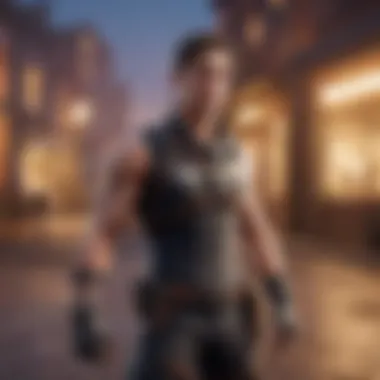

In short, enabling 2FA in Fortnite doesn’t just benefit you; it inspires those around you to also take such vital measures, creating a ripple effect of caution and vigilance in the gaming world.
Impact of 2FA on the Gaming Community
The gaming world is often seen as a vibrant and engaging place, but it’s not without its shadows. With a rapid rise in online gaming popularity such as Fortnite, there is a pressing need for robust security measures. Two-Factor Authentication (2FA) plays a pivotal role in shaping not only the safety of individual accounts but also the broader gaming community. Implementing 2FA is about creating a safer environment for everyone, from casual players to seasoned veterans.
Raising Awareness on Cybersecurity
In the midst of adrenaline-pumping battles, players often overlook the threats lurking behind their screens. By integrating 2FA, gaming platforms like Fortnite elevate the conversation around cybersecurity. It’s no longer just about high scores and skill; it’s about securing your digital identity. 2FA serves as a beacon, shining a light on the importance of protecting oneself from hackers and account thieves.
Consider this: when you enable 2FA, you’re not just safeguarding your own account; you’re also contributing to a culture of awareness. Players talking about their experiences with 2FA can ripple outwards, educating friends and family members about the necessity of cybersecurity.
- Increased Dialogue: Players initiating conversations about security can lead to community-driven awareness campaigns.
- Shared Resources: Community forums, like those found on reddit.com, can provide tools and tips for security that everyone can utilize.
Raising awareness about cybersecurity through 2FA can forge a proactive community that ultimately seeks to protect its members. Players sharing stories of security successes and failures allow newcomers to learn from the experiences of others.
Building Trust Among Players
One of the unsung benefits of implementing 2FA in gaming communities is the trust it fosters among players. When users see that developers and platforms prioritize security, it creates a sense of safety. This isn’t just beneficial on a personal level; it can bolster the entire gaming ecosystem.
Trust translates into stronger player retention rates and a more engaged community. Imagine logging into Fortnite and knowing that your fellow gamers are taking steps to protect their accounts as seriously as you are. It breeds camaraderie and mutual respect; a band of players united against common threats.
- Community Events: Engaging in community events focused on cybersecurity can further solidify trust. These gatherings — be it virtual or physical — can address the importance of two-factor authentication.
- Reinforced Reputation: Developers who actively promote and support 2FA signal that they care about the well-being of their users. It reinforces loyalty among active players, leading to a professional atmosphere where everyone feels valued.
Building trust through collective security measures does not happen overnight, but steadily, players embracing 2FA contribute towards a more resilient and unified community. As they band together, gamers tilt the scales away from danger and towards shared triumphs in their beloved game.
Future Developments in 2FA
The landscape of online security is in constant flux, especially within the realm of gaming. As cyber threats evolve, so too must our methods of defense. In Fortnite, the implementation of Two-Factor Authentication (2FA) stands as a key pillar in safeguarding accounts. Understanding future developments in 2FA isn't just about keeping up with trends; it's about recognizing critical improvements and innovations that can significantly bolster security for players. Let's delve into two crucial areas that are shaping the future of 2FA: emerging technologies and how the gaming industry adapts.
Emerging Technologies in Authentication
In the quest for strengthened account security, new technologies make waves and gain traction. Several advancements are already on the horizon:
- Biometric Authentication: This tech is ready to make a splash. Fingerprints, facial recognition, and even voice recognition aim to lessen reliance on traditional passwords. By utilizing something unique to you, like your fingerprint, the authentication process becomes not only more secure but also incredibly convenient.
- Hardware Security Keys: These little devices function like digital keys. When paired with your account, they provide an extra layer of approval, making it much harder for unauthorized users to gain access. Devices like YubiKey are just the tip of the iceberg.
- Behavioral Biometrics: Even more intriguing is the concept of behavioral biometric authentication. This involves analyzing patterns, like how you move your mouse or type on your keyboard. If something seems off—like a quick and unusual rhythm—it can trigger security measures to protect your account.
These innovations offer promise. As we move forward, employing such technologies can not only streamline security processes but also enhance the user experience.
Adaptation in the Gaming Industry
The gaming landscape is just as dynamic as any tech sector. Game developers are becoming increasingly aware of the importance of authentication and security. As a result, we see a shift in how the industry approaches 2FA:
- Integration of 2FA into Gameplay: Some games are beginning to incorporate 2FA directly into the gameplay experience. This could involve actions within the game itself—like answering a security question or completing a short challenge to verify identity. This approach engages players while keeping their accounts safe.
- Collaboration with Cybersecurity Firms: Developers are keen to work closely with cybersecurity experts to refine their 2FA protocols. By bringing specialized knowledge into the picture, they can build more robust systems that are proactive rather than reactive.
- Education and Awareness Programs: As the industry evolves, educating gamers about 2FA becomes crucial. Tutorials, in-game prompts, and proactive reminders about security can significantly raise awareness, helping players understand the importance of safeguarding their accounts.
Staying ahead in the cyber arms race requires not just oversight but foresight. As the threats become more sophisticated, gaming companies and players alike must adapt accordingly!
Culmination
In this digital age, the security of any online account has become paramount, especially in the gaming world. Enabling Two-Factor Authentication (2FA) is not just a step; it’s a strong shield to safeguard your Fortnite account against unauthorized access. The importance of this measure cannot be overstated, as it acts as a deterrent against account theft, enhances security, and preserves your hard-earned in-game assets.
Recap of 2FA Benefits and Steps
To summarize the benefits of 2FA:
- Enhanced Security: By requiring an additional verification step, 2FA offers a layer of security that a simple password cannot achieve by itself.
- Account Protection: In the event of your password being compromised, the need for a second form of verification lessens the risk of unauthorized account access.
- Peace of Mind: Knowing that you've taken steps to improve your account security allows you to focus more on enjoying the game without worrying about potential threat.
The steps to enable 2FA are straightforward:
- Access Your Epic Games Account: Log in to your account on the Epic Games website.
- Choose Your Preferred Method of Authentication: You can opt for email authentication, an authenticator app, or SMS verification.
- Verify Your Second Factor: Follow the prompts to authenticate and validate your chosen method.
- Confirmation of 2FA Activation: Ensure that you receive a confirmation message stating that 2FA is now active on your account.
Encouragement to Enable 2FA
If you haven't yet enabled 2FA on your Fortnite account, now is the time to take that leap. The gaming community is constantly evolving, and with it, the threats to your account security are becoming more sophisticated. By enabling 2FA, you’re not only protecting yourself but also contributing to a safer gaming environment for all players.



