Building the Ultimate Destiny 2 PC Setup Guide
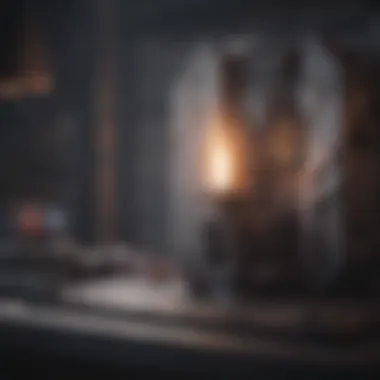

Intro
Building a top-notch setup for Destiny 2 on PC isn’t just about having the latest components; it’s about crafting an environment tailored to your gaming style. With the ever-evolving landscape of hardware and software, players sometimes find themselves overwhelmed by the sheer volume of options available. Diving straight into the specs without a clear plan can lead to a mismatched setup that doesn’t deliver the intended performance.
Instead, it’s crucial to understand that a successful build combines powerful hardware with smart optimization techniques.
In this article, we’ll traverse the landscape of gear, software tweaks, and customization ideas that contribute to an immersive gaming experience. The goal is not only to achieve impressive frame rates and quick load times but also to create a visually appealing space that motivates you to dive deep into the universe of Destiny 2. We’ll also touch upon how community insights and personal preferences shape the ultimate build.
By examining the critical components—such as the graphics card, CPU, and peripherals—you can make informed choices that elevate your gameplay. So, let’s strap in and embark on this journey to create the best Destiny 2 gaming experience possible.
Understanding Destiny System Requirements
When it comes to gaming on a PC, especially with a title as demanding as Destiny 2, understanding system requirements is crucial. The game isn’t just about throwing together random parts; it’s about creating a harmonious setup that allows the game to run smoothly while bringing rich visuals and immersive experiences to the table.
Minimum and Recommended Specs
Diving into the bare-bones specifications versus what's recommended is akin to painting a masterpiece on a freshly primed canvas. The minimum specs are like just scraping by, an entry point allowing you to jump into the game, but without all the bells and whistles. For Destiny 2, the minimum requirement would be something like an Intel Core i3 or AMD equivalent, paired with around 6GB of RAM and a modest graphics card such as the NVIDIA GeForce GTX 660 or AMD Radeon HD 7950. While you might be able to play at this level, it isn’t going to be pretty.
On the flip side, the recommended specs are where the magic happens. Incorporating an Intel Core i5 or AMD Ryzen 5, increasing the RAM to 8GB or more, and opting for modern GPUs like the NVIDIA GeForce GTX 1060 or AMD Radeon RX 580 opens a world of richness in graphics and gameplay fluidity. This not only breathes life into the visuals but also supports high frame rates that are vital for competitive play. An effective balance between these specs can lead to a smoother, more engaging gaming experience.
Performance Impact of Hardware Choices
The hardware choices you make aren’t just a matter of what parts look shiny or cool on the shelf. Every component in your build is a cog in the machine, working to deliver the performance and experience you expect from Destiny 2. When selecting your RAM, for instance, opting for faster speeds can enhance loading times and overall performance in the game. The difference between 2400MHz RAM and 3200MHz can often feel like night and day in intense gameplay situations.
A powerful GPU should also sit at the heart of your gaming rig. The right graphics card doesn’t just handle frames per second; it enhances textures, shadows, and lighting effects. As you plunge into the colorful and often chaotic universe of Destiny 2, these hardware choices contribute to a seamless and visually stunning experience.
Understanding these specs and how they interact is fundamental before making any purchase decisions. Ignoring them could lead to an underwhelming experience, something gamers can understandably want to avoid. This isn’t just about being inside the game; it’s about thriving in it, and the right hardware is the bedrock of that success.
Choosing the Right CPU for Destiny
When it comes to building a powerful Destiny 2 setup, the choice of CPU is paramount. The CPU, or Central Processing Unit, acts as the brain of your gaming rig, managing everything from calculations to game logic. In fast-paced games like Destiny 2, where speed and precision are critical, having the right CPU can make all the difference.
In this section, we'll delve deeper into the importance of single-core performance, as well as spotlight some of the leading CPU models that gamers often favor. Let’s dive in.
Importance of Single-Core Performance
Single-core performance often gets the spotlight when discussing gaming CPUs. Unlike many tasks that can spread their workload across multiple cores, most games, including Destiny 2, benefit significantly from stronger single-core capabilities. A high single-core score means the CPU can handle individual threads more effectively, leading to smoother gameplay, reduced input lag, and ultimately, a more immersive experience.
Why does this matter? Consider a situation where you're in a heated battle, dodging enemy fire while navigating through complex environments. If your CPU struggles to process all of that information quickly, even the best GPU cannot make up for it. Slow CPU response times can introduce stutters or frame drops, disrupting your flow and possibly leading to defeat.
- Key Factors to Consider:
- Clock Speed: A higher GHz rating usually leads to better performance per core.
- Architecture: Newer architectures generally offer improved performance and power efficiency.
In summary, when you're betting on your gaming success, prioritizing single-core strength in your CPU can give the edge you need in crucial situations.
Popular CPU Models for Gaming
Now that we've established the significance of single-core performance, let’s explore which CPUs are making waves in the Destiny 2 community. While manufacturers like Intel and AMD dominate the market, your choice should align with both performance needs and budget constraints.
- Intel Core i5-12600K: This chip provides excellent single-core performance, making it a solid pick for Destiny 2. It blends cost-effectiveness with strong overall capabilities which can cater to gaming and streaming simultaneously.
- AMD Ryzen 5 5600X: If you are leaning towards AMD, this model offers incredible performance without breaking the bank. It strikes an impressive balance between gaming and multitasking, fitting well for those who dabble in content creation.
- Intel Core i7-12700K: For gamers willing to invest a bit more, this model provides top-notch performance for not just Destiny 2 but for demanding games and applications.
- AMD Ryzen 7 5800X: This CPU is respected for its capability to handle both gaming and heavy multitasking, thanks to higher core counts without sacrificing single-core speed.
Choosing the right CPU will be quite a ride through the world of performance metrics, but aligning it with your specific gaming style is key to crafting a seamless Destiny 2 experience.
"The finest tool is of no value if improper knowledge is applied."
By selecting a CPU that not only fits your gaming habits but also excels in single-core capability, you're well on your way to assembling a perfect Destiny 2 PC build.
Selecting an Optimal GPU
When it comes to assembling a top-notch PC build for Destiny 2, the choice of graphics processing unit (GPU) stands at the forefront. An optimal GPU not only enhances visual fidelity but also ensures smooth gameplay, critical in a fast-paced environment like Destiny 2. Gamers looking to truly immerse themselves in the game world must recognize that the GPU is pivotal in translating the developers' vision into a breathtaking visual experience.
Graphics Processing Power Considerations
Selecting a GPU for Destiny 2 involves understanding several key factors. First, graphics processing power which affects frame rates and resolution. Ideally, you'll want a card that can handle settings on high or ultra. Additionally, consider the VRAM capacity. The more demanding the textures and resolutions, the greater the need for a GPU with ample memory to keep performance steady.
"A smooth visual experience enhances not just enjoyment but can turn the tide in competitive gameplay."
It's also important to think about compatibility with other components. Ensure your GPU aligns with your CPU to avoid bottlenecking. No sense in having a Ferrari with a Volkswagen engine under the hood, right? Also, look into the thermal performance; a GPU running hot can lead to throttling and hurt gaming performance. Keep an eye on both temperature readings and cooling solutions available to maintain optimal performance over long sessions.
NVIDIA vs AMD: Which is Better for Destiny ?
The ever-burning question in the gaming community often lands on the debate between NVIDIA and AMD for the best GPU options. Each has its strengths and weaknesses that cater to different styles of play. NVIDIA cards tend to shine with their superior ray tracing capabilities and their suite of features around image enhancement, such as DLSS (Deep Learning Super Sampling). For players keen on eye candy and best-in-class visuals, it's a compelling argument in favor of NVIDIA.
However, AMD's offerings, especially with the Radeon RX series, have made significant strides, particularly highlighting excellent price-to-performance ratios. They also employ features like Smart Access Memory, enhancing gaming experiences beyond what would typically be expected.
Consider your budget and how much you’re willing to invest. With a well-thought-out choice between these two giants, you can optimize your Destiny 2 gameplay, leading to fewer hiccups and smoother, immersive visuals that grip you deeper into the universe of the game.
RAM: Finding the Sweet Spot
When it comes to building a PC that stands tall in the world of Destiny 2, RAM is often in the shadows compared to flashy GPUs and snappy CPUs. However, it plays a pivotal role in ensuring smooth gameplay and overall system performance. Just like a strong foundation supports a grand building, adequate and speedy RAM allows your system to manage multiple tasks without breaking a sweat. As you dive deeper into this section, you will discover the importance of having just the right amount of RAM while also understanding the nuances of its speed.
How Much RAM is Enough?
Determining the right amount of RAM for gaming comes down to strike a delicate balance. While Destiny 2 requires a minimum of 8GB, many gamers have found that actually using 16GB offers a sweet spot. This extra headroom can be a literal lifesaver when the in-game action ramps up, contributing to a more seamless experience. If you plan on multitasking or running additional applications while playing, consider aiming for 32GB. This capacity may feel overkill to some, but it ensures that your PC will handle anything you throw at it, preventing any bottlenecks that could ruin crucial moments in-game.
According to various gaming forums, including discussions on Reddit, 16GB is widely recommended for a solid gaming experience, with 32GB just right for those looking to future-proof their setup.
In essence, if you're just embarking on your gaming journey or mainly dabble in casual gameplay, 16GB is often more than sufficient. But, if you're aiming to join the ranks of elite players or engage in intense gaming sessions, hitting that 32GB target is worth considering.
Benefits of Faster RAM Speeds
Not only does the amount of RAM matter, but so does its speed. Faster RAM can enhance overall performance, particularly in games like Destiny 2 that demand quick loading times and efficient data management. RAM speed is measured in MHz, and while 2400MHz is often viewed as the baseline, stepping up to 3000MHz or even 3200MHz can yield noticeable improvements. This can translate into quicker frame rates, reduced stuttering, and generally enhanced gaming fluidity.
Here are a few key points to keep in mind about RAM speeds:
- Compatibility: Always check what your motherboard supports. It may be tempting to grab the fastest RAM out there, but it won't help if your hardware can't utilize it.
- Timings: In addition to speed, consider the CAS latency of your RAM modules. Sometimes, lower latency coupled with speed can produce better results than opting for just high-speed RAM.
- Dual Channel vs. Single Channel: Utilizing two sticks of RAM, typically in a dual-channel configuration, can offer better performance than a single stick. This setup essentially doubles the data bandwidth available for your system, which is especially beneficial in gaming scenarios.
To wrap up this section, a balanced amount of RAM, coupled with optimal speed, plays a crucial role in shaping your gaming experience, especially in a visually rich universe like Destiny 2. Every element matters when you're in the heat of battle, and having the right RAM can mean the difference between victory and defeat.
Storage Solutions for Destiny
When crafting a setup for Destiny 2, storage solutions aren’t just an afterthought; they play a crucial role in how the game performs. Slow load times can dampen your gaming experience, especially in a fast-paced environment like Destiny 2 where timing is everything. An appropriately configured storage system can significantly improve loading speeds, reaction times, and overall performance. The essence of smooth gameplay is entwined with efficient data management. Let’s dive into the two main types of storage: SSDs and HDDs.
SSD vs HDD: Which Storage Type to Choose?
In the realm of storage, you’ll often find yourself weighing the pros and cons of solid-state drives (SSDs) against hard disk drives (HDDs). Each has its merits, but when it comes to Destiny 2, SSDs often take the cake. Here’s why:
- Speed: SSDs dramatically reduce load times. While an HDD might take minutes to load massive game worlds, an SSD can do so in mere seconds. Imagine hopping into a raids or strikes without twiddling your thumbs.
- Durability: SSDs are built without moving parts. This increases their lifespan and makes them more resistant to physical damage, which is an important consideration for gamers on the move.
- Noise: SSDs operate silently. In contrast, HDDs can be noisy, making the immersion less enjoyable.


However, HDDs still have their place in the gaming ecosystem:
- Cost Efficiency: If you're on a tight budget, HDDs generally offer more storage for your buck. This means you can save money and still store a larger library of games.
- Storage Capacity: They can provide extensive storage options. A 2TB HDD can often be less expensive compared to an SSD of the same size.
For optimal performance in Destiny 2, consider a hybrid setup: use an SSD for the game files and an HDD for larger media files. This way, you can enjoy the best of both worlds.
Managing Game Files and Performance Implications
Once you’ve chosen your storage type, managing game files becomes vital. Keeping your files organized can lead to better performance. Here are some practical strategies:
- Regular Cleanup: Periodically check for unused files or games. Deleting those you rarely play can free up precious storage space and keep your system running smoothly.
- Defragmenting HDDs: If you go with an HDD, regularly defragment it to optimize file arrangement. This can help in accessing files more quickly. Note, SSDs don’t require defragmentation, and in fact, doing so can decrease their lifespan.
- Game Optimization Tools: Utilize tools designed to help manage game files. Programs like Steam's built-in tools can assist in keeping your library tidy and informative.
"A crucial step in enhancing Destiny 2 gameplay experience involves ensuring that game files are streamlined."
Implementing these file management tips can pave the way for lower latency and better in-game behavior. In the end, quality storage solutions not only bolster load times but also contribute to an enhanced gaming experience, allowing you to fully immerse in the extraordinary universe of Destiny 2.
Motherboard Essentials
When putting together a top-tier Destiny 2 PC build, the motherboard often gets overshadowed by flashier components like the GPU or CPU. However, the motherboard is the backbone of your setup. It connects every part of your build, enabling communication between the CPU, RAM, GPU, and storage. Its role is crucial, not just for functionality but for optimizing performance as well.
Compatibility and Features to Consider
Choosing the right motherboard boils down to a few key factors. First, compatibility with your CPU and RAM cannot be overlooked. Each motherboard supports specific socket types, so it’s essential that your CPU fits snugly into its alpine resting place. If you decide to go with an Intel chip, you’ll need a motherboard with an LGA 1200 or LGA 1700 socket. For AMD, options include AM4 or AM5. Looking up those spec sheets feels like reading Cleopatra’s diary, not the most riveting, but crucial.
Beyond socket compatibility, consider the RAM slots. Most modren boards come with at least four slots, allowing for dual-channel configurations for that extra boost in speed—but make sure to check the maximum supported RAM. Nobody wants to find out their build could've been faster just because they skimped on slots.
Then there’s the PCIe slots. For gamers looking to expand, having multiple PCIe slots means more room for upgrades. Need to cram another GPU in there one day, or maybe a sweet sound card that makes your gaming sound like a live concert? You’ll be glad you considered expansion.
For users keen on high-speed connectivity, look for motherboards with built-in Wi-Fi 6 and Bluetooth capabilities. It saves you the hassle of adding extra cards later. And, of course, ensure ample USB ports for peripherals and future devices.
Future-Proofing Your Build
In this era of rapid technological advancements, future-proofing your build is akin to planting the seeds of resilience. Opting for a motherboard that not only meets your current needs but also supports future upgrades can save you time and money down the line. It's worth investing a little extra now, rather than facing an entire overhaul just to keep pace with new tech.
One of the simplest ways to future-proof is by looking at the chipset. A chipset like the B550 or X570 for AMD, or Z490 and Z590 for Intel, offer not just the immediate features you need but also ensure you can take advantage of advancements such as faster PCIe lanes and support for newer generations.
Another key factor is form factor—generally, ATX provides more expansion slots compared to Micro-ATX or Mini-ITX. If you think you might want to upgrade or add more components in the future, it’s wise to choose a larger form factor right from the get-go.
Lastly, consider how well the motherboard accommodates modern communication standards. Will it support USB Type-C? What about Thunderbolt 3? Getting a motherboard that embraces tech trends will keep you ahead of the curve.
"The motherboard is the unsung hero of your gaming rig; it’s the hub where all elements unite and thrive."
Now that you have an understanding of motherboard essentials, you’re ready to select one that not only complements your current setup but will also serve as a robust foundation for your future gaming adventures.
Power Supply Unit (PSU) Considerations
When building a top-notch PC for playing Destiny 2, selecting the appropriate Power Supply Unit (PSU) isn’t just a back-end thought; it’s a foundation stone for the entire setup. Think of the PSU as the heartbeat of your gaming rig, ensuring every component gets the juice it needs to run smoothly. A shoddy PSU can lead to malfunction, performance drops, or worse, hardware damage.
Getting the right PSU is crucial. It's not just about slapping in any old unit and calling it a day. Gamers must take into account various factors, particularly wattage requirements and efficiency ratings.
Wattage Requirements for High Performance
First off, let’s talk about wattage. When you're diving into the thrilling world of Destiny 2, the last thing you want is your system to crash during that clutch boss fight because your PSU wasn’t equipped to handle your setup’s power demands.
Every component in your rig – from your CPU to your GPU, RAM, and even your SSD – draw power. It’s advisable to calculate the total wattage required by your components, ensuring you have headroom for any potential upgrades. Generally, it’s wise to have a PSU that exceeds your total consumption by about 20%. So if your gaming setup computes a requirement of about 600 watts, consider a PSU rated for at least 750 watts. Not only does it provide some breathing room, but it often allows for better efficiency at that power draw.
- Key points to consider:
- Peak vs Average Wattage: Make sure to differentiate between peak wattage (what the PSU can handle temporarily) and the continuous average wattage your setup needs.
- Future Upgrades: If upgrading components is in your future, plan for that wattage accordingly.
- Peripheral Additions: Consider that peripherals such as external drives or RGB lighting can also consume power, potentially affecting your requirements.
Choosing Efficiency Ratings
Once wattage is sorted out, the next consideration is efficiency ratings. This pertains to how efficiently your PSU converts AC power from the wall to DC power used by your components. A more efficient PSU will waste less energy as heat, which can translate into lower electricity bills and enhanced stability for your system.
Look out for PSUs with certifications such as 80 PLUS Bronze, Silver, Gold, Platinum, and Titanium. Here's a quick breakdown of these ratings:
- 80 PLUS Bronze: Around 82% efficiency at 20% load, 85% at 50%, and 82% at 100%. Good entry point for budget builds.
- 80 PLUS Gold: Around 87% efficiency at 20% load, 90% at 50%, and 87% at 100%. Perfect for balanced performance.
- 80 PLUS Platinum: About 90% efficiency at 20% load, 92% at 50%, and 89% at 100%. Suitable for high-performance builds.
- 80 PLUS Titanium: The best of the best, achieving efficiencies of 92% to 94% across loads. Ideal for the most demanding setups.
Choosing a higher efficiency rating not only benefits your system’s performance and longevity, but it can also come with a few added perks like quieter operation and cooler temperatures, both of which contribute to a more enjoyable gaming session.
"Investing in a quality PSU can save you headaches down the line, making it one of the most underrated decisions in your build."
In short, don’t skimp on your PSU, as it lays the groundwork for a robust and resilient PC build tailored for immersive gameplay in Destiny 2. Whether you're racing against time in Gambit or fighting your way through the Crucible, knowing your PSU has your back will let you focus on what really matters – the game.
Cooling Solutions for Your Build
When you're building a high-performance PC for Destiny 2, cooling solutions must not take a back seat. Gamers often focus on processors and graphic cards, while the system's overall temperature can affect performance significantly. The right cooling setup not only prolongs the lifespan of components but also helps maintain peak performance during those adrenaline-pumping gaming sessions. Let’s unpack the different ways you can keep your setup cool and efficient.
Types of Cooling: Air vs Liquid
The two primary cooling methods, air and liquid, come with their own pros and cons.
Air Cooling
Air cooling uses heatsinks and fans to dissipate heat. It's the more traditional and often more affordable method. The simplicity of installation is attractive, and for many builds, it’s sufficient. Fans can sometimes get noisy; however, there are quieter models available. A well-designed air cooler can provide adequate cooling without the complexity of liquid setups.
Benefits of air cooling include:
- Cost-Effectiveness: Less expensive than liquid cooling systems.
- Reliability: Fewer moving parts mean less chance for failure.
- Easy Installation: Most gamers will find installing air coolers straightforward.
Liquid Cooling
Liquid cooling involves circulating liquid through a closed-loop system to absorb heat from the CPU or GPU. While more expensive and potentially more complicated to install, liquid cooling can manage heat more effectively, especially for overclocked setups.
Benefits of liquid cooling encompass:
- Superior Heat Dissipation: Better for high-performance components under load.
- Aesthetic Appeal: Custom loops can enhance the visual flair of your rig.
- Quieter Operation: Often quieter than traditional air cooling, as fans can run slower.
"When deciding between air and liquid cooling, think about your budget and performance needs. If you're aiming for extreme performance, liquid might be the way to go. For most gamers, a good air cooler will do the job."
In many cases, air and liquid cooling can be mixed and matched; you could have air cooling for your CPU and a liquid cooling setup for your GPU, depending on what best suits your needs.
Maintaining Optimal Temperatures
Maintaining the right temperature is just as important as the type of cooling you choose. Even the best cooling can fail if not managed properly. Here are some key considerations:
- Placement of Components: Ensure that your PC has good airflow. Organizing your setup where airflow isn’t obstructed can greatly improve cooling efficacy.
- Regular Maintenance: Dust and grime can build up over time. Keeping your fans and radiators clean is vital. Regularly check and clean components.
- Monitoring Software: Utilize monitoring tools like HWMonitor or MSI Afterburner to keep an eye on temperatures. This will help you to gauge whether your cooling solutions are working effectively.
- Thermal Paste: Applying high-quality thermal paste between CPU and cooler can significantly improve thermal transfer.
With these strategies in mind, you can help ensure that your system runs as cool as a cucumber, even during intense gaming marathons.
Case Design and Aesthetics
In the world of PC gaming, the case design is often overlooked in favor of performance specs. However, the aesthetics of your build play a crucial role both in how it fits into your gaming setup and in how you feel while using it. The right case not only offers protective housing for your components but also serves as a canvas for personal expression.
A well-thought-out case design can improve airflow, making your system run cooler and, subsequently, more efficiently. Considerations like cooling fan placements, cable management, and dust filters can be all influenced by the case design. You might be thinking, "Why does any of this matter?" Well, in a game like Destiny 2, every frame counts. A well-cooled PC can provide smoother performance during those intense raid encounters, keeping your FPS high and your gameplay fluid.


Choosing the Right Form Factor
When it comes to choosing a case, the form factor—or size and shape—of the case has significant implications. The three main flavors are:
- Full Tower: These cases provide ample space for components, great cooling options, and future expandability. Perfect for those wanting to go all out on their build.
- Mid Tower: This is the most common size for gamer builds. It balances practicality and aesthetics, offering enough space for high-performance GPUs and cooling systems without being too large.
- Mini ITX: If you're into saving space or moving around, a Mini ITX case could be for you. They are compact but often come with some limitations regarding upgrade paths.
Selecting the right form factor also means considering your desk space, airflow potential, and future upgrades. After all, you're not just in it for the short run; you're building a machine for the long game.
Enhancing Your Build’s Visual Appeal
Visual appeal isn't just icing on the cake; it’s part of the cake itself. First off, consider the color scheme. Whether you're leaning towards a sleek, monochrome look or a vibrant RGB-filled showplace, having a cohesive color palette can make your setup visually striking. For example, if you opt for a custom cooling loop with colored coolant, pairing it with RGB lighting inside your case can create a stunning visual experience—not just for you, but anyone who walks by.
Here are some strategies to enhance the visual appeal of your build:
- Cable Management: Tidy cables can make a huge difference in your overall appearance. Consider using cable sleeves or routing cables behind the motherboard tray for a cleaner look.
- Windowed Cases: Choosing a case with a tempered glass side panel allows you to showcase your lighting and internal components. It’s like displaying a trophy for your hard work.
- LED Lighting: Whether through integrated case lighting or add-on strips, LED lighting can add flair that brings your build to life, especially during late-night gaming sessions.
- Unique Elements: Consider adding personal touches like custom decals or themed accessories that resonate with your gaming style.
"Your PC case is your chance to show off your personality, and with the right design, it can become as much a part of your gaming experience as the games themselves."
Ultimately, balancing function with form will leave you with a build that not only performs exceptionally but also reflects your individuality. Take some time to explore various cases before settling; after all, this is your setup—make it yours.
Monitor Selection for Immersive Gameplay
When it comes to crafting an ultimate gaming setup for Destiny 2, the monitor might not be the first piece of hardware that comes to mind. However, it's arguably as significant as a high-end GPU or CPU. A well-chosen monitor can make the difference between a good experience and a truly immersive one. Visual clarity and responsiveness can enhance your gameplay, especially in a fast-paced environment like a shared world shooter. Game visuals that dance across the screen in stunning detail can make each Guardian’s journey feel all the more epic.
Choosing the right monitor involves a few critical factors that directly enhance gameplay. The two most important here are resolution and refresh rates.\
Resolution and Refresh Rates
Resolution refers to the number of pixels displayed on the screen. Higher resolutions like 1440p or 4K yield clearer and sharper images. Destiny 2 is known for its breathtaking graphics and environments; therefore, having a monitor that supports high resolution is crucial for experiencing it fully. Imagine gazing upon the glowing colors of the Traveler or the subtle details in armor and landscapes, all while having the clarity that a higher resolution has to offer.
Refresh rate, measured in Hertz (Hz), indicates how many times the monitor refreshes with new images per second. A higher refresh rate sometimes is more beneficial, especially in competitive scenarios. Most monitors target 60Hz, but for gamers, a 144Hz or 240Hz refresh rate can offer smoother gameplay. In a game where reactions can mean the difference between life and death in the Crucible, every millisecond counts. You want your actions to be instantly mirrored on the screen, making refresh rates a key point to consider.
Quick Recommendations for Monitoring Resolutions and Refresh Rates:
- For best visuals, aim for at least 1440p and a 144Hz display.
- If you can afford it, 4K resolution with 60Hz can provide stunning graphics, but not at the fluidity needed for competitive play.
- If using a high-refresh monitor, combine it with a powerful GPU to avoid bottlenecks.
G-Sync and FreeSync Technologies
The landscape of monitor technology has also evolved with the introduction of adaptive sync technologies, namely NVIDIA's G-Sync and AMD's FreeSync. Both are designed to eliminate screen tearing and reduce stuttering and input lag, providing an overall smoother gaming experience. However, the technology compatibility depends on your GPU choice - NVIDIA needs G-Sync, while AMD operates best with FreeSync.
These technologies dynamically match the monitor's refresh rate to the frames being generated by your GPU. It leads to smoother transitions on the screen, keeping visuals in sync. When things heat up in a raid, the last thing you want is stutters or artifacts in the images. A monitor equipped with G-Sync or FreeSync helps to ensure your gaming experience remains as uninterrupted and immersive as possible.
"Using a G-Sync or FreeSync monitor can fundamentally change how you experience games, especially in intense moments. You notice the improvements immediately."
Some considerations before picking a monitor:
- Ensure your GPU supports G-Sync or FreeSync.
- Read reviews to gauge implementation quality, as not every monitor performs equally with these technologies.
- Check whether you can achieve the optimum refresh rates and resolution together; it sometimes requires a balanced setup.
In sum, selecting the right monitor for your Destiny 2 setup is not just about picking one that looks good. It involves understanding how resolution and refresh rates impact your gameplay and how adaptive sync technologies can further enhance your gaming efforts. By making informed choices, you not only elevate your gaming experience but also deepen your engagement in Bungie's vast universe.
Keyboard and Mouse Choices
In the world of gaming, the keyboard and mouse serve as an extension of the player. They are essential tools that can significantly impact your performance in Destiny 2. A great build isn't just about powerful hardware; it’s also about how well you can interact with the game. The fluidity of your movements and the accuracy of your shots depend heavily on these peripherals. Let’s delve deeper into why the right keyboard and mouse choices matter.
Mechanical vs Membrane Keyboards
First off, when it comes to keyboards, there’s a heated debate between mechanical and membrane types. Mechanical keyboards come with individual switches for each key. This results in tactile feedback and a satisfying click that many gamers swear by. They allow for faster key presses, which can be essential in high-stakes moments, like in a PvP match.
On the other hand, membrane keyboards utilize a pressure pad system. They tend to be quieter and more affordable. While some users may find them sufficient for casual play, competitive gamers might find that the lack of tactile feedback can slow down their reaction time.
Benefits of Mechanical Keyboards:
- Durability: Mechanical keyboards are built to last with a lifespan of over 50 million key presses.
- Customization: Many mechanical keyboards offer customizable keycaps and RGB lighting, adding that personal touch.
- N-Key Rollover: They easily register multiple key presses at once, which is useful during complex combinations.
Downsides:
- Price: Generally more expensive than their membrane counterparts.
- Noise: They can be louder, which might not be ideal for all setups.
In contrast, membrane keyboards might suit casual gamers well, especially if they're on a budget. Just be sure to choose a model that offers a good level of responsiveness. At the end of the day, the right keyboard aligns with your gameplay style and preference.
“The keyboard should feel like an old friend. You must know it, trust it, and be able to rely on it in the heat of the battle.”
DPI Settings and Precision
When talking about mice, the term DPI, or dots per inch, comes up frequently. DPI settings determine how sensitive the mouse is. A higher DPI means that small movements result in larger cursor movements on the screen. This is crucial for games like Destiny 2, where precision can be the difference between a successful elimination and a missed opportunity.
In the world of first-person shooters, a DPI range between 400 to 800 is often favored by pro players. This setting strikes a balance between precision aiming and quick movements. Higher DPI settings can be useful for rapid swipes when scanning the environment, but they may sacrifice the fine control required for accurate aiming.
Points to consider:
- Adjustability: A gaming mouse that allows you to switch DPI settings on the fly can greatly enhance flexibility in various situations.
- Grip Style: Consider how you hold your mouse. Some prefer palm grips, while others may go for claw or fingertip grips. This will affect comfort during extended gaming sessions and your overall control.
- Polling Rate: This measures how often your mouse reports its position to a computer. A higher polling rate means less delay, making movements smoother.
When selecting a mouse, think about your personal playing style and how each aspect impacts your performance. Invest time in finding the right setup and it’ll yield dividends in your gameplay. Your keyboard and mouse choices are the first steps towards a finely tuned Destiny 2 PC build.
Audio Setup for Immersive Experience
When it comes to diving headfirst into the expansive universe of Destiny 2, the importance of a solid audio setup can’t be overstated. An immersive audio experience transforms mere gameplay into an almost cinematic adventure. Whether you’re out in the wilds of the EDZ or battling through the Crucible, sounds enhance the atmosphere and can tilt the odds in your favor. You can hear footsteps creeping up behind you or that ominous sound when a supercharge is ready. Thus, crafting the perfect audio setup is a crucial part of your build.
Headsets vs Speakers
In the question of whether to opt for headsets or speakers, each has its unique benefits and drawbacks. Headsets like the SteelSeries Arctis Pro or HyperX Cloud II provide an intimate auditory experience, allowing gamers to hear every whisper and explosion as if they were inside the game. One great advantage headsets have is that they reduce outside noise, allowing you to focus solely on the world of Destiny 2 without distractions. They typically offer superior sound isolation and clarity, making it easier to pinpoint enemy positions based on audio cues.
On the flip side, speakers, such as the Logitech Z623, cater more to communal play. They fill the room with sound and can create a more broadcast feel for those playing with friends or family. With proper placement, speakers can give you a broader sound stage, making it feel like the sound is coming from different directions rather than just from your head.
As for comfort? Headsets can become uncomfortable over extended periods, while speakers tend to be more relaxed for long gaming sessions. Ultimately, it comes down to personal preference and the gaming environment.
Surround Sound vs Stereo Audio
The debate between surround sound and stereo audio is another layer in the quest for the ultimate audio experience. Surround sound systems offer a more immersive experience. Systems, such as the Logitech G560 LIGHTSYNC, engage multiple audio channels to create a spatial awareness that stereo simply can’t match. In a game like Destiny 2, where you might need to be acutely aware of your surroundings, surround sound can be a game-changer. It can alert you to the direction of gunfire or a sneaky enemy ambushing you from behind.
Conversely, many gamers still opt for two-channel stereo audio setups. They provide a sense of clarity with less complexity. For many players, stereo audio is more than sufficient, especially when paired with high-quality speakers or headsets. Not to mention, they’re often easier to set up and integrate into existing systems without needing extra hardware.
"Great audio is the unsung hero of gaming. A proper setup makes you feel every explosion, every whisper. It pulls you right in, enhancing the overall experience."
In summary, players are encouraged to figure out what works best for their specific gaming needs. A good audio setup can lead to improved performance, so weigh your options carefully as you finalize your ultimate Destiny 2 PC build.
Networking Considerations
When it comes to crafting an ultimate Destiny 2 PC build, oftentimes, we think of towering hardware and snazzy graphics but overlook the bedrock that holds our gaming experience: networking. A robust network connection can elevate your gameplay by reducing latency, improving stability, and enhancing online multiplayer experiences, especially in a game like Destiny 2, where teamwork is crucial. Let’s dig deeper into what you need to know about networking to ensure your setup is solid as a rock.
Wired vs Wireless Connections


There exists a long-standing debate in the gaming community regarding wired and wireless connections. Both methods come with their own sets of pros and cons.
- Wired Connections
A wired connection, typically achieved through Ethernet cables, is often seen as the gold standard. It provides stability and faster speeds because data travels through a physical cable directly from the router to your PC. Here’s why it’s favored: - Wireless Connections
Wireless connections provide flexibility and are obviously less cluttered. They allow for mobility around your space, but convenience sometimes comes at a cost:
- Lower Latency: When you plug directly into the router, you minimize the risk of interference and lag — two things every gamer hates.
- Stable Performance: Stormy weather outside or a neighbor’s Wi-Fi hiccup won’t mess with your connection.
- Consistent Bandwidth: You won’t find yourself sharing bandwidth with other devices, which can happen on a wireless connection.
- Varied Speeds: Depending on your distance from the router and interference from walls or other electronics, speeds can fluctuate.
- Higher Latency: Wireless connections can introduce delays and jitter, which can seriously ruin a clutch moment in raids or Crucible matches.
- Shared Bandwidth: Multiple devices connected can dilute your speed, making it hard to maintain that competitive edge during a crucial firefight.
If you are planning serious gameplay, consider a wired setup as it gives you a competitive advantage, while a wireless connection might suffice for more casual sessions.
Latency and Its Impact on Gameplay
Latency refers to the time it takes for data packets to travel from your PC to the game servers and back. In gaming terminology, it’s often described as ping, measured in milliseconds (ms). Lower latency not only enhances responsiveness but is also the thin line between victory and defeat in pro-level matches.
So, what’s the big fuss?
- Reaction Time: High latency interferes with how quickly you can respond to in-game events. Imagine aiming at an enemy, but your actions lag a couple of seconds behind? No thanks.
- Gameplay Experience: High pings can lead to choppy experiences, making it feel like you’re running through molasses rather than emerging victorious.
- Competitive Disadvantages: When you’re up against opponents with lower latency, you’re already at a disadvantage. Every millisecond counts, especially in fast-paced games like Destiny 2.
It can’t be stressed enough that maintaining a low-latency connection will significantly improve your experience. Monitoring it regularly and ensuring your network settings are optimized can do wonders.
"A connection that seems almost magical can quickly turn to nightmare with high latency. Finding that sweet spot in your networking is crucial for dominating the battlefield."
In summary, while selecting your next gaming setup, don’t just focus on graphics or processing power; remember that a solid networking strategy is equally vital. By choosing the right connection type and focusing on minimizing latency, you can ensure that your Destiny 2 experience is not just playable but blissfully enjoyable.
Software and Settings Optimization
In any gaming experience, the behind-the-scenes software and settings play a pivotal role in shaping gameplay efficiency. While hardware components provide the necessary muscle for running a game like Destiny 2 smoothly, it’s the software optimizations that can squeeze out that additional performance and responsiveness. Not only do they improve frame rates and reduce lag, but they also enhance graphical fidelity, delivering a more immersive experience.
You don’t want your powerful gaming rig to become a gritty oilfield when it should be sailing smoothly through the galaxy. Proper software and setting tweaks can ensure that your system performs at its best, minimizing unnecessary interruptions during crucial moments in gameplay.
Graphics Settings Adjustments
Graphics settings are at the forefront of software optimization and can drastically influence how Destiny 2 looks and runs. Adjusting these settings is crucial for balancing performance and visual quality. Players may want to enjoy the stunning graphics Bungie has crafted, but it shouldn't come at the cost of a choppy frame rate.
Here’s a breakdown of how you might approach adjusting graphics settings:
- Resolution: Start with the native resolution of your monitor, but consider lowering it if performance is lacking. It’s a tightrope act between clarity and performance.
- Texture Quality: Higher texture quality enhances detail, but can also tax your GPU. Finding the right level can make all the difference without detrimental effects on frame rates.
- Shadows and Effects: These settings can create stunning visuals but at a cost. Reduce shadow quality or turn off some effects to achieve smoother gameplay, especially during intense firefights.
- Anti-Aliasing: This can smooth out jagged edges but may be resource-intensive. Experiment with different levels to find a happy medium.
- Field of View: A wider field of view can enhance peripheral awareness but may reduce performance. Testing various settings could help you find what suits your style.
In summary, addressing graphic settings isn't just about making things look pretty; it's about ensuring that your setup can handle the visual demands without buckling under pressure. A well-optimized visual configuration enhances not just the thrill of gameplay but can also have a noticeable impact on success in competitive play.
Maintaining System Performance with Updates
Regular updates are the unsung heroes of gaming performance, often overlooked in the heat of battle. Keeping your system software updated is imperative, and that includes game files, GPU drivers, and even operating system patches. Each update can bring optimizations that either enhance performance or fix bugs that might hinder gameplay.
Here are a few tips to keep your system in tip-top shape:
- Game Updates: Destiny 2 developers frequently release updates that not only add new content but also adjust performance metrics, fix bugs, and optimize features. Ignoring these can lead to subpar experience.
- Driver Updates: Graphics card manufacturers often release new drivers tailored for the latest games, including Destiny 2. Keeping these up to date can ensure that your GPU is running smoothly and efficiently.
- Operating System Updates: Windows, for instance, regularly rolls out updates that can affect gaming performance, providing essential support for newer technologies and better resource management.
- Cleanup and Maintenance: Regularly clean your system of unnecessary files and monitor running processes. This can free up resources and prevent slowdowns during gameplay.
By treating these updates as a priority rather than a chore, you can maintain an optimal playing environment. Neglecting system updates is akin to attempting to pilot a starship with a rusty engine; it’s simply not going to end well for your gameplay.
Community Recommendations and Popular Setups
When you’re looking to create a top-notch gaming experience for Destiny 2, turning to community recommendations is like having a treasure map; it leads you to those hidden gems that can significantly elevate your gameplay. Communities, whether they are on forums, social media, or gaming platforms, act as a rich resource for sharing insights about what hardware works best, tweaks that can boost performance, and even pitfalls to avoid.
By diving into shared knowledge from players who have traversed the same path, you gain a more nuanced perspective around builds that not only perform well but also align with the current meta. Popular setups reflect tried-and-true configurations from players across varying skill levels, meaning you can take a look at what others have achieved without needing to reinvent the wheel. Whether you're a seasoned player or just starting out, there are palpable benefits in embracing these community insights.
Showcasing Notable Builds
Community members frequently showcase their builds, often putting considerable thought into their configuration choices. Forums on platforms like Reddit, or even threads on Facebook gaming groups, display an array of setups that cater to different playstyles.
- The All-Rounder: This build usually pairs a mid to high-tier CPU like the Intel i5-12600K with an NVIDIA RTX 3060. Gamers in the community appreciate the balance in performance and cost. It can handle Destiny 2 at high settings without breaking the bank.
- The High-Performance Monster: Some players take it a step further, opting for top-of-the-line components such as the AMD Ryzen 9 5900X paired with the NVIDIA RTX 3080. This setup caters to those who want ultra graphics settings and high framerates, ideal for competitive play.
- The Budget-Friendly Option: Not forgetting those on a budget, there's a notable build using an AMD Ryzen 5 5600G and an RX 6500 XT. Gamers often rave about how this value-oriented setup still delivers a smooth experience, especially for casual gamers.
These showcased builds give you a starting point—plus, they are indicative of shifts in trends over time. Players often share benchmarks too, providing real-world practical proof of claims.
Learning from Pro Players
Professional players are the luminaries of the gaming world. Their benchmarks in terms of hardware efficiency provide invaluable lessons. Many pros share their setups on platforms such as Twitch or YouTube, often diving into why they prefer certain equipment. Notably, pros tend to favor a subset of powerful yet dependable hardware.
- CPU Choice: you'll find elite players opting for Intel Core i9 models or the latest Ryzen series, as these allow for high frame rates while running Destiny 2's expansive worlds.
- Peripherals: high-quality mice and precision keyboards such as those from Logitech or Razer also adorn their setups, underscoring the importance of tactile feedback and responsiveness during gameplay.
- Calibration and Settings: Pro players often emphasize the need for personalized settings tailored to enhance performance. Whether it’s modifying graphics settings for smoother gameplay or perfectly calibrating DPI settings for the mouse, these adjustments can yield improvements that are distinctly perceptible in fast-paced situations.
In summary, the insights from both community recommendations and professional setups not only offer practical guidance but also foster a sense of collective intelligence. You are not just building for personal satisfaction; you are tuning into a broader dialogue and learning from both successes and failures. Navigate this community-driven landscape to refine your Destiny 2 setup and watch as your gaming experience transforms.
Future Trends in PC Gaming
The landscape of PC gaming is constantly evolving, shaped by technological advancements and shifting gamer preferences. As players dive into worlds like Destiny 2, understanding these future trends becomes crucial for maximizing their gaming experience. The significance of being aware of the latest developments in hardware and software cannot be overstated; it’s akin to keeping your ear to the ground to anticipate what’s coming next.
Staying ahead in the gaming realm means more than just keeping up with new releases. It involves making informed choices that align with emerging technologies, which not only enhance gameplay but also ensure that your setup remains relevant in the years to come.
Emerging Technologies and Their Impact
The introduction of new technologies is reshaping how games like Destiny 2 are developed and played. Consider virtual reality. Just a few years ago, it seemed like a gimmick for tech enthusiasts, but now it's becoming more mainstream.
- Virtual Reality (VR): With VR, gamers can immerse themselves in the universe of Destiny 2 in ways previously thought impossible. The potential for full-body integration creates an unparalleled experience. Imagine dodging behind cover and looking around corners as if you’re truly there.
- Augmented Reality (AR): Similar to VR, AR brings a different flavor by overlaying game elements onto the real world. As developers explore AR, we can expect a richer interaction between the game and the player’s physical space.
- AI Advancements: Artificial intelligence is taking center stage, enhancing NPC behavior and providing dynamic challenges. Another aspect is AI-driven optimization of game settings, making it easier for players to achieve better performance on their rigs.
These technologies foster not just better graphics and environments, but deeper, more meaningful interactions with gameplay. The challenge lies in how well these will be integrated into games. Developers will need to strike a balance between innovation and accessibility to ensure that all players, regardless of their tech-savviness, can enjoy these advancements.
"In the world of gaming, standing still is akin to stepping back. Those who embrace technology will find themselves at the forefront of immersion and interaction."
What to Expect from Destiny Updates
The gaming community constantly buzzes with anticipation for upcoming updates, specifically regarding how they impact gameplay. Bungie, the developer behind Destiny 2, frequently integrates new content and features, which not only enrich the game but also provide a glimpse into future possibilities.
- Content Expansions: New subclasses, planets, and gear have revitalized player engagement. Future updates are likely to explore new narratives and lore that enrich the game universe.
- Gameplay Mechanics: Expect tweaks in combat and mechanics as Bungie responds to player feedback. For instance, the implementation of seasonal models allows for fresh challenges and rewards, keeping the experience lively.
- Cross-Platform Play: As more gamers seek to play together, the push for further cross-platform compatibility will grow. This not only fosters community but also allows more flexibility in gameplay.
- Graphics Enhancements: As hardware advances, so too will the graphical fidelity of Destiny 2, making the universe ever more immersive.
In wrapping up this section, it’s clear that understanding these future trends is vital. Not only does it enhance player experience, but it also influences purchasing decisions and build specifications. Staying informed means becoming a part of the ever-evolving narrative of gaming.
End: Building for the Future
Creating a well-rounded gaming rig for Destiny 2 goes beyond just assembling the right parts. Building for the future essentially means carving out a pathway that can adapt to upcoming technologies and updates. If one overlooks this aspect, they might find themselves stuck with outdated hardware when new expansions or features roll around. In this fast-paced gaming world, staying ahead is not just a preference, it’s a necessity.
Reflecting on Your Build Choices
When you take a moment to reflect on the choices made during your PC build, it's not just about what parts you chose, but also why you chose them. Each component contributes to the overall experience you're striving for. Did you opt for a high-end GPU like the NVIDIA GeForce RTX 3080 for its unparalleled visual performance, or did you go with a more economical option to allocate funds elsewhere? Besides the specs, think about the compatibility of the components. Choosing a motherboard that supports future upgrades can open up a world of possibilities.
Consider revisiting those decisions every now and then, maybe even jotting down what works for you and what doesn’t. This practice serves as a reminder of your preferences as a gamer and can help when you’re ready to take the next step in your gaming journey.
Planning for the Next Gaming Generation
As the gaming industry evolves at a dizzying pace, planning for the next generation becomes paramount. Game developers are constantly upping the ante, pushing boundaries for graphics and in-game mechanics. Expecting your current build to handle games five years down the line could lead to disappointment if you're not proactive. Here's where planning comes into play.
- Embrace modularity in your design. Opt for parts that can be easily replaced or upgraded, such as RAM and storage.
- Look for compatibility with upcoming tech, including support for new standards like PCIe 5.0.
- Keep an eye on trends. Technologies like ray tracing or AI-driven enhancements are becoming commonplace, so ensure your GPU can withstand the tide of advancements.
- Monitor community discussions on platforms like reddti.com to gauge what gamers deem essential for future proofing.
Building your PC isn't just a one-and-done affair. Engaging in a thoughtful reflection of your current choices and laying groundwork for the next gaming wave keeps your setup relevant and your gaming enjoyable. There's a fine line between having a well-built system and one that’s outdated before you've truly enjoyed its capabilities.
"Future-proofing is not just about hardware, but foreseeing the gaming landscape and preparing for it."
In summary, as you craft your gaming build for Destiny 2, remember that each decision lays a brick on the road ahead. With a little foresight, you'll not only keep pace with the gaming community but also enjoy immersive experiences that way exceed anything imaginable today.



