Maximizing Value: Choosing the Right PC
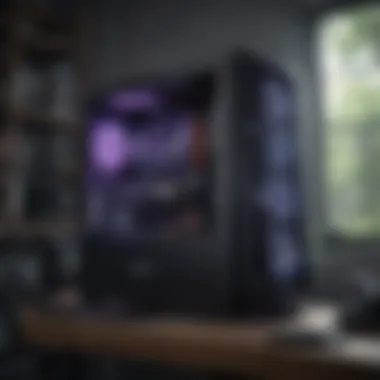

Intro
Choosing the right PC can be a daunting task, especially for those who want to make the most of their financial investment. The market is flooded with numerous options, each boasting unique features and specifications. It can be easy to get lost in the technical details or overwhelmed with marketing claims. This guide aims to simplify the process by breaking down the essential factors to consider.
When it comes to identifying the best PC for your needs, understanding the core components is crucial. Each section of this guide will focus on different aspects of value assessment, from hardware specifications to price comparisons. Readers will encounter insights that cater to various needs, whether it is for professional work, gaming, or general use.
The journey begins with recognizing what you intend to achieve with your PC. Are you a gamer looking for high performance in the latest titles, or someone who values efficiency for productivity tasks? Establishing your primary use will allow you to prioritize features effectively.
By the end of this article, readers should feel empowered to make informed decisions. With practical advice grounded in thorough research, you can navigate the complexities of PC selection and investment with confidence.
Prologue to Value in PC Purchases
In today's fast-paced digital landscape, the significance of understanding value when purchasing a personal computer cannot be overstated. Value refers not just to the price tag, but also to how well a computer's performance meets the specific needs of the user. As technology evolves, so do the configurations and options available, which means consumers often face a daunting maze of choices.
The quest for a computer that offers the best value necessitates a nuanced approach. It involves a combination of assessing performance characteristics, understanding personal computing needs, and establishing a realistic budget. Each element plays a role in determining what constitutes "value" for an individual consumer.
When making a purchase, it's crucial to consider how long the investment will last and how that correlates with current and future technological demands. High-quality components may come at a premium, but they might also confer longevity and performance benefits that justify the upfront costs. Thus, recognizing the need for a balance between quality and expenditure will lead to better-informed decisions.
Defining Value
In the context of purchasing a PC, value can often be subjective and varies according to the user's specific requirements. For gamers, value may translate to high frame rates and graphical fidelity, whereas a professional may prioritize processing power and multitasking ability. Understanding one’s own expectations is crucial.
It is essential to define the specific performance metrics that align with the intended use of the PC. A powerful CPU, a capable GPU, and ample RAM are typically non-negotiable for those in gaming or content creation. Contrastingly, general computing needs may allow for a more modest system.
Importance of Budgeting
Budgeting cannot be overlooked when pursuing the best PC value. Establishing a financial framework helps filter out options that do not meet price expectations. A well-defined budget helps in narrowing choices, making the selection process more manageable. While it may be tempting to opt for the cheapest available option, long-term satisfaction often arises from investing in quality components.
Creating a budget based on personal computing needs is a crucial first step in avoiding overspending or making regrettable purchases.
Additionally, understanding the relationship between cost and performance is pivotal. High-performance parts can significantly increase a system's overall price. However, sometimes consumers may find that mid-range components offer adequate performance for their needs without alarming costs. Thus, careful analysis of price-to-performance ratios becomes fundamental in determining overall value.
Understanding Your Computing Needs
Identifying Primary Uses
Gaming
Gaming has become a significant driver of PC purchases in recent years. The key characteristic of gaming is the need for high-performance components, particularly in graphics capabilities and processing power. Many gamers seek machines that can deliver smooth visuals and fast load times. A unique feature of gaming rigs is their extensive customizability. Gamers often prioritize features like high-end graphics cards and cooling systems to enhance performance. However, this can lead to higher costs, which is a disadvantage for budget-conscious buyers. Thus, assessing your gaming preferences is essential.
Productivity
Productivity-focused PCs cater to users who spend extended hours performing task-oriented functions. The key characteristic of these systems is efficiency, especially in applications like document editing, spreadsheets, and business software. A well-designed productivity PC requires balanced specifications to support multitasking and quick operation while keeping costs reasonable. A unique feature of productivity machines is their capability for power-saving, enabling users to work longer without needing a recharge. An advantage of investing in a productivity PC is that it can significantly increase work efficiency.
Content Creation
Content creation encompasses a wide range of activities including graphic design, video editing, and music production. The key characteristic of systems for content creation is their need for powerful components that can handle intensive tasks. For video editing, for example, a robust CPU and ample RAM are essential. A unique feature of these PCs is their support for high-resolution displays and specialized software tools. While they typically carry a higher price tag, the enhanced performance can justify the investment for serious creators.
Establishing Performance Requirements
Once you identify your primary uses, you need to establish performance requirements accordingly. This involves understanding the specifications that will best meet your needs.
CPU Power
Central Processing Unit (CPU) power is a fundamental aspect of a PC's performance. The key characteristic of a powerful CPU is its ability to process tasks quickly, which becomes crucial during extensive workloads or gaming scenarios. Choosing a CPU from leading brands such as Intel or AMD can ensure optimal performance. A unique feature when examining CPU power is its number of cores and threads, which directly affects multitasking capabilities. However, a disadvantage of prioritizing a high-end CPU is the possibility of overspending, especially if it's not necessary for your intended uses.
Graphics Capabilities
Graphics capabilities are particularly important for users engaging in gaming or content creation. The key characteristic here is the ability of the graphics card to render visuals smoothly and in high definition. For instance, dedicated GPUs from manufacturers like NVIDIA and AMD stand out for their performance compared to integrated solutions. A unique feature to note is support for technologies like ray tracing, which enhances gaming experiences but can increase costs. While essential for specific uses, users not focused on graphics-heavy tasks may find this feature unnecessary.
RAM Size
The size of RAM plays a vital role in determining a PC’s performance. The key characteristic of sufficient RAM is its ability to manage multiple applications effectively without lag. Typically, 16GB is sufficient for most users, while creatives might need 32GB or more to handle intensive tasks. A unique feature of having more RAM is the capacity for better multitasking. Though, it can lead to increased costs, especially for higher-speed options. Thus, balancing your RAM size with other components is crucial for achieving optimal value.
Key Components That Affect Value
Understanding the key components that influence the value of a PC is essential for any buyer. Each hardware piece directly affects performance and efficiency. Therefore, being aware of these elements allows consumers to make the most informed decisions based on their requirements and budgets. The components selected can greatly impact the longevity of the investment and user satisfaction.
Central Processing Unit (CPU)
Top Brands


When considering CPU options, brands like Intel and AMD dominate the market. Their processors are known for reliability and performance. Intel offers strong single-thread performance, which benefits many productivity applications. On the other hand, AMD's Ryzen series provides superior multi-threaded capabilities, which is advantageous for tasks such as video editing and 3D rendering. Choosing a reputable brand contributes to long-term reliability, making it a smart choice in this article.
Performance Metrics
Performance metrics such as clock speed and core count are critical. The clock speed, measured in GHz, directly influences how fast a CPU can process tasks. A higher clock speed means quicker execution of processes. Core count, often overlooked, matters too. More cores provide better multitasking abilities, enhancing the overall PC experience. This emphasis on performance metrics is vital for aligning user needs with suitable options.
Graphics Processing Unit (GPU)
Integrated vs. Dedicated
The choice between integrated and dedicated graphics cards is crucial. Integrated GPUs, often built into CPUs, suffice for everyday tasks and light gaming. However, for high-performance needs, like gaming or graphic design, dedicated GPUs from NVIDIA or AMD are recommended. Dedicated options generally deliver better performance but at a higher cost. Thus, knowing the differences is important for identifying the right PC for specific user needs.
Latest Technologies
Keeping abreast of the latest technologies in GPUs is necessary. Ray tracing and AI-enhanced graphics are becoming standard features in newly released models. These technologies significantly enhance visual quality and realism in gaming experiences. Buyers should consider whether they want the latest features or if a previous generation GPU would meet their needs at a lower cost.
Memory (RAM)
Capacity Needs
RAM size plays a critical role in a PC's performance. Standard practice suggests a minimum of 8GB for most users, with gaming or high-end applications ideally needing 16GB or more. A proper amount of RAM helps ensure applications run smoothly, preventing slowdowns during intensive tasks. As applications evolve, users should account for future needs when selecting RAM capacity.
Speed Considerations
RAM speed, measured in MHz, can affect how quickly data is accessed and processed. Faster RAM results in shorter load times and better overall performance. This is particularly relevant for gaming and content creation. Nonetheless, it is essential to balance speed and quantity, as too much slow RAM can hinder performance.
Storage Solutions
Hard Drives vs. SSDs
Storage options represent another critical consideration. Hard drives (HDDs) are larger and more affordable, suitable for data storage. However, their speed lags in comparison to Solid State Drives (SSDs). SSDs offer much faster boot and load times, crucial for an efficient workflow or gaming setup. Given the benefits of speed, many users now favor SSDs even if it increases overall costs.
Capacity vs. Speed
When evaluating storage, it's necessary to weigh capacity against speed. A user prioritizing large file storage may opt for an HDD while still utilizing an SSD for operating systems and frequently accessed applications. This hybrid approach can balance performance with cost efficiency, ensuring users get both speed and ample space.
Motherboard Features
Chipset Options
The motherboard serves as the backbone of the PC. The chipset determines compatibility with CPUs and the extent of upgrade options available. Choosing the right chipset can influence future upgrade paths and overall system capabilities. Different chipsets also come with varying functionalities. A more advanced chipset can provide better connectivity, faster data transfer, and overall enhanced performance.
Connectivity Features
Moreover, connectivity features on motherboards are important. The availability of USB ports, support for Wi-Fi, and other connectivity options can enhance the user's experience. Ensuring that the motherboard provides adequate ports for future peripherals can prevent the need for premature upgrades, making it a wise consideration when spending money.
Types of PCs Available
In today’s computing landscape, understanding the different types of PCs available is essential for making an informed purchase. Each category of PC presents unique features, benefits, and considerations. This section will illuminate why it is critical to align your choice of computer with not only your budget but also your specific computing needs. The right type can enhance your productivity, gaming experience, or overall utility.
Desktops
Pre-built Options
Pre-built options are computers assembled and ready to use out of the box. Their convenience is a major draw. These systems are attractive to users who prefer a hassle-free setup. A key characteristic of pre-built options is their wide range of choices, catering to various user needs from basic tasks to high-end gaming.
The biggest advantage of this type of PC is time-saving. Users do not have to spend hours researching components or assembling parts. Instead, they can simply select according to their specifications and budget. Moreover, pre-built desktops often come with manufacturer support, ensuring assistance in case of issues.
An important consideration is that pre-built systems may not offer the same level of customization as custom builds. While they might meet most users' requirements adequately, enthusiasts may find the need for better performance or specific hardware not offered in standard configurations.
Custom Builds
Custom builds allow users to select each component of their PC according to personal preference. This specificity is appealing for many gamers and professionals. The primary advantage lies in total control over performance and budget. When building your own, each part can be optimized for your unique needs, whether that is gaming, video editing, or running specialized software.
One notable feature of custom builds is the ability to upgrade components incrementally. Instead of replacing the entire computer, users can enhance individual parts as technology advances. This can be more cost-effective in the long run compared to buying a completely new system every few years.
However, custom builds require a certain level of technical knowledge and understanding. Not everyone is comfortable with identifying compatible parts or assembling systems. Additionally, the warranty for individual components might be separate from a full system warranty, which can complicate support.
Laptops
Gaming Laptops
Gaming laptops are designed to deliver high performance for graphically-intensive applications. They pack powerful GPUs and CPUs into a portable format, which is a major selling point. The standout feature of gaming laptops is their ability to run demanding games smoothly, often boasting high refresh rates and exceptional graphics.


One benefit is the convenience of mobility. Users can take high-performance power with them, which is appealing for gamers who travel or prefer playing in different locations. Additionally, many gaming laptops come equipped with advanced cooling solutions to maintain performance under load.
Nevertheless, gaming laptops can be expensive. Their premium components drive costs higher. Moreover, they might lack some of the upgradeability that desktop PCs offer, as most components, like GPUs, are integrated into the laptop uniquely formatted casing.
Ultrabooks
Ultrabooks represent a segment of laptops prioritized for portability and battery life. These systems tend to be lightweight and have slim profiles. Their sleek design is appealing to professionals seeking a balance between performance and convenience.
A key characteristic of ultrabooks is their efficient energy usage, allowing longer battery life while maintaining decent performance for everyday tasks. This makes them popular for users who need to work on the go, such as business people or students.
However, users should consider that ultrabooks often make compromises on power. They may not handle demanding applications as effectively as gaming laptops. The limited upgrade potential can also be a deciding factor for users looking for longevity in their investment.
All-in-One PCs
Design and Utility
All-in-One PCs integrate the computer components into the monitor, which makes them incredibly space-efficient. This design is particularly useful for users with limited desk space. An essential feature is the clean and modern look they provide, often enhancing the aesthetics of a home or office environment.
The utility of All-in-One PCs lies in their ease of use. They often come with all necessary components, including speakers and cameras, making them suitable for a variety of tasks from media consumption to video conferencing.
On the downside, most All-in-One PCs have limited upgrade options. This could lead to decreased performance over time if users want to keep up with technological advancements. Furthermore, repairs can be complicated since all parts are housed within a single unit.
Performance Trade-offs
Despite their appealing design, performance can be a concern with All-in-One PCs. They usually utilize mobile components to save space, which might not provide the same power as full-sized desktop equivalents. Gaming or resource-heavy tasks may suffer compared to traditional desktops or gaming laptops.
A unique feature of these PCs is their versatility. Users can use them as both computing and home entertainment systems. Yet, the sacrifices in performance might not align with the needs of high-demand users, making a traditional setup a more suitable option for some individuals.
Budget Considerations
When selecting a PC, financial foresight is essential. Balancing performance, capabilities, and cost can lead to a satisfying purchase, whereas ignoring budget constraints may result in regret. Establishing a well-thought-out budget is a fundamental step in the process of finding the best PC that meets your needs without breaking the bank.
Establishing a Realistic Budget
To avoid overspending, you need to first assess your financial situation. This involves determining how much you can allocate for a PC without impacting your essential expenses. It is wise to factor in a price range rather than a fixed amount, thereby allowing some flexibility during your search. Consider your computing requirements and stipulated uses, as this will dictate where your budget should be focused. For instance, a gaming setup may require more investment in a high-performance GPU, while a business-oriented machine may not require as potent a system.
- List out your priorities: Decide on the must-have features versus nice-to-have ones. This can help when adjusting your budget.
- Account for additional costs: Consider peripheral devices such as monitors, keyboards, mice, and possibly software subscriptions that will be necessary.
- Explore financing options: If your budget is tight, you might consider financing plans that some retailers offer.
By establishing a realistic budget with these factors in mind, you can navigate your options without financial strains.
Understanding Cost vs. Performance Relationships
Grasping the relationship between cost and performance is crucial for making intelligent choices. High-priced PCs often boast excellent specs and capabilities, but it doesn't mean they are always the best fit for your needs. This understanding comes down to analyzing how components interact with usage scenarios.
- Price vs. Specs: Higher specs come at a cost; however, in many cases, you can find mid-range PCs that perform adequately for your requirements without the premium price tag. Comparatively, many users may benefit from a solid mid-tier CPU and GPU over the latest high-end models.
- Diminishing Returns: Realize that as you go higher in price and specs, the performance differences often become less noticeable for average usage. Increasing the budget for minor performance improvements is not always justifiable.
- Value Proposition: Every dollar should yield a return on performance. This means identifying the most critical features for your tasks will allow a clearer verdict on which specifications merit a bigger investment.
In summary, an awareness of how spending relates to achievement can illuminate factors that inform your choices, aligning them with your practical computing necessities.
Assessing Brands and Retailers
Assessing brands and retailers is a crucial step when selecting a PC. The right choice can profoundly influence not just the computer's performance, but also your overall satisfaction with the purchase. Understanding the landscape of reputable manufacturers, their offerings, and the policies of retailers helps buyers secure value for their money. By focusing on established brands and comprehending retailer practices, consumers can ensure that their investment meets their expectations.
Reputable Manufacturers
When considering a PC, prioritizing reputable manufacturers is essential. Companies like Dell, HP, Lenovo, and ASUS have strong reputations for quality and support. These brands invest in product development and after-sales service, which is vital for long-term satisfaction. Consumers can often find that popular models from these manufacturers have positive reviews, higher resale values, and reliable performance.
Moreover, established brands typically provide a range of options catering to different needs, from gaming to business use. This diversity allows buyers to choose a PC that aligns perfectly with their computing needs.
Comparing Retailer Policies
Understanding retailer policies is equally important. A good return policy and warranty options can significantly shape the buying experience. Knowing what protections are in place can give buyers peace of mind when making a considerable investment.
Warranty Options
Warranty options form a critical aspect of buying a PC. They safeguard the consumer against potential defects or malfunctions that could arise after purchase. Most reputable brands offer warranties that cover hardware failures, typically lasting from one to three years. This is a beneficial choice for buyers, as it reassures them that the manufacturer stands by their product.
One unique feature of warranty options is the "accidental damage coverage." This protection may include accidental drops or spills, making it a popular choice for users who travel often or use their laptops in various settings. Keep in mind, not all warranties cover the same aspects, and understanding the specifics can help avoid future frustration.
Return Policies
Return policies also play a significant role in the purchasing decision. Retailers with favorable return policies allow users to test out the PC and evaluate its performance based on their specific needs. A standard return policy may offer a window of 14 to 30 days for returns if the product does not meet expectations. This characteristic is crucial because it gives the consumer a safety net should their choice not align with their requirements.


A unique feature found with some retailers is the no-questions-asked return policy. This offers a hassle-free return experience, beneficial for buyers nervous about making costly purchases. However, it is essential to check any restocking fees or conditions that may apply, as they can impact your overall satisfaction with the purchase process.
Remember, the objective is to secure the best balance between performance and reliability. Thorough research into manufacturers and retailers can greatly enhance your overall buying experience.
Performance Testing and Reviews
Performance testing and reviews hold significant relevance in the landscape of PC purchases. They serve not only as crucial indicators of how well a system can perform under various conditions, but also help consumers understand the practical implications of specifications and claims made by manufacturers. This section delves into the importance of independent reviews and the function of benchmarking software, both of which are vital in making informed choices.
Importance of Independent Reviews
Independent reviews provide valuable insights that are often missing from official marketing materials. Unlike manufacturers, independent reviewers typically have no vested interest in a particular product, which allows them to offer unbiased evaluations. They rigorously test PCs across multiple scenarios—whether it’s gaming, productivity workflows, or demanding content creation tasks.
Readers benefit from these independent assessments as they highlight real-world performance metrics instead of mere theoretical specifications. Common elements assessed include thermal performance, power consumption, and stability under load.
Furthermore, independent reviews often aggregate user opinions, highlighting common issues or strengths that individual users may face within their daily operations. For example, a review might uncover that a gaming laptop, while marketed for performance, has consistently throttled under prolonged gaming sessions.
In your decision-making process, consider these reviews as essential tools. They help demystify the sales pitch and provide a clearer picture of what to expect from your potential purchase.
Benchmarking Software
Benchmarking software acts as a critical facilitator in the evaluation of PC performance. These tools allow users to measure the efficiency of their systems based on specific tasks. Programs such as 3DMark for graphics testing or Cinebench for CPU evaluation are popular among enthusiasts and professionals alike.
Benchmarking creates standardized tests that help compare different models and configurations directly. Users can see how a particular PC stacks up against competitors, which can inform whether they are receiving fair value for their investment. These results also clarify how hardware will perform under stress, assisting in making purchase decisions tailored to specific workloads.
Furthermore, detailed benchmarking results provide a numerical representation of system capabilities. For instance, if a CPU scores significantly higher than another in multi-core performance tests, it is likely better suited for tasks that require heavy multitasking, which may be important for users engaged in content creation.
Consistent testing and valid benchmarks are essential for sound purchasing decisions. They equip users with information that goes beyond superficial specs.
In summary, performance testing and reviews form a foundation for making educated choices in PC purchases. By leveraging independent assessments and utilizing benchmarking software, the prospective buyer can approach the market with a pragmatic mindset, leading to a more satisfactory investment.
Making the Purchase
The moment has arrived when the decision is made. After considering your needs, budget, and the various components available in the market, you are finally ready to proceed with the purchase. This stage is crucial in ensuring that your investment yields the best possible performance and satisfaction. Making the right decision now can significantly impact your computing experiences, whether you aim for gaming, productivity, or creative endeavors.
When making the purchase, consider several elements carefully to maximize value. Start by confirming that the configuration meets your requirements. Look closely into the specifications such as CPU type, GPU power, RAM size, and storage options. Verify that these align well with your primary use cases.
Another factor to consider is pricing. It is wise to compare various retailers to locate the best deals. Online platforms like Amazon and Newegg often provide competitive pricing, and sometimes exclusive discounts or bundles can be found there. Don't forget to check for seasonal sales or specific promo offers from retailers. Additionally, explore potential bundles, which may include peripherals or software that could enhance your overall experience.
Lastly, reviewing purchase policies is critical. Understanding the return policy is essential in case the product does not meet expectations or if it has defects. Warranty information can also provide peace of mind, especially for components like the CPU or GPU.
Final Considerations Before Buying
Before finalizing your transaction, it is important to ensure all aspects are covered. Cross-reference your chosen configuration against user requirements. For instance, if you favor gaming, ensure that the graphics card can handle your preferred titles at desired settings. For productivity, think about multitasking capabilities and sufficient storage space.
Here are some final tips to contemplate:
- Confirm compatibility: If you’re building a PC, double-check that all components are compatible.
- Evaluate the seller: Look for reviews on retailer reliability. User feedback can shed light on their service quality.
- Watch for hidden costs: Check for additional shipping fees or taxes that may affect the final price.
- Plan for extra accessories: Don’t forget to budget for essential peripherals such as a monitor, keyboard, and mouse if not included.
Post-Purchase Support
Post-purchase support is an often-overlooked aspect of buying a PC. No matter how well you plan, issues may arise. This is why considering after-sales support is paramount when selecting both the manufacturer and retailer.
Start by reviewing the warranty terms. Ensure it covers essential components for an adequate duration. Many manufacturers will provide one to two years of warranty, but some top brands might offer longer service periods or enhanced support options. Additionally, look into the availability of customer service. Knowing you can reach someone for help gives confidence.
Furthermore, consider joining forums, like those on Reddit, where users share experiences and solutions. Community support can be invaluable when troubleshooting. It might yield insights specific to your chosen hardware and provide user-experience-based advice.
"Investing in a computer is not just a purchase. It is a commitment to better productivity and leisure, paired with support that lasts."
In summary, making an informed purchase involves careful consideration and attention to detail. Always keep in mind that beyond the technical specifications, the experience you receive, including post-purchase support, shapes your overall satisfaction.
Ending
The conclusion section of this article serves as a critical synthesis of the various elements discussed throughout the text. It emphasizes the necessity of making a well-informed decision when selecting a personal computer, particularly for those who may have diverse needs ranging from gaming to productivity. In the rapidly evolving tech landscape, understanding the impact of specifications, brand reputation, and performance benchmarks is paramount to ensuring optimal value for money.
Recapping Key Insights
Throughout the article, we meticulously examined key components necessary for evaluating PCs effectively.
- Establishing Computing Needs: Knowing the primary uses helps tailor your selection. For instance, a gaming setup requires different specifications compared to a workstation for content creation.
- Understanding Performance Metrics: CPUs and GPUs significantly affect performance. Relying on independent reviews and benchmarks provides insights into how different components perform under real-world scenarios.
- Budgeting Wisely: Establishing a realistic budget is crucial. It ensures you do not overspend on features you may not need while still acquiring a powerful machine.
Each of these insights plays a pivotal role in ensuring that the choice made reflects both personal needs and available financial resources.
Encouraging Informed Choices
When choosing a PC, informed decisions are essential. The market is laden with options that can be enticing, yet many may not fit your specific situation. Here are several considerations:
- Research Thoroughly: Leverage multiple sources for reviews and user feedback. Websites like Reddit can provide community insights that are often more practical than official specifications.
- Evaluate Trade-offs: Understand that higher-end components come with increased costs. Determine what features are most beneficial for your usage—be it gaming frame rates, rendering speeds, or multitasking capabilities.
- Post-Purchase Support: Also consider the post-purchase service of brands. A reputable warranty policy can virtually save you stress in case of hardware issues.
By actively analyzing and understanding these factors, consumers are better positioned to make decisions that truly represent the best value for their money. Ultimately, informed choices lead to greater satisfaction and performance in a personal computing experience.



