Choosing the Right PC for Your Home Needs
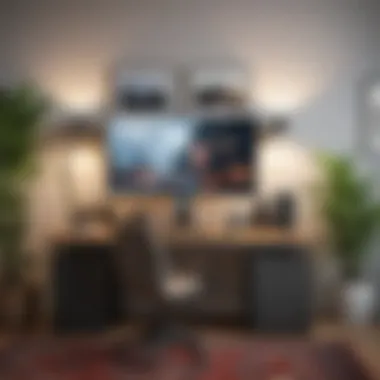

Intro
Selecting a computer for home use can feel like navigating a dense forest without a map. It's quite a task—there are numerous paths and decisions that can lead to the ideal destination or, conversely, to a misstep. When deciding on the right PC, the main factors to consider are the intended purpose, the technical specifications, and, of course, the budget. This guide aims to assist those who might be overwhelmed or unsure. By breaking things down into manageable pieces, we can illuminate the important considerations that shape your buying experience.
Understanding what you need from a computer is paramount. It's essential to nail down what you'll be using it for—be it for gaming, work, or casual browsing. Getting into the nitty-gritty of specifications can be daunting, but having a grip on terms like CPU, GPU, RAM, and storage types will serve you well in making an informed decision.
Along with the specifics, reputations of different brands can sway your choice. It’s smart to check warranty options, particularly if you're investing a significant amount of cash. Finally, the notion of future-proofing, which pertains to ensuring your investment doesn’t become obsolete too quickly, adds another layer of complexity, isn't it?
So, as we continue through this article, we will dissect each of these areas in detail, striving for clarity and insight. Let's roll up our sleeves and get started on charting the course to your ideal home PC.
Understanding Your Needs
When it comes to selecting a PC for home use, understanding your personal needs can’t be underestimated. The world of technology is vast, and what works for one person may not fit another at all. Everything boils down to how you plan to use your PC. Are you browsing the web for fun or diving into a deep gaming experience? This crucial distinction sets the stage for every additional decision you will make. Knowing your requirements helps you pinpoint the exact specs you need, cuts down on unnecessary spending, and ensures that your PC serves you well for years to come.
Defining Usage Scenarios
General browsing and productivity
General browsing and productivity cover the everyday tasks many do, like checking emails, using word processors, and texting friends. Generally, this usage doesn't require expensive hardware or dazzling specs. It usually boils down to having a decent processor, RAM, and a comfortable keyboard setup.
The key characteristic of this category lies in its straightforward demands. It's a popular choice for countless users who might regard their PC as a simple tool rather than a powerhouse. A unique feature is that you can get away with minimal processing power—in fact, low-end devices often suffice here. However, if you tend to keep many tabs open or switch between various apps, then investing in a bit more RAM could pay dividends.
Gaming requirements
For those who want to dive into gaming, the requirements ramp up quite a bit. Gaming demands not just a powerful processor but also robust graphics capabilities and ample RAM. Understanding your gaming habits—whether you're a casual player or someone who craves high-end performance—will dictate what specs you need.
The key characteristic of gaming PCs is their requirement for specialized components, giving them distinctive performance over standard machines. This makes them a beneficial choice for avid gamers seeking immersive experiences. A unique feature here is the necessity for a dedicated graphics card; it turns your system from a standard performer to a true gaming machine. On the downside, gaming PCs can get pricey, yet they often offer the best performance.
Creative tasks
Next are the users who dabble in creative tasks - like graphic design, video editing, or music production. These activities require not just good performance but specialized software, which means PC specs matter a lot.
The key characteristic of creative tasks is their reliance on substantial processing power and RAM, as well as top-notch graphics capability. It’s a popular choice among artists because the right setup can greatly enhance productivity. A unique feature of such setups is the ability to expand storage easily; keeping files and projects organized becomes crucial here. On the flip side, the costs can balloon quickly due to the specialized nature of the hardware.
Multimedia consumption
Lastly, multimedia consumption captures the essence of streaming, watching videos, and listening to music. For this, the requirements aren't on par with gaming or creative tasks but should not be skirted over. You may need a decent graphics card to enjoy smooth playback, especially for high-definition content.
The key characteristic is that a good display and sound system often outweigh sheer processing power. It’s a beneficial choice for users keen on enjoying entertainment at home. One unique feature is that many modern TVs and monitors come with built-in apps, which lets you stream easily. It doesn't necessitate top-tier hardware, but a mediocre setup can lead to frustrating buffering and lag.
Identifying Performance Expectations
Importance of processing power
Processing power is the heart of your computer; it’s where the magic happens. The importance of powerful processors can't be overstated. If you want your machine to handle demanding tasks—like gaming or video editing—then this is where you need to dig in. Higher-end processors can manage multiple threads, allowing for smooth multitasking.
The key characteristic of processing power is its direct relationship with speed and efficiency. It's a beneficial choice for anyone looking to enhance workflow. A unique feature about modern processors is their efficiency; they can deliver significant power without consuming a mountain of energy. However, there can be a downside to seeking too much power: costs can rise steeply for top-of-the-line options.
Memory and storage considerations
On to memory. RAM and storage should never be an afterthought. Having enough RAM can mean the difference between snappy performance and constant slowdowns, especially under heavy loads for tasks like gaming, where lots of applications are open.
A key characteristic of RAM is its role in multitasking capability. This is a beneficial choice for users who regularly juggle several applications. A unique feature of memory is how upgrading can offer a relatively easy performance boost without needing a whole new system. Disadvantages do exist, though; more RAM comes at a cost, and not all systems allow for easy upgrades.
Graphics capabilities
Lastly, a PC's graphics capabilities matter a lot, especially for gamers and creatives. Integrated graphics can get you by, but dedicated graphics cards vastly outperform them, providing better rendering and smoother visuals.
Key characteristics of graphics capabilities include their effect on overall visual quality and rendering speed. It’s a popular choice among gamers wanting that premium experience. A unique feature is how some high-end cards now come with machine learning capabilities, enhancing performance beyond traditional measures. Remember, though, these benefits come with a price tag attached, making them a considerable investment.
Key Specifications to Consider
When it comes to assembling or purchasing a PC for home use, understanding the key specifications is crucial. This section delves into vital components that form the backbone of your computing experience. Knowing the specifications helps you pinpoint what works best for your needs, whether you’re casually browsing or engaging in graphic-intensive tasks.
Processor Types
Intel vs AMD


One of the prominent debates among tech enthusiasts is the choice between Intel and AMD processors. Intel processors are well-regarded for their strong single-threaded performance, making them a go-to for tasks that require quick, sharp processing. This is particularly beneficial for general productivity tasks like browsing and word processing where speed matters. On the other hand, AMD has carved out a reputation for offering more cores at competitive prices, which makes it an appealing choice for multitasking and creative work like video editing.
When deciding between these two giants, it’s essential to consider your workload. If you mostly engage in gaming or heavy multitasking, AMD might provide that extra punch your system needs. Nevertheless, Intel’s robust thermal performance and efficiency can be a deciding factor for those who prefer stability in high-temperature environments.
Core i3, i5, i7 explained
Intel's lineup, including the Core i3, i5, and i7 models, can seem a bit overwhelming at first glance. The Core i3 is typically the entry-level option, offering adequate performance for basic tasks like web browsing and office applications. Meanwhile, the i5 balances price and performance, catering well to most users, especially gamers and those who run multiple applications at once.
The i7 elevates performance with hyper-threading capabilities and more cache memory, making it an excellent choice for more demanding applications. However, for most home users, i5 delivers an optimal blend of performance without draining your budget overly much.
AMD Ryzen series overview
AMD’s Ryzen series has drastically changed the game, often providing exceptional value with their multi-core offerings. The Ryzen 3 is comparable to Intel's i3, while the Ryzen 5 and Ryzen 7 models can easily match or exceed the performance of Intel's mid-range and high-end offerings respectively.
One unique feature of the Ryzen processors is their architecture, which allows for better performance in multi-threaded applications. This means that for those who enjoy gaming while streaming or doing live edits, Ryzen could be the preferred option. Plus, with prices often lower than Intel counterparts, users often find themselves getting more bang for their buck.
RAM Requirements
Minimum RAM for basic tasks
As a rule of thumb, at least 8GB of RAM is a minimum for basic workflows, ensuring a smooth experience for tasks like web browsing, word processing, and even light gaming. If you use multiple applications at once or often have many browser tabs open, consider bumping it up.
It’s worth mentioning that computers with less than 8GB may lead to noticeable slowdowns during multitasking, which is something to keep in mind if you want to enjoy a snappy, responsive experience.
Impact of RAM on multitasking
The amount of RAM in your system directly affects how many applications you can run simultaneously. For instance, a machine with 16GB of RAM can easily handle running multiple applications, streaming video, and gaming all at once without breaking a sweat.
On the contrary, having only 8GB can lead to stutters when switching between demanding apps or while gaming. If you’re a power user or a gamer, investing in additional RAM will certainly pay dividends in performance.
Future trends in RAM technology
As software continues to advance and multitasking grows even more prevalent, the need for higher RAM capacities is becoming evident. Innovations such as DDR5 memory are making waves by offering higher speeds and greater efficiency.
This future-proofing aspect means that while you may not see the intense benefits of a RAM upgrade right now, the landscape is shifting rapidly towards demands for more memory-intensive operations, especially in gaming and content creation.
Storage Solutions
Hard Disk Drives vs Solid State Drives
In today’s market, understanding the difference between Hard Disk Drives (HDD) and Solid-State Drives (SSD) cannot be overstated. HDDs offer larger storage capacity at a lower price, appealing for users with extensive libraries of files or games. However, their mechanical nature means they can be significantly slower than their SSD counterparts.
SSDs, on the flip side, boast remarkable speeds, reducing boot times and game load times substantially. While generally more expensive per gigabyte, their performance gains make them a must for most users. Relying entirely on an HDD for a primary drive could lead to frustration in everyday tasks, making it essential to weigh these factors based on your needs.
Hybrid storage systems
A hybrid storage solution combines the best of both worlds: speed and capacity. Utilizing both an SSD for your operating system and critical applications, while leveraging an HDD for larger files and backups can be an optimal setup. This ensures fast load times where it counts while keeping your costs manageable.
Such arrangements cater to varying user needs effectively, permitting gamers to load games quickly while ensuring they have enough room for future expansions without breaking the bank.
Choosing the right capacity
Finding the sweet spot in storage capacity is important. Depending on your usage, a 256GB SSD may suffice for light users, but gamers and professionals often find themselves needing 1TB or more.
On the storage front, it’s wise to assess current and future storage needs. If you plan on saving a lot of photos or playing games that take up significant disk space, err on the side of larger capacities.
Graphics Options
Integrated vs dedicated graphics
When it comes to graphics, users often confront the choice between integrated graphics and dedicated graphics cards. Integrated graphics can handle everyday tasks and older games fairly well, yet they might struggle with newer titles demanding more graphical power.
For serious gamers or professionals who work with graphic-intensive applications, dedicated GPUs, such as those offered by NVIDIA or AMD’s Radeon line, are often crucial. These graphics cards can provide significantly better performance in gaming, 3D rendering, and video editing
Understanding GPU specifications
With GPUs, it’s essential to understand specifications like clock speeds, VRAM, and architecture. A dedicated graphics card may have higher performance parameters that allow for smoother gaming and more realistic graphics. When purchasing a PC, knowing these specs lets you choose a product that meets or exceeds your visual expectations.
Brands and models worth considering
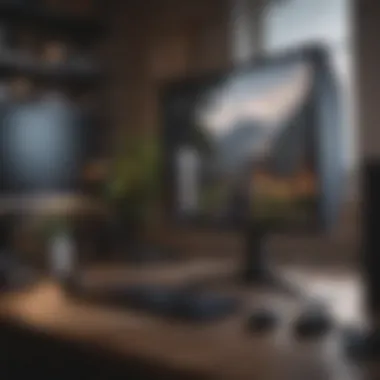

When selecting a GPU, it’s wise to look at reputable brands. NVIDIA’s GeForce and AMD’s Radeon series are leading examples, offering products that cater to various budgets and needs. Current models, like the NVIDIA GeForce RTX 3080 or AMD Radeon RX 6800 XT, are worth exploring for potent gaming performance.
Much like with CPUs, doing a bit of homework goes a long way. Reading reviews from real users and checking benchmarks can help you land a card that balances power and price efficiently.
Budgeting for Your PC
When you're on the hunt for a new PC, budgeting is like pulling the reins on a wild stallion. It's essential to know how much you're willing to spend, so you don’t end up chasing after every shiny spec that catches your eye. This section digs deep into the importance of budgeting in the context of selecting the right computer for home use. Successfully managing your budget can significantly impact the overall performance and satisfaction you derive from your purchase.
Understanding where to allocate your funds can set the tone for your entire computing experience. From low-end options that cater to basic needs to high-end systems that promise power and longevity, having a clear grasp on your financial parameters will guide your choices, helping you avoid the trap of overspending on unnecessary features.
Establishing Your Price Range
Nailing down a price range is the first step of the budgeting journey. Think of it as setting the stage before the performance.
Low-end options
Low-end options often come to the rescue for casual users or those looking to save a buck. Usually, these systems are equipped with the minimal hardware necessary for web browsing, document editing, and video streaming. A standout characteristic of low-end PCs is their affordability, making them a popular choice for students or anyone needing basic functionalities. For instance, systems with an Intel Celeron or AMD Athlon chip often fall into this category.
However, while they are easy on the wallet, these machines might struggle with multitasking or demanding applications. Still, for browsing or basic tasks, they serve the purpose without breaking the bank.
Mid-range recommendations
Mid-range recommendations strike a balance between performance and cost, becoming what many consider the sweet spot. These PCs usually come with Intel Core i5 or AMD Ryzen 5 processors that allow you to juggle multiple applications without a hitch. This category is particularly suitable for professionals who need to engage in moderate gaming, photo editing, or even some light video editing.
The beauty of mid-range systems lies in their unique versatility. They provide enough power to handle most tasks effectively while not costing an arm and a leg. However, if you’re looking to game in high settings or run intensive software, you might start to feel the limitations.
High-end systems
High-end systems are the titans in the PC landscape, creating a buzz among gamers and content creators alike. Brands like Alienware and ASUS ROG deliver serious firepower with high-resolution displays and top-tier graphics cards like NVIDIA GeForce RTX. They are engineered for demanding tasks like 4K gaming, video rendering, and complex simulations.
The key characteristic of these systems is their impressive performance capabilities, making them a go-to for professionals who can’t afford to lose efficiency. While they come with a hefty price tag, the unique features—be it faster loading times, an enhanced gaming experience, or future-proofing potential—often justify the expense.
Evaluating Cost vs. Performance
As you navigate the waters of PC purchase, understanding the relationship between cost and performance becomes crucial. It can mean the difference between a satisfying computing experience and buyer’s remorse.
Understanding diminishing returns
Diminishing returns serves as a critical concept in this financial balancing act. In simpler terms, the more you spend on higher-end features, the less value each additional dollar adds to your overall performance. It’s useful to grasp this when customizing a system. Spending a little more for specific upgrades may yield significant improvements, while going all-in on max specs might not offer enough returns.
Performance benchmarks
Performance benchmarks are vital tools for assessing how various components stack up against one another. They’re basically the report card for your potential purchase. With benchmarks, you can better understand how a system will perform in real-world scenarios. Looking at reviews and reports helps demystify the numbers, ensuring you know just what you're getting for your budget.
Long-term value considerations
Lastly, long-term value considerations can be the unsung hero of budgeting. Just because a system seems like a good deal now doesn’t mean it’ll hold its value down the road. It’s like buying a car; some models depreciate faster than others. Investigating how durable the components are and whether they can be upgraded over time can lead to a more informed decision. A system that may cost a bit more upfront but has a longer lifespan and potential for upgrades may save you money down the line.
Manufacturer Options
Selecting a new PC is not just about internal specs; the foundation often lies in the manufacturer options available. This section highlights the significance of brand reputations and the ongoing debate between custom builds versus pre-built systems. A well-considered choice of manufacturer can impact everything from performance to warranty support, which are crucial for any home user.
Brand Reputation
Established vs Emerging Brands
When diving into the world of PC brands, there are two distinct categories: established brands like Dell and HP and emerging brands like System76 or iBUYPOWER. Established brands often come with a reputation built over years, which typically translates to reliability and tried-and-true customer support. On the flip side, emerging brands can offer innovative features and fresh designs often at more competitive prices. The main advantage of established brands lies in their market presence, which usually means they have refined their product lines through customer feedback. Emerging brands, though, may come with a few questions regarding long-term durability and service but offer unique offerings that are often absent in more traditional setups.
Customer Service Ratings
Customer service can be a game changer and should never be underestimated. Brands like Apple are consistently rated high for customer support, while others might falter. Strong customer service ratings suggest that when things go wrong, you are likely to get prompt help, which is invaluable. The unique aspect of high-rated service is the ease of access to requirement assistance, leaving the customer more relaxed and focused on usage rather than troubleshooting. Many people want to just pick up the phone and speak to someone knowledgeable, rather than navigate a labyrinth of online FAQs.
Warranty and Support
Warranty coverage is one of those aspects you might not think about until something goes sideways. A strong warranty policy, often spanning three years or more, can be the safety net that you never knew you needed. It's crucial to know what your warranty covers—components, damages, or even accidental support. This can make all the difference when weighing options, particularly for high-performance components that might also be more prone to technical hitches. Think of warranty as a peace of mind tool; a strong warranty can help you feel secure in your investment.
Custom Builds vs Pre-Built Systems
Benefits of Custom Builds


Custom builds provide a level of personalization that pre-built systems simply can't match. Building your own PC means you can select each component according to your specific needs—whether that’s a powerful GPU for gaming or a robust processor for intensive multitasking. The unique feature here is that it enables you to prioritize what's most important for your usage scenario.
Pros and Cons of Pre-Builts
Pre-built systems, like those from Lenovo or CyberPowerPC, offer an all-in-one package that frequently includes warranties and customer support. The downside here, however, is that you might end up with components that don’t perfectly align with your needs or performance expectations. Pre-builts come at varied price points and can simplify the purchasing process for those who prefer not to dabble in the technicalities of building a PC.
Where to Find Trusted Builders
If you lean towards custom builds but lack the know-how, locating reputable builders is crucial. Platforms such as Reddit provide forums for recommendations and experiences, which can lead you to trustworthy builders or even local shops specializing in custom PCs. The benefit here is that you often receive a quality assembly with a tailored configuration that suits your individual needs, surrounded by a community ready to support you.
In essence, understanding manufacturer options is not just about choosing a brand; it's about aligning a manufacturer’s offerings with your unique needs and preferences. Consider your priorities, whether it's brand loyalty, customer service reliability, or the need for a tailored PC solution.
Future-Proofing Considerations
As you embark on the journey of selecting the ideal PC for home use, it’s crucial to factor in future-proofing. The term refers to how well a system can adapt to future growth or developments. With tech advancements moving at whirlwind speed, ensuring your purchase remains relevant over the next few years can save you from additional expenses and headaches further down the line. By considering elements like upgrade potential and emerging technologies, you set the stage for longevity in your machine.
Upgrade Potential
Importance of modular design
The modular design of a PC refers to components that can be easily swapped or upgraded without replacing the entire system. This flexibility is significant, especially in the context of navigating the ideal PC. Imagine picking a model that allows for a simple graphics card upgrade in two years instead of shelling out for a whole new setup. Such designs typically feature standardized fittings and easy access to hardware, which can simplify maintenance and restoration.
The key characteristic here is that modular designs can evolve alongside your needs. Say you initially get something sufficient for basic tasks; a few years in, as your requirements shift – perhaps towards rigorous gaming or production work – a modular setup lets you upgrade, rather than completely start from scratch. Therefore, investing in a modular system could be seen as a wise choice in this article.
Common upgradable components
When evaluating upgrade potential, it’s wise to familiarize yourself with the common components that often need upgrades. These usually include the RAM, storage, and the graphics card. Let’s say you’re diving into gaming; having a reliable graphics card is essential. When this component becomes outdated, you can replace it with something more powerful without replacing the entire unit.
The beauty of these common upgrades is they give users a tangible path to improve performance as software demands evolve. New games or applications might require more memory or faster processing than your initial setup could handle. By focusing on these crucial upgradeable parts, you ensure that your PC maintains its relevancy in the technological landscape.
Assessing longevity of specific models
Longevity can often make or break the overall satisfaction with your PC for home use. Certain models boast more extended life cycles due to better components or construction quality. It’s worth doing a bit of research here, as some manufacturers have a reputation for sticking around and providing updates, while others might phase out support for older models, leaving you in the dust.
A standout feature of longevity is often found in how well parts are made, as well as the availability of aftermarket parts for future upkeep. This characteristic can be a solid deciding factor when weighing which brand or model to opt for while forming your ideal home setup. Investing in a system known for durability means you can confidently buy with an eye toward future needs without constantly worrying about obsolescence.
Expected Technological Trends
Artificial intelligence integration
In today’s landscape, integrating artificial intelligence into various applications is becoming almost commonplace. Whether it’s for optimizing system performance or enhancing user experience, AI is reshaping how PCs are utilized. This integration allows your system to manage resources more effectively, improving overall efficiency.
The key aspect rightly lies in the adaptability of the tech. AI can help anticipate your needs, pushing and pulling resources as necessary. As we look ahead, systems equipped with AI may soon offer custom solutions tailored to individual user habits, making them a strategic choice when looking at future-proofing a home PC system.
Cloud computing impacts
Cloud computing is another significant trend shaping the way we approach computing tasks. By leveraging networks for storage and processing instead of relying solely on local systems, this technology changes the balance of resources. Individuals can access their files and applications from virtually anywhere with an internet connection, which means that even lower-spec machines can perform at surprisingly high levels.
What’s striking about cloud computing is the reduced need for storing vast amounts of data locally. The beauty of this tech is that you can utilize a robust cloud platform while sticking with a more modestly-priced PC without sacrificing performance heavily. This model also emphasizes how versatile your home PC can be – depending on your needs, you might not require cutting-edge specs if you leverage cloud solutions effectively.
Emerging gaming technologies
The shift in gaming technologies is changing the landscape of what’s required in a home PC. With innovations like virtual reality and 4K gaming surfacing consistently, today’s systems need to be equipped to keep up with these demands. High-refresh-rate monitors, immersive audio technology, and responsive peripherals are becoming essential for any serious gamer.
As you think about your ideal setup, it's about balancing the present and future capabilities. Investing in a system that supports these emerging technologies ensures your setup remains relevant as the gaming world evolves. This foresight often means aligning with the right GPU and ensuring you have the necessary input/output configurations to support a multi-faceted gaming experience – something all gamers should account for in their purchasing plan.
End
Evaluating the ideal PC for home use is a process that significantly impacts how we interact with technology in our lives. This article has sought to break down the essential components that inform your decisions, ensuring you understand not just the specifications but what they mean for your daily activities.
Summarizing Key Points
As we've explored, here are some crucial takeaways:
- Define Your Needs: Clearly identify your primary usage scenarios—whether it's for browsing, gaming, creative work, or multimedia consumption.
- Key Specifications: Focus on processor types, RAM, storage options, and graphics, each distinctly influencing your PC’s performance.
- Budget Awareness: Find a balance between cost and performance. Evaluate how each component's price relates to its potential contribution to your user experience.
- Reputation of Manufacturer: Understand that a reliable brand can make or break your long-term satisfaction with a PC, considering factors like customer service and warranty support.
- Looking Ahead: Future-proofing your PC might save you headaches down the line, especially as technology continues to shift toward AI, increased cloud reliance, and novel gaming advancements.
Final Thoughts on Your Purchase
When it comes to making your final decision, it's important to weigh all the insights gained from this article. Don’t rush into a purchase based on trends or flashy specifications alone. Consider what you genuinely need, and pay attention to how these components correlate with your individual use cases. After all, technology should support your life rather than dictate it.
Remember, purchasing a PC is not just about acquiring a piece of hardware; it’s about investing in a tool that enhances your work, play, and creativity. Take the time to understand each element we've discussed—this will empower you to choose wisely, ensuring you make the most of your investment.
"The right PC can be your best companion—choose it wisely for a seamless experience."
Armed with this comprehensive understanding, you are now better equipped to navigate the sometimes convoluted landscape of PCs tailored for home use. Trust your instincts, rely on the knowledge shared, and happy computing!



