Budget-Friendly Guide to Crafting Your Gaming Setup
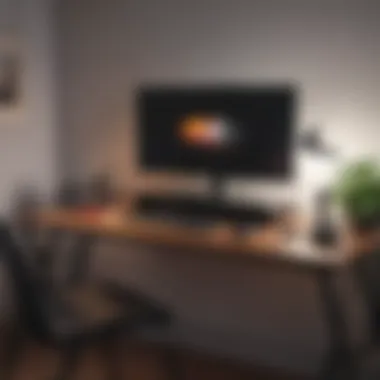

Intro
Creating a computer gaming setup can seem like a daunting task, especially if you aim to do it on a budget. Fortunately, it is possible to piece together an effective system that provides an enjoyable gaming experience without draining your financial resources. To build your ultimate gaming space, understanding the essential components is paramount.
This guide examines crucial elements, including hardware choices, peripherals, and software selections. Each parameter is chosen not only for its performance but also for affordability. Recognizing value-oriented options helps gamers elevate their gaming without overspending. Important choices in CPU, GPU, and memory can drastically influence your experience, while selecting the right accessories and software can enhance your gaming capabilities further.
Games News
Reasons to stay updated on games news include the rapid evolution within the gaming industry. Keeping abreast of trends and major developments can guide players in making informed purchases. Though not technical hardware or software, understanding the dynamics shifts how players view their setups and investing outlines.
Latest Updates
Currently, many game developers are launching groundbreaking titles, emphasizing the necessity for reliable gaming rigs that deliver required specs. Titles like Starfield and Armored Core VI have been hot topics, reigniting interest in action and RPG gaming. Conversely, mobile enthusiasts see updates to games like Call of Duty: Mobile transforming portable gaming and invoking speculation about optimization benchmarks for upcoming systems.
Breaking Stories
A recent surge in demand for components has led to shortages. Supplies of graphics cards have displayed increased fluctuations, leading shoppers to adjust their build plans more frequently. Particularly notable is NVIDIA's announcement regarding next-gen cards which may alter decisions across the spectrum of budget gaming setups.
Trending Topics
Another area of interest pertains to discussions around cloud gaming. Services such as Xbox Cloud Gaming and Stadia have shifted paradigms regarding hardware investment. Gamers are examining if physical setups need multiple upgrades, or if subscription-based systems suffices. The regular debates about the need for power vs. affordability persists across forums, but the budget-conscious gamer increases the relevance of these discussions.
Reviews
The value of reviewing newly launched games and updates provides insights regarding evolving demands. Game reviews are particularly essential for strategizing builds around expected genres.
Game Reviews
Assessing the new arrival of titles often hinges on performance reviews, as inclusion of weighty graphics may push systems to their limits. Evaluating games through comprehensive critique procedures has shown how easily one can become detached from performance potential espoused by marketing pitches.
Hardware Reviews
Decisions surrounding peripherals like the Logitech G502 Hero Attorney mouse or Corsair K55 RGB Gaming Keyboard impacts both performance and usability. Additionally, regularly benchmark Testing Performance under real game conditions allow evaluations that matter – especially when budgets are assessed and cuts need negotiation.
Gameplay Analysis
Engaging in analyses surrounding how graphics interact within gameplay ecosystems informs system preferences. Varied performances from multicore CPU systems – for heavy calculations - suggest goals and life cycles vary largely based on multipurpose advantages in anywhere from first-person shooters to exploration games.
Understanding how gameplay affects your hardware needs can drastically improve overall experiences and maximize budget spents.
Unique Features
In focusing on what makes various games and relevant systems stand out, discovery flourishes among high-IQ gaming aficionado landscapes.
Game Spotlights
Thinking beyond mainstream titles often reveals lesser-known games that offer fresh experiences. Titles like Hollow Knight and Undertale likely engage more than expected, providing viewer immersion while remaining less resource-consuming.Graphics quality remains impressive yet nuanced, often leading existing Optix light investing an appealing focus.
Developer Insights
Understanding dynamics behind the tools used by game developers inspires connections to thematic elements. Developers juggled tech choices merit scrutiny for gaming rig choices. Green unstable trading settings indicate routine trade allows an interesting funding theme.
Event Coverage
Availability of newer technologies often surfaces during a periodic convention coverage like E3 or Gamescom indicating upcoming releases. Such events formulate forecasts and target specific combinations like a recommended CPU-GPU pairing flourishing under dollar constraints across all student and spectator-sensitive positions.
Each element addressed fosters strong foundations within budget mindset constructs.
Understanding the Fundamentals of a Gaming Setup
Creating a gaming setup requires some foundational understanding. This section focuses on establishing those fundamentals. When gamers think about what they need, they often miss the truly vital aspects that can shape their gaming experience positively. Knowing your needs helps in selecting the right components and avoiding overspending on unnecessary features or items.
Defining Gaming Needs
Every gamer has unique expectations and preferences. Consider what genres of games you play most often. Is it fast-paced shooters, immersive RPGs, or strategic simulations? Each category has distinct requirements in terms of hardware. For example, FPS games often benefit from higher frame rates and smooth graphics. On the other hand, story-rich RPGs can be less taxing but may demand extensive storage.


Assess your priorities:
- Resolution: Do you want 1080p, 1440p, or aimed for 4K? Higher resolutions need more powerful components.
- Frame Rate: Many competitive gamers prioritze a high refresh rate. Ideally above 60 FPS.
- Games: Check system requirements for the games you're interested in. Some may surprise you.
Once you define your needs, you will have a clearer roadmap for the gaming components to prioritize. Understanding what you actually need will save you money and time.
Prioritizing Performance vs.
Cost
Budget constraints are very real in the gaming world. Therefore, balancing quality with cost is essential. A main principle here is investing wisely in strategic areas while not skimping on critical components.
Always start with the components that impact your experience most:
- Processor: A fast CPU is often more crucial than an expensive GPU for gameplay clarity.
- Graphics Card: While upgrading sometimes is tempting, aim to understand how much computing power you will need in the long term.
- RAM and Storage: Typically easy to upgrade. Hence, allocate less budget here if you're on strict limits.
It's beneficial to set a budget beforehand to help in filtering choices. Look for deals but be wary of overspending for minor improvements. Ask deeper questions when researching products and types so you may avoid costly mistakes in the future. Optimal choices lead to a gaming environment that doesn’t sacrifice plank performance for budget.
“A well thought out budget provides freedom, ways to play, and occasionally the challenge leads to better solutions.”
Key Components of a Cheap Gaming Setup
When creating a gaming setup on a budget, understanding the key components becomes essential. These elements are critical, not only for enhancing gameplay experience but also for ensuring that costs stay manageable. It's about finding a sweet spot where you attain decent performance without overspending. In this section, we will dive deep into the core aspects that comprise a cost-effective gaming setup, making careful selections more attainable.
Selecting a Budget-Friendly Computer
Choosing a computer as the foundation of your gaming setup is crucial. A well-chosen system can significantly impact your gaming experience. While modern games are demanding, many affordable options exist that can handle mid-range graphics settings and deliver solid performance.
- Processor Architecture: Look for processors that offer multiple cores, such as AMD Ryzen 5 or Intel Core i5, to handle game multitasking effectively without demanding premium prices.
- Form Factor: Depending on your workspace, compact systems can fit neatly while also being budget-friendly. Factors like upgradability should work in your favor when making a choice.
- Pre-Built vs. DIY: Building a system can save costs, but choosing a reliable pre-built system can often be more convenient, especially for beginners.
Making calculated choices with processors, storage, and power supply requirements helps craft a robust setup while staying within budget.
Essential Graphics Cards on a Budget
An appropriate graphics card (GPU) is indispensable for gaming. It determines how visually appealing a game is, significantly impacting both performance and frame rates.
Historically, GPUs are where many gamers tend to overspend. However, numerous options are available that cater to various budgets without sacrificing core gaming experience.
- Current Options: Two cost-effective choices include the NVIDIA GeForce GTX 1650 and AMD Radeon RX 6500 XT. Both cards provide decent frame rates for 1080p gaming in most modern titles, maintaining performance without breaking the bank.
- Second Hand Market: Consideration of second-hand GPUs may also yield good deals, albeit looking out for refurbished units comes in handy. Prices tend to vary greatly here based on availability.
- Future Games Consideration: Selecting a GPU with some extra power can feature potential gaming upgrades that save costs later on.
Understanding the dynamics between price and performance will guide you through making the right GPU choice, preparing best you to handle demanding titles
Choosing Memory and Storage Solutions
Memory and storage decisions are asking for careful deliberation that will impact the system’s overall functioning. Sufficient RAM and faster storage are key for a seamless experience. Typically, 8GB RAM is the baseline for most gaming needs, with 16GB providing a bit more headroom.
- Find Cost-Effective RAM: Brands like Corsair and Crucial offer budget-friendly DRAM that meets performance needs.
- Storage Types: Moving toward SSD units significantly reduces loading times compared to traditional hard drives, improving how fast games launch. Most options fall into an unbalanced cost range, where sizing can significantly influence the cost.
- Combo Solutions: A practical approach is to have a combination of a small SSD for installing games and larger HDD for storage.
Adopting these strategies means your productivity ramps up while sticking true to a less expensive framework.
Finding Affordable Peripheral Options
Finding affordable peripheral options is crucial in creating a cost-effective computer gaming setup. While high-performance components like graphics cards and CPUs often take the spotlight, peripherals such as keyboards, mice, and monitors are equally important. They can significantly impact the overall gaming experience. Finding the right balance between cost and quality allows gamers to achieve a satisfactory setup without exhausting their budget.
Keyboards and Mice: Cost-Effective Choices
Choosing a keyboard and a mouse may seem like a straightforward task. However, their impact on gameplay and comfort cannot be underestimated. Look for products that offer durability and reliability, yet are affordable. Brands like Logitech and Razer provide a range of options.
A mechanical keyboard, for instance, can enhance gaming responsiveness but, seemingly, these often come with steeper price tags. On the other hand, there are membrane keyboards which can deliver reasonable performance at a lower cost. Similarly, when choosing a mouse, accuracy and ergonomics should be the priority rather than brand names. Consider wired mice as they usually come with lower price points than wireless ones.
While aesthetics may catch your eye, the functionality lasts longer.
Monitors: Balancing Quality and Affordability
The choice of a monitor can make or break your gaming experience. A high refresh rate and resolution are tempting, yet these features drive up costs. Aim for a monitor that handles at least 1080p resolution at a 60Hz refresh rate.
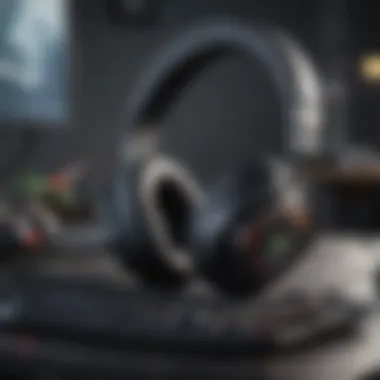

Brands like Acer and BenQ offer budget-friendly options. While deync the additional cost for enhanced specs like G-Sync or FreeSync makes sense when finances allow, do not fall into the trap of over-investing too quickly. Checking second-hand markets might present good choices without risking quality over price too harshly.
Audio Solutions for Gamers on a Budget
Audio quality can elevate gaming immersion significantly. Getting quality sound hardware is known to impact your awareness during gameplay. Look into cost-effective headsets that offer comfort along with decent sound quality. Online platforms often provide discounts on brands like HyperX and Corsair.
For those not wanting wear headsets, newer technologies deliver professional-style sound through regular speakers, adding to the experience. Bare in mind, investing in the audio aspects even at budget-range makes audio differentiation and can totally improve gameplay understanding and enjoyment.
Software Considerations for Budget Gaming
When establishing a budget-friendly gaming setup, the importance of software considerations cannot be understated. The right software can greatly enhance not only the gaming experience, but also the overall functionality of your setup. A gamer needs to balance the component investments made in hardware with smart software choices. This aspect requires careful evaluation of available options and their ratios of cost versus benefit.
Operating Systems: Free vs.
Paid Options
Selecting an operating system is a critical decision. Players may go for Windows, as it is widely supported by most games, but it comes at a price. Licenses for Windows 10 and 11 can be expensive. However, gamers can consider linux distributions like Ubuntu or Mint, which are free and can run numerous games via the Steam platform. Some games that tier into platforms such as Proton can be run effectively on Linux, presenting a solid alternative for budget gamers.
There are various advantages to choosing a free operating system. The biggest being the budget savings. Coupled with the vast library of open-source applications, users can customize the gaming experience by selecting software tools for specific needs. However, it's prudent to research games ahead of time to see if they are compatible with your chosen OS. Not all games run easily on Linux. Occasionally, a workaround might lead to complications down the road.
When choosing an operating system, understanding the in-depth compatibility and requirements of your games is key. Research improves gaming satisfaction.
Game Distribution Platforms That Offer Discounts
After deciding on an operating system, the next consideration revolves around where to source games. Game distribution platforms play a crucial role in offering affordable access to games. Some notable existing platforms like Steam, Epic Games Store, and GOG consistently provide deep discount sales, particularly during seasonal events.
Gamers should sign up for newsletters from these platforms. This way, they receive notifications about discounts and free limited-time offers. Here are some points regarding game distribution platforms:
- Steam: Known for frequent sales, its user reviews and community features provide incomparable insights.
- Epic Games Store: Offers exclusive free games weekly, creating endless opportunities to build one's library without overspending.
- GOG: Focuses on providing DRM-free games, allowing owners greater flexibility and ownership over their digital products.
DIY vs.
Pre-Built Systems
When assembling a gaming setup, one crucial debate often arises: Should I build my own system or buy a pre-built one? Each option presents unique advantages and considerations that are relevant for gamers, especially when working with a budget. A clear understanding of these elements can lead to more informed purchasing decisions and better gaming experiences.
Advantages of Building Your Own Setup
Building your own computer can be extremely rewarding. Here are some of the key advantages:
- Cost Efficiency: One of the main reasons many gamers choose to build their own rigs is the potential for savings. DIY setups often offer better price-to-performance ratios through careful component selection. By purchasing parts individually, you can avoid the markup commonly associated with pre-built computers.
- Customization: Customization is another prime advantage. Builders can handpick each component, selecting exact specifications to enhance performance and functionality. Want a specific graphics card or custom cooling solution? In a DIY build, that choice is entirely yours.
- Learning Experience: Each build has a learning curve. Constructing a PC from scratch dramatically increases your knowledge about hardware. This experience can empower you with troubleshooting skills later down the road. Understanding how each component works helps gamers not only optimize their setups but also communicate their needs when seeking advice.
- Upgrade Potential: DIY setups allow for easier and often more economical upgrades. Gamers significantly benefit from this if they plan to enhance system components over time. Instead of needing to buy a new system, they can simply replace parts incrementally.
When to Consider Pre-Built Systems
On the contrary, pre-built systems are attractive for a host of reasons. Here’s when they may be a better fit:
- Convenience: Pre-built systems provide serious convenience. There is no need to spend hours researching which components are compatible or whether the latest parts are available. The simple act of purchasing and getting started is often appealing for those with little desire or patience for the components.
- Warranty and Support: Comfort comes from comprehensive support. Many pre-built systems come with warranties that cover the entire unit, easing concerns about defective parts or assembly issues. Customers gain access to dedicated customer support channels, providing immediate assistance which can be reassuring.
- Time Efficiency: Opting for a pre-built system saves time. Assembling a custom PC can be a demanding task for novices, requiring hours for planning, setting up, and testing. Pre-builts eliminate the setup time entirely — an aspect that’s beneficial, particularly for casual gamers.
Overall, choosing between DIY and pre-built systems hinges on personal preferences and priorities. With sufficient research and careful consideration of your gaming needs, you’ll likely arrive at the wisest choice for your gaming setup.
Maximizing Performance on a Budget
When it comes to gaming, performance is crucial. However, many gamers often find themselves working within strict budget constraints. Maximizing performance on a budget becomes a balancing act, requiring strategic planning and an understanding of essential elements. This section focuses on why it is important to prioritize performance while keeping an eye on costs, detailing beneficial elements and key considerations.
A cost-effective gaming setup does not need to compromise on performance. With careful optimization of both hardware and software settings, one can achieve a satisfying gaming experience. Benchmarks play a key role, helping players understand the necessary specs needed for current games without overspending on luxury components. On the fundamental level, grasping how your system works paves the way for superior gameplay paired with economical strategies.
Optimizing System Settings for Gaming
Optimizing system settings plays an essential role in extracting maximum performance from a budget setup. It involves adjusting various configurations in the operating system and game settings to improve gameplay without additional cost. Here are key optimization tactics:
- Adjust Video Settings: Lowering graphic settings in-game may significantly enhance frame rates. Reducing resolutions and disabling intensive features such as shadows or anti-aliasing will gain smoother frames without any financial investment.
- Close Background Applications: Many programs run in the background and consume system resources. Closing unnecessary applications frees up RAM and CPU for gaming, delivering a more responsive experience.
- Use Game Mode: Some operating systems have a Game Mode feature. It prioritizes gaming applications, ensuring they use most of the available resources. Activating this mode can provide a noticeable performance boost.
It’s essential to routinely test these settings. Finding equilibrium among graphical fidelity and performance is critical for practical gaming.
Utilizing Free Software for Performance Enhancement
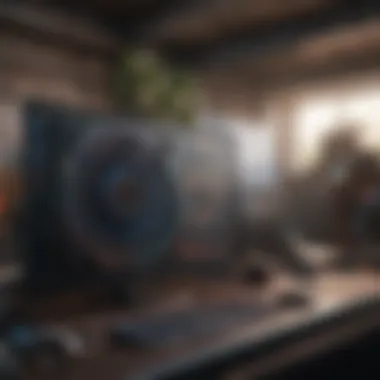

Another pathway to enhancing gaming performance without any cost is using free software. Numerous programs are available to help manage resources and optimize gaming performance:
- GeForce Experience: For Nvidia users, this software optimizes game settings automatically based on hardware capabilities.
- Razer Cortex: This software enhances gaming performance by optimizing system setup and keeping background processes at bay.
- CCleaner: It helps manage junk files and improves system efficiency, thus aiding performance during gaming sessions.
Regularly updating such software as well as the drivers for your graphics card and motherboard plays a significant role in maintaining high performance.
Ensure to keep an eye on community feedback and updates, as gamers often share useful tweaks to leverage the best software performance.
Implementing these methods demands minimal effort and time but can engage deeper levels of performance, making your gaming effective even on a budget. Taking advantage of both system settings and clever software choices avoids the pitfalls of spending excessively while establishing a competitive experience.
Future-Proofing Your Gaming Setup
Future-proofing a gaming setup is crucial for both gamers looking to maximize their long-term investment and those who seek to enjoy the latest titles without frequent upgrades. By focusing on specific elements of future-proofing, gamers can better understand the benefits and considerations behind building a resilient system.
Understanding Upgrade Paths
A clear comprehension of upgrade paths can significantly impact how future-proof a gaming setup becomes. Whenever you select components for your build, it's essential to consider their compatibility with potential future upgrades. Components like motherboards should accommodate a range of CPUs or graphics cards. Utilizing systems like Intel's or AMD's CPU families can simplify upgrades.
Here are some key elements to understanding upgrade paths:
- Socket Type: Knowing what socket your motherboard uses will define what processors you can upgrade to down the line.
- Compatibility: Check if the intended graphics card will fit well with both the motherboard and case size.
- Expandable Memory: Look for motherboards offering multiple slots for RAM, which makes upgrading easier.
When contemplating can this build serve here, ask yourself if it will still meet your needs two or three years from now.
Investing in Lasting Components
Properly investing in components that withstand the test of time cannot be overlooked. A cheaper part may save money initially but might lead to dissatisfaction or unnecessary replacements. Hence, focus on parts known for longevity and reliability.
Consider these pointers when investing in lasting components:
- Quality Power Supply: Invest in a good quality power supply to avoid failure that can harm other components. Look for brands like Corsair or Seasonic known from their lifespan.
- Reliable Graphics Cards: NVIDIA or AMD regularly update their graphics cards criteria, but understanding a card's longevity can ensure fewer upgrades. Aim for mid-range models for better balance.
- Memory Capacities: Fast DDR4 or DDR5 memory can considerably shape gameplay experience and tend to be easier to upgrade later on due to broader compatibility across many platforms.
"A good investment today can lead to countless enjoyable gaming experiences tomorrow."
Common Mistakes to Avoid
Creating a budget-friendly computer gaming setup requires careful planning and awareness of potential pitfalls. Common mistakes can lead to subpar performance, unnecessary expenses, and frustration. Gamers need to recognize these issues early to enable better choices in their builds. Learning from other gamers' experiences creates a more informed crafting process, which is essential for optimal gaming experiences, especially when working within financial constraints.
Overlooking Compatibility Issues
When assembling a gaming rig, overlooking compatibility is a frequent mistake that can undermine the entire configuration. Each component, from the central processing unit (CPU) to the graphics card, must operate seamlessly with the rest of the system. This means assessing the motherboard specifications carefully. Gamers must ensure that the CPU socket matches the processor model; otherwise, the setup simply will not work.
Further, understanding power supply requirements is crucial. The graphics card may demand higher wattage than anticipated, leading to operational issues or an inability to boot. Additionally, memory clock speeds should match the motherboard’s capabilities.
To avoid these costly errors, a thorough check of dimensions may also be helpful, particularly for cases with strict size limitations. It’s advisable to see forums and discussions for additional tips on selecting compatible components. Doing so ensures that the build matches desired performance specifications.
Ignoring User Reviews and Feedback
Another mistake is often relying solely on specifications without considering user reviews and feedback. Technical data fails to capture real-world experiences and performance feedback. User reviews highlight various strengths and weaknesses that technical sheets overlook. For example, graphics cards from various series might appear similar on paper, but only through community feedback does one recognize whether cooling systems perform optimally or desig accumulate heat significantly.
Also, platforms like Reddit provide essential insights and discussions on noteworthy setups and issues faced by fellow gamers. Engaging with this community can reveal the nuances associated with budget choices.
Ignoring these reviews might lead to decisions on components that are ill-suited for gaming, causing financial regret later on. Thus, integrating a wide array of community feedback becomes indispensable to building a balanced, frugal setup.
To summarize, common mistakes impact both cost and performance. Focusing on compatibility and community experiences greatly assists in assembling an effective gaming system.
Culmination and Final Thoughts
In considering the path to building a budget-friendly computer gaming setup, it is crucial to understand the importance of balancing cost with overall gaming experience. Gamers often face the temptation to splurge, believing that a higher price tag ensures better performance. However, this article illustrates that strategic decisions involving hardware, software, and peripherals result in a satisfying setup without overspending.
The Balance of Cost and Experience
To achieve an enviable gaming performance on a modest budget, it necessitates careful evaluations in several categories:
- Select Cost-Effective Components: Choosing the right computer, graphics card, and memory options are critical. Instead of opting for mainstream brands, explore lesser-known companies that provide competitive hardware at a fraction of the price.
- Optimize Every Aspect: Performance isn’t just about quantity, but also quality. Extensive research into the software settings can yield performance gains that additional spending cannot match. Also, custom forums like Reddit can offer invaluable advice from affordable or effective enhancements players are using today.
- Identifying Value in Peripheral Choices: The keyboard and mouse play a hefty part in your gaming effectiveness. Quality gear doesn’t always have to be high-end. Often, brands like LOGITECH or RAZER can be found at lower prices, providing enormous value alongside decent specifications.
Additionally, game distribution platforms offering promotions can also help significantly reduce costs. Take time to find deals rather than reflexively purchasing at launch.
“Sometimes the best choices are the simplest ones made with knowledge. Achieve great experiences on prudent choice.” - Unknown.
While striving for a balance of cost and experience, consider long-term requirements too. Gaming setups need adjustments over time. Recognizing this helps avoid overspending initially if you invest wisely from the beginning. Whether it's investing in lastings components or examining future upgrade paths, persistent planning reflects about avoiding initial regret later on.
In the end, sensible choices culminate into a rewarding gaming experience that does not strain your finances or impair your enjoyment. Seeking continuous improvement and relevant options brings victory in both gaming performance and budget friendliness.



