Mastering Bluetooth Dongles for Enhanced Connectivity


Intro
In the world of gaming and technology, Bluetooth dongles have emerged as essential tools for enhancing our wireless connectivity. These small devices offer a bridge between our computers, gaming consoles, and various peripherals, contributing significantly to a seamless gaming experience. This article aims to shed light on Bluetooth dongles, diving into their functionality, types, setup procedures, and troubleshooting techniques.
The need for Bluetooth dongles arises especially when native Bluetooth capabilities are lacking or inadequate. For gamers, this can mean the difference between a laggy experience and one that flows effortlessly—everything down to audio fidelity during intense matchups can hinge upon the quality of these devices.
Before we jump into the specifics, it’s important to appreciate how the landscape of gaming increasingly relies on wireless technology. With peripherals like headsets, mice, and controllers rapidly adopting Bluetooth technology, understanding dongles becomes not just practical, but vital for the modern gamer.
This exploration will guide tech enthusiasts and gamers alike through choosing the right Bluetooth dongle, ensuring optimal setup, and mastering troubleshooting by focusing on real-life applications and common challenges faced.
Here, we begin by examining some of the latest developments in the gaming realm that underscore the ongoing importance of Bluetooth connectivity.
Preamble to Bluetooth Technology
Bluetooth technology stands tall as a major force behind how we connect devices wirelessly. Its relevance today cannot be overstated, particularly in an era where seamless communication between devices is highly valued. This section aims to ground readers in the fundamentals of Bluetooth, setting the stage for a deeper dive into Bluetooth dongles.
In this article, we explore a range of components associated with Bluetooth technology while specifically honing in on Bluetooth dongles. Understanding how Bluetooth functions is essential. It provides insight into the benefits dongles bring to the table, especially for those keen on optimizing their gaming experiences or enhancing their general connectivity.
What is Bluetooth?
Bluetooth is a short-range wireless technology that ensures communication between devices. It operates over a range of about 10 meters, allowing gadgets like phones, headsets, keyboards, and more to easily connect without the need for messy cables. The beauty of Bluetooth lies in its simplicity and the vast array of uses it can support.
In essence, Bluetooth makes it possible to connect two devices through radio waves. When you send a file from your smartphone to a tablet, or when you connect your wireless headphones, you are utilizing Bluetooth. It uses a specific frequency, typically around 2.4 GHz, to transmit and receive data, employing different profiles to handle a variety of tasks like audio streaming or data transfer.
History of Bluetooth Technology
Bluetooth made its debut in the late 1990s, birthed out of the need to simplify the connectivity between mobile devices. The first version was released in 1999 by Ericsson, a company that sought to create a single connection for various devices. Fast forward to now, Bluetooth has evolved exponentially.
Bluetooth 1.0 paved the way, but it wasn't until Bluetooth 2.0, launched in 2004, that we saw significant improvements in speed and energy consumption.
Since then, multiple versions have come out, each offering enhanced capabilities. Bluetooth 4.0, released in 2010, introduced low energy (LE) technology, which widened its applications and was particularly beneficial for wearable devices and smart home gadgets. And just when you thought it couldn't get better, Bluetooth 5.0 hit the market, offering greater range and speed. This evolution demonstrates not just advancements in technology, but an increase in our demand for connected devices and an improved user experience.
With the foundation of Bluetooth technology laid out, it is crucial to navigate through its specific applications now, especially Bluetooth dongles, which are pivotal in augmenting our wireless experience.
Understanding Bluetooth Dongles
Bluetooth dongles may seem like small, unassuming devices, but they are significant players in ensuring seamless wireless connectivity. For gamers and tech enthusiasts alike, comprehending the nuances of Bluetooth dongles serves not just as an instructional guide, but it opens a world where devices become interconnected effortlessly. That's key when enjoying spacious sound quality while fragging opponents or accessing peripherals without a tangle of cords.
One main benefit of understanding Bluetooth dongles lies in their versatility. They can breathe life into older devices that lack built-in Bluetooth capability. This is particularly useful in gaming setups, where being able to connect a wide array of wireless peripherals such as controllers, headsets, and keyboards can make all the difference. Moreover, the decision to adopt Bluetooth technology can reflect an inclination towards a cleaner, more organized desk space.
Definition and Purpose of a Bluetooth Dongle
A Bluetooth dongle is essentially a small hardware device designed to enable Bluetooth functionality in computers, laptops, or even older gaming consoles. They plug directly into a USB port or, in the case of PCI Express cards, sit snugly within the computer's internal slots.
The primary purpose of these dongles is to facilitate wireless communication between devices, removing the need for cables that often clutter spaces. Whether it is connecting to a Bluetooth speaker or using wireless gaming peripherals, dongles add immense flexibility to any setup. In simplistic terms, if you want your device to chat wirelessly with others, a Bluetooth dongle is the piece of the puzzle you need.
How Bluetooth Dongles Work
Bluetooth dongles utilize a radio frequency technology to transmit data between devices. When a dongle is plugged in, it communicates with the operating system, which recognizes it as a wireless device connected to it. Once detected, users can pair their devices seamlessly.
In practice, the dongle sends and receives data packets between devices using electromagnetic waves, operating typically around the 2.4 GHz frequency. This frequency range is pretty standard for most Bluetooth communications. By adhering to a specific protocol, devices can stay in sync without interference.
"Bluetooth technology is not only about connecting devices; it’s about creating a more organized and efficient lifestyle through wireless capabilities."
To visualize how this works:
- Detection: Insert the dongle, and your system picks it up.
- Pairing: You put your headset in pairing mode, and the dongle finds it.
- Connection: Now, you have a wireless link, and audio streams smoothly.
Understanding the mechanics of Bluetooth dongles provides insights into their function and utility. The more one knows about their operation, the better equipped they are to troubleshoot issues or select the right model for their specific gaming or technical needs.
Types of Bluetooth Dongles
Understanding the various types of Bluetooth dongles is essential for optimal wireless connectivity. Each type serves a specific purpose and comes with its own set of advantages. Whether you're a gamer seeking low-latency connections or a professional needing reliable device communication, the right dongle can make a significant difference. Here, we’ll explore USB Bluetooth dongles, PCI Express Bluetooth cards, and compare built-in Bluetooth with external options.
USB Bluetooth Dongles
USB Bluetooth dongles are perhaps the most common type of Bluetooth connectivity hardware available. They plug into a USB port on your computer or gaming system, serving as a bridge between your devices and the Bluetooth ecosystem. The simplicity of these adapters is one of their biggest draws. Just plug it in, install the necessary drivers, and you’re set.
Many models are compact, making them easy to transport, which is particularly useful for gamers on the move. For example, a dongle like the TP-Link UB400 provides fast data transfer rates and supports a range of devices, from controllers to headphones.
- Benefits of USB Bluetooth Dongles:
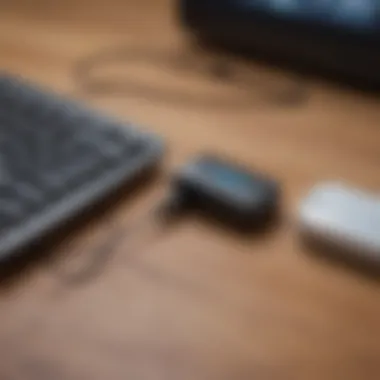

- Easy installation and use
- Portable and lightweight
- Generally affordable options available
However, considerations also come into play:
- They might take up a USB port, which could be a hassle if you have multiple peripherals to connect.
- Compatibility can sometimes be a hiccup; ensure you check if the dongle supports your specific operating system.
PCI Express Bluetooth Cards
For gamers and professionals who demand robust connectivity, PCI Express Bluetooth cards can be a stellar choice. These cards are installed directly into the motherboard via a PCIe slot, which often translates into more powerful performance. Unlike USB dongles, they don’t risk being accidentally removed or displaced. Additionally, they often come with enhanced features such as better range and speed.
Several models, like the Asus PCE-AX58BT, integrate not only Bluetooth but also Wi-Fi capabilities, reducing the clutter of multiple devices.
- Advantages of PCI Express Bluetooth Cards:
- Enhanced performance and range
- Stability of connection without external disturbance
- Can house additional features, such as Wi-Fi
Nevertheless, think about some concerns as well:
- Installation might require technical know-how, which could intimidate some users.
- They are typically less portable than USB dongles, so they aren’t the best choice if you need to swap devices frequently.
Built-in Bluetooth vs. External Dongles
When considering Bluetooth connectivity options, the choice often boils down to built-in Bluetooth versus using an external dongle. Many modern laptops come equipped with built-in Bluetooth, which is convenient and generally problem-free. However, there are instances where built-in Bluetooth may not meet performance expectations.
- Built-in Bluetooth is:
- Convenient and integrated without clutter
- Usually seamless to use with no additional setup
However, keep in mind that external dongles can provide advantages:
- You have more options for performance tuning and upgrades.
- In case built-in models fail or malfunction, having an external dongle serves as a reliable backup.
While built-in Bluetooth could suffice for casual use, those heavily invested in gaming or other intensive activities might find external dongles more beneficial in terms of responsiveness and versatility.
"Choosing the right type of Bluetooth dongle can significantly enhance your overall experience, be it for casual use or high-stakes gaming."
In summary, knowing the type of Bluetooth dongle that fits your needs is crucial. Whether you lean toward a USB dongle for easy use or a PCIe card for stability and performance, or perhaps balance between built-in and external solutions, understanding these elements can lead to better decisions and optimized experiences.
Switching Bluetooth Dongles – Why and When?
In the rapidly evolving landscape of technology, Bluetooth dongles serve as vital connectors between your devices, making wireless communication seamless and efficient. However, as user needs and tech environments change, one might consider switching Bluetooth dongles for a variety of reasons. Knowing when and why to switch can be crucial, especially for gamers seeking optimal performance and compatibility.
Performance Improvements
One of the most compelling reasons to upgrade a Bluetooth dongle involves the potential for performance improvements. As newer versions of Bluetooth emerge, larger bandwidths, enhanced data transfer speeds, and better connection stability often come along for the ride. For instance, Bluetooth 5.0, known for its ability to transmit data at twice the speed of the older 4.0 version, can significantly enhance gaming experiences. Lower latency means quicker response times during fast-paced gaming sessions, a benefit you can’t afford to overlook.
- Improved range allows you to move freely while connected.
- Better energy usage extends the lifespan between charges.
- Enhanced audio quality, useful for gaming headphones.
Consider a scenario where you’re playing a multiplayer game with voice chat. An older dongle might create delays or glitches in audio transmission, leading to a frustrating experience. Switching to a more advanced dongle can eliminate these issues, giving you a crisp, lag-free communication channel with your teammates.
Compatibility Reasons
Compatibility can be another triggering factor for a dongle switch. With so many wireless devices now on the market, not all Bluetooth dongles can seamlessly connect with every gadget. Upgrading ensures that you're not left in the dust when new devices hit the shelves. For example, if you recently acquired the latest gaming console or VR headset, you could find that your current dongle fails to support the newer protocols.
A few things to think about when considering compatibility are:
- Device Support: Ensure your dongle supports the necessary profiles for your devices.
- Backward Compatibility: Some newer dongles can connect with older Bluetooth versions, avoiding the need for multiple dongles.
- Operating System Compatibility: Double-check that your operating system supports the newer Bluetooth version.
Navigating this landscape effectively means fewer headaches when connecting hardware. A new dongle can provide that one-stop solution for a wide range of gadgets, minimizing frustration and maximizing usability.
Feature Upgrades
As with any tech product, Bluetooth dongles are getting smarter, boasting new features that can enhance your user experience. Many newer models come with functionalities like multipoint connectivity, which allows you to connect multiple devices simultaneously. For a gamer juggling between a console and a PC, this is a game-changer.
Key features to look for include:
- Low Energy Consumption: Extended battery life for devices, especially useful for extended gaming or media sessions.
- Enhanced Security Protocols: Protected connections to safeguard your data.
- Multi-Device Pairing: Connect to multiple devices without needing to switch back and forth.
- Audio Codecs: Increased support for high-definition audio codecs for crystal-clear sound in games or music.
Switching to a Bluetooth dongle with better features means tapping into a world of possibilities that enhance not just performance but also overall convenience. Understand your needs and research available options to choose wisely.
"In gaming, every millisecond counts. Switching can make that split-second difference you didn't know you were missing."


Considering performance, compatibility, and feature upgrades offers you a comprehensive view of the benefits tied to switching Bluetooth dongles. By making informed decisions based on your specific needs, you can greatly improve your connectivity and overall experience.
Setting Up a Bluetooth Dongle
Setting up a Bluetooth dongle is not just a mere checklist activity; it is a gateway to unlocking your devices’ potential. For gamers seeking a seamless experience, the importance of proper setup cannot be overstated. It bridges the gap between your computer and various peripherals—be it controllers, headsets, or other gadgets. Missteps in this process could lead to frustration, lag or even complete connectivity failures.
When pondering the setup, consider these factors: compatibility, driver updates, and most importantly, ease of use. Those who strategize their setup rather than rushing through it will find themselves rewarded with smoother operation and improved performance.
Installation Process
The installation process varies depending on the dongle type and operating system. Generally, it involves these steps:
- Unbox your dongle - Usually, it's just a simple plug, but ensure you check the packaging for any included drivers.
- Insert the dongle into a USB port of your computer. Most systems recognize new hardware automatically.
- Driver Installation - For some dongles, additional drivers are needed. Crank up your web browser and head to the manufacturer's website to download the latest drivers if they don't install automatically.
- Follow on-screen prompts - If any instructions pop up, be sure to read them carefully to avoid past mishaps.
"Garbage in, garbage out" — a common saying in tech circles. The quality of your installation can greatly influence the quality of your device interactions, hence this process is critical.
Connecting Devices
Once your dongle is good to go, the next step is connecting your Bluetooth devices. This part is usually straightforward, but let’s break it down into detailed steps:
- Enable Bluetooth on your device: This varies from device to device, but always check settings or connectivity screens.
- Switch on the Bluetooth device you wish to connect. Ensure it’s in pairing mode—often indicated by a blinking LED light.
- Head over to the Bluetooth settings on your computer. Your dongle should detect available devices.
- Select the device you want to connect. You may need to confirm a code or simply allow pairing.
- Once paired, you should see a connection confirmation, indicating you're ready to rock and roll.
Keeping devices updated is also crucial. Regularly check for software updates to ensure you maintain optimal performance and connectivity.
Understanding these steps and the nuances involved in setting up your Bluetooth dongle leads not only to a functional connection but to an elevated gaming experience that minimizes lag and enhances responsiveness.
Common Issues with Bluetooth Dongles
Understanding the common issues that one might encounter when using Bluetooth dongles is vital for both casual users and serious gamers. Many factors can lead to frustrating connectivity problems or performance hiccups, which, in turn, detracts from the overall gaming experience. Recognizing these problems can help users take proactive steps in troubleshooting, ensuring seamless operation by identifying potential issues before they cause a significant disruption.
Identifying common challenges allows users to act promptly and helps in choosing better devices based on their specific needs.
Connection Problems
Connection problems are perhaps the most frequent annoyance faced by Bluetooth dongle users. These issues can stem from various factors, ultimately creating a barrier between the dongle and the devices it aims to connect.
A few signs of connection problems include:
- Failure to detect the device.
- Frequent disconnections during use.
- Unbelievably slow transfer speeds.
A primary culprit behind connectivity woes is distance. Bluetooth typically has a range of about 30 feet, depending on environmental factors. The further away you are from a device, the weaker the signal. Thus, if your gaming setup requires a bit of distance between the dongle and your controller or headset, you might experience glitches.
Sometimes, simply re-pairing the devices can resolve the issue. This involves unpairing the devices and pairing them again, which often clears any minor glitches in the connection. Another point to consider is that certain older dongles might face challenges with newer devices, leading to compatibility woes. In such scenarios, an upgrade to a more recent dongle that supports the latest Bluetooth standards may be warranted.
Interference with Other Devices
Interference from other electronic devices can significantly impact a Bluetooth dongle's functionality. Common household items such as microwaves, Wi-Fi routers, and even baby monitors can disrupt Bluetooth signals. In a world brimming with numerous wireless devices, understanding this interference is crucial for an optimal gaming experience.
Factors contributing to signal interference include:
- Physical obstructions: Walls or other structures between the dongle and device can weaken the signal.
- Frequency overlap: Many devices operate on the 2.4 GHz frequency, which is the same frequency Bluetooth devices operate on. This overlap can lead to confusion in signals.
- Multiple devices: Using several Bluetooth devices simultaneously may result in dropped connections, as the dongle struggles to manage multiple signals.
To mitigate these issues, try positioning the dongle in a more open area away from other electronic devices. Moreover, investing in a dual-band router that operates on both 2.4 GHz and 5 GHz can reduce some of the congestion affecting Bluetooth performance.
"By recognizing connection issues and sources of interference, you arm yourself with the tools needed for a smooth wireless experience. "
Ultimately, navigating the troubles surrounding Bluetooth dongles involves a mix of awareness, proactive measures, and the right equipment. The aim is to ensure that connectivity issues don’t interrupt your peak gaming moments.
Troubleshooting Bluetooth Dongle Issues
Troubleshooting Bluetooth dongle issues is essential for ensuring that users have a smooth and enjoyable experience with their devices. Whether you are gaming or simply trying to connect various peripherals, the last thing you want is fleeting connectivity issues or unresponsive devices. It's not merely about fixing problems; it’s about understanding the underlying causes and preventing future headaches. By addressing these challenges, users can maximize performance and reliability, which is particularly crucial for gamers who rely on responsive connections.
Error Messages and What They Indicate
When using Bluetooth dongles, error messages can pop up unexpectedly, leaving users puzzled. Each notification serves as a guide, hinting at what might be going wrong. For example, a common message might read "Device Not Recognized." This alert typically indicates that the dongle is either not properly plugged in or lacks the necessary drivers. Another prevalent error could mention "Connection Timeout," signaling that the device the user is attempting to connect has gone out of range or needs a pairing reset. Understanding these messages can save users time and frustration.
Here are some common error messages you might encounter and their meanings:
- Device Not Found - The dongle can’t detect the intended device. Ensure that both devices are in pairing mode.
- Bluetooth Hardware Not Found - This could mean hardware issues with the dongle or that drivers aren’t correctly installed.
- Insufficient Resources - If the computer seems overloaded with tasks, it may not allocate enough resources for the Bluetooth dongle. Close unnecessary applications.
Actively reading error messages allows gamers, especially, to discern if there’s a temporary hiccup or a sign that more drastic steps, like replacing their dongle, might be necessary.
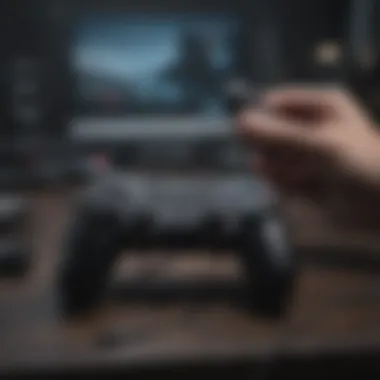

Software Updates and Drivers
Regular software updates can make the difference between seamless connectivity and frustration. Keeping your drivers up to date ensures that your dongle communicates effectively with the devices it connects to. This means checking for updates from the manufacturer’s website and installing any necessary patches. Missing updates can lead to lagging performance, security vulnerabilities, and compatibility issues with newer devices.
To check for updates, follow these steps:
- Identify Your Dongle Model - Knowing the exact name and model can make a world of difference.
- Visit the Manufacturer's Website - Look for a support or downloads section. Most reputable brands will have this readily available.
- Download and Install - Follow instructions carefully for installation to avoid any mishaps that could lead to more errors.
For Windows users, accessing the Device Manager can help find outdated drivers. Simply right-click the Start menu, select Device Manager, and look for Bluetooth adapters. Right-click your dongle's name and select "Update Driver."
Keeping software and drivers up to date is not just for fixing existing issues, but also for best performance and user experience.
In summary, troubleshooting Bluetooth dongle issues revolves around recognizing error messages and timely updating software. This combination is not just about fixing a malfunction; it’s about enhancing overall connectivity and reliability, vital for technology-heavy environments like gaming.
The Impact of Bluetooth Versions on Gaming
When it comes to gaming, the intricacies of Bluetooth technology can significantly influence your overall experience. The capability of a Bluetooth dongle often hinges on the version of Bluetooth it supports. Each iteration has brought a variety of enhancements, from connectivity range to data transfer speeds, all of which can affect gameplay dynamics and performance reliability.
Bluetooth 4. and Older
Bluetooth 4.0 introduced some much-needed improvements over its predecessors. However, it's essential to grasp that this version was primarily for low-energy devices, which means it favored efficiency over power.
- Range: Bluetooth 4.0 could achieve a maximum range of approximately 50 meters in open space, which can be a mixed bag for gamers, especially if they like to stretch out while playing.
- Speed: The maximum data rate stood around 25 Mbps. This wasn’t bad a few years back, but in the fast-paced nature of online gaming, it might feel sluggish.
- Latency: One downside is that the latency generally fluctuated. In games where real-time response is crucial, lag caused by older Bluetooth versions could lead to a frustrating experience.
For gamers using devices that support Bluetooth 4.0, some tasks like connecting a wireless mouse or keyboard might function adequately, but it certainly doesn’t match the demands of competitive gaming.
Bluetooth 5. and Beyond
Turning the corner, Bluetooth 5.0 revolutionized wireless gaming with multiple new features that appealed to both casual and hardcore gamers.
- Extended Range and Speed: Bluetooth 5.0 boasts a significantly extended range, up to 240 meters in open environments. Moreover, the data transfer speeds skyrocketed to around 50 Mbps. This means when you're in the heat of battle, your commands are transmitted at a much quicker rate, allowing for a smoother gaming experience.
- Lower Latency: One of the biggest advantages introduced was the drop in latency. This improvement has made Bluetooth 5.0 much more suitable for latency-sensitive applications, including multiplayer gaming. Quick reflexes are paramount, and having a stable connection can make or break a game.
- Enhanced Device Support: As newer devices emerge that leverage the capabilities of Bluetooth 5.0 and beyond, gamers can expect better connectivity with their consoles, headphones, and peripherals.
"Upgrading to devices that support Bluetooth 5.0 can drastically reduce lag times without compromising the gaming experience."
Choosing the Right Bluetooth Dongle
When it comes to enhancing wireless connectivity, the choice of a Bluetooth dongle can make a world of difference. The right dongle can improve performance, ensure compatibility with devices, and ultimately shape your user experience, especially for gamers. This section will explore the vital elements to consider when selecting a Bluetooth dongle, highlighting its relevance not just for tech enthusiasts, but particularly for those navigating the intricate world of gaming.
Key Features to Consider
Choosing a Bluetooth dongle isn't just about plugging it in and enjoying a wireless connection; it's about understanding what features serve your specific needs. Here are some key features that should be on your radar:
- Bluetooth Version: Different Bluetooth versions offer various ranges and speeds. For gamers, a Bluetooth 5.0 or higher dongle is often recommended due to its faster data transfer rates and extended range.
- Range and Connectivity: Most dongles have a range of approximately 10 meters. However, opting for one with advanced technology can provide extra range, which might come in handy during intense gaming sessions.
- Data Transfer Speed: Speed is everything in gaming. A dongle that supports higher data transfer speeds reduces lag and improves responsiveness, crucial for competitive gaming.
- Compatibility: Ensure the dongle is compatible with your devices. Not every dongle works with every device, so double-checking compatibility with your computer or console is essential.
- Form Factor: Size and design matter too. Depending on your setup, a compact USB dongle might occupy less space, while a larger one could offer better heatsink characteristics.
- Additional Features: Some dongles come with unique features like dual-band support or enhanced security protocols. If you engage in gaming communities or require secure connections, these features can be beneficial.
Top Brands and Models
When it comes to Bluetooth dongles, selecting from the right brands and models can save both time and headache. Here are a few options that have gained popularity for their reliability and performance:
- TP-Link UB400: Known for its compact size and decent performance, this dongle supports Bluetooth 4.0 and works seamlessly with most devices without breaking the bank.
- ASUS USB-BT500: A model that supports Bluetooth 5.0, this dongle is a solid choice for gamers looking for speed and wide compatibility.
- Plugable USB Bluetooth 4.0: This one is particularly noted for its excellent range and compatibility, making it a favorite for users who operate multiple devices.
- ZWO ASI Air Pro: While targeted towards astronomy enthusiasts, it has capabilities that can also benefit gamers needing a strong wireless connection, supporting a range of accessories.
The right Bluetooth dongle serves not just as a connector but enhances the entire gaming experience, from device interaction to gameplay fluidity.
Choosing the right Bluetooth dongle is a significant step in optimizing your wireless setup, particularly in gaming environments where every millisecond counts. It's essential to weigh each feature against your specific needs to find the perfect balance between performance and practicality.
Future of Bluetooth Technology
In the fast-paced world of technology, staying ahead of the curve is essential, especially for gamers and tech enthusiasts. Bluetooth technology continues to evolve rapidly, promising enhanced connectivity for a multitude of devices, which is integral for optimizing gaming experiences and wireless interactions. This section dives into the future developments in Bluetooth technology, focusing on its emerging standards and potential innovations. Understanding these elements can arm you with the knowledge to make informed choices and fully leverage your Bluetooth dongles.
Emerging Standards
Emerging standards shape how devices communicate, and Bluetooth is no exception. The most talked-about advancement is Bluetooth 5.2, which introduces improvements like LE Audio. This new audio streaming standard allows for higher quality sound and supports multiple audio streams, allowing several devices to connect simultaneously. This is a game changer for gamers who want their audio experience to be immersive but also for those using multiple Bluetooth devices.
Furthermore, Bluetooth 5.2 provides better support for hearing aids, an aspect that elevates accessibility for individuals with hearing impairments. This development places Bluetooth technology firmly in the realm of inclusive design, broadening its usability and appeal.
Besides Bluetooth 5.2, the industry is buzzing with speculation about Bluetooth 6, which aims to enhance data transfer rates and stability even further. Anticipated features include support for Internet of Things (IoT) devices and smart home integration, boosting convenience and efficiency.
"The next iteration of Bluetooth is set to redefine wireless communication, unlocking potential that extends beyond gaming into everyday life."
Potential Innovations
As Bluetooth technology progresses, so do the potential innovations that may come with it. One exciting area is the concept of mesh networking, which allows for devices to communicate with one another over a larger range. This could create a scenario where multiple Bluetooth dongles operate within the same space without interference, enhancing the gaming environment.
Another significant innovation could be the integration of artificial intelligence. Imagine a Bluetooth device that can adapt to connectivity conditions in real-time, automatically re-establishing a connection if it drops or optimizing data packets for reduced latency. For gamers, this translates to smoother online experiences and reduced lag during intense sessions.
Power efficiency is a pressing issue as well. Innovations in battery technology could allow Bluetooth dongles to consume less power, increasing durability during long gaming marathons. This means gamers won't have to worry about losing connectivity due to battery failure mid-game.
In summary, the future of Bluetooth technology is not only promising but essential for anyone looking to enhance their wireless experience. With a solid understanding of emerging standards and potential innovations, you can make smart decisions about which Bluetooth dongles to adopt moving forward, ensuring your setup is future-proof and ready to meet growing demands.



