Choosing the Best TVs for an Elevated Gaming Experience
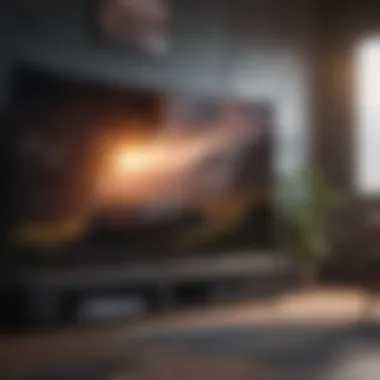

Intro
In recent years, the landscape of gaming has evolved significantly. New gaming consoles and advanced graphics technology have become prevalent. As a result, selecting the right television can amplify the overall gaming experience. Decisions about resolution, refresh rate, and input lag can influence gameplay quality. This guide will delve into essential features to consider when choosing a television for gaming. Specifically, we will examine input lag, refresh rates, resolution, and additional gaming features. With a focus on the latest market offerings, this article aims to inform gamers about the optimal choices for their setups.
Games News
Latest Updates
The gaming industry continuously showcases new developments and innovations. Recently, several gaming conferences announced upcoming titles and technologies that push the boundaries of what is possible. Graphics engines are now capable of rendering photorealistic environments, which influences gamers' demand for high-quality displays.
Breaking Stories
One of the standout news stories relates to the release of the latest consoles, which promise enhanced graphics and faster performance. These updates significantly impact the necessary specifications needed in televisions to ensure gamers enjoy the best experience possible.
Trending Topics
A popular topic among discussions is the importance of Variable Refresh Rate (VRR). Gamers increasingly demand features that reduce screen tearing and enhance fluidity in gameplay. Consequently, many TV manufacturers are adapting their products to meet this need.
Features that Enhance Gaming Experience
When evaluating televisions for gaming, several features require attention. Monitoring these aspects can lead to an informed decision when purchasing a TV.
Input Lag
Input lag is a crucial factor that every gamer should consider. It refers to the delay between pressing a button on the controller and seeing the response on-screen. Ideally, a lower input lag is desirable. Generally, a lag of less than 20 milliseconds is optimal for competitive gaming.
Refresh Rate
Refresh rate, measured in Hertz (Hz), indicates how many times the image on the screen refreshes per second. Higher refresh rates can lead to smoother motion and less blurriness in fast-paced games. Gamers should aim for at least a 60Hz refresh rate, with many modern TVs offering 120Hz or higher.
Resolution
Many gamers prefer 4K resolution, which provides enhanced clarity and detail during gameplay. The enhanced pixel density can make a significant difference in visual quality, especially in expansive, graphically rich worlds.
Gaming Features
Several TV manufacturers offer dedicated gaming modes that optimize settings for enhanced performance. These can include features like low latency mode, HDR support, and customizable settings for the best gameplay experience.
"Investing in the right television can revolutionize your gaming experience, making it more immersive and engaging."
Summary
Choosing the right television for gaming is not merely about brand popularity. Considerations such as input lag, refresh rates, and resolution can make a substantial difference. As the gaming industry progresses, the capabilities of TVs continue to evolve. Understanding these factors empowers gamers to make well-informed purchasing decisions and unlock their gaming potential.
Understanding Gaming TV Requirements
Selecting the right television for gaming demands a thoughtful approach. Understanding what constitutes an ideal gaming TV goes beyond basic specifications. A flawless performance during gameplay hinges on several critical factors. This section will elucidate those elements, showing their relevance to enhancing the overall gaming experience.
Gaming TVs need to cater to specific characteristics that affect the way games are played. The necessity for low input lag, high refresh rates, and vibrant image quality are fundamental. The right balance of these features can transform a good gaming experience into an exceptional one.
Moreover, a consideration of personal gaming preferences and types of games played can greatly influence the choice of a TV. Some gamers may prioritize competitive gaming, where every millisecond counts, while others may focus on immersive experiences with cinematic visuals. This article will help to bridge the gap between the technical specifications of TVs and the practical implications for different gaming styles.
Defining Key Gaming Characteristics
For gamers, essential television characteristics include things like resolution, refresh rate, input lag, and color accuracy.
- Resolution refers to the amount of detail on the screen. Higher resolution means clearer images, with 4K being the standard in recent televisions.
- Refresh Rate, expressed in Hz, indicates how many times per second the screen refreshes its image and is vital for smooth motion, particularly in fast-paced games.
- Input Lag measures the delay between a player's action and the corresponding action on screen. Lower input lag is desirable, especially in competitive gaming.
- Color Accuracy directly impacts visual experience; the richer and more vibrant the colors, the better the immersion.
By understanding these characteristics, consumers can make informed decisions on which televisions provide the best technology for their gaming needs.
Types of Games and Their Demands
Different genres of video games come with various demands that can influence the choice of a gaming TV. For instance, first-person shooters such as Call of Duty require precision and speed. They demand low input lag and high refresh rates to ensure a responsive gaming experience.
On the other hand, role-playing games like The Witcher often prioritize visual fidelity and color representation. These games shine on TVs that can deliver high resolution and color depth.
Additionally, sports games such as FIFA require fast motion handling and refresh rates to convey realism during fast-paced gameplay. In contrast, strategy games may not exert the same demands, as reaction times are less critical.
Understanding these differences is crucial for making the right choice in gaming TVs. The ideal gaming experience ultimately lies in aligning a TV's specifications with the gamer's preferences and the nature of the games they play.
"Choosing a gaming TV that aligns with your personal preferences can take your overall gaming experience to the next level."
With the right focus on these fundamental elements, selecting the optimal gaming television becomes a more manageable task.
Resolution Considerations
Resolution is a critical aspect of television performance, especially for gamers seeking a truly immersive experience. The resolution of a TV refers to the detail an image holds, defined by the number of pixels displayed. Higher resolutions allow for sharper images, which can significantly enhance gameplay. In gaming, clarity and detail matter a lot. Everything from character models to the vast landscapes in open-world games can get lost in translation if the resolution is not up to par.
When considering resolution, it is essential to weigh options like 4K and 1080p. A greater pixel count, as found in 4K TVs, means that images appear more detailed and lifelike. This aspect becomes especially important in fast-paced action games, where precision can be the difference between victory and defeat.
"To gain a competitive edge, choose a TV that can display at least 4K resolutions for clear and crisp graphics."
As many new games are developed with 4K in mind, this resolution is becoming the industry standard. Therefore, the relevance of resolution in this article cannot be understated; it directly influences gaming experiences through visual fidelity.
4K vs. 1080p
The debate between 4K and 1080p resolutions showcases various factors to consider. 4K resolution, also known as Ultra HD, provides a pixel count of 3840 x 2160. In contrast, 1080p, or Full HD, delivers 1920 x 1080. The distinctions can be significant. 4K TVs provide clearer and more detailed images, allowing for an engaging visual experience. As new gaming consoles like the PlayStation 5 and Xbox Series X predominantly support 4K output, many gamers find themselves pushed to upgrade.
In terms of frame rates and gaming performance, 4K TVs can handle higher refresh rates, providing buttery-smooth gameplay and a responsive gaming experience. However, it is important to keep in mind the need for a compatible gaming system and cable, as well as other hardware that can support such high resolutions. This upgrade may come with a higher initial cost but can justify with overall performance.


Future-Proofing with 8K Technology
As technology continually evolves, 8K resolution is emerging on the horizon. With a stunning pixel count of 7680 x 4320, 8K TVs display four times the details found in 4K. While the availability of 8K content may still be limited, investing in an 8K TV can future-proof gaming setups.
Gamers will eventually want to experience games at the highest quality settings. With next-gen consoles and future game titles supporting higher resolutions, 8K offers a glimpse into what could become mainstream in the near future. However, it is prudent to approach this investment critically. The cost can be significantly higher than 4K models, and right now, players may not experience true benefits until more 8K content becomes available. Thus, assess your current needs versus potential future advancements before making such a purchase.
Refresh Rates and Gaming Performance
Refresh rates represent the number of times per second that a display updates its image. Measured in Hertz (Hz), a higher refresh rate can directly affect the gaming experience, especially in fast-paced games. Gamers often seek refresh rates of 60Hz, 120Hz, or even higher to ensure smooth gameplay. Understanding refresh rates is crucial because they can eliminate motion blur and provide a smoother, more enjoyable visual experience.
In competitive gaming, even fractions of a second can determine victory or defeat. For this reason, monitors and TVs with higher refresh rates are crucial. They provide more frames per second, allowing players to react more quickly to in-game events. The relationship between refresh rates and performance cannot be overstated, as even a small increase from 60Hz to 120Hz can feel transformative.
The Importance of Higher Refresh Rates
Higher refresh rates make a significant difference in gaming performance. When a TV displays a higher number of frames per second, it ensures that movements are fluid and seamless. This is particularly important in genres like first-person shooters and racing games, where split-second reactions are required. Higher refresh rates can mitigate issues such as screen tearing and stuttering, which can disrupt gameplay and frustrate the player.
Benefits of higher refresh rates:
- Smoother Motion: Enhanced clarity in fast-moving scenes.
- Reduced Input Lag: More responsiveness, beneficial in competitive scenarios.
- Improved Visual Experience: Overall better graphics and detail in motion.
While higher refresh rates can be advantageous, gamers must ensure that their gaming systems can keep up. Consoles and PCs must be capable of outputting the necessary frame rates to take full advantage of the technology.
Adaptive Sync Technologies
Adaptive Sync technologies, such as G-Sync and FreeSync, work alongside refresh rates to further improve the gaming experience. These technologies dynamically adjust the refresh rate of the display to match the frame rate output by the console or PC. This synchronization prevents issues such as screen tearing, ensuring a fluid gameplay experience across varying graphics loads.
G-Sync
G-Sync is NVIDIA's technology designed to enhance gaming fluidity by synchronizing display settings to GPU output. The key characteristic of G-Sync is its ability to adjust the refresh rate in real-time. This means that if the game drops below the maximum frame rate, G-Sync lowers the refresh rate accordingly. The unique feature of G-Sync is its proprietary nature; it requires specific hardware in both the monitor and the graphics card.
While G-Sync can be a bit pricier, it is known for its reliability and quality. Users report fewer artifacts and smoother gameplay, which is a considerable advantage for competitive gamers. However, a downside is that it is not universally supported across all hardware, which could be limiting.
FreeSync
FreeSync, developed by AMD, is similar to G-Sync in its objective to enhance visual fluidity. The key characteristic of FreeSync is that it is based on the VESA Adaptive-Sync standard. This makes FreeSync more flexible in terms of hardware compatibility, as it doesn’t require proprietary monitors or graphics cards.
FreeSync's unique feature is its cost-effectiveness, making it a popular choice for budget-conscious gamers. It’s supported by a wide range of monitors, providing options for varying price points. The major advantage of FreeSync is its accessibility, making it easier for many gamers to adopt adaptive sync technology. Conversely, it may not perform as consistently as G-Sync, especially on lower-end displays.
Both types of adaptive sync technologies provide options catering to different needs and budgets. Ensuring your gaming setup has a display with suitable refresh rates and synchronization features is vital for optimal performance.
Input Lag and Response Times
Understanding input lag and response times is essential for gamers seeking the best experience from their televisions. These factors play a critical role in how responsive a game feels and how commands translate to on-screen actions. High input lag can frustrate gamers, particularly in fast-paced environments. In contrast, low input lag and swift response times contribute to a seamless gaming experience. This section will explore these concepts further, focusing on the metrics involved and the ideal performance gaming TVs should deliver.
Understanding Input Lag Metrics
Input lag refers to the delay between a command made with the controller and the resulting action displayed on the screen. It is measured in milliseconds (ms). For example, a TV with an input lag of 30 ms will show a slight delay from the moment a player presses a button to the action occurring in the game. Even short delays can affect performance, especially in competitive gaming scenarios.
Key metrics to look for:
- Input Lag Measurement: A lower number indicates a more responsive display. Ideally, a gaming TV should have an input lag of 20 ms or less for optimal performance.
- Game Mode Feature: This function minimizes processing, thus reducing lag time significantly. Many TVs include this mode, offering quick activation for serious players.
- Testing Procedures: Some reviewer sites and tech forums communicate input lag through various methods, providing gamers with reliable data for their purchase decisions.
Practical testing by experts often provides additional context, showing real-world implications for different games and setups.
"Low input lag is a game-changer for competitive play, allowing gamers to react without perceptible delay."
Ideal Response Times for Gamers
Response time measures how quickly a pixel can change from one color to another, affecting the clarity of fast-moving images. This is also measured in milliseconds, focusing primarily on the transition from black to white or between shades of gray.
Optimal response times should be:
- Under 5 ms: This ensures minimal ghosting during rapid scenes, crucial for action-packed gaming.
- Overdrive Functionality: This feature helps accelerate pixel transition to minimize blurriness and maintain image clarity. It is an essential aspect for many modern gaming TVs.
The combination of low response times and minimal input lag provides an edge. When both metrics are favorable, they provide a clear visual fluidity and enhance the immersive experience for gamers.
Investing time into understanding these metrics will help gamers determine the most suitable TV for their needs, further aligning their equipment with the demands of modern gaming.
HDMI Standards and Gaming of Tomorrow
The role of HDMI standards in modern gaming cannot be overstated. As technology has progressed, the demands placed on TVs and consoles have increased significantly. HDMI, or High-Definition Multimedia Interface, serves as the primary connection protocol for transmitting video and audio from gaming consoles to displays. Ensuring compatibility with the latest HDMI standards is fundamental for gamers looking to optimize their experience. The advantages of utilizing updated HDMI standards include enhanced bandwidth, which allows for higher resolutions and refresh rates. This is crucial for a responsive and immersive gaming experience, especially when playing fast-paced action titles that demand fluid motion.
When considering the future of gaming, playing on a device that meets the current HDMI standards ensures not only that you can enjoy the latest gaming titles but also that your setup will be relevant for years to come. Choosing a TV equipped with advanced HDMI standards can significantly improve graphical fidelity and audio performance, making it a vital area of focus for serious gamers.
HDMI 2. Features
HDMI 2.1 introduces innovative features that cater specifically to gamers. The upgraded bandwidth of 48 Gbps allows for support of 4K resolutions at 120 Hz and 8K at 60 Hz. This increased capacity ensures a smoother gaming experience, particularly for titles that are graphically demanding.
Some key features of HDMI 2.1 include:
- Auto Low Latency Mode (ALLM): This feature allows for automatic switching to the best mode for gaming, ensuring minimal input lag.
- Enhanced Audio Return Channel (eARC): This upgrade supports higher audio quality and is compatible with advanced sound formats, improving the overall immersive experience.
- Quick Frame Transport (QFT): This technology reduces latency and enables a more responsive feel to games.
These features combined enhance gameplay by reducing lag and improving visual fidelity. They are particularly relevant for gamers who utilize next-gen consoles.
The Impact of Variable Refresh Rate
Variable Refresh Rate, or VRR, is another noteworthy feature that has gained traction within HDMI 2.1. This allows the TV to synchronize its refresh rate with the frame output from the gaming console. The result is a smoother gaming experience free from stuttering or tearing, common issues when frame rates fluctuate.
The importance of VRR becomes evident in graphically intense scenes or action-packed gameplay where maintaining fluidity is essential. Games such as racing titles or competitive shooters greatly benefit from VRR.
Display Technologies in Gaming TVs
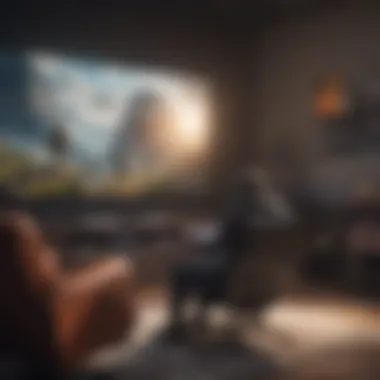

Choosing the right television is crucial for optimizing the gaming experience. Display technologies play a significant role in how games are visualized. They can influence image quality, response time, and overall gaming immersion. A clear understanding of the various display technologies available can aid gamers in making an informed decision when selecting the best TV for their gaming needs.
Different display technologies come with unique characteristics and benefits. For instance, OLED displays are known for their superior color accuracy and contrast ratios, producing deep blacks and vibrant colors. On the other hand, QLED technology excels in brightness and color volume, making it suitable for well-lit environments. Being aware of these differences can greatly impact the choice depending on the gaming conditions and personal preferences.
Moreover, considering display technologies is essential not only for aesthetic reasons but also for performance. These technologies can affect input lag and refresh rates, which are vital for competitive gaming scenarios. Understanding how these elements interact can lead to better selection of gaming TVs that align with one's gaming style.
“The display technology can elevate a simple gaming experience to something remarkable.”
OLED vs. QLED
OLED (Organic Light Emitting Diode) and QLED (Quantum Dot Light Emitting Diode) represent two leading technologies in the gaming TV market. Each has distinct advantages that cater to different gaming environments and preferences.
OLED Technology:
- Contrast and Black Levels: OLED displays are known for their ability to turn off individual pixels. This results in true blacks and a brilliant contrast that enhances dark scenes in games.
- Color Accuracy: With a wider color gamut, OLED TVs deliver more lifelike images, particularly for high-definition games where color depth is essential.
- View Angles: OLED panels maintain consistent colors and brightness even when viewed from an angle, which is beneficial during multiplayer gaming.
QLED Technology:
- Brightness: QLED TVs are capable of reaching higher brightness levels, making them ideal for well-lit rooms. This translates to better visibility in bright environments.
- Vibrant Colors: Quantum dots enhance color fidelity, providing vivid and saturated colors that are appealing for casual gaming or immersive visuals.
- Longevity: QLED screens tend to have a longer lifespan than OLED. They are also less prone to burn-in issues, which can happen with static images in OLEDs.
In summary, gamers should consider their environment and usage when choosing between OLED and QLED. OLED may be preferable for dark, immersive settings, while QLED shines in well-lit areas.
LED-LCD Technology Explained
LED-LCD is a technology that has dominated the TV market for many years. It is a form of LCD that uses LED backlighting to enhance brightness and energy efficiency. While it may not offer the same contrast ratios as OLED, LED-LCD panels have their own set of benefits.
Advantages of LED-LCD:
- Affordability: Generally, LED-LCD TVs are more budget-friendly than OLED and QLED alternatives. This makes them a great choice for gamers who seek performance without a significant financial commitment.
- Widespread Availability: Due to their popularity, LED-LCD TVs come in a variety of sizes and resolutions, providing options for every type of gamer.
- Good Performance: Although not as adept in contrast as OLED, many LED-LCD TVs include technologies to enhance picture quality, like local dimming and improved motion handling.
Considerations:
- Viewing Angles: LED-LCD panels usually struggle with viewing angles, leading to color distortion and decreased brightness when viewed from the side.
- Response Time: While many models offer decent response times, they typically lag behind OLED and QLED options, which can be a crucial factor for competitive gamers.
Audio Considerations for Immersive Gaming
Audio is a critical but often overlooked aspect of gaming. While visuals draw immediate attention, sound shapes a player's experience significantly. In gaming, audio not only enhances immersion but also delivers essential feedback. The right sound can provide cues about in-game actions, enhancing overall situational awareness. Therefore, understanding audio considerations can help gamers select TVs that amplify their experience.
Sound Quality and Gaming Experience
High-quality sound can add a layer of realism to gaming. When a player can hear the subtle details of footsteps in a stealth game or the explosive impacts in an action setting, it elevates engagement. For instance, TVs with superior audio capabilities can portray soundscapes that allow players to distinguish where sounds originate. This spatial audio feature is particularly relevant in competitive gaming, where sound can indicate enemy locations or nearby actions.
For gaming purposes, favoring a TV that supports Dolby Atmos or similar surround sound technologies can greatly enhance the audio experience. Such formats create a three-dimensional sound environment. This type of quality can influence a player's response time and overall gameplay performance.
Integrated Sound Solutions
Many modern TVs come equipped with integrated sound solutions to offer a more convenient experience. Built-in speakers often feature smart technologies that aim to optimize sound quality automatically based on the ambient environment. This can be especially beneficial for casual gamers, who may not want to invest in additional audio equipment.
However, integrated solutions can vary significantly in performance. Some brands excel in creating designs that produce clear and rich sound, while others may underperform, providing a lackluster experience. Thus, it is wise to research the specific audio capabilities of a TV model before making a decision. Players seeking more from their gaming audio can consider enhancing their setup with dedicated soundbars or home theater systems.
Smart Features and Gaming Compatibility
In today's gaming landscape, the capabilities of a television extend far beyond mere display quality. The integration of smart features has become a significant aspect of selecting an optimal TV for gaming. These features not only enhance the user experience but also open avenues for game-related functions that can impact performance and enjoyment.
Smart TVs typically come with built-in applications, connectivity options, and advanced user interfaces that adapt to various gaming needs. For instance, gamers can stream their favorite titles directly from services like Xbox Game Pass or PlayStation Now, given that the TV supports such integrations. This allows for a seamless transition between different gaming platforms without fussing with additional hardware or discs.
Moreover, the reliance on operating systems becomes more crucial as they dictate how well these smart features operate. A well-designed operating system can make navigating between gaming applications, settings, and content instantaneous.
Operating Systems and UI
When discussing smart features, the operating system of a TV plays a pivotal role. Different brands adopt various systems, such as Android TV, Tizen OS, or webOS, each bringing unique strengths and weaknesses. Gamers should consider whether the OS allows for easy access to games, streaming services, and applications. Furthermore, a responsive user interface can make a substantial difference when searching for games or tweaking settings. This is particularly true during crucial moments in gameplay, where every second counts.
Another aspect to keep in mind is the frequency of updates. An operating system that frequently receives enhancements and bug fixes ensures a better overall experience and keeps the user informed of the latest gaming advancements.
Application Support for Gaming
The type of applications supported by a television can greatly influence its gaming capabilities. Some models may come with a wide range of gaming-related apps, including cloud gaming services like NVIDIA GeForce NOW or specific application ecosystems that enhance gameplay.
Additionally, consider compatibility with gaming peripherals. Some TVs support applications that allow connection to gaming controllers, enhancing the gaming experience and providing more versatility.
To summarize, the smart features and application support of a TV are essential when identifying optimal televisions for gaming. As gaming technology and consumer expectations evolve, these functionalities will continue to shape the gaming experience. Choosing a TV that aligns well with these smart capabilities can greatly enhance both casual and competitive gaming sessions.
Recommendations for Top Gaming TVs
Choosing the right television for gaming is paramount. Many factors can influence the overall gaming experience. This section aims to provide insight into the best options available in the market. By focusing on various needs, such as budget constraints, performance, and specific gamer types, we can guide readers in making informed decisions. An optimal TV seamlessly enhances immersion, responsiveness, and visual quality. With that in mind, let’s explore the top categories of TVs tailored for gamers.
Best 4K Gaming TVs
4K resolution has become a standard for serious gaming. It delivers superior image clarity and vibrant colors, improving the overall visual experience. Some top contenders in this space include:
- LG OLED C1: This model offers excellent picture quality thanks to its OLED technology, which provides deeper blacks and better contrast.
- Samsung QN90A: This QLED TV offers high brightness, vivid colors, and impressive HDR performance. Its anti-glare screen makes it suitable for bright rooms.
- Sony X90J: Known for its exceptional upscaling capabilities, this TV ensures that even 1080p content looks stunning.
These TVs not only support 4K resolution; they also have features like low input lag and high refresh rates, perfect for competitive gaming.
Budget-Friendly Options
For gamers on a tighter budget, there are still quality options that do not compromise the gaming experience. Here are some recommendations:
- TCL 6-Series R635: This model is known for its balance of performance and price. It features QLED technology, offering good color accuracy and brightness.
- Hisense U6G: This option comes with support for 4K and has a decent level of HDR performance. It's budget-friendly yet capable.
- Samsung TU8000: A solid 4K TV that has decent gaming features without breaking the bank. It does well with various gaming consoles.
While these TVs may not have every high-end feature, they are capable of providing a satisfactory gaming experience for casual players.
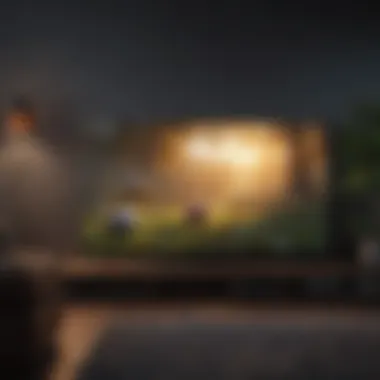

High-End Choices for Serious Gamers
For those who prioritize the best in performance and design, high-end options are worth considering. Here are some flagship models:
- LG OLED G1: With a stunning picture quality and ultra-thin design, it excels in delivering an immersive gaming experience. The OLED technology provides unmatched contrast and color accuracy.
- Sony A90J: This OLED TV is highly praised for its impressive color accuracy and detailed performance in both gaming and watching movies.
- Samsung QN900A: As a leading 8K option, it offers extreme detail and vibrant colors. With support for high refresh rates, it's perfect for future-proofing.
These TVs represent the pinnacle of gaming technology. They include not just advanced resolution capabilities, but also superior refresh rates, low input lag, and immersive sound systems. These characteristics are essential for anyone serious about gaming.
Calibration and Setup for Optimal Performance
Proper calibration and setup of a television for gaming can substantially influence the quality of your gaming experience. A well-configured TV minimizes visual issues that can disrupt gameplay, such as blurriness, oversaturation, and unwanted delays. Each game genre may demand different setups, as a fast-paced shooter might require different specifications compared to an adventure game. Thus, knowing the right calibration methods can help in achieving the best possible visuals and responsiveness.
Benefits of Calibration
Calibrating your TV correctly ensures colors are accurate, contrast levels are optimal, and brightness is set just right. Furthermore, adjusting these elements can reduce eye strain during long gaming sessions. Gamers can also enhance their competitive edge; in some fast-action games, even the slightest delay in response can lead to a disadvantage.
The consideration of room lighting is also crucial. Ensuring that your TV settings reflect the room's ambient light can improve visibility and immersion. Many gaming TVs offer preset modes tailored to specific environments like bright rooms or darkened spaces. Finding the right mode can enhance enjoyment while simultaneously preventing distractions during gameplay.
Essential Settings for Gamers
When setting up a TV for gaming, specific settings should be prioritized to ensure the most fluid and visually appealing experience. Here are some essential settings every gamer should consider:
- Game Mode: Activating this mode reduces input lag, optimizing refresh rates for a smoother experience. Some TVs have this feature embedded, so check your model.
- Brightness and Contrast: Adjust these levels based on your room’s lighting. You want to achieve clarity without losing details in the dark or light areas of the screen.
- Sharpness: Setting this too high can lead to unwanted artifacts. A moderate setting usually provides a cleaner image.
- Color Temperature: Going for a cooler or warmer hue can enhance the viewing environment. Natural tones often provide the most accurate representation in various situations.
By regularly reviewing and updating these settings, you can maintain an optimal picture quality for various game types.
Tools for Calibration
For gamers who want to take calibration a step further, certain tools can assist in achieving precise settings. Here are some recommendations:
- Calibration Discs: Tools like the Disney Wow! or Spears and Munsil discs guide users through calibration processes with test patterns.
- Mobile Apps: Applications such as CalMAN or DisplayCAL provide essential tools for measuring color accuracy and calibrating settings via your smartphone.
- Professional Services: If you desire an expert touch, hiring a professional calibrator can ensure your setup is optimized for gaming, though this can be a costly approach.
Regularly reviewing the setup after significant software or firmware updates of the TV could be beneficial, as new features may require reconfiguration.
Remember, a well-calibrated gaming TV is not just about aesthetics; it can significantly impact performance, giving gamers an advantage in competitive scenarios.
Comparisons and User Reviews
The section on comparisons and user reviews plays a crucial role in helping gamers make informed decisions when selecting a television. As the gaming landscape evolves, so too do the features and technologies available in TVs. Therefore, peer assessments and expert reviews provide insights not only into product specifications but also into how these characteristics translate to real-world gaming experiences.
By exploring comparisons, consumers can identify distinctions between different models in aspects such as input lag, refresh rates, and display tech. This information is vital for those serious about enhancing their gaming setup. Furthermore, examining user reviews reveals common issues encountered by everyday gamers and highlights which features are most appreciated.
Benefits of Understanding Comparisons
- Informed Choices: Comparing features and prices allows users to select a TV that fits both their budget and gaming needs.
- Identifying Trends: User reviews often reveal patterns in performance and reliability over time, helping buyers avoid potential pitfalls.
- Personal Insights: Real user feedback provides a different perspective that raw specifications may not cover, such as comfort during long gaming sessions.
Considerations When Reading Reviews
When diving into reviews, it’s essential to differentiate between personal opinions and data-backed observations. Look for reviews that present detailed experience descriptions along with numerical ratings. Furthermore, be aware of potential bias in reviews; some may be influenced by brand loyalty or promotional incentives.
"User reviews often highlight both the best and worst aspects of a product, and can reveal insights that specifications alone cannot provide."
In summary, the section on comparisons and user reviews cultivates a deeper understanding of how specific TVs perform in gaming environments. It encourages a more nuanced approach to selecting a television, melding technical data with experiential feedback to guide consumers toward optimal choices.
Analyzing Peer Reviews
Peer reviews are essential tools for discerning unbiased perspectives about gaming TVs. They enable potential buyers to tap into a wealth of collective experience that encompasses various gaming styles and preferences. Analyzing these reviews allows users to see how specific models hold up under different conditions, be it during competitive gaming or casual play.
Regularly, users highlight features such as response times, color quality, and audio performance. Moreover, feedback often includes details about the longevity of the product and customer service experiences. Gamers who share their insights usually have firsthand knowledge, making their input invaluable.
Key Aspects to Consider in Peer Reviews:
- Personal experiences with gaming performance.
- Common issues reported over time.
- Recommendations for similar products.
Expert Opinions on Top Models
Expert opinions serve as a critical filter in the vast array of gaming TVs on the market. Professionals often conduct rigorous testing and comparative analysis before declaring models as top choices. Their recommendations typically feature a mixture of technical evaluations and practical suggestions tailored to various gaming levels, from casual to competitive.
Experts will assess TVs on distinct criteria: connectivity options, color accuracy, and sound capabilities. Unlike general reviews, expert opinions often stem from scientific measurements and controlled environments, lending their insights greater weight.
However, it’s important to juxtapose expert opinions with user experiences. A model may receive high praise from experts while failing to meet everyday user expectations due to specific conditions or limitations. Thus, a balanced approach—considering both expert recommendations and peer feedback—will yield the most comprehensive view for prospective buyers.
Future Trends in Gaming TVs
The gaming landscape is evolving rapidly, driven by advancements in technology and shifting consumer demands. Understanding future trends in gaming TVs is crucial for gamers seeking to optimize their experiences. As game graphics become more sophisticated, the equipment used to display them must keep pace. Thus, the selection of a gaming TV is not just about functionality today but also about future-proofing one’s investment.
One significant consideration is the ongoing development of display technology. Innovations such as microLED and improved OLED panels promise deeper blacks, better contrast, and superior color accuracy. These advancements allow for a more immersive gaming experience, particularly for visually rich titles. As these technologies become mainstream, they will redefine expectations in clarity and visual depth.
In addition to display technologies, gamers should also be aware of the growing emphasis on integrated features that support next-generation consoles. For example, HDMI 2.1 compatibility has become vital, enabling higher frame rates and resolutions that modern games demand. This article will highlight these elements, illustrating their relevance for gamers and emphasizing why staying attuned to these trends is essential.
"With each new console generation, the capabilities of TVs must adapt to maximize the potential of the gaming experience."
Emerging Display Technologies
In the realm of gaming TVs, emerging technologies like microLED are creating waves. MicroLED technology offers advantages such as self-emissive pixels, which means better contrast and peak brightness capabilities compared to traditional LCD displays. This characteristic allows for more vivid colors and striking visuals in high-action gaming scenarios.
Another noteworthy advancement is the evolution of OLED. While widely recognized for its color accuracy and contrast, recent developments are focusing on improving longevity and reducing burn-in effects. The fusion of these technologies could lead to TVs that are both stunning in their display quality and robust in their performance longevity.
Additionally, there is a significant push towards 8K resolutions. While many gamers currently consider 4K as the gold standard, the gradual adoption of 8K TVs will not only enhance the visual detailing but also future-proof setups for upcoming gaming titles.
Anticipated Gaming Features
The features we anticipate in the next wave of gaming TVs focus on enhancing the overall user experience. One such feature is improved AI upscaling technology, allowing lower-resolution content to appear sharper on higher-resolution screens. This function can be particularly beneficial for legacy games that may not support 4K or 8K resolutions.
Furthermore, the integration of cloud gaming capabilities within TVs could bridge the gap between hardware limitations and gaming preferences. As services like NVIDIA GeForce NOW and Google Stadia gain popularity, future TVs may come equipped with built-in support, allowing for seamless gaming without the need for a high-end console or PC.
Another critical feature gamers should look forward to is advanced gaming modes that automatically adjust settings like latency and picture quality depending on the current game being played. This would allow gamers to maintain optimal performance without extensive manual adjustments, resulting in a smoother and more responsive gaming experience.
In summary, as technology continues to advance, keeping an eye on these trends will ensure that gamers are not just equipped for the current gaming environment but also prepared for the future. The gaming television of tomorrow promises to be more than just a display; it will be an integral part of the gaming ecosystem.



