How to Choose the Ideal Motherboard for Your i7 Processor


Intro
When building a computer, one of the most crucial decisions lies in selecting a motherboard compatible with your Intel i7 processor. A motherboard serves as the backbone of the system, influencing multiple performance aspects and shaping the overall experience you will have. It connects various components, including the CPU, memory, and peripherals, guiding data flow as your machine operates.
The significance of choosing the right motherboard cannot be overstated. It not only determines your system's capabilities but also its future upgrade potential. As the technology landscape continually evolves, understanding the salient features that cater to the needs of gamers and professionals is essential.
This information will unravel the core facets that everyone should consider while choosing a motherboard for an i7 processor. Factors such as chipset compatibility, connectivity, and expanding capabilities can alter user experience dramatically. We will ensure clarity on these facets to assist readers, regardless of expertise level, to make decisions based on tailored needs.
Understanding motherboard specifications may seem complex, but clarity exists beneath jargon-rich descriptions. With a little guidance, users can decipher specifications to select the optimal setup tailored to gaming and professional applications.
Through this article, we intend to enlighten prospective buyers by breaking down the fundamental elements and allowing informed choices during motherboard selection.
Understanding the Intel i7 Processor
Selecting the right motherboard when using an Intel i7 processor requires a thorough comprehension of both components. The Intel i7 is a prominent choice for many users due to its robust performance capabilities. Understanding the processor's architecture and specifications informs what functionalities the motherboard must support for optimal performance. Whether you are a gamer seeking high frame rates or a professional in need of efficient multitasking, this understanding serves as the foundation for making the right choices.
Overview of Intel i7
Intel’s i7 series features a range of processors that balance high performance with power efficiency. It forms part of Intel's Core series, split into several generations, each contributing new enhancements over the previous one. The architecture often incorporates an increase in core count and clock speed. The current generations produce improved multitasking ability, reducing loading times and enhancing real-time performance in demanding applications like games and heavy software environments.
The i7 can vary notably between generations. For instance, an i7 from the 10th generation may offer different core counts and clock speeds than those from the 11th. It is of utmost importance to ensure that the motherboard chosen adequately supports the specific features provided by your selected i7 chip.
Performance Metrics
Assessing the performance capabilities of any processor, including the i7, entails a closer look at certain essential metrics. There are several performance indicators that stand out:
- Base and Turbo Clock Speeds: These clock speeds indicate how quickly the processor can execute instructions under normal and demanding conditions.
- Core Count: More cores can often mean better performance, especially in multi-threaded applications.
- Thermal Design Power (TDP): Lower TDP values might offer better energy efficiency, which is appealing for sustainability without compromising performance.
- Cache Size: Larger caches can handle more immediate data, driving faster processing times. For the i7, cache sizes vary but typically present a trade-off between performance and cost.
Each of these factors plays a role in measuring how well a processor performs under a load. By understanding these metrics, you can discern how a motherboard's specifications align with the processor's capabilities, ensuring seamless communication between the two components.
Importance of Selecting the Right Motherboard
Choosing a suitable motherboard is a critical step when building a computer, particularly one powered by an Intel i7 processor. Selecting the right motherboard lays the foundation for both system performance and flexibility for future upgrades. Neglecting this choice may lead to limiting performance and functionality in the long-term.
Impact on Performance
The motherboard connects all components within the computer. Its architecture determines how effectively these components communicate with the i7 processor. A high-quality motherboard will provide faster data transfer speeds, enhancing overall system responsiveness.
- Data Transfer Rates: A motherboard's chipset affects bandwidth. High-end chipsets support faster RAM and PCIe data lanes, which means higher potential in performance.
- Overclocking Capabilities: If seeking to maximize the i7's capabilities, look for motherboards designed for overclocking. These boards commonly have enhanced cooling systems and stronger power delivery systems.
In summary, the wrong choice creates bottlenecks that underutilize the processor's power.
Future Upgrade Considerations
Thinking ahead is crucial in the ever-evolving tech landscape. A chosen motherboard's features can substantially influence your upgradePath.
- PCIe Slots: Examine the number of PCIe slots. A board with multiple slots will enable you to add GPUs or other expansion cards with ease.
- Memory Capacity and Types: Consider the maximum RAM capacity. Boards evolve; thus, buying one that supports increased RAM may save costs in the long run.
- Socket Type: The socket type on the motherboard must match the CPU's. Opt for a motherboard with a versatile socket that supports future generations of processors.
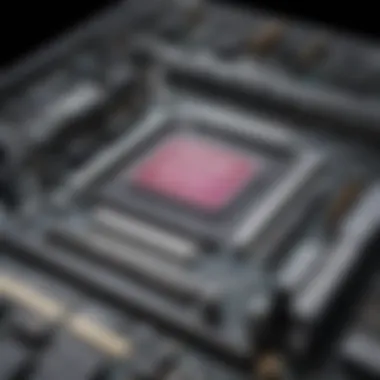

Overall, assessing both performance now and potential improvements later can provide an essential edge in selecting the appropriate motherboard.
Key Features to Consider
Choosing the right motherboard for your Intel i7 processor requires a consideration of several crucial features. Each element holds weight in the overall performance and expandability of your computing system. Recognizing these features aids both gaming enthusiasts and professionals in making educated decisions, resulting in enhanced efficiency and longevity of the setup.
Chipset Compatibility
The chipset plays a critical role in motherboard functionality and processor performance. It determines what features are supported, such as overclocking capabilities, the connection between the CPU and peripherals, and overall data processing eficiency. Different chipsets offer varying levels of performance also.
For users of Intel i7 CPUs, popular chipsets include Z490, Z590, and B560, among others. The Z490 and Z590 chipsets, for instance, boast advanced functionalities for high-performance tasks, including gaming and content creation. Understanding these options can help ensure that the chosen motherboard can fully harness the abilities of the i7 processor and prevent potential bottlenecks.
Memory Support
Another key aspect is memory support. Standard specifications like DDR4 or DDR5 must meet the needs of the high-performance CPU. Users should determine the maximum DDR generations supported by the motherboard since this directly affects the speed and capacity of RAM usable effectively.
Some important points regarding memory support include:
- Maximum modules and bandwidth supported.
- Availability of dual-channel modes, enhancing accessed memory performance.
- Potential for future upgrades, ensuring expansion is possible as newer RAM technologies emerge.
Expansion Slots
Expansion slots denote the capacity for future upgrades and customization of a motherboard. A good motherboard for an Intel i7 processor should ideally have a mix of PCIe slots catering to graphics cards, sound cards, and other add-ons. The configuration of these slots, including their versions (like PCIe 3.0 or 4.0), will also influence performance.
Having multiple PCIe slots allows gamers and professionals to enhance the system without needing a full replacement. System builders may want to prioritize motherboards that provide adequate spacing and support for multi-GPU setups or advanced input/output systems.
Connectivity Options
Connectivity is crucial in a motherboard selection process. Users should evaluate the number and types of ports available. Look for USB Type-C, Thunderbolt, and regular USB ports which may be essential for peripherals.
The adoption of Wi-Fi and Bluetooth in motherboards presents a growing convenience as well. Reliable Internet connectivity is often a key need for both gaming and remote workload management, giving a significant boost to the user experience.
Furthermore, activities such as gaming can benefit substantially from enhanced network options, reducing latency and improving everything from gameplay experience to online communication during multi-player interactions.
Power Delivery Systems
Power delivery systems are paramount for peak and stable performance, particularly during intense CPU tasks that can create additional demands. Quality motherboards feature robust VRM designs that ensure clean and stable power to the i7 processor.
Users should consider the number of power phases and the quality of power components (like chokes and capacitors) integrated into the board. Inadequate power supply can result in unstable performance, overheating, or even permanent hardware damage. These details can provide critical insight into a motherboard's ability to maintain consistency, especially under pressure.
It is important to pair a capable motherboard with a proficient power supply.
With these features in mind, potential buyers can create a shortlist of suitable chipsets and motherboard models for their i7 configurations that will ultimately extract the most performance.
Popular Motherboard Chipsets for i7
Selecting the right motherboard chipset is a crucial decision for effectively harnessing the power of your Intel i7 processor. Chipsets dictate how components communicate and which features are supported. Each chipset brings unique qualities, benefits, and limitations.
Understanding the chipset landscape allows enthusiasts and professionals to optimize performance and reliability in everything from gaming to resource-intensive applications. With several options available, evaluating the varied merits of each prominent chipset can greatly influence the final performance of the entire system.


Z490 Chipset
The Z490 chipset stands out for its strong offering in features aimed at high-performance computing. It supports features like overclocking for both the processor and memory, making it ideal for users looking to push their i7 to its limits. This chipset offers native support for 10th generation Intel processors, providing seamless communication and enhanced performance.
Benefits of Z490
- High Overclocking Potential: Many motherboards in this category come with robust power delivery systems.
- Advanced Connectivity: Features include multiple PCIe 3.0 lanes and USB 3.2 Gen 2 connectivity, enhancing overall system responsiveness.
- Multi-GPU Support: Ideal for gamers and content creators who might need multiple GPUs for better graphic performance.
Z590 Chipset
The Z590 chipset builds upon the strengths of its predecessor, delivering several enhancements. It's worth noting that the Z590 is compatible with both the 10th and 11th generation Intel processors, providing flexibility for future upgrades.
Highlights of Z590
- Improved Power Delivery: This chipset includes enhanced thermal and power management, allowing even better processor performance.
- Wi-Fi 6 Support: Many motherboards feature integrated Wi-Fi 6, ensuring faster wireless speeds and lower latency.
- PCIe 4.0 Ready: While significantly faster than PCIe 3.0, this upgrade makes it future-proof for newcomers and high-end requirements alike.
With the invigorated specification suite, the Z590 chipset is highly preferred among serious gamers and tech professionals for its performance capabilities.
B560 Chipset
On a different level, the B560 chipset caters to users seeking good performance without the high price tag associated with Z-series motherboards. It offers a more budget-cruential approach to processor integration.
Notable Aspects of B560
- Value for Money: Supports overclocking memory but not CPUs, helping budget-minded users extract decent performance.
- Solid Expansion Options: Keep an eye open for motherboards that ensure compatibility with expanded RAM and storage options.
- 6 SATA Ports: Excellent for extensive storage configurations, which benefits gamers downloading large files.
B560 targets a different audience — those who need reasonable performance while sustaining maintaining an economic budget.
In all circumstances, the selection of motherboard chipsets plays a pivotal part in achieving optimal performance from an Intel i7 processor. From high-end gaming to professional applications, understanding each chipset's strengths can reach towards strategic outcomes.
Top Motherboard Models for i7
Selecting the right motherboard is essential for harnessing the full potential of your Intel i7 processor. This section will cover top motherboard models that specifically cater to the needs and demands of users seeking optimal performance, especially gamers and professionals alike. The fit between your processor and motherboard greatly impacts overall performance and future upgrades. Therefore, knowing specific models allows for a more tailored build that meets the specific requirements of your use cases.
ASUS ROG Strix Z590-E Gaming
The ASUS ROG Strix Z590-E Gaming motherboard stands out in the competitive landscape due to its robust feature set designed for high-performance applications. This board supports the latest PCIe 4.0 standards, allowing for rapid data transfer rates with compatible GPUs and storage devices. One of its notable features is the high quality 14+2 power stage design which delivers cleaner power to the CPU during overclocking.
Other benefits include support for high capacity RAM, boasting quad-channel memory configurations with a max capacity of 128GB. In terms of connectivity, the board incorporates dual 2.5Gb Ethernet and WiFi 6, ensuring that online gaming experiences are smoother and almost lag-free.
MSI MPG Z490 Gaming Edge WiFi
The MSI MPG Z490 Gaming Edge WiFi is another excellent choice for an i7 processor. Crafted with gamers in mind, its aesthetic appeal is enhanced by customizable RGB lights. However, the performance is what makes it truly stand out. The motherboard features a solid VRM configuration that excels at maintaining stable power delivery during high loads.
An important highlight is the integral WiFi 6 technology that ensures high-speed wireless connectivity. The MSI Click BIOS 5 is also worthwhile to mention, as it provides an intuitive interface for adjusting settings, allowing for easy overclocking. Additionally, it offers various ports for storage options including M.2 SSD slots, giving flexibility in device setup which is useful for gamers and professionals alike.
Gigabyte B560 AORUS Pro


The Gigabyte B560 AORUS Pro is tailored for users looking for great performance without delving into high costs. With a design optimized for durability and modern aesthetics, it supports up to 64GB of DDR4 RAM, beneficial for multitasking. The affordable nature of the board makes it particularly appealing to budget-conscious users who still need respectable performance from an i7 processor.
This model also showcases efficient thermal designs, which is crucial during high-intensity tasks. Additionally, it includes dual PCIe x16 slots for future expansion needs along with ample USB 3.2 Gen2 ports which improve connectivity options for peripherals and devices.
The right motherboard amplifies the capabilities of your Intel i7 processor, ensuring that every component operates harmoniously for ideal performance.
Each of these models offers unique attributes that align well with Intel i7 processors. Choosing a motherboard that accommodates both current and future requirements provides a strong foundation for your PC build.
Budget Considerations
Budget considerations are a crucial element in selecting the right motherboard for an Intel i7 processor. With a wide range of available options, your budget will narrow down choices significantly. It's important to evaluate what features you really need versus what is nice to have. This will ensure that you do not spend excessively without adequate justification. Knowing your budget also defines the ideal performance level you can expect from your system. Choosing wisely can optimize your investment without compromise.
Factors affecting the budget include the type of chipset, additional features like Wi-Fi and Bluetooth connectivity, and memory support. Components such as VRM quality and phase deliver high efficiency but often increase the cost. Processors vary in performance levels, so select a motherboard that takes advantage of that potential without breaking the bank.
In essence, setting a clear budget at the outset promotes more focused research towards suitable motherboards - leading to satisying results in the long term.
Mid-Range Options
Mid-range motherboards offer a balanced option between price and performance. Typical cost ranges for these options give users a significant upgrade in features over entry-level models. For users who engage in general computing tasks, as well as moderate gaming and productivity work, mid-range options provide sufficient capabilities without over extending financially.
Examples of mid-range models include:
- ASUS TUF Gaming B560-PLUS: Emphasizes durability and a good set of gaming features.
- MSI MAG B560M Mortar WiFi: Offers integrated Wi-Fi support and decent expansion slots.
Most mid-range boards also support decent VRM configurations, allowing some level of overclocking. This becomes critical for performance improvements, especially when multitasking or running demanding applications. Reliability and feature-richness ensure users do not feel cheated in terms of performance versus cost.
High-End Choices
High-end motherboards cater to enthusiasts who prioritize performance and high throughput. These models typically come with advanced features that appeal to gamers and professionals alike, such as improved thermal designs, robust power delivery systems, and top-quality capacitors. When spending significantly more on a motherboard, customers can expect extensive connectivity options, extravagantly designed circuit layouts, and other premium features.
Notable high-end models include:
- ASUS ROG Maximus XIII Hero: Features outstanding voltage regulation and extensive overclocking tools.
- MSI MEG Z490 Godlike: Ideal for serious gamers, sparse on compromise and rich in efficiencies.
While acquiring a high-end motherboard, it's important to keep in mind potential future upgrades of components also. A premium motherboard can affect lifespan through effective functioning with next-generation hardware. Thus making the right choice in this category not just beneficial for immediate needs but critical for future-centric expansions as well.
Investing correctly in a quality board can enhance the overall capability of your entire computing setup, leading to lasting satisfaction beyond mere initial usability.
End and Final Thoughts
In concluding this exploration of selecting the best motherboard for Intel's i7 processor, it is paramount to reflect on the key elements discussed. Motherboards act as the backbone of any desktop system. The choice you make profoundly impacts performance, compatibilty and the overall user experience. Proper selection can elevate computing not only for gamers but also for professionals in various fields such as content creation and software development.
Recap of Key Points
To distill a sound decision, familiarize yourself with the following aspects:
- Chipset Compatibility: Ensure the motherboard's chipset aligns with the i7 processor for optimal performance.
- Memory Support: Check the type and maximum capacity of memory supported.
- Expansion Slots: Assess your needs for graphics cards, storage solutions, and other peripherals.
- Connectivity Options: Evaluate the ports and wireless capabilities, as these significantly influence usability.
- Power Delivery Systems: Consider robust power designs for risk-free performance, essential for high-demand applications.
Keeping all these factors in mind may assist in making informed choices tailored to individual needs.
Making an Informed Decision
Informed decisions stem from thorough understanding and research. Using the insights shared in this article can guide you through evaluating various models and features with precision. Successful selection often requires balancing your needs against your budget. Whether upgrading an existing rig or building a new one, consider future compatibility. Anticipate potential upgrades that may arise in the foreseeable future. A minor investment now might save significant cost and effort down the road.
Ultimately, it boils down to aligning your specific requirements with solid motherboard features. Motherboard agony derives from keeping-up with the rapidly-evolving technology landscape, but with cut and dried information, making a choice becomes manageable.



