Finding the Best M.2 Drive for Your PS5


Intro
Choosing an M.2 SSD for your PlayStation 5 involves various factors. To enhance your gaming experience, it is key to understand specifications, performance, and compatibility. Whether you are a casual gamer or a professional, this section will help you comprehend the essential aspects of upgrading your PS5 storage.
Specs Matter
The PlayStation 5 has specific requirements for M.2 SSDs. You must consider the size and speed of the SSD. According to the PlayStation official documentation, the drive must be an M.2 2230, 2242, 2260, 2280, or 22110. The read speed must be at least 5,500 MB/s to ensure optimal performance.
Furthermore, the heatsink is vital. It maintains the temperature of the SSD. Some SSDs come with built-in heatsinks, while others require separate ones.
Performance Benchmarks
A high-performance SSD can greatly enhance loading times and overall experience. In benchmarking tests, products like the Samsung 980 Pro and the Western Digital Black SN850 have proven to offer excellent performance for PlayStation 5. Both these models meet the necessary read speed requirements, positioning them as top contenders for your upgrade.
"Selecting the right M.2 drive is essential for maximizing your PS5 experience. Ensure to choose one that fulfills these speed and size requirements."
Compatibility Factors
Not all SSDs are compatible with PS5. As mentioned, it's important to check specifications before purchasing. Additionally, always keep an eye on firmware updates from Sony, as they can affect compatibility and performance.
When evaluating options, also consider storage capacity. You might see models with 1TB, 2TB, or more. It largely depends on your gaming habits and the size of the games you prefer.
Ending
Understanding PS5 Storage Needs
Storage plays a crucial role in modern gaming. The PlayStation 5 (PS5) system is built to deliver stunning graphics and fast load times. This performance hinges significantly on the storage choice. As games become increasingy larger, and higher in quality, the need for adequate storage is paramount.
The Importance of Storage in Gaming
Gaming storage is not just about capacity. It's about speed and accessibility as well. A slow drive can bottleneck gaming performance. For gamers, this means longer load times and a less immersive experience. Also, many new games utilize complex data structures for real-time rendering. Sufficient storage ensures that these elements load quickly, reducing wait times and enhancing gameplay. In short, the right storage allows players to focus on enjoying their games rather than waiting for them to load.
Limitations of PS5 Internal Storage
The PS5 comes with an internal SSD that offers impressive speed but limited capacity. Users only get around 667 GB of usable storage space, which quickly becomes insufficient as game sizes grow. For example, many popular titles can exceed 100 GB each, leaving little room for additional content. This limitation can deter gamers, particularly those who enjoy a large library of games. Furthermore, the internal storage is not user-expandable. To remedy this, players often turn to M.2 drives, which provide a practical solution for expanding their storage needs.
How M. Drives Enhance Performance
M.2 drives, especially those compatible with PCIe 4.0, can significantly enhance PS5 performance. They offer higher read and write speeds compared to traditional hard drives and even earlier SSDs. When installed in a PS5, an M.2 drive allows games to load quickly, maintaining smooth frame rates. This is particularly crucial for games with vast open worlds, where quick access to data is necessary for seamless gameplay. Many M.2 drives also come with thermal management features that prevent overheating, further enhancing longevity and performance. In sum, the integration of M.2 drives not only increases storage capacity but also elevates the overall gaming experience, ensuring that players can enjoy their favorite titles with minimal interruptions.
Key Specifications for M. Drives
Understanding the key specifications for M.2 drives is essential for gamers looking to enhance the performance of their PS5 systems. These specifications provide insight into how well a drive will function with the console, influencing longevity, load times, and overall gaming experience. Choosing the right M.2 SSD is about balancing speed, compatibility, and reliability.
Form Factor and Size
The form factor and size of an M.2 drive are critical factors to consider. The PS5 requires M.2 drives that are 2230, 2242, 2260, 2280, or 22110 formats. Each number corresponds to the width and length of the drive in millimeters. The most common size for consumer-use is the 2280 format, as it fits well within the PS5’s specifications.
When installing an M.2 drive, make sure to check that it fits properly in the allotted space of the console. A drive that is too long may not be installable. Thus, it is pertinent to verify dimensions before purchasing to ensure compatibility with the PS5’s architecture. Manufacturers' guidelines for size specifications will aid in selecting the correct option.


Interface: PCIe 4. vs PCIe 3.
The interface is another significant aspect that affects data transfer speeds. The PS5 is optimized for PCIe 4.0, which allows for faster data throughput compared to PCIe 3.0. This means faster load times and improved game performance.
While PCIe 3.0 drives can work on the PS5, they may not fully utilize the console’s capabilities. If you're searching for future-proofing in your investment, opt for PCIe 4.0 drives. The advantages might be marginal now, but as games evolve and require more storage bandwidth, having a PCIe 4.0 SSD will prove valuable.
Random Read and Write Speeds
Another vital specification is the random read and write speeds of the drive. These metrics indicate how quickly data can be retrieved from or written to the drive. For optimal performance on the PS5, look for M.2 SSDs featuring at least 5,500 MB/s for sequential read speeds and 4,500 MB/s for write speeds.
Games frequently load and save data randomly, which means high random IOPS (Input/Output Operations Per Second) are crucial. Drives with high IOPS will enhance loading times for large game files and improve the overall responsiveness of the gaming experience.
Thermal Management Features
The performance of M.2 drives can significantly drop if they get too hot, which is why thermal management is important. Many M.2 SSDs come with heatsinks or thermal pads that help manage heat build-up during intense gaming sessions. Some PS5-compatible drives have built-in heat dissipation features that prevent thermal throttling, ensuring consistent performance over time.
When choosing an M.2 drive, consider those designed with effective thermal management. This can be a simple but impactful factor in maintaining speeds and prolonging the lifespan of your drive. Make sure to read product specifications carefully to see if thermal features are included.
Investing in the right M.2 SSD can significantly enhance your PS5 experience while providing the peaceful assurance of reliable performance and durability.
In summary, understanding these key specifications is imperative when selecting an M.2 drive for your PS5. Make informed decisions based on form factor, interface type, read/write speeds, and thermal efficiency to achieve the best gaming experience.
Top M. Drives for PS5
In the context of selecting an M.2 drive, it is essential to understand the implications of the choice on overall gaming performance. An effective storage solution can significantly enhance load times and system reliability. This section will explore the leading brands and specific models that stand out in performance and reliability.
Overview of Leading Brands
When it comes to M.2 drives, several brands have established themselves as leaders in the market. Each brand showcases unique strengths, focused innovation, and support tailored for gaming performance. These brands include Samsung, Western Digital, Seagate, and Crucial. Selecting a drive from any of these brands ensures quality, but understanding the specific features of each model is vital.
Detailed Reviews of Top Models
Samsung Pro
Samsung 980 Pro brings a very high performance with its PCIe 4.0 interface. This drive reaches impressive read and write speeds, which contributes to diminished load times. It is popular among gamers due to its consistent performance under heavy usage. The key characteristic of the 980 Pro is its Thermal Control technology, which helps maintain high performance levels even during extended gaming sessions. However, gamers should note that it tends to be priced higher than some alternatives, which is something to consider depending on budget constraints.
Western Digital Black SN850
Western Digital Black SN850 is another strong contender. It is known for its exceptional random read and write speeds that enhance load times tremendously. Gamers appreciate its unique feature of an integrated heatsink, which helps in maintaining optimal performance by reducing temperatures. This model is a benefit for players who run graphics-intensive games. While it is generally regarded as a top option, its price point can be a factor that varies greatly depending on capacity.
Seagate FireCuda
Seagate FireCuda 530 focuses heavily on speed and durability. It features high-endurance technology, giving it a significant edge in longevity. This M.2 drive also supports PCIe 4.0, providing notable performance improvements, especially noticeable during heavy load situations. What sets it apart is its low temperature management, which benefits overall system stability in demanding circumstances. However, this drive may fall on the pricier side compared to older models.
Crucial P5 Plus
Crucial P5 Plus represents a balanced choice for many gamers. While it may not reach the top speeds of the previous models, it still offers solid performance and an affordable price. Its dynamic write acceleration feature ensures smoother operations during intense gaming scenarios. This model is suitable for gamers who prioritize good performance without overspending. Anyone considering this drive might find its balance of cost and efficiency appealing, making it a good investment in terms of value.
"Understanding the strengths and weaknesses of each drive helps in making an informed decision tailored to personal gaming needs."
In concluding this section, while all these M.2 drives have their advantages, the best choice depends on various factors including gaming habits, budget, and performance expectations. Evaluating each model carefully will provide insights crucial for enhancing gaming experience with a PS5.


Installation Process of M. Drives in PS5
Installing an M.2 SSD in your PlayStation 5 is not merely a technical requirement; it is a vital step in enhancing your gaming experience. With the PS5's demand for fast read and write speeds, fitting a high-quality M.2 drive can significantly improve loading times and overall system performance. Understanding the installation process is key for gamers looking to maximize their console's potential.
Preparing Your PS5 for Installation
Before diving into the installation, it's essential to prepare your PS5 properly. First, ensure that your console is powered down completely. A simple press of the power button until you hear a second beep will do the trick; this indicates the console has turned off. Unplug all cables from the device, including power and HDMI connections. This not only makes the process safer but also avoids any accidental power-ups during installation.
Next, gather the necessary tools. You will require a small Phillips-head screwdriver to open the console. It is also wise to work in a clean, static-free environment, as static electricity can damage sensitive components. Prepare a clean cloth or anti-static mat to rest your PS5 on. This kind of preparation is crucial for a smooth installation process.
Step-by-Step Installation Guide
- Accessing the PS5's Expansion Slot:
With all cables disconnected and the console turned off, carefully place it upside down on your preparation surface. You can remove the side panel by gently pulling it away, which reveals the SSD slot. - Locating the M.2 Drive Slot:
You will see a metal cover containing one screw. Remove this screw with your Phillips-head screwdriver to expose the M.2 slot. This area might be hidden under a label; hence, ensure you have removed it beforehand. - Installing the M.2 Drive:
Gently insert your M.2 SSD into the connector. It should fit snugly at a slight angle. Once seated, push the drive down and secure it with the screw you just removed from the cover. Make sure it is fastened but avoid overtightening to prevent damage. - Reassembly:
Place the metal cover back onto the slot and secure it with the screw. Then, attach the side panel by pushing it back into place until you hear it click. - Final Connections:
Plug your cables back into the PS5 and power it on.
Post-Installation Setup
Once your PS5 boots up, it should automatically recognize the new M.2 drive. However, you will need to format the drive for proper use. Navigate to Settings > Storage > M.2 SSD and follow on-screen instructions to format. This step is essential to ensure compatibility with the PlayStation 5 system.
After formatting, you can start using your M.2 drive to install games and applications. Performance improvements in load times can be observed right away.
In summary, the installation of an M.2 SSD in your PS5 is a simple yet transformative process. Paying attention to detail and following the outlined steps carefully will help you achieve optimal performance and storage capacity for your gaming experience.
Performance Benchmarking of M. Drives
The significance of performance benchmarking for M.2 drives cannot be overstated when choosing a storage upgrade for the PlayStation 5. This practice involves assessing various drives against a common set of performance metrics, allowing gamers to make informed choices. A drive's speed, reliability, and thermal management can heavily influence gaming experience. Faster load times and seamless gameplay are essential for maintaining immersion, especially in high-stakes, dynamic gaming moments. By thoroughly understanding performance benchmarks, consumers can select a drive that complements their gaming needs and avoids potential frustrations tied to insufficient speed or capacity.
Comparative Speed Tests
Speed tests are central to evaluating the efficiency of different M.2 SSDs. Manufacturers often provide specifications like maximum read and write speed, but these figures might not reflect real-world performance.
- These tests measure several aspects:
- Sequential read/write speeds
- Random read/write speeds
- Overall responsiveness during various tasks.
When evaluating a drive's capability, focusing on both sequential and random performance is imperative. PS5 primarily benefits from high sequential speeds during game installations and file loads. However, random speeds are crucial during gameplay, where asset loading occurs frequently.
Load Times Across Different Games
Games exhibit varying characteristics in how they utilize disk space. For instance, a complex open-world game such as "Cyberpunk 2077" has different storage demands compared to a more linear title like "Call of Duty: Modern Warfare".
- Analyzing load times across multiple games can reveal how effectively a specific M.2 drive performs.
- Games like "Spider-Man: Miles Morales" or "Demon's Souls" showcase faster load times on drives with higher specifications.
This variability emphasizes the need to consider individual gaming habits and library diversity when selecting a drive. Some players may prioritize load speeds for faster-paced games, while others may focus on less demanding titles.
Real-World Usage Scenarios
Understanding real-world usage scenarios is the final piece in the performance benchmarking puzzle. Benchmarks provide valuable numbers in a controlled environment, yet they do not fully replicate the gaming experience. Factors to consider include:
- Simultaneous operations:
Gamers often run background applications such as streaming services or voice chat while playing. - Game save and retrieval:
Frequent saving or loading of game files can impact perceived performance. - Long-term performance:
Evaluating performance over extended periods can reveal thermal throttling or degradation with heavy usage.
Cost Considerations for M. Drives
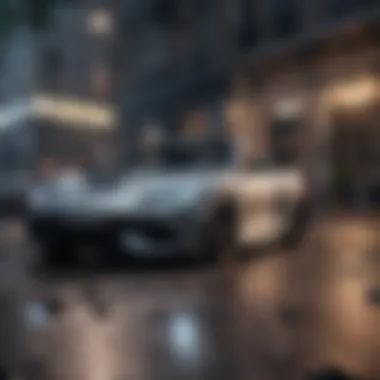

The advent of PS5 compatible M.2 drives has introduced a variety of options for gamers looking to enhance their console's storage. Yet, with choice comes the necessity for careful consideration of costs. Understanding how to evaluate the price of M.2 drives is crucial for making an informed purchase that aligns with both performance needs and budget constraints.
Comparing Prices Across Models
When shopping for an M.2 drive, prices can greatly vary among different models. Vendors like Samsung, Western Digital, and Seagate offer products at assorted price points. Typically, the pricing reflects specific features such as storage capacity, read/write speeds, and thermal management technology.
- Samsung 980 Pro tends to be on the higher end due to its advanced performance.
- Western Digital Black SN850 also carries a premium price, appealing to serious gamers.
- Seagate FireCuda 530 often provides solid performance at a slightly lower price than competitors.
- Crucial P5 Plus usually requires a smaller investment, but does so with reasonable performance metrics.
To accurately compare prices, you should consider conditions like:
- Storage Capacity: Higher capacities might justify higher costs.
- Expansion Features: Some models may include heatsinks or other accessories that can affect pricing.
Cost-Effectiveness and Performance
A central element in selecting an M.2 drive is understanding its cost-effectiveness in relation to performance. Not all high-priced drives guarantee the best performance. It is important to assess:
- Speed Ratings: Devices offering higher random read and write speeds often enhance load times and gaming experiences. However, ensure that the speed aligns with your needs; not every gamer will benefit equally from the fastest speeds.
- Warranty and Reliability: Longer warranties often come hand-in-hand with better build quality. A dependable brand will provide assurance that the drive will last longer, thus spread the cost over time effectively.
- User Reviews and Benchmarks: Engaging with community discussions on forums like Reddit can yield insights into how specific drives perform in real-world scenarios, often revealing hidden value.
In essence, a drive’s price should correlate with its ability to improve your gaming experience effectively.
Long-term Value and Investment
Investing in an M.2 drive is not merely about the upfront costs. Consideration of long-term value is equally significant. As the gaming industry evolves and titles become increasingly demanding on storage, the capacity and performance of the chosen drive play a critical role.
Factors to keep in mind include:
- Future-proofing: Choosing a drive with capacities that can accommodate future games can save costs down the line.
- Performance Longevity: High-quality drives are expected to maintain performance levels as technology progresses.
- Resale Value: Should you decide to upgrade again, consider how well the drive retains its value in the second-hand market.
Future Trends in Gaming Storage Solutions
The landscape of gaming storage is rapidly evolving. As gaming becomes more immersive and demanding, understanding future trends in storage solutions is crucial. This section illuminates potential advancements and what they mean for users, specifically for PlayStation 5.
Emerging Technologies
The forefront of storage technology features innovations like 3D NAND, PCIe 5.0, and NVMe over Fabrics. 3D NAND provides greater storage density, which translates to higher storage capacities in smaller form factors. This is essential for gamers who download extensive game libraries.
PCIe 5.0 is set to double the bandwidth compared to PCIe 4.0. Such advancements mean faster speeds will accommodate the increasing sizes of game data and the demand for quicker load times. NVMe over Fabrics offers the potential for even more efficient data transfer in future console designs, improving overall performance.
The Evolution of Gaming Storage Needs
As games evolve in graphical fidelity and complexity, their storage requirements increase significantly. Modern titles often exceed 100 GB in size, requiring robust solutions. More players opt for downloadable games rather than physical copies, further necessitating larger and faster storage options.
Furthermore, the rise of virtual reality gaming and cloud gaming will influence future storage needs. These technologies demand swift data transfer and lower latency, creating a need for high-performance storage solutions that can keep pace. Evolving needs indicate that consumers should choose storage with an eye toward future upgrades.
Analyzing Industry Standards
Adapting to new standards is essential as the gaming industry evolves. An increase in the adoption of PCIe 4.0 has set a benchmark for performance. However, as PCIe 5.0 gains traction, devices will need to support these new standards to remain relevant.
Current Industry Standards Include:
- PCIe 4.0 as baseline for new SSDs
- NVMe protocols for faster data access
- Consistent focus on heat management technologies
Aligning with industry standards ensures that gamers are not left behind as technology progresses. Future developments in gaming storage are not just a consideration but a necessity for optimal gaming experiences.
As gaming continues to evolve, so too must the systems that support it, making awareness of these trends critical for any serious gamer.
Understanding these aspects of future trends can significantly impact gamers' purchasing decisions. Balancing speed, capacity, and adherence to emerging standards will define the optimal storage solution for PlayStation 5 enthusiasts.



