Evaluating the Best Logitech Mouse: A Comprehensive Analysis
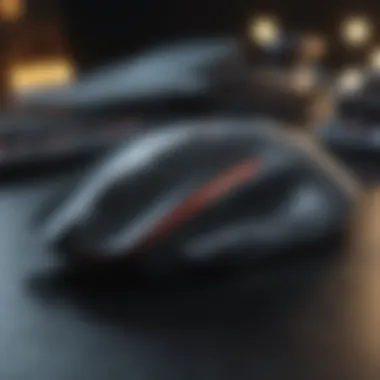

Intro
With the relentless evolution of gaming technology, the choice of equipment becomes paramount. For gamers and everyday users alike, the mouse is an essential tool. Logitech has made its mark in this competitive industry, offering an array of mouse models tailored to various needs. From casual browsing to intense gaming, the right mouse can greatly enhance the user experience. This article aims to dissect the top contenders among Logitech’s offerings, emphasizing features, performance, and user feedback.
By understanding these aspects, users will be better equipped to make informed decisions. The analysis will be comprehensive, providing insights into each model’s unique advantages and suitability. Exploring this topic is relevant not just for gamers but for anyone who values quality in their computing experience.
Unique Features
When evaluating Logitech mice, it's crucial to look beyond basic specifications. Each model often comes with unique features that cater to specific needs.
- Ergonomic Design: An essential aspect for prolonged usage, ergonomic designs prevent strain.
- Wireless Technology: Newer models boast advanced connectivity options, reducing latency.
- Customizable Buttons: Gamers can benefit from mice that offer programmable buttons for shortcuts during gameplay.
"The choice of a good mouse can significantly impact gameplay effectiveness and comfort in long sessions."
Some models even integrate innovative technologies such as adaptive battery management and sensitivity adjustments on-the-fly.
Reviews
A thorough understanding necessitates deep dives into various models. Logitech offers diverse options, each with its strengths. By evaluating specific aspects, users can find the best fit for their individual needs.
- Logitech G Pro Wireless: Ideal for competitive gamers who require a lightweight, responsive device.
- Logitech MX Master 3: A versatile mouse great for productivity tasks.
- Logitech G502 HERO: Suitable for gamers who prefer a hefty device with extensive customization.
- Features LIGHTSPEED technology for ultra-fast responsiveness.
- The shape facilitates quick and precise movements.
- Comfortable with multiple programmable buttons for efficiency.
- Features a MagSpeed scroll wheel for fast navigation.
- Offers adjustable weights and customizable RGB lighting.
- The HERO sensor provides precise tracking.
Finale
To conclude, evaluating the best Logitech mouse requires examining not only features and specifications but also real-world usage. Whether for gaming or standard use, each mouse brings unique capabilities to the table. This analysis serves as a guide, assisting users in selecting the right model based on their requirements and preferences.
Prelims to Logitech Mice
The significance of understanding Logitech mice cannot be understated, especially in today's high-tech landscape. Logitech has established a formidable reputation by creating products that blend innovation with functionality. For gamers and office workers alike, the right mouse can transform the way they interact with their devices. This article aims to dissect what makes Logitech a premier choice in the peripheral market and highlight the many aspects consumers should consider when selecting a mouse.
Overview of Logitech as a Brand
Logitech, founded in 1981, has grown into a household name in computer peripherals. Originally hailing from Switzerland, the brand has expanded its portfolio to encompass a wide range of devices, from keyboards to webcams and of course, mice. What sets Logitech apart is its commitment to quality and user satisfaction. With years of research and development, Logitech continues to push the envelope in terms of technology and design. This brand is synonymous with reliability. Brands like Logitech invest in the latest innovations, ensuring their products perform consistently well, whether for casual gaming or professional use.
Importance of Choosing the Right Mouse
Choosing the correct mouse is crucial for optimal performance. An appropriate mouse can enhance productivity, improve gaming performance, and reduce physical strain during extended use. A mismatched mouse, on the other hand, can lead to discomfort, poor gaming responses, and inefficient workflows. Factors such as grip style, DPI settings, and button placement can greatly influence the overall user experience. For this reason, evaluating your personal needs is essential.
"The right mouse can significantly enhance your computing experience, making it critical to assess what you need before making a purchase."
For instance, gamers often prefer high-DPI sensors for quick responsiveness, while office users might prioritize comfort for prolonged use. Additionally, a poorly chosen mouse can lead to repetitive strain injuries, such as carpal tunnel syndrome, over time. Thus, the selection is not merely about brand prestige or aesthetic appeal; it has real, practical implications for everyday use. The choice becomes even more critical when one considers the diverse options available from Logitech. Each model brings its specific strengths, catering to various user profiles.
Key Features of Logitech Mice
The evaluation of Logitech mice cannot occur without a thorough examination of their key features. These characteristics significantly impact user experience and satisfaction. High-quality sensor technology, ergonomic design, customization capabilities, and battery efficiency are the cornerstones that separate superior models from average ones. Each facet enhances usability, catering to a diverse audience that includes both gamers and everyday users. Understanding these features is essential for making an informed choice when selecting a Logitech mouse.
Sensor Technology
Sensor technology is at the heart of a Logitech mouse's performance. This feature determines how accurately the mouse tracks movement and responds to user commands. Logitech incorporates advanced optical and laser sensors in its mice. For example, the HERO sensor offers remarkable precision with high DPI settings, ensuring smooth movement and pinpoint accuracy in gaming or professional tasks. Features like surface tuning help optimize performance on various surfaces, further solidifying the importance of this technology. High DPI settings allow for enhanced responsiveness, making it easier for gamers to execute rapid maneuvers.
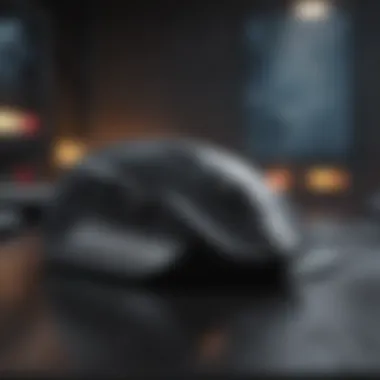

Ergonomics and Comfort
Comfort is crucial for prolonged use. Logitech emphasizes ergonomic design to promote natural hand positioning. Many models feature contoured shapes, allowing for a comfortable grip. This comfort enhances productivity, especially during long gaming sessions or heavy fieldwork. A well-designed mouse can prevent strain on the wrist and fingers, which is a significant consideration for users who spend extended hours at their computers. Additionally, materials used in the construction of the mouse often aim to provide a non-slip grip, enhancing the overall experience.
Customization Options
Logitech mice often come with various customization options. Users can alter button assignments and sensitivity settings through Logitech's software. This feature is vital for gamers who may require specific setups for different games. Not only do customizable buttons improve gameplay efficiency, but they also let users adapt their mice according to personal preferences. The ability to save profiles further adds to the versatility, allowing for quick switches between different setups tailored to various scenarios or tasks.
Battery Life and Wireless Technology
Wireless technology has made significant strides, and Logitech is at the forefront of this evolution. Models like the Logitech G305 LIGHTSPEED utilize advanced wireless technology that minimizes latency while maximizing reliability. With battery life extending into several months, users need not fret over frequent recharging. This longevity is critical, especially for gamers who require uninterrupted performance. Additionally, features such as fast recharge options and indicator lights help users manage their power needs effectively.
Top Logitech Mouse Models Reviewed
Understanding the various models of Logitech mice is essential for identifying which one suits your needs best. Each model offers distinct specifications and features that cater to different segments of users, from gamers to casual computer users. Analyzing these models allows a deeper insight into their performance, ergonomics, and overall usability.
Logitech G Pro Superlight
Specifications
The Logitech G Pro X Superlight is particularly known for its minimal weight and high-performance specifications. It weighs less than 63 grams, enabling swift movements which are crucial in gaming. The HERO 25K sensor provides remarkable precision with up to 25,600 DPI sensitivity. This feature is beneficial because it can handle fast-paced gaming scenarios effectively. Additionally, its wireless connection is seamless, providing lag-free control, contributing positively to the user experience.
Performance Analysis
In terms of performance, the G Pro X Superlight excels in competitive gaming environments. The lightweight design enhances agility, while the advanced HERO sensor delivers accurate tracking during intense moments in gaming. Many gamers see this mouse as a beneficial tool due to its reliability and responsiveness. However, some may find the lack of customizable buttons limiting, depending on their playstyle and preferences.
User Feedback
User feedback on the G Pro X Superlight is overwhelmingly positive. Many professional esports players endorse it, stating that its lightweight nature allows for extended gaming sessions without fatigue. However, some users express a desire for additional features, such as customizable weights, which could enhance the adaptability of the mouse for varied preferences.
Logitech Master
Specifications
The Logitech MX Master 3 presents itself as a premium option for productivity. It features a precision scroll wheel allowing quick horizontal and vertical navigation. The battery life is notably impressive, with up to 70 days on a single charge, which is a significant advantage for users who prioritize longevity in their devices. The comfortable ergonomic shape is another essential characteristic that caters to prolonged usage.
Performance Analysis
In a performance analysis, this mouse stands out for office tasks and content creation. It provides seamless multi-device switching and has advanced gesture controls, making workflows more efficient. Users find this beneficial for multitasking, as it significantly reduces the time spent switching between devices. Despite its capabilities, some users may feel overwhelmed by the number of features, leading to a learning curve.
User Feedback
Feedback from users indicates that the MX Master 3 is highly regarded for comfort and functionality. Many commend its smooth scrolling and overall durability. However, a few critics mention a need for additional software customization options that could enhance the user experience, especially for those who require more controls.
Logitech G502 HERO
Specifications
The Logitech G502 HERO is a versatile gaming mouse featuring a customizable DPI range of up to 25,600. Its 11 programmable buttons are a key characteristic, allowing users to assign complex commands easily. The adjustable weights are another unique feature, providing flexibility in weight management, making it a favored choice among gamers.
Performance Analysis
Performance-wise, the G502 HERO is designed for both gaming and productivity. The customizable buttons can be configured to different profiles, which improves game engagement. While it performs excellently in MMO and action games, some users may find it bulkier compared to other models, impacting prolonged use during intense gaming sessions.
User Feedback
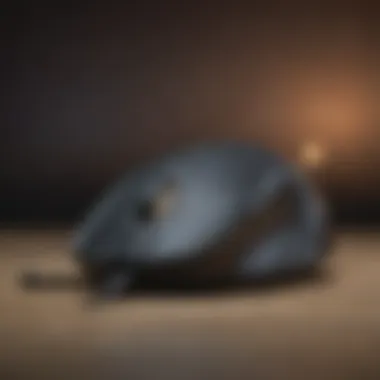

User feedback showcases the G502 HERO's popularity in the gaming community. Many appreciate the customization and adjustability features. Nonetheless, the bulky design has been a recurring topic among those who prefer lighter mice for quick movements in fast-paced games.
Logitech G305 LIGHTSPEED
Specifications
The Logitech G305 LIGHTSPEED combines great performance with affordability. It is equipped with the HERO sensor and a remarkable 12,000 DPI, making it suitable for various gaming genres. The battery life exceeds 250 hours, which is significant for a wireless gaming mouse, reducing concerns about frequent charging.
Performance Analysis
When analyzing performance, the G305 LIGHTSPEED stands out for efficient wireless capabilities. The LIGHTSPEED technology ensures that there is no lag, making it favorable for competitive gameplay. However, the mouse's features can seem limited compared to higher-end models with more buttons or customizable options, which could make it less appealing to some gamers.
User Feedback
Overall, user feedback for the G305 LIGHTSPEED is positive, especially among budget-conscious gamers. They find it a practical choice given its price point and performance. Nevertheless, some users desire more advanced features, hinting at a gap for those needing deeper customization.
"When selecting a mouse, understanding its specifications, performance, and user feedback is critical to finding the right fit for your needs." - Mouse Enthusiast Community
Comparative Analysis of Logitech Mice
A comparative analysis of Logitech mice is vital to understand how different models cater to diverse user preferences and needs. With numerous options available, this section will highlight specific features, strengths, and applications of various Logitech mouse models. Understanding performance across different scenarios can aid both casual users and professional gamers in making the right choice when selecting a mouse.
Performance Across Different Games
The performance of Logitech mice varies significantly across multiple gaming genres, and this can greatly influence a user's choice. For instance, an eSports gamer may prefer a mouse like the Logitech G Pro X Superlight for its lightweight design and advanced sensor technology, ensuring quick reactions and precision in fast-paced games like Counter-Strike or Valorant. The polling rate and DPI settings are crucial in these scenarios. A higher DPI setting can provide better accuracy, especially in first-person shooters.
On the contrary, players engrossed in strategy games like Civilization or Starcraft II might prioritize comfort over ultra-fast responsiveness. The Logitech MX Master 3, known for its ergonomic design and customizable buttons, is often preferred in such cases for extended gaming sessions. The customization options allow users to set macros, enhancing control over complex in-game actions.
In summary, the performance of Logitech mice in different games illustrates that users must consider both the type of game they play and their specific needs. Choosing the right mouse based on gaming style ensures optimal performance and a more enjoyable gaming experience.
User Experience in Different Settings
User experience varies significantly depending on the setting in which Logitech mice are used. For example, professional environments require a balance of comfort and productivity, while casual users may focus solely on functionality and design.
In office settings, the Logitech MX Master 3 is frequently lauded for its ergonomic advantages. The vertical design reduces wrist strain during long hours of use. Moreover, the programmable buttons enable users to switch effortlessly between tasks, enhancing productivity.
On the other hand, gamers often operate in dynamic settings. Mice such as the G502 HERO provide versatility with customizable weights and a multitude of performance enhancements. The tailored adjustment options allow gaming enthusiasts to fine-tune their setup based on the specific game and personal preferences.
This section emphasizes that user experience is subjective and hinges on individual needs. Factors such as ergonomics, design, and functionality play crucial roles in determining which Logitech mouse fits best into a user’s environment.
"Choosing the right mouse is foundational to both productivity and gaming performance. Each model serves distinct purposes, thus analyzing them based on specific use cases is essential."
Factors to Consider When Choosing a Logitech Mouse
Selecting a Logitech mouse involves more than just brand preference; it necessitates a thorough evaluation of several key factors that contribute to your overall experience. In this section, we will delve into aspects that influence the choice of a mouse, which can greatly impact productivity, enjoyment, and usability depending on individual requirements. A meticulous assessment can lead to more informed decisions, ultimately enhancing your experience while using this device.
Personal Usage Needs
Understanding your personal usage needs is critical when selecting a Logitech mouse. Different activities require varied functionalities and features. For instance, casual web browsing and document editing may not demand the same precision or speed as competitive gaming.
When considering your needs, reflect on the following:
- Type of Use: Identify if your primary use is gaming, graphic design, or office tasks.
- Sensitivity Requirements: Gamers often require mice with higher DPI settings for accuracy. Regular users may not have this demand.
- Button Customization: If you play complex games or perform repetitive tasks at work, a mouse with programmable buttons may add efficiency to your workflow.
Taking the time to assess how you will use the mouse can lead to better satisfaction with your purchase.
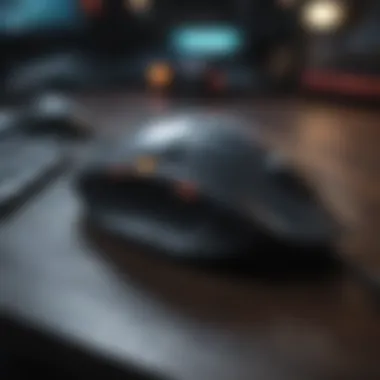

Budget Considerations
Budget plays a major role in choosing the right Logitech mouse. Logitech offers a wide range of products at varying price points, which may cater to both casual users and professionals. Establishing a budget not only helps narrow down your options but also assists in balancing quality against cost.
Here are key considerations:
- Price vs. Features: Higher-priced models often feature advanced technology and user-oriented functions. Assess whether you need these or can settle for more basic essentials.
- Long-Term Investment: Sometimes, investing a little more upfront can lead to better durability, longevity, and performance.
- Sales and Promotions: Keep an eye out for discounts or bundled deals which may provide better value for money.
Choosing wisely based on financial feasibility ensures you do not overspend while still obtaining the performance and comfort you need.
Aesthetic Preferences
While performance is crucial, aesthetic preferences should not be disregarded. Your mouse is a visible part of your workstation or gaming setup and should reflect your personal style. This aspect contributes to your overall experience. Consider the following:
- Color and Design: Logitech mice come in various styles and colors. Think about which colors align with your workspace or gaming rig.
- Shape and Size: Ensure the mouse is comfortable to hold. A good fit can prevent strain during prolonged use.
- Lighting Options: Many models have RGB lighting, which can enhance the visual appeal and complement your hardware.
Fashion is subjective but aligning your mouse with your personal style can enhance your overall satisfaction and pride in your setup.
"Choosing the right mouse is as much about personal preference as it is about functionality."
In summary, evaluating your personal usage, setting a budget, and reflecting on aesthetic preferences are essential steps in selecting the ideal Logitech mouse for your needs. With these points in mind, you will be equipped to make a more informed decision that enhances your gaming or working experience.
The Future of Logitech Mice
The continuous evolution of technology demands that companies like Logitech adapt and innovate. The future of Logitech mice is driven by advancements in design, usability, and user connectivity. This section explores emerging trends and insights that can influence the way users interact with their computing devices.
Technological Innovations on the Horizon
Logitech has always been at the forefront of technological advancements in peripheral devices. Future innovations will focus on:
- Enhanced Sensor Technology: Expect improvements in precision and speed. Advanced optical sensors will track movements more accurately on a variety of surfaces, providing superior performance for gamers.
- Adaptive Control: Logitech may introduce features where mice can automatically adjust sensitivity levels based on the application being used. This could enhance user experience, especially in gaming, where rapid adjustments can be critical.
- Integration of AI: Future mice might incorporate artificial intelligence to learn user habits. This means that the mouse could predict users' needs for repetitive tasks, making workflow seamless.
- Sustainability Features: As environmental awareness grows, Logitech is likely to focus on eco-friendly materials. This can include biodegradable plastics or energy-efficient manufacturing processes.
"Technological advancements are not just about performance. They are about how they can improve the experience for the user."
- Wireless Connectivity Improvements: Faster and more reliable wireless connections will be a priority. Innovations may lead to reduced latency, offering a more responsive experience for gamers.
Anticipated User Trends
As the landscape of user interaction changes, so will the preferences of Logitech's customer base. Anticipated trends for the future include:
- Increased Demand for Customization: Users want to personalize their devices. Future models may offer extensive customization options for buttons and ergonomics to suit individual needs.
- Focus on Health and Ergonomics: With more people working from home, there is an increasing awareness of the potential health issues associated with poor ergonomics. Expect Logitech to develop mice that offer superior comfort and support to reduce strain during prolonged use.
- Compatibility with Multiple Devices: As users tend to own more than one device, versatility will be key. Future Logitech mice are likely to feature seamless switching between devices, allowing users to easily transition from their home computer to a laptop or tablet.
- Enhanced Virtual Reality Support: As virtual reality technology matures, there will be greater integration between mice and VR peripherals. Logitech could develop mice optimized for VR environments, enhancing user interaction in virtual spaces.
- Community Feedback Integration: The role of user feedback in product development will grow. Logitech may increasingly rely on direct input from their gaming and professional communities to guide future designs and features.
End
The conclusion serves as a pivotal section that reinforces the insights gained throughout this article. It emphasizes the essential aspects of Logitech mice by summarizing important features, user preferences, and the overall performance metrics outlined earlier.
In a crowded market, understanding which Logitech mouse suits one's need is not just about performance. This article explores the nuances of various models, helping readers to navigate their options more effectively.
Recap of Key Findings
In reviewing the standout Logitech mice, several key findings emerge:
- Logitech G Pro X Superlight stands out for its lightweight design, making it ideal for competitive gaming, where speed and accuracy matter.
- Logitech MX Master 3 is tailored for productivity enthusiasts, showcasing advanced ergonomics and customizable features.
- Logitech G502 HERO is highlighted for its versatility, accommodating both casual and competitive settings. Its robust performance ensures reliability.
- Logitech G305 LIGHTSPEED impresses with its budget-friendly nature without sacrificing key performance elements.
Overall, each model caters to specific user needs, which is vital for making an informed decision.
Final Recommendations
When selecting a Logitech mouse, consider the following:
- Identify Usage: Pinpoint whether you need this for gaming, professional tasks, or personal use. Different needs necessitate unique features.
- Budget Constraints: Balance performance expectations with your budget. While certain models provide premium features, others offer just fine functionalities at a lower cost.
- Ergonomics: Ensure the mouse fits comfortably in your hand to prevent strain during extended use.



