Choosing the Best Monitor for Gaming: A Comprehensive Guide


Intro
In the ever-evolving world of gaming, choosing the right monitor can significantly impact your overall experience. With advancements in technology, various specs and features emerge, making the selection process overwhelming. Each gamer has distinct preferences and hardware setups that play a pivotal role in this decision. This guide aims to navigate through the clutter, providing gamers with essential insights into what constitutes the best monitor for their needs.
Understanding the key specifications—such as resolution, refresh rate, response time, and panel type—creates a foundation for an informed choice. The gaming community is diverse, and your ideal monitor may differ greatly from someone else’s. Therefore, it is important to evaluate personal requirements and gaming habits before making a purchase.
This guide will delve into the core aspects to consider when selecting a gaming monitor, ensuring that you can achieve an enhanced and immersive gaming experience.
Understanding Gaming Monitor Specifications
Choosing a gaming monitor requires a firm grasp of its specifications. This knowledge shapes the gaming experience and helps you select a suitable monitor based on your needs. Specifications detail the performance and features, allowing gamers to match a monitor to their gaming setup. Understanding these specs helps in making informed decisions. It narrows down choices based on resolution, refresh rate, and response times. In this section, we will break down the primary specifications that are relevant when considering a gaming monitor.
Resolution Types
High resolutions enhance visual clarity. The three major types of resolutions for gaming monitors are Full HD, Quad HD, and 4K Ultra HD. Each has its place, offering varying levels of detail and overall experience.
Full HD
Full HD, or 1080p, presents a resolution of 1920 x 1080 pixels. This type is essential for many gamers and is often considered a baseline option. Its popularity stems from a balance between performance and image quality. Full HD is suitable for most games due to its low resource requirement, leading to smoother gameplay. However, in comparison to higher resolutions, it may appear less sharp on larger screens. Many gamers will find Full HD to be a beneficial choice without overwhelming their hardware.
Quad HD
Quad HD provides a resolution of 2560 x 1440 pixels. This resolution offers enhanced sharpness and detail compared to Full HD. The increase in pixel count results in crisper images, making it suitable for games that prioritize visual fidelity. Quad HD represents a mid-tier option, striking a balance between performance and quality. It requires more graphical power than Full HD, but many find this trade-off acceptable for the improved visuals. For gamers seeking a better experience without jumping to 4K, Quad HD is a popular middle ground.
4K Ultra HD
4K Ultra HD features a resolution of 3840 x 2160 pixels. This resolution delivers remarkable clarity and detailed visuals that can captivate any gamer. The advantage of 4K lies in its ability to showcase intricate details, making it ideal for immersive gaming experiences. However, it demands substantial graphical power. Not all systems can efficiently run games at 4K, which can be a downside for those with mid-range setups. For gamers with high-end hardware, 4K can offer a stunning gaming experience.
Refresh Rate
Refresh rate indicates how many times a monitor updates its display per second. Measured in hertz (Hz), a higher refresh rate often equates to smoother visuals. The typical options for gaming are 60Hz and 144Hz, but other rates exist as well. The choice between them can significantly affect gameplay and responsiveness.
60Hz vs. 144Hz
The primary difference between 60Hz and 144Hz is the fluidity of motion displayed. A 60Hz refresh rate is standard and suits casual gaming. It suffices for everyday tasks, but fast-paced games might feel choppy or laggy. In contrast, 144Hz provides a far smoother experience, particularly in competitive gaming. This high refresh rate minimizes motion blur, leading to clearer images during intense action. For gamers aiming for optimal performance in fast-paced titles like first-person shooters, 144Hz is highly beneficial.
Optimal Refresh Rates for Different Games
Different game genres benefit from varying refresh rates. Fast-paced games, like first-person shooters, thrive on higher refresh rates. For these titles, rates over 120Hz provide significant advantages. Conversely, slower-paced games like RPGs may not utilize higher refresh rates effectively. A 60Hz or 75Hz refresh rate may suffice, focusing more on graphical quality. Thus, knowing the game's nature can influence the refresh rate decision, ensuring compatibility with gameplay experience.
Response Time
Response time measures how quickly a pixel can change from one color to another. It's crucial for minimizing motion blur and ghosting effects. Lower response times generally enhance the visual experience in gaming.
Understanding Input Lag
Input lag refers to the delay between the time a command is entered and the moment it's executed on-screen. A lower input lag entails a more immediate response to user actions. This characteristic is vital in competitive situations, where split-second decisions make a significant impact. Understanding input lag enables gamers to select monitors that provide a responsive experience. Monitors with low input lag can dramatically improve overall gameplay satisfaction and performance.
Measuring Pixel Response Times
Pixel response time is another key element to consider. It indicates how rapidly a monitor's pixel can switch colors, generally measured in milliseconds (ms). Times of 1ms to 5ms are common for gaming monitors. A monitor with lower response times typically produces less blurring during fast-motion scenes. Measuring pixel response times helps gamers identify models that suit their needs, especially in genres that demand quick action. Selecting the right pixel response time is essential for maintaining clarity during gameplay.
Panel Technologies Explained
Choosing the right panel technology is crucial in the quest for the best gaming monitor. Each type of panel offers distinct advantages that can dramatically effect your gaming experience. Understanding these differences helps in making informed decisions that align with individual needs and gaming preferences.
TN Panels
Advantages and Disadvantages
TN panels are known for their fast response times and high refresh rates. This makes them a popular choice among competitive gamers, as speed is vital in fast-paced games. The principal advantage of TN panels is their affordability. They tend to be less expensive compared to IPS and VA panels, making them attractive for those with limited budgets. However, they do come with drawbacks. Their color accuracy and viewing angles are generally subpar. Users can notice color shifts when viewed from different angles, which can be particularly problematic in multiplayer settings or when sharing gameplay visually with others.
Best Use Cases
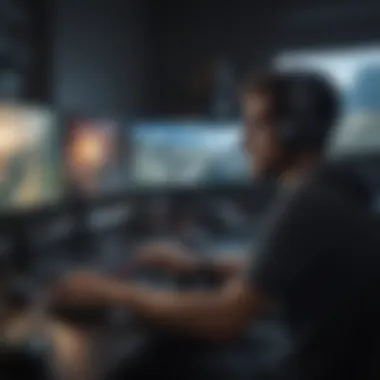

Despite their limitations, TN panels serve well in specific contexts. They are best suited for games that prioritize speed over color fidelity, such as first-person shooters. The low input lag and quick refresh rates ensure that players are in sync with game events. For users focused on competitive gaming, TN panels frequently become the preferred choice. However, the trade-off in viewing angles and color reproduction somewhat narrows their appeal for general use or casual gaming sessions
IPS Panels
Color Accuracy and Viewing Angles
IPS panels are celebrated for their superior color accuracy and wide viewing angles. This makes them an ideal selection for gamers who also appreciate graphics and visual fidelity. The colors on an IPS panel appear more vibrant and true to life, which can enhance experiences in visually rich games. One key aspect is the consistent color representation, regardless of your viewing position, allowing for a more immersive gaming experience.
Performance for Competitive Gaming
While IPS panels shine in color performance, they have historically lagged behind TN panels in terms of response times. However, modern IPS technology has largely bridged this gap, providing competitive refresh rates without sacrificing the color quality. As the gaming industry evolves, many professional gamers are now turning to high-end IPS panels, balancing responsiveness with stunning visuals. Despite being more expensive, they offer a well-rounded experience for both casual and competitive gaming, appealing to a broader audience.
VA Panels
Contrast Ratios
VA panels are distinguished by their high contrast ratios, often surpassing TN and IPS panels in this area. This feature leads to deeper blacks and brighter whites, enhancing the overall visual experience in darker games. The strong contrast can create an immersive experience, particularly in single-player story-driven games where visuals are paramount. However, the trade-off is slower response times compared to TN panels, which might impact fast-paced gameplay.
Suitability for Immersive Gaming
For gamers who are passionate about experiencing vivid landscapes and intricate details, VA panels can be a favorable option. Their ability to display deep blacks and vibrant colors can elevate gameplay in RPGs or adventure games. However, for competitive gamers, the slower response time can be a drawback. It’s crucial to weigh the benefits of immersive visuals against the need for speed, as both factors play essential roles in different gaming genres.
Key Features to Consider
When selecting a gaming monitor, there are essential features to evaluate. These help determine how well a monitor suits different gaming experiences. Understanding each feature ensures that you can find a monitor that aligns with your gaming habits and preferences.
Adaptive Sync Technologies
Adaptive sync technologies play a crucial role in providing smooth visuals by eliminating screen tearing and reducing stuttering.
FreeSync
FreeSync is AMD's version of adaptive sync. This technology synchronizes the refresh rate of the monitor with the frame rate of the GPU. The key characteristic of FreeSync is its ability to provide tear-free gaming, which is especially beneficial in fast-paced games. Its unique feature is that it comes at no extra cost to the user, making it a popular choice among gamers. The main advantage is that it enhances playability without requiring a high-end GPU.
G-Sync
G-Sync is NVIDIA's proprietary technology. It works similarly to FreeSync, synchronizing the monitor's refresh rate with the GPU's output. The essential characteristic of G-Sync is its advanced hardware module in monitors, which allows for more accurate synchronization, thus enhancing performance. Although G-Sync monitors tend to be more expensive, they are favored by players looking for the highest quality visuals. The advantage of G-Sync lies in the reduction of artifacts and stuttering during intense gaming sessions.
Comparative Analysis
Analyzing FreeSync and G-Sync helps gamers understand their choices. FreeSync is often more affordable and widely available. Conversely, G-Sync offers a more polished experience but at a higher cost. The unique feature of this analysis lies in identifying your gaming needs. For budget-conscious gamers, FreeSync may be sufficient. For those willing to spend more for better performance, G-Sync stands out. This comparative analysis aids in making informed decisions.
Color Gamut and Calibration
The color gamut and calibration of a monitor influence how visuals appear in games. Choosing one that suits your preferences enhances the gaming experience significantly.
Understanding sRGB vs. Adobe RGB
sRGB and Adobe RGB refer to different color spaces. sRGB is the standard for most monitors, ensuring good color reproduction. Adobe RGB encompasses a wider color spectrum, making it suitable for graphic-intensive games. The key characteristic of understanding these color spaces is recognizing their impact on visual quality. Choosing a monitor with a good Adobe RGB coverage can enhance the gaming experience, particularly for visually rich games. However, most gamers will find sRGB sufficient for their needs.
Importance of Calibration Tools
Calibration tools help to ensure that colors are accurate and consistent. The key characteristic of these tools lies in their ability to adjust a monitor's settings to achieve optimal color balance. This is beneficial for gamers who prioritize visual fidelity. The unique feature of calibration tools is their ability to adapt to different gaming environments. Regular calibration can enhance gameplay by ensuring that colors appear as intended in each game.
Connectivity Options
Connectivity options determine how well a monitor integrates with other devices such as consoles and PCs. Understanding these options is vital for optimizing your gaming setup.
HDMI vs. DisplayPort
HDMI and DisplayPort are two popular connections for gaming monitors. HDMI is commonly used for consoles, while DisplayPort is favored for PCs due to its higher bandwidth. The main characteristic of HDMI is its versatility, allowing for audio and video transmission through one cable. DisplayPort, on the other hand, supports higher resolutions and refresh rates, giving it an edge in gaming. Understanding which port is more suitable for your setup is critical in choosing the right monitor.
USB-C Capabilities
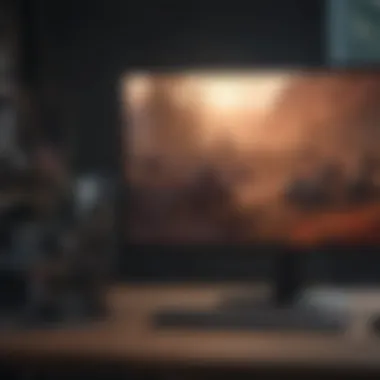

USB-C is the latest connectivity innovation. Its key characteristic is its ability to transfer data, video, and power through a single cable. This impacts the overall setup as it simplifies connections and reduces cable clutter. USB-C is beneficial for those who want a minimalist setup. However, it’s still gaining traction among gaming monitors, so compatibility should be checked.
Overall, understanding these key features allows for a more tailored gaming experience, ensuring that you choose a monitor that not only meets your specifications but enhances your gameplay as well.
Ergonomics and Design
Choosing the right gaming monitor includes more than just technical specifications. Ergonomics and design play a significant role in enhancing the user's gaming experience. A well-designed monitor can alleviate physical strain, optimize the gaming environment, and improve overall productivity. As gamers spend numerous hours at their screens, the comfort and usability of the monitor become vital. Therefore, investing time to understand ergonomics helps ensure that the gaming setup is functional and comfortable, ultimately benefiting performance.
Adjustability Options
Tilt, Swivel, and Height Adjustment
The ability to adjust the monitor’s position is crucial for maintaining optimal viewing angles. Tilt, swivel, and height adjustment features allow users to customize the monitor's placement according to their seating posture and preferences. This flexibility helps reduce neck and eye strain, as the screen can be aligned with the user's line of sight.
The key characteristic of these adjustments is user adaptability. Users can position the monitor in a way that suits their unique needs, which makes it a popular choice among gamers. An adjustable monitor caters to different gaming setups and can be shared comfortably among multiple users.
One unique feature of these adjustments is the degree of movement they offer. For instance, some monitors allow for a 90-degree rotation to switch between landscape and portrait modes. This can be especially advantageous for streamers or developers who may require different orientations.
However, the disadvantages can include potential wobbliness if the stand is not robust enough or if adjustments are made too frequently. Ensure that any monitor chosen has a solid base to avoid these issues.
Impact on Comfort During Long Sessions
The impact of ergonomics on comfort during long gaming sessions cannot be overstated. Extended periods in front of a screen can lead to discomfort, fatigue, and even long-lasting health issues. Features that enhance comfort include not only adjustable stands but also screen curvature and bezel designs that minimize glare.
The significant benefit of focusing on comfort is improved endurance during extended gameplay. Users who prioritize ergonomic design often find they can play for longer periods without discomfort.
One unique aspect is the increased attention to features such as blue light filtering and flicker-free screens. These can substantially reduce eye strain, making them a strategic choice for gamers keen on long sessions. However, while some may consider these features unnecessary, they can greatly improve overall comfort.
Screen Size Considerations
Optimal Sizes for Different Gaming Setups
Screen size is another vital consideration when selecting a gaming monitor. The optimal size can vary notably based on the gaming environment and user preferences. A larger screen can create more immersion in games, particularly in visually rich titles.
Key characteristics of optimal screen sizes often depend on the distance from the viewer. Generally, a larger monitor is better suited for rooms where the user sits further away, while smaller monitors might be appropriate for closer views. Popular setups frequently range from 24 to 34 inches, creating various experiences for different gaming styles.
A unique feature of larger screens is their ability to display multiple applications simultaneously, enhancing multitasking capabilities. Nonetheless, a disadvantage can include the overwhelming feeling some users experience with very large screens, making gameplay less enjoyable if the size exceeds comfort.
Personal Preference vs. Performance
While performance metrics often guide the decision-making process for gamers, personal preference holds an equally important role.
Key characteristics here revolve around individual gaming styles and the types of games being played, such as competitive FPS or expansive RPGs. Personalizing the monitor to fit one's preferences can sometimes be essential to overall satisfaction.
A unique aspect of this discussion is how personal preference can affect reaction times and gaming performance. A preferred monitor setup can increase a player's confidence, leading to improved execution in games. However, it is essential not to overlook performance metrics entirely, as prioritizing appearance or comfort without balancing it with performance can lead to disappointing gaming experiences.
Ergonomics and screen design are not merely aesthetics. They are essentials for prolonged gaming enjoyment and performance.
Price vs. Performance
When selecting a gaming monitor, one must consider the balance between price and performance. This balance determines the value of the investment and its suitability for the gamer’s specific needs. A low-priced monitor may seem attractive but can compromise on visual quality and features, leading to a subpar gaming experience. Conversely, investing in an expensive monitor with features that do not match your gaming needs can be equally frustrating.
Understanding the various categories of monitors based on price is essential for making an informed decision. Different price points have distinct characteristics that cater to specific gaming preferences, genres, and setups.
Understanding the Price Spectrum
Entry-Level Monitors
Entry-level monitors serve as the starting point for budget-conscious gamers. These monitors often feature a resolution of 1920x1080 (Full HD) and a refresh rate of up to 60Hz. Their significance lies in providing adequate performance for casual gamers or those new to gaming.
Key Characteristic: Affordability
Entry-level monitors are often priced below $200, making them a popular choice for beginners. This price point provides access to decent visuals without breaking the bank. Many entry-level models are lightweight and come with basic functionalities without advanced gaming features.
Unique Feature: Built-in presets for popular games
While entry-level monitors might lack in features like adaptive sync technologies, they often include settings tailored for different game genres, such as FPS or RPGs. This accessibility makes them a solid choice for casual gaming, even if they may not deliver the high-end experience sought by competitive players.


Mid-Range Options
Mid-range monitors offer a better blend of performance and cost. They typically range from $200 to $500 and are designed for gamers who want a satisfying experience without spending excessively.
Key Characteristic: Enhanced Features
These monitors usually have higher refresh rates, better response times, and often support adaptive sync technologies such as FreeSync or G-Sync. This capability ensures smoother gameplay and reduces screen tearing.
Unique Feature: Improved Color Accuracy
Mid-range options often boast better color reproduction and wider viewing angles due to their IPS panel technology. This can substantially enhance the gaming visuals, making them a popular choice among mid-tier gamers who seek performance without its high-end price tag.
High-End Monitors
High-end monitors range from $500 to well over $1,500, equipped with the latest technology and superior specifications. These monitors cater to serious gamers, professional eSport players, and those who demand the best from their gaming setup.
Key Characteristic: Cutting-Edge Technology
High-end monitors showcase features such as 4K resolution, high refresh rates (144Hz and up), and low response times (1ms or less). Such specifications are essential for competitive gameplay where every millisecond counts.
Unique Feature: Advanced Gaming Features
Additionally, many high-end models come with features like G-Sync or FreeSync compatibility, HDR support, and extensive connectivity options. This investment can significantly elevate the gaming experience, but it is crucial to ensure compatibility with existing hardware to fully utilize these advantages.
Evaluating Price-Performance Ratios
When considering a monitor purchase, it is vital to evaluate the price-performance ratio. This assessment helps identify the best value for your investment based on performance and features relative to the price.
Industry Standards
Industry standards help define what constitutes adequate performance for different categories of monitors. By analyzing these standards, one can understand what to expect at each price level, ensuring a more satisfactory purchase experience.
Key Characteristic: Benchmarking
Industry benchmarks serve as reference points for assessing various models. These benchmarks allow gamers to compare different monitors based on reviews and expert opinions, showcasing which models deliver better performance at similar price points.
Unique Feature: Performance Metrics
Furthermore, keeping track of the latest industry standards guarantees that buyers are informed of the evolving technology landscape, thus ensuring they choose a monitor that meets their gaming needs for years to come.
Consumer Reviews and Ratings
Consumer reviews play a crucial role in evaluating the price-performance ratio of gaming monitors. They provide firsthand experiences that can highlight important features and shortcomings of specific models.
Key Characteristic: Community Feedback
Engaging with user reviews can reveal insights into reliability and real-world performance. This feedback becomes invaluable, especially when prices and features appear balanced on paper but fail under actual gaming conditions.
Unique Feature: Unbiased Insights
Reviews allow prospective purchasers to gauge the longevity and satisfaction of existing users. Thus, potential buyers can avoid common pitfalls and find the ideal monitor that suits their gaming style adequately.
In summary, understanding the dynamics between price and performance aids in making an informed choice when purchasing a gaming monitor. By examining various price segments and evaluating performance metrics alongside user experiences, gamers will better position themselves to select a monitor that aligns with both their budget and gaming requirements.
Future-Proofing Your Investment
When investing in a gaming monitor, it is essential to consider how the device may stand up against the evolving landscape of gaming technology. Future-proofing is about ensuring that your monitor will remain relevant and capable as new games and hardware are introduced. This foresight can save you from frequent upgrades and provide a more satisfying long-term investment.
Evolving Gaming Standards
Upcoming Technologies
The realm of gaming is continuously advancing, with upcoming technologies promising richer experiences. One significant aspect is the introduction of high dynamic range (HDR) support and variable refresh rates. HDR allows gaming visuals to display a broader range of colors and brightness levels. This enhancement can greatly improve immersion in games that support it. Monitors equipped with NVIDIA G-Sync or AMD FreeSync also help create smoother gameplay by eliminating screen tearing.
However, it is crucial to remember that not all monitors support these technologies, which makes research essential. The unique feature of monitors that can support HDR often comes with a higher price. For budget-conscious gamers, this may seem like a disadvantage. Yet, choosing a monitor with HDR can significantly elevate the gaming experience, particularly for story-driven games and visually rich environments.
Industry Trends
The gaming industry is marked by trends that influence what features a gaming monitor will need to support. One significant trend is the shift towards high refresh rates and lower response times. Gamers increasingly seek 240Hz or even 360Hz monitors for a competitive edge, particularly in fast-paced genres like first-person shooters.
The demand for ultra-wide aspect ratios has also increased. These monitors provide immersive gameplay experiences by enhancing peripheral vision. However, they tend to be more expensive and may not be as widely supported across all games. Therefore, while they can elevate the gaming experience, the additional cost may not fit every budget.
Keeping Up with Hardware Advancements
Compatibility with Next-Gen Consoles
As gaming consoles advance, the compatibility of your monitor becomes crucial. With the recent release of consoles like the PlayStation 5 and Xbox Series X, features like 4K resolution and 120Hz refresh rates have become standard. A monitor that can handle these specifications ensures that you are prepared for the future of gaming.
Many gamers appreciate adaptive sync technologies that cater to these latest consoles. However, achieving the best experience often requires additional costs and research in selecting a monitor that can maximize the capabilities of these systems. It can also be beneficial to understand performance bottlenecks when pairing monitors with older consoles.
Upgradable Features
One aspect of future-proofing is the ability to upgrade your gaming monitor's features. Look for models that offer firmware updates or compatibility with new technologies. For instance, features such as modular designs may allow for software enhancements or additional accessories.
Investing in a monitor with upgradable capabilities helps mitigate the risk of technological obsolescence. While this might be seen as a benefit for technology enthusiasts, it may pose a challenge for everyday gamers who prefer plug-and-play simplicity. The balance between ease of use and upgradability is worth considering for your gaming setup.



