Finding the Best Business Gaming Laptop
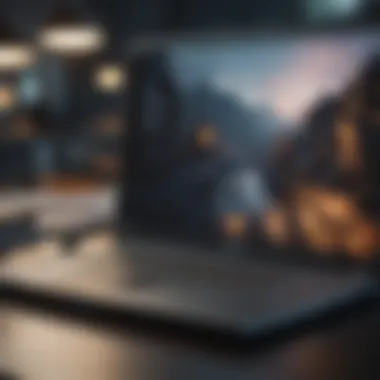

Intro
In today's fast-paced digital landscape, the lines between work and play are more blurred than ever. Business gaming laptops have emerged as a powerful solution for professionals who demand high performance for both productivity and entertainment. As gamers grow increasingly savvy and professionals require tools that can keep up with their demands, understanding what constitutes an optimal business gaming laptop is crucial. This guide breaks down the key elements that define these versatile machines, from essential hardware specifications to usability features that enhance experience for both gamers and business users alike.
Understanding Business Gaming Laptops
In the realm of technology today, the lines between gaming and business are blurring like never before. Understanding what business gaming laptops are is essential for anyone looking to get the most value from their investment. These machines are not just your average laptops; they are designed to handle demanding workloads while also providing an immersive gaming experience. This dual functionality has become pivotal for professionals who seek high performance both in their work and leisure.
Business gaming laptops combine power, durability, and advanced features. This section emphasizes the importance of recognizing these key elements, as it can guide potential buyers toward making educated choices based on their needs and desires.
Defining Business Gaming Laptops
A business gaming laptop marries the power of a gaming rig with the reliability needed in the corporate world. Think of it as a Swiss Army knife — it serves multiple purposes without compromising quality. First and foremost, these laptops come equipped with strong processors, substantial RAM, and dedicated graphics cards. They often boast sleek designs that suggest professionalism but can also handle heavy-duty gaming functionalities.
Moreover, these devices usually feature enhanced cooling systems to manage heat during intense gaming sessions, which can be detrimental to longevity. It’s crucial not to confuse them with traditional business laptops, which may not offer the same graphical prowess or processing capabilities. Instead of able to handle complex applications like video editing software or 3D modeling, those are usually limited to less demanding tasks.
When selecting a business gaming laptop, you should look for key specifications like the CPU performance, graphics rendering capabilities, and battery efficiency — these are the pillars that support a great experience. And the potential productivity benefits can’t be overlooked; a high-performance laptop typically ensures that tasks are completed at lightning speed, aiding efficiency in one's professional duties.
The Convergence of Business and Gaming
The outright fusion of business and gaming has roots deeper than mere functionality. It represents an evolution in how we approach technology in both professional and recreational contexts. As remote work becomes the norm, more individuals find themselves needing equipment that can cater to extensive video conferencing, heavy document handling, and in their off-hours, also deliver an engaging gaming experience. This convergence isn’t just beneficial; it’s essential.
The real beauty of this convergence lies in versatility. With a single device, one can tackle work presentations during the day and dive into expansive gaming worlds after hours. This means fewer machines cluttering the home office and less hassle when switching from professional to personal tasks.
However, despite its advantages, it’s important to note that not every business gaming laptop is created equal. Some may lean more heavily toward gaming, sacrificing essential features for business, while others are designed primarily for office tasks with gaming functionality as a bonus. A buyer must discern where their priorities lie to find a match that meets their criteria.
"A dual-purpose laptop isn’t just a trend — it’s a sign of adapting technology to fit our evolving lifestyles."
Whether you’re a seasoned gamer or a business professional looking to have some fun on the side, understanding the intricacies of business gaming laptops can significantly streamline your decision-making process. In the following sections, we will dive into specific features that are vital when selecting the right laptop for a seamless blend of work and play.
Key Specifications to Consider
When it comes to selecting a business gaming laptop, understanding the key specifications is paramount. These specifications not only determine the laptop's ability to handle demanding tasks but also its suitability for both gaming and professional applications. In this section, we will explore the essential elements that should be kept in mind while making this vital purchase.
Processor Performance
Understanding CPU Options
The central processing unit (CPU) is often likened to the brain of a computer, making it the first port of call when assessing performance capabilities. Different CPUs offer varied architectures and speeds, which are crucial for multitasking and complex processing. For instance, Intel's Core i7 or AMD's Ryzen 7 are popular choices due to their substantial power and prowess in handling both gaming and productivity tasks. A laptop equipped with a high-end processor can easily juggle multiple applications, preventing frustrating slowdowns that interrupt workflow.
The key characteristic of this topic lies in its capability to deliver performance where it matters most, especially in a multi-functional environment.
"Prioritize a capable CPU if you want to avoid the bottleneck effect during demanding tasks."
These processors often come with unique features like turbo boost technology, which enables temporary performance enhancements for intensive applications. However, it's important to note that more powerful CPUs can also lead to better heat generation, potentially affecting the laptop's durability and fan noise during high performance.
Impact of Multicore Technology
In the landscape of modern computing, multicore technology is a significant asset. It allows a computer to process multiple tasks simultaneously, which can dramatically improve overall efficiency. For business users who often switch between intense applications, having a multicore CPU like the latest AMD Ryzen or Intel’s Core i9 can be a game-changer.
The key advantage of multicore technology is that it enhances the multitasking experience, making it a highly sought-after feature for business gaming laptops. These CPUs not only support parallel processing, which significantly speeds up tasks such as rendering and compiling, but they also keep gaming experiences smooth. The unique feature here is the ability to do more work at once, which is indispensable in today’s fast-paced digital environment.
However, while multicore processors are advantageous for productivity, they might not always yield immediate benefits in certain gaming scenarios where high single-core performance is often required.
Graphics Capabilities
Importance of Dedicated GPUs
When it’s all said and done, the visual experience is where dedicated GPUs come into play. A dedicated graphics processing unit provides the strong muscle needed to run demanding applications and games. The likes of NVIDIA GeForce RTX series or AMD Radeon RX are industry standards that ensure better frame rates and graphics fidelity.
The key characteristic of dedicated GPUs is their ability to offload graphics rendering from the main processor, thus keeping everything running smoothly. With the power these GPUs possess, business users can indulge in cinematic-quality graphics for gaming while also enabling graphic design or video editing tasks.
Still, dedicated GPUs can bring a hefty price tag. It is important to balance the need for superior graphics with budget constraints, especially since not all users may require high-end specifications for their daily tasks.
Balancing Graphics Quality and Power Consumption
High-performance graphics often come at a cost, namely, battery life and heat management. So, how does one strike a balance? Many modern business gaming laptops come with technologies that adjust power consumption based on usage. This feature varies the performance of the graphics card depending on whether you're gaming or performing regular tasks, conserving battery life when needed.
The key takeaway here is that while high-quality graphics significantly enhance the gaming experience, they shouldn’t hamper the laptop’s functionality during typical business scenarios.
Thus, consider looking for laptops with adaptive graphics technology, ensuring that you do not compromise one aspect of performance for the other.


Memory and Storage Needs
RAM Requirements for Gaming
Random Access Memory (RAM) serves as the short-term memory of your laptop. For gaming and productivity work, it's recommended to have a minimum of 16GB since many contemporary titles require a hefty amount of RAM to run seamlessly.
A substantial RAM capacity contributes directly to smoother gameplay and improved efficiency when numerous applications are running simultaneously. Therefore, anyone interested in a potent gaming experience should keep an eye on RAM options.
However, it should be noted that while augmented RAM is a boon, its impact may not always be tangible. If your software isn’t designed to utilize more than, say, 16GB, then money spent on higher RAM may not yield significant returns.
SSD vs HDD: Finding the Right Balance
When it comes to storage, laptops today largely offer two types: Solid State Drives (SSD) and Hard Disk Drives (HDD). SSDs provide quicker load times and data retrieval rates, making them the prized choice for gamers looking for speed. However, HDDs still have their merits, particularly when significant storage capacity is needed at a lower cost.
The unique feature of SSDs is their performance advantages, particularly in boot time and game loading speed. Therefore, having an SSD can dramatically improve user experience. On the flip side, for businesses that handle large amounts of data, HDDs offer expansive storage options that can be more economical.
Ultimately, the ideal configuration often involves a combination of both, leveraging the speed of an SSD for the operating system and games, while using an HDD for general data storage.
Display Quality
Resolution Choices
When it comes to gaming, the display is your window into the virtual world. Common resolution options are FHD, QHD, and 4K, each offering varying experiences. Choosing a higher resolution can provide crisper visuals but requires more powerful graphics capabilities.
A key characteristic of resolution is its direct impact on visual clarity and immersion during gameplay. Higher resolutions can amplify enjoyment, particularly for graphically intense gaming or detailed professional work.
However, higher resolution displays typically consume more power, which has a knock-on effect on battery life.
Refresh Rates and Response Times
Next in the discussion of display capabilities is refresh rates and response times. A high refresh rate—like 120Hz or 144Hz—can lead to visually smoother gameplay, reducing motion blur and improving the gameplay experience.
The key benefit comes down to responsiveness. Fast refresh rates paired with low response times can help gamers perform better, particularly in fast-paced games. But remember, not all laptops are equipped to handle these higher refresh rates. Would you want a high refresh rate if your GPU can't keep up? Probably not.
Therefore, striking a balance between graphics capabilities and display performance is paramount to a superior experience.
Battery Life Considerations
Typical Usage Scenarios
Battery life is a critical element, particularly for business users who often find themselves on the go. Ideally, a gaming laptop should provide at least 6 hours of mixed-use battery life. This would cover standard tasks such as document editing while also having enough power left for occasional gaming.
The key characteristic to consider is how your laptop will be used day-to-day. If you’re primarily doing business work and fitting in gaming sessions, then a 6–8 hour battery life may suit you well.
However, heavy gaming sessions can significantly drain the battery, often requiring access to power outlets for longer play. Knowing this can help set expectations.
Power Management Features
When assessing battery life, keep an eye on power management features offered by the laptop. Many contemporary models come with battery optimization settings that intelligently manage power consumption during less performance-intensive tasks.
The unique aspect is that these features create an efficient experience, allowing users to enjoy both productivity and gaming without worrying much about battery drain. But, these power management options are often buried in system settings, so it may take a bit to uncover their true potential.
Portability and Build Quality
Weight and Form Factor
Portability can be a major factor for professionals who need to take their laptops to different workspaces. Unlike traditional gaming laptops, which can be bulky, slim and lightweight options are increasingly available. The best laptops strike a balance between performance and portability.
A key characteristic to watch for is weight; a laptop over 5 pounds can become cumbersome to carry around.
However, lighter laptops can sometimes compromise on performance. Therefore, understanding your priorities between performance and portability is crucial before making a decision.
Material Choices for Durability
The material used in laptop construction plays a significant role in its longevity. Metal chassis tend to offer more durability when compared to plastic, which can easily show signs of wear and tear.
When looking for a solid business gaming laptop, consider one with an aluminum or magnesium-alloy framework for added sturdiness.
The unique feature of durable materials is their ability to withstand the rigors of travel, thus ensuring a longer lifespan for your device. While durability may increase the initial cost, it may ultimately reduce long-term expenses due to a lesser likelihood of damage and repairs.
Top Picks for Business Gaming Laptops
Selecting the right business gaming laptop is akin to finding a needle in a haystack. With an ever-evolving market filled with a multitude of options, it’s critical to have a keen eye for what differentiates the top contenders. High performance, adaptability, and design play pivotal roles in these selections, benefitting users whether they're knee-deep in work or taking a much-deserved gaming break.
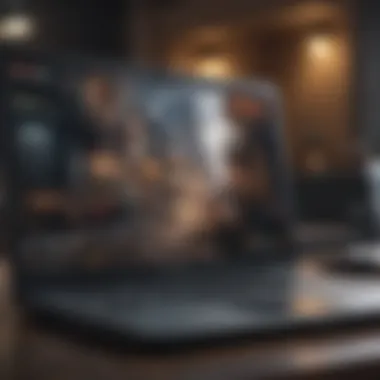

When it comes to the Top Picks for Business Gaming Laptops, it’s not just about specifications on a piece of paper. Performance under real conditions is what matters. You can have the latest tech, but if it’s not suited for the tasks you need, it may as well be a paperweight. A good approach is to zoom in on specific elements such as:
- Performance Efficiency: Fast processors and strong graphics make all the difference.
- Versatility: The ability to switch seamlessly from gaming to professional applications is key.
- Build Quality: A laptop should withstand the rigors of travel and daily use.
Investing time to evaluate these models helps potential buyers sidestep common pitfalls, ensuring they choose a device that aligns with their specific needs.
High-Performance Models
High-performance models often stand at the pinnacle of the market. These laptops are designed to handle heavy workloads and immersive gaming without breaking a sweat. They boast cutting-edge specifications, like powerful processors from Intel or AMD, and high-end NVIDIA or AMD graphics cards that can handle any modern game or professional application you throw at them.
Key considerations when it comes to these models include:
- Cooling Systems: High-performance laptops tend to generate heat, and an efficient cooling system is mandatory to maintain performance.
- Frame Rates: For gaming enthusiasts, the ability to maintain high frame rates during gameplay is crucial.
- Expandability: Options for upgrading RAM or storage can extend the life of the laptop.
These laptops often come with a higher price tag, but they deliver exceptional value for users who require power on-demand, making them a worthy investment.
Mid-Range Options
Not everyone needs cutting-edge tech; this is where mid-range options come into play. Striking a balance between performance and price, these laptops provide solid gaming capabilities without the excessive costs associated with high-end models. They often feature capable processors and graphics cards that can handle both professional tasks and casual gaming.
When evaluating mid-range models, it's helpful to focus on:
- Reliability: Look for a proven brand that offers decent support and warranties.
- Battery Life: A longer-lasting battery is essential for those who are always on the go.
- Portability: Lighter models with decent build quality enhance freedom in different environments.
A mid-range business gaming laptop is a practical choice for the professional who also wants to unwind at the end of the day with a game or two.
Budget-Friendly Alternatives
For those who might find high-performance or mid-range models stretching their budget a bit too thin, budget-friendly alternatives exist. While they may not have the latest tech, these laptops can still deliver satisfactory performance for both work and casual gaming.
When considering budget options, keep an eye out for:
- Basic Specifications: An adequate processor and integrated graphics can often suffice for less demanding tasks.
- Build Quality: Even at a lower price point, it’s important to not skimp on durability.
- User Reviews: Often, real-world performance can differ significantly from specifications on paper; reviews can be very insightful.
These alternatives provide great entry points for students or those just venturing into gaming while balancing work needs.
Comparative Analysis of Leading Brands
When it comes to selecting the optimal business gaming laptop, understanding the strengths and weaknesses of leading brands can significantly influence your decision. Each brand brings unique advantages that cater to specific needs—whether it’s sheer power, innovative features, or striking design. The comparative analysis serves as a critical lens through which potential buyers can evaluate options on the market. This helps dissect important elements such as performance metrics, build quality, customer support, and even price-point effectiveness.
Not only does this comparison illuminate the landscape of choices available, but it also aids in filtering through marketing noise. Brands often leverage flashy advertising tactics, but beneath the surface lies a reality that only a detailed analysis can expose. Ultimately, knowledge is power. The more informed you are about what each brand has to offer, the better equipped you’ll be to find a laptop that meets both your professional and gaming requirements.
Dell: A Balance of Power and Portability
Dell has carved a niche in the business gaming laptop sector through its potent combination of performance and portability. Take, for instance, the Dell G5 15, which boasts an impressive Intel Core i7 processor paired with NVIDIA GeForce GTX GPU. The machine is not merely a workhorse for intricate spreadsheets; it transitions smoothly into gaming sessions with ease.
Users also appreciate Dell's exceptional support services, which come in handy when issues arise. The build quality is robust enough to withstand the rigors of travel, making it an excellent choice for professionals on the go. Moreover, the customizable nature of Dell laptops allows users to tailor their devices closely to their specific needs, be it for business graphics or intense gaming scenarios.
ASUS: Innovation Meets Performance
ASUS has long been known for pushing the envelope in gaming technology, and their ROG line embodies that ethos. The ASUS ROG Zephyrus series, for example, blends high-end gaming specs with a lightweight design. This means you can take your gaming adventures to the office without feeling like you've packed a whole mad scientist's lab.
The innovation extends beyond the conventional specs. Features like the unique Active Aerodynamic System optimize airflow and cooling while maintaining a slim profile. For a professional gamer who knows the ins and outs of performance, tailored cooling can make a world of difference. In addition, ASUS provides several intuitive software options for customizing performance, making it an appealing option for tech-savvy professionals.
MSI: Gaming-Centric Designs
When you think of MSI, gaming-centric designs come to mind almost immediately. The company has established a reputation for delivering powerful gaming machines that do not sacrifice usability for sheer performance. Take the MSI GS66 Stealth, which packs a serious punch under its subtle exterior; it’s easy to mistake it for just another sleek business laptop until you fire up a game.
MSI laptops are built with gamers in mind, providing high refresh rates and excellent thermal management, which means your business meetings won’t come at the cost of throttled performance during crucial gaming moments. Additionally, the brand's Dragon Center software offers extensive options for performance tuning, ensuring that you get the most from your investment, whether for gaming or productivity tasks.
Razer: Aesthetic and Performance
Razer laptops epitomize the fusion of aesthetics and high-end performance. Models like the Razer Blade Stealth combine a thin chassis with top-tier specs such as Intel's latest processors and NVIDIA's RTX graphics, allowing for exceptional multitasking capabilities.
Razer is also known for their vibrant RGB keyboard lighting and customizable software features, giving users a chance to infuse their personal style into their machines. However, it’s not just about looks; the gaming capabilities are top-notch, making it equally viable for professionals who find solace in gaming during downtime. The overall user experience provided by Razer can be quite immersive.
"Choosing the right laptop is not just about specs; it's about finding a device that fits snugly into your lifestyle."
The distinct characteristics of each brand vary significantly, and understanding these nuances can help you pick a reliable partner for both business and gaming."
Challenges in Selecting the Right Laptop
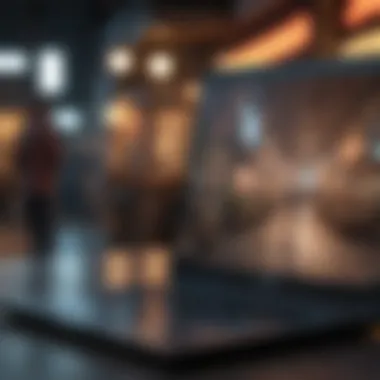

Selecting the right business gaming laptop can feel like navigating a labyrinth, especially with the plethora of options available today. There's this constant struggle, not just with picking out a laptop that can handle gaming, but ensuring it serves your needs as a professional too. The stakes here are high; balance is vital. You want a machine that powers through work tasks efficiently while also delivering top-notch gaming capabilities during your downtime. Understanding the challenges in this process helps you avoid a costly mistake.
Identifying Genuine Needs
Before diving headfirst into the latest marketing blitz, first, you should take a step back to assess what you truly need from your laptop. Are you planning to run resource-hungry applications, or is your focus primarily on gaming performance? Not knowing what exactly suits your demands could lead you straight into the arms of flashy specs that don't actually fit your use case. It's crucial to figure out if you're leaning towards high performance for video editing, heavy multitasking, or simply a machine that can handle light business applications paired with some casual gaming.
- Evaluate your primary use cases: Will you be gaming alongside software like AutoCAD or Adobe Creative Suite?
- Consider your typical workload: Is portability or heavy computing power more essential?
- Think about longevity: A better setup could save you dough down the line.
Like they say, if you fail to plan, you’re planning to fail. So, laying a solid groundwork in defining genuine needs for a laptop puts you on the right foot from the get-go. It’ll save you headaches later.
Avoiding Marketing Hype
It’s easy to get swept up in the buzz of catchy slogans and colorful ads. But remember, marketing strategies are deliberately crafted to pique your interest and often go for the glitz and glamour aspects of a product rather than its practical features. Take a moment to peel back the layers and assess what is actually important.
Here are some tricks to help steer clear of marketing fluff:
- Check for independent reviews: Websites like reddit.com often provide user opinions that can guide you through the fog of marketing promises.
- Howard be wary of influencer endorsements: Just because a popular figure promotes a laptop doesn't mean it’s right for you.
- Focus on comparisons: Draw side-by-side comparisons with other models to judge if the advertised features are genuinely beneficial and practical.
"A slick advertisement doesn’t mean the product lives up to its promises. Look beyond the surface to find what truly matters."
In summary, simplifying your focus on genuine needs while being cautious of marketing hype can turn a daunting task into a more manageable one. This dual approach equips you to choose a laptop that doesn’t just look good on paper but also fits seamlessly into your life, making the investment worthwhile.
Future Trends in Business Gaming Laptops
The landscape of laptops designed for both business and gaming continues to evolve at an impressive pace. Understanding the future trends in this niche segment is crucial for professionals who value performance and design. As technology progresses, features that once seemed futuristic are becoming the norm. From sleek designs to powerful functionalities, these forthcoming innovations will shape how business gaming laptops cater to both work and play.
Emerging Technologies
AI Integration
One of the most fascinating trends in the realm of business gaming laptops is the integration of artificial intelligence. AI can deliver significant enhancements to both gaming experiences and business functionalities. More specifically, it helps optimize system performance based on user inputs and behaviors. For instance, AI algorithms can manage how resources are allocated, making real-time adjustments to ensure that games run smoothly while also enabling applications like video conferencing or data analysis without a hitch.
The key characteristic of what makes AI integration beneficial for business gaming laptops is its capacity to learn user preferences over time. Imagine a laptop that predicts when you need more processing power based on your usual work habits. This level of adaptability is attractive not only to gamers but also to professionals juggling demanding tasks.
Nevertheless, there's a flip side. Not all users are comfortable with AI making decisions on their behalf, fearing it might lead to over-complicated functionalities. But the convenience it offers often outweighs these concerns.
Cloud Gaming Solutions
Another trending aspect worth exploring is cloud gaming solutions. This innovation has dramatically altered how games are accessed and played. Instead of relying solely on the laptop's hardware, cloud gaming allows users to stream games directly over the internet. Hence, even laptops with modest specifications can deliver high-quality gaming experiences.
The benefit of using cloud gaming is multifaceted. The primary advantage is accessibility; users can play resource-intensive games without needing a top-tier GPU. Furthermore, cloud solutions often provide seamless updates, which means gamers can focus on gameplay rather than maintaining their systems.
However, there are challenges too, such as dependency on high-speed internet. In areas with unstable connectivity, cloud gaming may not perform as expected, potentially leading to latency issues that detract from the gaming experience. Despite these drawbacks, the trend towards cloud-based gaming offers exciting possibilities for the future.
Evolution of Design and Usability
Sleeker Profiles
As business and gaming become increasingly intertwined, the demand for sleeker profiles in laptops has surged. Gone are the days when bulky devices were the norm. There's a significant push toward slim designs that don’t compromise on power.
The beauty of a sleeker profile lies in its portability. For professionals who are constantly on the move, a lightweight, compact device can be a game changer. This feature allows users to easily carry their laptops to meetings, conferences, or even while traveling.
Nevertheless, sacrificing some internal components for aesthetics can raise concerns about thermal management and cooling efficiency. If not carefully designed, a thin laptop could overheat during intensive gaming sessions, limiting its effectiveness.
Enhanced Connectivity Options
Lastly, the focus on enhanced connectivity options represents another trend influencing business gaming laptops. Today's users seek robust, versatile connectivity that allows them to interface with various devices and networks seamlessly. This includes USB-C, Thunderbolt 4, and even support for the latest Wi-Fi standards, which ensure fast data transfer and reliable connections.
The advantage of such enhanced options is clear: professionals can connect multiple peripherals, ranging from external displays to storage drives, all at once which boosts productivity. For gamers, this connectivity means utilizing high-refresh-rate monitors or specialized game controllers without hassle.
However, users might experience complexity with so many connectivity choices. Learning how to leverage new ports and features might come as a steep learning curve for some. But overall, these enhanced connectivity options will undoubtedly enhance the overall user experience in the business gaming laptop sector.
Epilogue
As we draw this exploration of business gaming laptops to a close, it’s essential to recognize the significance of making an informed choice. In today’s fast-paced world, professionals need tools that can seamlessly blend productivity and leisure. This article emphasizes that selecting the right laptop goes beyond just picking the most powerful machine; it entails understanding individual needs, preferences, and the unique balance between work and play.
Summarizing Key Points
To recap, several key elements emerged as crucial components while selecting an optimal business gaming laptop:
- Processor Performance: The CPU is the heart of the laptop, dictating speed and efficiency. A powerful processor means better multitasking, which is vital for both high-end gaming and complex business applications.
- Graphics Capabilities: A dedicated GPU enhances gaming experiences significantly. It ensures that visuals are crisp during both work presentations and intensive gaming sessions.
- Memory and Storage Needs: Adequate RAM and a proper balance of SSD and HDD impact load times and overall performance, catering to both business applications and gaming requirements.
- Display Quality: High resolution and fast refresh rates contribute not only to gaming visuals but also to clarity during professional tasks.
- Battery Life Considerations: A laptop that lasts through long work hours and gaming marathons is key for productivity.
- Portability and Build Quality: As professionals are often on the move, a sturdy and lightweight design is a must for ease of transport.
Each of these features plays a fundamental role in the device's performance, making a comprehensive understanding essential for any prospective buyer.
Making an Informed Choice
Choosing the right gaming laptop isn’t just about the specifications on paper; it involves deeper considerations. Potential buyers should take time to reflect on the following:
- Personal Needs Assessment: Are you primarily using this for work with occasional gaming or vice versa? Identify your priorities to guide your selection.
- Budget Considerations: Be realistic about what you can afford. Sometimes, higher price tags don’t guarantee better performance for your specific needs.
- User Experience: Check reviews and user feedback to gather insights about how a laptop performs in real-world scenarios.
- Future-Proofing Your Purchase: Technology evolves rapidly. Opt for a laptop that can sustain high performance over a few years to ensure longevity without the need for immediate upgrades.



