The Ultimate 4K TVs for Xbox Series X Gaming
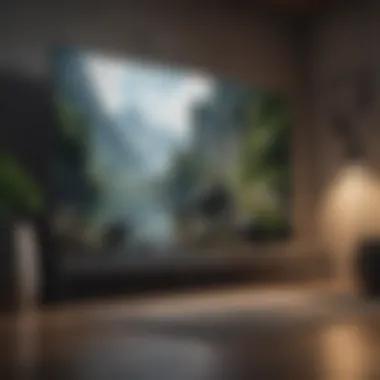

Intro
As gaming technology evolves, so do the requirements for optimal performance. The Xbox Series X represents the pinnacle of next-gen gaming, pushing visual fidelity and immersive experiences to new heights. Selecting the right 4K TV can significantly enhance gameplay, allowing players to tap into the full potential of this sophisticated console. This article aims to explore a curated selection of 4K TVs that are highly compatible with the Xbox Series X. We will discuss vital technical specifications, such as refresh rates, input lag, and the latest display technologies, equipping experts and avid gamers with the insights necessary for making informed choices in their 4K TV investments.
With the current gaming landscape, understanding the relationship between console capabilities and display performance is crucial. The combinations of features such as HDR, variable refresh rates, and fast input options can dramatically alter gameplay. Thus, our exploration delves into the intricate traits of various 4K TVs and how these factors align with the requirements of the Xbox Series X.
As we investigate various options, we will emphasize the importance of each feature and how it contributes to an enhanced gaming experience. The knowledge imparted here will not only inform readers about what to look for when shopping for a 4K TV but also provide details about standout models that meet high standards for performance and value.
Preface to 4K Gaming
4K gaming has become a significant aspect in the world of video gaming, particularly for high-performance consoles such as the Xbox Series X. It is essential for gamers to understand the intricacies of 4K resolution and how it enhances the gaming experience. Discussing these aspects early on lays the foundation for an informed purchasing decision regarding 4K televisions.
The transition from standard HD to 4K resolution offers distinct improvements in visual clarity. Gamers can expect sharper images and more detail in textures that previous technologies simply cannot match. In addition, the leap in resolution can drastically change game landscapes, making environments feel more immersive. This is crucial for gamers who wish to fully engage in rich, detailed worlds.
The benefits also extend beyond mere resolution. When selecting a 4K TV for an Xbox Series X, the way a display handles refresh rates and input lag is vital. Such factors contribute to the overall fluidity of gameplay and responsiveness during intense actions. This introduction sets the stage for deeper explorations into 4K technology's key aspects, especially those directly impacting gaming performance.
Understanding 4K Resolution
4K resolution, commonly referred to as Ultra HD (UHD), has a pixel count of 3840 x 2160. This is four times the resolution of 1080p. The increased pixel density results in an image that appears clearer and more detailed. As the gaming world pushes for realism, 4K resolution becomes indispensable.
For gamers, the advantages of 4K extend beyond aesthetics. Games are developed with more intricate designs and high-fidelity graphics that capitalize on this technology. Lighting effects, shadows, textures, and overall scenes gain depth with 4K, taking gameplay immersion to a new level. Gamers should prioritize a 4K TV if they aim for a true next-gen gaming experience.
Importance of Refresh Rates
Refresh rates dictate how many times a screen updates in a second. A higher refresh rate enhances the fluidity of motion in games, which is critical in fast-paced scenarios. Typical refresh rates are 60Hz, 120Hz, or even 240Hz. For Xbox Series X users, it is advisable to aim for TVs that support at least 120Hz.
Low refresh rates often lead to motion blur during rapid movements, potentially hindering gameplay. This is where technologies like variable refresh rates (VRR) come into play. VRR allows for dynamic adjustment of refresh rates, minimizing stutter or tearing. Thus, the relevance of refresh rates in gaming cannot be understated, especially in competitive contexts.
In summary, understanding 4K gaming and its components is essential for maximizing the Xbox Series X's capabilities. The integration of high-resolution visuals and optimized refresh rates leads to an unparalleled gaming experience.
The Xbox Series Overview
Understanding the Xbox Series X is crucial for gamers looking to optimize their gaming experience. This console marks a significant advance in technology, offering improved performance and enhanced graphics. The Xbox Series X is designed to deliver seamless gameplay while pushing the boundaries of what modern gaming can achieve. No matter the genre, a solid understanding of its core aspects helps consumers select the right display to match the console's capabilities.
Hardware Specifications
The hardware specifications of the Xbox Series X are impressive and set a new standard in the gaming industry. At the heart of the console is an 8-core AMD Zen 2 CPU operating at 3.8 GHz. This powerful processor is complemented by a custom RDNA 2 GPU that provides 12 teraflops of raw graphical power. This level of performance allows games to run smoothly at 4K resolution without compromising frame rates.
Other key specifications include:
- 16GB of GDDR6 RAM: This memory allocation ensures fast loading times and efficient multitasking.
- 1TB SSD Storage: The solid-state drive significantly reduces loading times and enhances overall gaming performance.
- 4K Blu-ray Drive: This feature supports physical media and elevates the console's movie-watching capabilities.
Additionally, the Xbox Series X supports Quick Resume, which allows players to switch between multiple games almost instantly, taking full advantage of the console's powerful hardware.
Graphical Capabilities
The graphical capabilities of the Xbox Series X are designed to make gaming visually stunning and immersive. With support for 4K gaming at 60 frames per second and the potential for up to 120 fps, gamers experience fluid and responsive visuals. The incorporation of ray tracing technology simulates realistic lighting, shadows, and reflections, which enhance the overall aesthetic of games.


Furthermore, the console is capable of 120Hz refresh rates and variable refresh rates, making it suitable for competitive gaming. This performance allows for a significant reduction in screen tearing and input lag, creating a more enjoyable gaming experience.
In summary, understanding the hardware specifications and graphical capabilities of the Xbox Series X provides essential context for selecting the right 4K TV. This knowledge empowers gamers to make informed decisions when investing in displays that will complement their console effectively.
"A powerful console deserves an equally capable display to unlock its full potential."
By focusing on these key features, enthusiasts can ensure that their gaming setup is both visually impressive and highly functional.
Key Features to Look for in a TV
When selecting a 4K TV for the Xbox Series X, it is crucial to understand key features that can significantly affect your gaming experience. Certain specifications allow the TV to harness the powerful capabilities of the console. Factors such as HDMI compatibility, refresh rates, and input lag play critical roles.
HDMI 2. Support
One of the most important features to look for in a TV is HDMI 2.1 support. This latest HDMI version offers several enhancements over its predecessor, including higher bandwidth capacity, enabling resolutions up to 8K at 60Hz and 4K at 120Hz. For Xbox Series X users, the TV must support HDMI 2.1 to take full advantage of the console's performance capabilities.
Benefits of HDMI 2.1 include:
- Higher Frame Rates: Allows for smoother gameplay with reduced motion blur, making fast-paced gaming more immersive.
- Auto Low Latency Mode (ALLM): Automatically switches the TV to low latency mode when a game is detected, optimizing performance without disruption.
- Enhanced Audio Return Channel (eARC): Provides high-quality audio return from the TV back to a sound system, ensuring that sound quality matches the visual experience.
Variable Refresh Rate (VRR)
Variable Refresh Rate (VRR) is another critical feature for gamers. This technology synchronizes the TV's refresh rate to that of the Xbox Series X, reducing screen tearing and stuttering. It is exceptionally useful in fast-paced game titles where visual performance could otherwise suffer.
Key points about VRR include:
- Smooth Experience: It adjusts the refresh rate in real-time to match frame output from the console, delivering a fluid gaming experience.
- Game Modes: Some TVs with VRR also include specific settings that optimize performance further, enhancing picture quality during gameplay.
- Support for Standards: Look for TVs that are compatible with both AMD FreeSync and NVIDIA G-SYNC for broader support and versatility.
Low Input Lag
Finally, low input lag is critical for a responsive gaming experience. Input lag refers to the delay between pressing a button on the controller and the corresponding action appearing on the screen. In competitive gaming, even a few milliseconds can affect outcomes.
Consider these factors for input lag:
- Ideal Specs: A low input lag below 20 ms is desirable for most gamers, providing a prompt response time.
- Game Mode Activation: Enabling game mode often lowers input lag by minimizing processing times for visual effects that are less important during gameplay.
Top 4K TVs for Xbox Series
The selection of the right 4K TV is essential for maximizing the gaming experience on the Xbox Series X. Gamers must consider various factors, including display technology, refresh rates, input lag, and overall performance features. The proper television not only impacts visual quality but also affects gameplay responsiveness. Choosing a suitable TV can directly influence immersion in games, enabling players to fully appreciate the stunning graphics and smooth motion provided by the console.
LG OLED C1
Display Technology
The LG OLED C1 is a leading choice for gamers looking for high-quality display technology. It utilizes OLED (Organic Light Emitting Diode) panels, known for their ability to produce deep blacks and vibrant colors. This characteristic creates an almost limitless contrast ratio, enhancing the overall visual experience. Gamers will appreciate the exceptionally high pixel response time and wide viewing angles of the display. However, it is important to note that OLED technology can be prone to burn-in if static images are displayed for extended periods, which is a consideration for those who play games with static HUDs.
Gaming Performance
When it comes to gaming performance, the LG OLED C1 excels with its impressive features. The TV boasts a low input lag, ensuring that every command from the controller is executed instantly on screen. Furthermore, the C1 supports variable refresh rates (VRR), which helps to smooth gameplay by syncing the TV's refresh rate with the frame rate output by the Xbox Series X. This minimizes screen tearing and stutter, crucial for action-packed gaming. While the price point may be on the higher side, the exceptional gaming performance justifies the investment for serious gamers.


Samsung QN90A
Brightness and Color
Samsung QN90A is another strong contender in the 4K TV market, particularly for its brightness and color capabilities. Utilizing Quantum Dot technology, the QN90A achieves remarkable brightness levels, making it suitable for a wide range of lighting conditions. The color reproduction is outstanding, allowing for a more vivid gaming experience. This TV is especially beneficial for gamers who play in illuminated rooms or during daylight hours. However, some users may find that the viewing angles are not as wide as those seen in OLED screens, which is a tradeoff to consider.
Response Time
Response time is a crucial metric for gamers, and the Samsung QN90A delivers excellent performance here as well. It has a low response time, reducing motion blur and making fast-paced games appear smoother. This is particularly an advantage in competitive gaming scenarios where every millisecond counts. In terms of overall value, the quick response time and high brightness make the QN90A a popular choice amongst the gaming community. There might be minor compromises in darker scenes compared to OLED, but the advantages often outweigh these downsides in many gaming setups.
Sony X90J
Visual Fidelity
Sony X90J is recognized for its superior visual fidelity. The TV's full-array local dimming technology enhances black levels while maintaining color accuracy. This results in rich and realistic visuals, which is essential for immersive gaming. The X90J also supports various HDR formats, enriching the gaming experience with high dynamic range content. However, it's worth mentioning that the panel may not reach the brightness levels of the QN90A in some scenarios.
Gaming Features
The gaming features of the Sony X90J also enhance its appeal for gamers. Equipped with HDMI 2.1 support, it is fully compatible with the advanced capabilities of the Xbox Series X. This includes features such as 4K at 120Hz and VRR. Moreover, the input lag is impressively low, ensuring a responsive feel during gameplay. While some might see it as less competitive in price compared to others, it ultimately provides excellent features that cater to serious gamers, making it a worthy investment for the avid player.
Choosing the right TV can elevate your gaming experience. Understand the unique features of each model to find the best fit for your setup.
Display Technologies Explained
Understanding modern display technologies is essential for anyone looking to enhance their gaming experience on the Xbox Series X. Different technologies present unique benefits and drawbacks, which can significantly affect visual performance. For gamers, choosing the right display technology can determine not just the clarity of the game graphics but also overall immersion in the gaming environment.
OLED vs QLED
OLED and QLED represent two prominent display technologies today. They differ fundamentally in how they create colors and manage brightness.
OLED (Organic Light Emitting Diode) utilizes individual pixels that emit their own light. This allows for remarkable color accuracy and deep black levels, which are ideal for gaming. The ability to turn off individual pixels can result in true blacks, enhancing the contrast in dark scenes. However, OLEDs may suffer from burn-in if static images are displayed for long periods.
On the other hand, QLED (Quantum Dot Light Emitting Diode) uses LED backlighting and a layer of quantum dots to improve color and brightness. QLED screens can achieve higher brightness levels than OLEDs, making them better suited for bright environments. However, they may not provide the same depth of black as OLED.
For gamers, the choice between these technologies often comes down to the types of games played and the gaming environment. If a player enjoys dark-themed games or wants exceptional contrast, an OLED might be preferable. In brightly lit rooms, a QLED could be more effective.
Importance of HDR
High Dynamic Range (HDR) is a crucial feature for achieving lifelike visuals in games. HDR expands the contrast ratio and color palette, allowing for brighter highlights and more detailed shadows. This means players can experience richer colors and more depth in the image.
Using HDR with the Xbox Series X can enhance various aspects of gameplay. Many titles are optimized for HDR, meaning they are designed to take full advantage of these expanded capabilities. This can lead to a more engaging gaming feel, as environments become more visually appealing.
"HDR not only enhances realism but also provides a competitive edge by making subtle details more discernible."
For those who take their gaming seriously, not having HDR can be a significant drawback. The immersive quality and visual detail that come with HDR can enhance both single-player and multiplayer gaming experiences. Choosing a TV with good HDR support can be a vital consideration for gaming enthusiasts looking to elevate their setup.
Audio Considerations
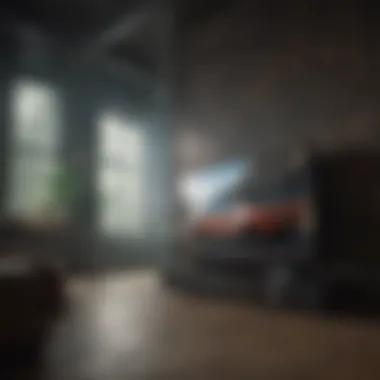

When engaging in 4K gaming on the Xbox Series X, audio is an essential aspect that often gets overlooked. A compelling audio experience can significantly enhance immersion, making players feel as though they are part of the action. Unlike visuals, which typically steal the show, sound contributes greatly to how well a game is experienced. Therefore, understanding the audio components of your setup is crucial.
Built-in Speaker Quality
The built-in speakers of a TV are the first line of audio performance. TVs with high-quality built-in speakers can offer a significant improvement over those with poor audio capabilities. Look for models that have support for surround sound formats, such as Dolby Atmos or DTS:X. These formats allow for a more enveloping sound experience, making positional audio clearer and more realistic.
Many premium TVs come equipped with advanced audio technology that can simulate surround sound. Blood and guts battles become more engaging when gunfire, explosions, and ambient noise surround you. However, even high-end models might not be sufficient for serious gamers, as they often do not reach the dynamic range and fidelity provided by external systems.
External Sound Systems
External sound systems can take your gaming experience to the next level. Investing in a soundbar or a full surround sound setup can yield substantial improvements in audio quality. Soundbars like the Sonos Arc or the Bose Soundbar 700 provide robust sound profiles while saving space.
Connect them through HDMI eARC for seamless interaction with your Xbox Series X. A full home theater system may include multiple speakers strategically placed around a room, giving you an unparalleled immersive experience. The directional sounds from distant gunfire or approaching enemies will provide crucial edges in competitive gaming.
While both built-in speaker systems and external sound systems have their merits, the choice between them must consider your specific needs and space limitations. Prioritizing audio quality will ultimately elevate your gaming sessions and make them more enjoyable.
Future-Proofing Your Setup
In the rapidly evolving world of gaming technology, future-proofing your setup is crucial. As game developers continue to push boundaries, ensuring that your gaming system remains compatible with upcoming advancements is essential. This aspect is especially important for Xbox Series X users, as the console is designed to take advantage of cutting-edge technologies that may soon become standard across the industry. Well-informed decisions about television purchases can directly influence your gaming experience—making future-proofing a priority.
Potential Technological Advances
The landscape of gaming technology is constantly shifting. Potential advancements include:
- 8K Resolution: As the gaming ecosystem evolves, 8K resolution might become more prevalent, pushing the need for televisions that support this resolution.
- Enhanced VRR (Variable Refresh Rate): This feature can further reduce tearing and stuttering, offering a smoother gaming experience, especially in fast-paced games.
- Advanced HDR Formats: Innovations in High Dynamic Range technology will provide improved brightness and contrast levels, enhancing visual fidelity. This is particularly relevant for titles designed to utilize these advancements.
- Improved AI Features: As artificial intelligence embedded in games becomes more sophisticated, TVs might integrate features that optimize image and sound settings dynamically based on content.
"Future-proofing is not about making a purchase today; it's about investing in a capability that will satisfy your gaming needs tomorrow."
Understanding these potential advancements allows you to choose a television that can adapt easily, enhancing the longevity of your setup.
Upgrade Paths
When considering upgrade paths, it's essential to select a television that offers flexible connectivity options and high-quality performance metrics that will remain relevant. Here are some key considerations:
- HDMI Ports: Ensure that the TV has multiple HDMI 2.1 ports, which support higher resolutions and frame rates. This will allow seamless integration with next-gen consoles and other devices.
- Firmware Updates: Opt for brands that are committed to providing regular firmware updates. This support can keep your television compatible with new features and standards.
- Modular Sound Systems: Think about investing in sound systems that can complement television upgrades without needing complete replacements.
- Display Calibration Options: TVs that offer user-friendly calibration settings will give you control over the image quality not just now, but through the lifespan of the television.
Taking these elements into account while planning your purchase can significantly impact your overall gaming experience, making it more immersive and enjoyable as technology progresses.
End
Key elements considered in this article include resolution, refresh rates, and input lag. These aspects play an essential role in endorsing smoother graphics and minimizing latency. Moreover, integration with features such as HDMI 2.1 and Variable Refresh Rate (VRR) ensures that gamers can optimize their setups as technology evolves.
The types of display technologies, like OLED and QLED, further influence picture quality and gaming performance. Understanding these technologies can help gamers appreciate not just the game's aesthetics but also the technical details that contribute to an immersive experience.
"The right TV can transform your gaming setup from ordinary to extraordinary."
Thus, paying close attention to individual preferences, room conditions, and gaming behaviors becomes beneficial. Readers are equipped with the insights necessary to navigate the market, enhancing their gaming journey considerably.
Final Recommendations
When planning to purchase a 4K TV for Xbox Series X gaming, consider the following recommendations to ensure that your selection aligns with the gaming capabilities:
- Prioritize TVs with HDMI 2.1 support: This will allow for features like 120Hz refresh rates, which greatly enhance the responsiveness of your gaming experience.
- Look for low input lag: TVs that excel in this metric will minimize delay, crucial for competitive gaming.
- Explore both OLED and QLED options: Each technology has its unique strengths. OLED typically offers deep blacks and superior contrast while QLED excels in brightness and vibrant colors.
- Check for Game Mode: Many TVs have a specific setting to optimize performance during gaming, which can lead to a better overall experience.
- Consider future-proofing features: As gaming continues to advance, investing in a TV equipped for potential technological upgrades will extend its lifespan.
In summary, selecting the proper 4K TV can significantly enhance your gaming experience on the Xbox Series X, contributing to immersive visuals and responsive gameplay.



