Understanding AMD Processors and Motherboards Guide
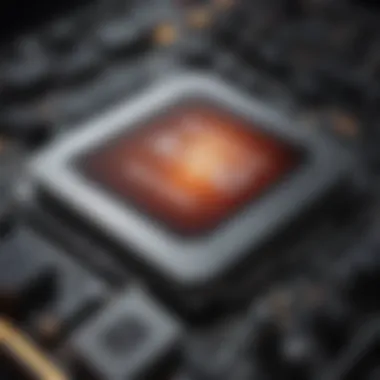

Intro
In the constantly evolving universe of computing, understanding the delicate interplay between processors and motherboards is crucial for any gamer or industry professional. AMD, with its robust lineup of processors, brings immense power and versatility, but pairing it with the right motherboard is key to unlocking that potential. This guide serves to unravel complexities that surround AMD architectures, the various motherboard types, and the pivotal factors that govern compatibility and performance.
Whether you aim for high-fidelity gaming experiences or efficient workflow performance, recognize that each choice contributes to the overall success of your setup. Indeed, the relationship between the processor and motherboard is integral; envision them as a well-rehearsed dance, where each partner must know their steps to showcase a flawless performance. Let's embark on this journey together, from the nuts and bolts of component selection to navigating the nuanced landscape of chipset and socket compatibility, all tailored for you, the discerning gamer.
Prelude to AMD Processors
In the ever-evolving landscape of computing, AMD processors stand out as a significant force, not merely because of their technical capabilities but also due to their position in the broader market. This section aims to illuminate the importance of AMD processors within the context of the article, detailing specific elements, benefits, and considerations relevant to both gamers and industry professionals who rely heavily on performance.
AMD, or Advanced Micro Devices, has carved a niche that rivals long-standing competitors by continuously innovating and offering remarkable value for money. Their processors are celebrated for balancing cost and performance, which makes them accessible to a wide range of users—from budget gamers to hardcore enthusiasts aiming for peak performance.
Overview of AMD's Product Line
AMD’s array of processors caters to a diverse audience, and it’s helpful to familiarize yourself with their product lines. Currently, the Ryzen series, which includes Ryzen 3, Ryzen 5, Ryzen 7, and Ryzen 9, caters to everyone from casual users needing decent productivity solutions to gamers requiring top-tier gaming horsepower.
Beyond Ryzen, the Threadripper series is aimed at those who need extreme capabilities, often used in workstations for video editing, 3D rendering, and other demanding tasks. Each product line serves a distinct purpose, so understanding the specifications and target audiences of these processors is crucial when making a choice based on your specific needs.
- Ryzen 3: Ideal for casual users and light gaming.
- Ryzen 5: A solid choice for mid-range gaming and multitasking.
- Ryzen 7: Great for high-performance gaming and moderate productivity workloads.
- Ryzen 9: Designed for extreme gaming and heavy workloads like video rendering.
- Threadripper: Focused on professionals in content creation and computational heavy-lifting tasks.
Understanding the product line not only informs your decision but allows you to foresee upgrades as technology advances. As you might guess, picking the right AMD processor acts like the backbone of your system.
Evolution of AMD Microarchitecture
Moving on to AMD’s microarchitecture, it’s important to recognize how this technology has developed over the years. AMD has transitioned through several iterations, from the archaic K6 to the cutting-edge Zen architecture. Riding the wave of innovation, notable families like Zen, Zen+ , Zen 2, and Zen 3 have been released, each bringing about significant performance improvements regarding efficiency and processing speed.
With each evolution, AMD has managed to shrink the manufacturing process, meaning more transistors can fit onto a chip, leading to better performance without necessarily increasing power consumption. For instance, Zen 3 architecture is praised for its high single-core performance, making it a favorite among gamers who often rely on faster cores rather than an abundance of them.
AMD's Position in the Market
AMD’s standing in the tech market has witnessed a renaissance, particularly with its recent successes in the gaming and professional sectors. Market share, once skewed overwhelmingly in Intel's favor, has begun to shift as AMD delivers processors that offer comparable, if not superior, gaming performance at lower price points.
The AMD Ryzen series has not just captured attention but has actively altered the dynamics of the gaming industry. Gamers are increasingly recognizing that they can achieve high frame rates without draining their wallets, which acts as a significant lure. Furthermore, the rise of multi-threaded applications has made AMD’s offerings appealing to professionals in a variety of fields, from content creators to analysts heavily reliant on multitasking capabilities.
"AMD processors are players in the big game, showcasing that value, performance, and innovation don't have to be mutually exclusive."
Understanding Motherboards
Motherboards are more than just a circuit board. They're the backbone of a computer, serving as the platform that connects various components, allowing them to communicate and operate in unison. Understanding motherboards is crucial for anyone venturing into the world of AMD processors, especially for gamers and professionals aiming for top performance. In essence, a motherboard is a critical part of any build, impacting performance, compatibility, and expansion capabilities.
To get into the weeds a bit, each motherboard comes equipped with a set of features and capabilities that can significantly influence the overall computer experience. Factors such as chipset design, socket type, and the number of expansion slots are all pivotal. Without grasping these concepts, selecting a suitable motherboard that pairs well with an AMD processor is akin to trying to find a needle in a haystack.
Key Components of a Motherboard
When diving a bit deeper into motherboard anatomy, several key components emerge, each holding its own weight in importance:
- CPU Socket: The physical interface where the AMD processor resides. Each socket type is specific to particular processor generations, making it vital to ensure compatibility.
- Chipset: The chipset controls the data flow between the processor and other components. Different AMD chipsets offer varying capabilities, impacting everything from overclocking to memory support.
- RAM Slots: Essential for memory installation, the number of RAM slots, as well as their configuration (dual or quad-channel), directly affects performance.
- Expansion Slots: These slots allow for the insertion of additional cards, such as graphics or sound cards. More slots provide greater flexibility for upgrades in the future.
- Connectors and Ports: Including USB ports, SATA connections, and audio interfaces, the variety and number of these components can affect how many devices you can connect and their overall performance.
Each of these components contributes to the functionality and usability of the motherboard. Skimming over them doesn't just limit potential but can also lead to compatibility clashes, which could leave a gamer or professional in a tight spot.
Importance of Motherboard Design


Motherboard design is often overlooked, yet it plays a monumental role in system performance and longevity. The layout impacts airflow, cooling efficiency, and even the overall aesthetics of the build, which matter to many gamers. A well-thought-out design ensures that heat-generating components, such as the CPU and GPU, have adequate space and airflow to operate efficiently.
Moreover, the quality of components used in the motherboard construction can affect its durability and reliability. High-quality capacitors and robust PCB (printed circuit board) materials can lead to better performance, particularly under stress during gaming sessions or demanding tasks.
Here are some aspects to consider:
- Cooling Solutions: Integrated cooling features can help maintain optimal temperatures, essential for overclocking enthusiasts.
- Power Delivery: A strong power delivery system allows for better stability, especially when pushing components to their limits.
- Aesthetics and Build Quality: While not the primary concern for everyone, visual appeal can enhance the overall gaming space, and sturdy construction means a more dependable motherboard for years to come.
Investing time to understand and select the right motherboard often pays dividends in terms of performance and upgrade potential down the line.
AMD Chipset and Socket Compatibility
Understanding the intricacies of AMD chipset and socket compatibility is vital for anyone looking to build or upgrade a system. Compatibility does not simply ensure that components work together; it guarantees stability, performance, and the ability to leverage advancements in technology. Selecting the right combination can mean the difference between a smooth-running machine or a frustrating experience plagued by issues.
Explaining Chipsets
Chipsets are essentially the backbone of any motherboard, routing data between the CPU, memory, and other critical components. In the context of AMD systems, chipsets influence performance, expandability, and even overclocking capabilities. The most common chipsets for AMD processors include the B450, X470, and the more recent X570. Each of these chipsets comes with its own set of features and limitations.
For instance, the B450 chipset supports mainstream overclocking while offering a robust set of features for the average user. Meanwhile, the X570 is geared towards enthusiasts with support for PCIe 4.0, ensuring faster data transfer rates. This differentiation is crucial, particularly for gamers and professionals requiring high-performance setups. So when you pick a chipset, think about what you'll need now and down the line.
AMD Socket Types Explained
AMD processors use different socket types that dictate which CPUs can be used with a specific motherboard. Socket AM4 is perhaps the most prevalent among AMD's modern offerings and is compatible with a wide range of processors from the Ryzen family. However, not all AM4 motherboards support every Ryzen CPU, especially when it comes to newer models that may offer enhanced features or superior performance.
Recognizing this compatibility can save users from making a costly mistake. For example, a Ryzen 5000 series chip might not perform optimally on a budget motherboard designed for previous generations. If you're planning to stick with AMD for the foreseeable future, investing in a motherboard with a more robust socket option could be a wise choice.
Compiler Software and Socket Differences
Compiler software can have an enormous impact on how processors utilize various socket designs. Different socket types require specific configurations to maximize performance, especially in multi-threading scenarios or when performing complex tasks. For example, certain applications may run better on one socket type compared to another, depending on the architecture of the CPU.
When compiling software for specific AMD processors, it’s paramount to know how to configure your compiler settings to suit your socket type. This allows you to take full advantage of the CPU’s capabilities. A well-configured environment leads to better optimization, lower power consumption, and often, higher performance.
"Understanding your chipset and socket types is like knowing the engine of your car. Drive it right, and it performs like a dream; treat it poorly, and you might just stall out."
Choosing the Right AMD Processor and Motherboard Pairing
Selecting the correct processor and motherboard combination is not a task to take lightly. It can spell the difference between a system that hums along smoothly and one that sputters and stalls under pressure. Understanding the nuances of compatibility, performance needs, and budget implications is critical for any gamer or professional seeking to build a robust setup. When these components work hand-in-hand, they boost system performance and ensure an enjoyable user experience. A proper pairing can lead to enhanced gaming, quicker load times, and overall improved productivity.
Performance Needs Assessment
Before diving headfirst into the purchasing pool, it’s essential to assess your performance needs. Not all gamers are created equal. Some might be racing in massive online battles, while others may be delving into expansive open-world games. The key considerations include:
- Game Requirements: Each game has its own set of demands. Recent titles may need a powerful CPU and an equally capable motherboard to keep everything running smoothly.
- Multitasking: If your gaming or work habits involve having multiple applications open simultaneously—such as a game, streaming software, and a browser—you'll need more cores and threads. A higher core processor—like the AMD Ryzen series—paired with a high-end motherboard can handle these tasks
- Future-proofing: Investing in slightly more powerful components can save you the hassle of upgrades in the future. Choosing a processor with higher clock speeds and a motherboard that supports newer technologies ensures your system remains relevant for upcoming games.
Understanding how your potential processor will impact your gaming performance is crucial. Different AMD processors cater to different levels of gaming needs, and matching these with the capabilities of your motherboard will set the foundation for a successful rig.
Budget Considerations
Money talks, and when it comes to building a system, it can often dictate the quality of components. While it's tempting to go all out on the latest processor, it's vital to keep a balanced outlook on expenses. Here are some tips to effectively manage your budget:
- Setting a Limit: Determine a budget before you start shopping. Knowing how much you're willing to spend can help steer your decisions throughout the selection process.
- Prioritization: Decide which component should take a bigger slice of your budget. If gaming is your priority, perhaps investing more in a powerful GPU and a decent processor and motherboard will yield better returns.
- Researching Deals: There are always promotions and deals on AMD processors and motherboards, especially during holiday seasons or significant sales events. Staying alert for price drops can make a substantial difference in your overall spending.
Remember, a tight budget does not mean compromising performance, but it requires strategic decision-making. Analyze each component based on how it serves your goals instead of chasing the latest tech simply because it’s trendy.


Being practical about spending while keeping a lookout for the best performance return will go a long way in ensuring your gaming rig is not just powerful but also cost-efficient.
Overclocking Potential
When delving into the world of gaming rigs and high-performance systems, understanding overclocking potential becomes essential. Overclocking is not merely a technical tweak; it can significantly enhance your AMD processor's performance, providing that extra edge needed in gaming and demanding tasks. With the right motherboard and configurations, users can push their systems beyond factory settings, unlocking capabilities that can lead to improved frame rates and overall system responsiveness.
Understanding Overclocking
At its core, overclocking refers to running a processor or graphics card at a higher speed than it was originally designed for. This alteration is particularly appealing for enthusiasts and gamers looking to squeeze every drop of performance out of their hardware. AMD processors, like those in the Ryzen series, are often built with overclocking in mind, featuring unlocked multipliers on many models.
The process involves increasing the clock frequency and adjusting the voltage given to the processor. It's no small feat, as doing it right requires a solid understanding of the system’s thermal limits and stability. Users must tread carefully; improper overclocking can lead to overheating or hardware failure.
Benefits of Overclocking:
- Increased performance for gaming and computational tasks.
- Enhanced multitasking capabilities due to higher processing power.
- Cost-saving by maximizing existing hardware instead of investing in new components.
However, getting the most out of overclocking involves taking into account cooling solutions and power supply. A good CPU cooler is non-negotiable; inadequate cooling can lead to thermal throttling, negating any benefits gained from the overclock. Furthermore, stability testing is a must to ensure that the new settings don’t cause crashes or data corruption.
Motherboard Features for Overclocking
Not all motherboards are created equal, especially when it comes to overclocking. The right motherboard can make a significant difference in how well your AMD processor can be overclocked. Here are some key features to consider:
- Power Phases: A motherboard with higher power phases can deliver more stable power to the CPU. This stability is crucial during high-load scenarios where power demands fluctuate.
- BIOS/UEFI Interface: A user-friendly BIOS that allows for fine adjustments can make all the difference for an overclocker. Look for motherboards that provide real-time monitoring and robust overclocking options.
- Cooling Solutions: Effective cooling solutions, such as heat sinks and heat pipes on the VRMs, are important to keeping temperatures in check. Overclocking generates more heat, and good thermal management prevents heat-related issues.
- Memory Support: Higher memory speeds can also contribute to overall system performance. Opt for motherboards that support faster RAM speeds and have options for tweaking memory timings.
"While overclocking can provide impressive gains, it's crucial to be aware of the associated risks and requirements for stability."
In summary, overclocking adds a layer of customization and performance to AMD processors, but it requires careful planning and the right tools to do effectively. Investing in a capable motherboard can empower users to tap into their system’s full potential safely and effectively.
Building a Gaming Rig with AMD Components
Building a gaming rig with AMD components is not just a hobby; it’s an investment in performance and reliability. AMD has firmly established itself in the gaming community, providing powerful processors and motherboards that cater to both casual gamers and hardcore enthusiasts. This section will underline the importance of selecting the right components, focusing on the benefits of using AMD technology, and what considerations should be at the forefront of your choice.
Component Compatibility Checklist
When laying the groundwork for your gaming rig, checking component compatibility is crucial. A mismatch can lead to frustration, wasted time, and even additional costs. Here are vital elements of your compatibility checklist:
- Processor and Motherboard: Ensure that the motherboard socket matches your AMD processor. For instance, Ryzen processors usually require an AM4 socket, while newer models may have different requirements.
- Chipset Support: Different chipsets support various features and performance levels. X570 and B550 chipsets offer advanced capabilities for gaming.
- RAM Compatibility: Check the RAM specifications. Opt for a motherboard with support for high-speed DDR4 RAM to fully utilize your AMD processor’s capabilities.
- Power Supply: Ensure your PSU meets the power needs of your complete setup. The wattage and connectors must align with your GPU and motherboard requirements.
- Cooling Solutions: AMD processors can generate considerable heat. A good cooling system is necessary for optimal performance. Consider air coolers or liquid cooling solutions based on your build.
- Case Size and Format: Be mindful of the form factor of your motherboard (e.g., ATX, micro-ATX). Make sure your case can accommodate the size of your motherboard and other components.
Assembly Process Overview
Putting together a gaming rig might seem daunting, especially for newcomers. However, assembling an AMD-based gaming rig can be broken down into uncomplicated steps. Here’s an overview to guide you through the process:
- Prepare Your Workspace: Find a clean, clutter-free area to work. Gather your tools – usually a screwdriver is all you need, along with an anti-static wrist strap for protection.
- Install the Processor: Begin by carefully placing the AMD processor into the motherboard socket. Align it correctly to avoid bending any pins. Secure it according to the manufacturer’s instructions.
- Attach the CPU Cooler: Follow the installation steps for your chosen cooling solution, whether stock or third party. Ensure it’s mounted properly to prevent overheating.
- Insert RAM Modules: Locate the RAM slots on the motherboard and click the RAM sticks into the correct slots, usually outlined in the motherboard manual.
- Mount the Motherboard in the Case: Align your motherboard with the standoffs in your case, then secure it using screws. This might require some wriggling to fit it snugly.
- Add the Graphics Card: Slide the graphics card into the correct PCIe slot and secure it with screws. Be cautious that it’s seated correctly – a loose card can lead to performance issues.
- Connect Your Power Supply: Plug in the necessary power cables to your motherboard, CPU, and GPU. Ensure everything is tidy and organized to promote airflow in the case.
- Install Storage Drives: Insert your SSDs or HDDs into the designated bays and connect them with the SATA cables. Secure them properly to avoid rattling.
- Final Checks and Power Up: Before closing the case, double-check all connections. Once satisfied, power on the system to see if everything is functional. If all goes well, you’ll be ready to load your operating system and dive into the world of gaming.
Remember: Patience is key. Don’t rush through the assembly. Even experienced builders take their time to ensure everything fits and works as expected.
Diagnosing Issues Between Processors and Motherboards
Diagnosing issues between processors and motherboards is a critical aspect of ensuring a smoothly functioning computer system. Given how these two components work in tandem and their influence on overall performance, understanding the potential issues that may arise can save users from unnecessary frustrations and expenses. When mismatches or malfunctions occur, it might lead to system instability, which can be particularly vexing for gamers or professionals reliant on efficiency. Grasping this topic is not just about troubleshooting; it’s about optimizing your setup for peak performance.
It's vital to identify problems early, as they can snowball into larger concerns. Some symptoms of trouble can include system crashes, failure to boot, and unexpected restarts. Through systematic diagnosis, one can pinpoint the root of the problem, whether it’s a compatibility issue, hardware failure, or something else entirely.


Common Problems and Solutions
When talking about problems that arise between processors and motherboards, a range of issues can be encountered. Below are some common ones along with their potential solutions:
- Incompatibility Issues: A frequent headache is when a processor isn't compatible with the motherboard due to socket differences. Always double-check the motherboard specifications against the processor model before purchase.
- POST Failures: The Power-On Self-Test (POST) can fail, resulting in beeping sounds or no display. This can often indicate a seating problem with the processor or RAM.
- Overheating Issues: If your gaming rig is reaching alarming temperatures, it might be due to poor cooling setups or inadequate thermal paste between the processor and cooler.
- Boot Loop: If your system is stuck in a repeated boot cycle, it might be caused by the motherboard failing to recognize the processor.
- Solution: Refer to the manufacturer's compatibility list or use resources like Wikipedia for socket specifications.
- Solution: Reseat the processor and RAM. Ensure they’re snugly fitted and that no bent pins are present.
- Solution: Reapply thermal paste and check the cooling system for dust buildup or component failure, such as fan issues.
- Solution: Perform a reset of the BIOS settings to default. Remove any unnecessary peripherals and boot with minimal hardware initially.
When to Seek Professional Help
While some issues can be troubleshooting by tech-savvy users, others might require calling in the cavalry. Here are scenarios when seeking professional assistance is advised:
- Complex Soldering Jobs: If there are physical damages to the motherboard or CPU, like burned traces or missing pins, these can be too intricate for most users to fix.
- Warranty Issues: If a processor or motherboard is still under warranty, attempting repairs yourself can void it. In such cases, getting help from the manufacturer is wise.
- Frequent Recurring Problems: If malfunctions happen repeatedly and troubleshooting does not yield results, a professional diagnostic can provide insights into deeper underlying issues.
- Specific Software Compatibility: Sometimes, the problems stem not from the hardware but from software compatibilities or conflicts that require expert attention.
Don’t hesitate to consult a professional if the issues seem too daunting. It saves you from stirring the pot and potentially causing more damage.
Understanding these points can be a game changer. Addressing problems promptly leads to better stability and reliability in your AMD setup, ultimately enhancing your gaming experience or professional work. Knowing when to DIY and when to call a professional can make all the difference.
Future Trends in AMD Technology
As the tech world keeps racing forward, the future of AMD technology stands as a beacon for what’s next in processors and motherboards. In the whirlwind of advancements, it’s crucial to keep an eye on these trends—not just for tech enthusiasts but also for gamers and professionals aiming to maximize their setup. The significance here goes beyond mere numbers and specifications; it’s about how these trends will redefine performance, efficiency, and overall experience.
Predictions in Processor Design
The landscape of processor design is shifting as AMD's engineering teams work tirelessly to innovate. One of the big talking points centers around 7nm and 5nm process nodes. This means smaller transistors that allow for more of them to fit on a chip, leading to better performance and energy efficiency. It’s like packing more books into a smaller library—better access to information without the clutter.
Expected advancements also include an increased focus on integrated graphics in processors. This is especially relevant for gamers who may not want the hefty price tag of a dedicated GPU. With improved integrated solutions, AMD might just level the playing field, offering decent gaming capabilities without breaking the bank.
In the realm of AI and machine learning, AMD is pushing itself further. Imagine a processor that can not only run your games but also learn your habits to enhance performance in ways tailored uniquely to you. Such personalized experiences could transform how games are played and which applications run smoothly.
Upcoming Motherboard Technologies
When it comes to motherboards, it’s all about how they can support these advancements in processors. PCIe 5.0 is on the horizon, promising double the bandwidth compared to PCIe 4.0. For gamers, this means faster data transfer speeds—ideal for high-performance drives and power-hungry graphics cards. It’s like upgrading from a standard road to a superhighway; everything flows faster and smoother.
On the side of memory technology, we may see even greater support for DDR5 RAM. This new technology could lift memory speeds, providing a performance boost in memory-intensive applications. A big leap in speed adds another layer of paint to the already impressive canvas of gaming and professional computing.
Also, the evolution of motherboard aesthetics can’t go unnoticed. RGB lighting and sleek designs are shifting from mere eye-candy to an expected standard. Motherboards are becoming more of a focal point in builds—functionality aside, they add a touch of personality that’s hard to ignore.
"The future is all about fine-tuning. Higher speeds paired with thoughtful designs will unleash new capabilities for both casual and professional users."
Finale
As we wrap up this exploration into the world of AMD processors and motherboards, it's crucial to recognize the interconnectedness of these components and their impact on overall system performance. A well-matched processor and motherboard combination isn’t just about compatibility; it influences the robustness, speed, and efficiency of your gaming or professional setup.
Selecting the right parts can significantly enhance your experience, whether you’re diving into demanding games or tackling resource-heavy applications. Consider how chipset variations, socket compatibility, and specific motherboard features can optimize the performance of AMD processors. Such decisions make all the difference in avoiding future headaches and ensuring you get the most out of your hardware.
"The compatibility between AMD processors and motherboards is not just a technical requirement; it's the heart of a successful build."
Key Takeaways
- Compatibility is Key: Always ensure that the processor and motherboard share the same socket type and are supported by the relevant chipset.
- Performance Matters: Assess your performance needs. Higher-end processors paired with premium motherboards can unlock additional features and advantages.
- Budgeting Wisely: Striking a balance between cost and performance is essential. Don’t overspend on features you won't use.
- Future-Proofing: Consider components that offer the potential for expansion or upgrades in the future, allowing you to adapt as technology evolves.
- Stay Informed: Keep an eye on emerging trends and changes in AMD technology and industry standards to ensure your build remains relevant.
In essence, the final touch is to synthesize all gathered insights. An informed choice leads to a gaming rig or workstation that not only meets your current needs but is adaptable for the future. Happy building!



